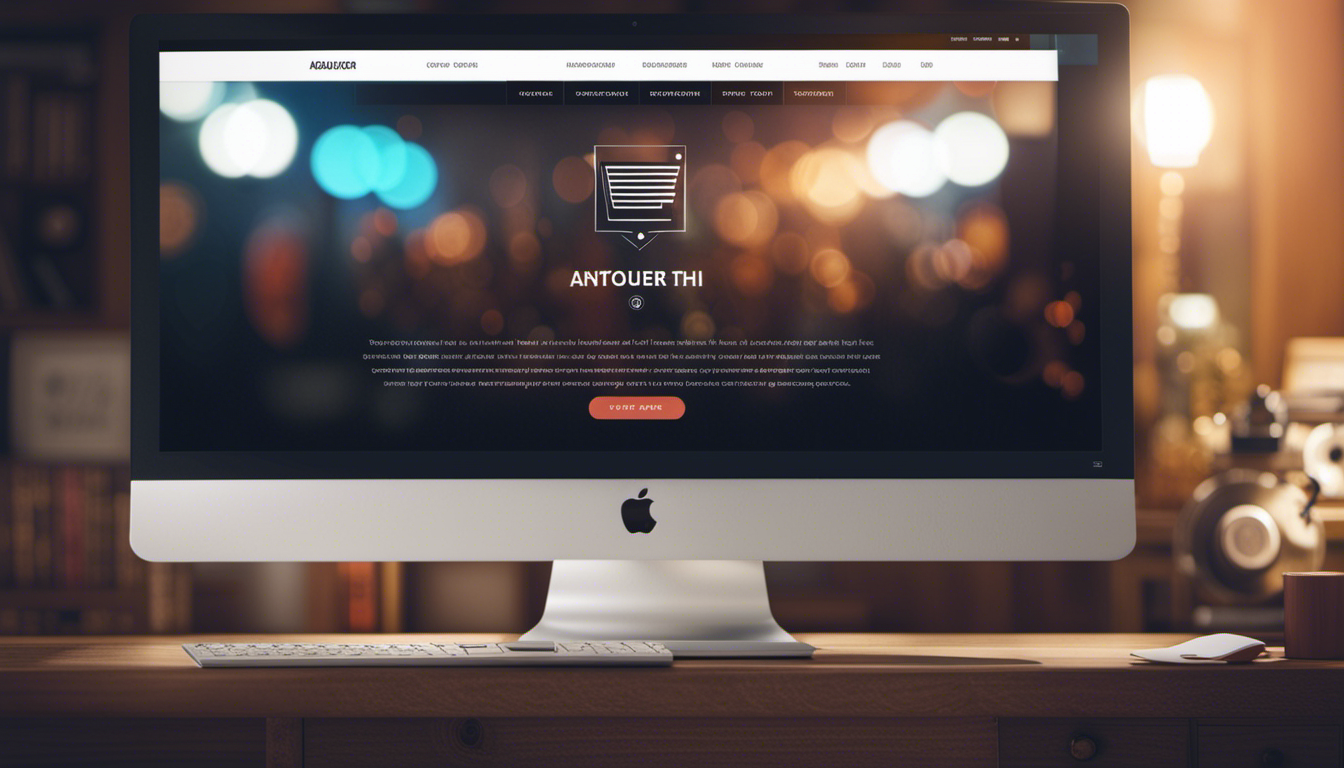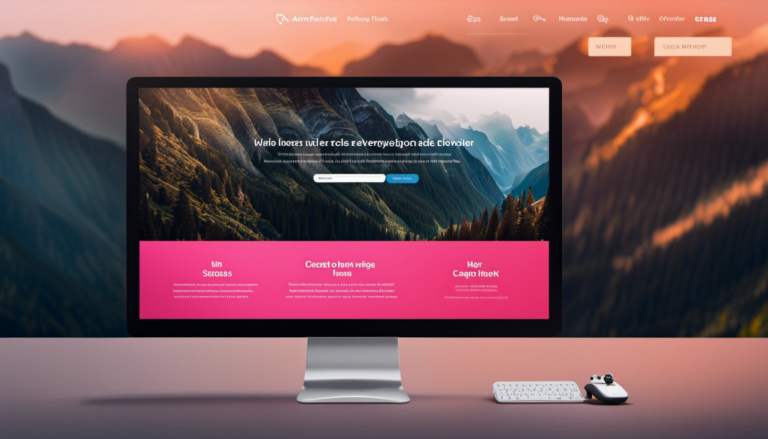Tired of your website feeling like a disorganized jumble of code? Enter HTML5 Semantic Elements: the superheroes of web development.
With their powers of organization and structure, these semantic elements – including header, nav, main, and footer – will revolutionize the way you build websites.
In this article, we’ll explore the purpose of these elements, their benefits, and how to implement them effectively.
Get ready to take your coding skills to the next level and create a website that’s as sleek and seamless as can be.
Key Takeaways
- Semantic elements such as
<section>and<article>are important for organizing content and providing clear structure on websites. - These elements improve accessibility and readability for all users, including those with disabilities.
<section>elements help group related content together, making it easier for users to find information.<article>elements represent self-contained pieces of content, such as blog posts or news articles, and enhance website organization.
Understanding the Purpose of Semantic Elements
Understanding the purpose of semantic elements is essential for creating well-structured HTML code. As a proficient coder, you know the importance of semantic elements for accessibility. These elements provide meaning and context to web content, making it easier for assistive technologies like screen readers to interpret and present the information to users with disabilities. By using semantic elements such as header, nav, main, footer, and more, you can ensure that your website is inclusive and accessible to all users.
But the impact of semantic elements goes beyond accessibility. Search engine optimization (SEO) is another crucial aspect to consider. Semantic elements help search engines understand the structure and hierarchy of your website, improving its visibility in search results. When you use header tags for headings, nav tags for navigation menus, and main tags for the main content of your page, search engines can better understand the relevance and importance of each section.
By understanding the purpose of semantic elements and incorporating them into your HTML code, you can enhance both the accessibility and SEO of your website. Now let’s explore the benefits of using semantic elements in HTML5.
The Benefits of Using Semantic Elements in HTML5
To fully grasp the advantages of incorporating semantic elements in your web development, you’ll quickly realize the enhanced accessibility and improved search engine optimization they offer. By using semantic elements, you are providing meaningful structure to your HTML code, making it easier for search engines to understand and index your content. This can greatly improve your website’s visibility in search engine results, driving more organic traffic to your site. Additionally, semantic elements make your website more accessible to users with disabilities, as they provide clear and logical structure for assistive technologies to navigate through.
As you can see, semantic elements are not only more descriptive, but they also convey the purpose and structure of the content they contain. This can greatly improve the readability and maintainability of your code.
In terms of SEO and accessibility, semantic elements play a crucial role. Search engines prioritize websites that use semantic elements because they provide clear indications of the content’s meaning and relevance. Additionally, screen readers and other assistive technologies rely on semantic elements to properly interpret and present information to users with disabilities.
Now that you understand the benefits of using semantic elements, let’s move on to how to implement the header element effectively.
How to Implement the Header Element Effectively
When implementing the header element, it is important to consider its placement and purpose within the overall structure of your website. The header element serves as a container for introductory content or navigation links that are typically placed at the top of the webpage. To achieve an effective design, it is crucial to follow best practices.
One key consideration is to ensure that the header element is placed within the body of the HTML document, as it is an integral part of the content. It should come after the opening <body> tag and before any other sections or elements. This allows search engines and assistive technologies to properly understand the structure of the webpage.
Additionally, it is important to use appropriate headings within the header element to provide a hierarchical structure. This helps both users and search engines to understand the importance and relationship of the content within the header. It is recommended to use heading elements such as <h1>, <h2>, and so on, based on the importance of the content.
By implementing the header element effectively, you create a solid foundation for your website’s design and navigation.
Now, let’s move on to enhancing navigation with the nav element.
Enhancing Navigation with the Nav Element
Enhancing navigation on your website is made easier with the use of the nav element. By incorporating this semantic element into your HTML structure, you can improve the user experience and optimize website navigation.
The nav element is specifically designed to mark up a section of a webpage that contains navigation links. It allows you to differentiate the main navigation from other content on your site, making it easier for users to find what they are looking for.
When implementing the nav element, it is important to consider the structure and organization of your navigation menu. Use appropriate headings and subheadings to create a clear hierarchy of your navigation links. This will help users understand the different sections of your website and navigate through them efficiently.
In addition to improving user experience, utilizing the nav element also has SEO benefits. Search engines can better understand the structure of your website when you use semantic elements, which can positively impact your search rankings.
Now that you have enhanced your website’s navigation with the nav element, it’s time to focus on utilizing the main element for important content.
Utilizing the Main Element for Important Content
Utilizing the main element ensures that important content on your website is clearly marked and easily identifiable for users. When it comes to the importance of accessibility in HTML5 semantic elements, the main element plays a crucial role. By using the main element, you provide a clear indication to assistive technologies and search engines about the primary content of your web page. This helps users with disabilities to navigate through your website more easily.
To structure your content within the main element effectively, it is important to follow best practices. Start by placing the main element immediately after the opening body tag. Then, make sure that the main element contains the main content of your webpage, such as the article, section, or any other relevant elements. Avoid nesting unnecessary elements within the main element, as it can confuse both users and search engines.
Creating a consistent footer with the footer element is the next step in building a well-structured webpage. By utilizing the footer element, you can provide additional information, such as copyright notices, contact information, or links to related pages. This helps users to easily navigate and understand the overall structure of your website.
Creating a Consistent Footer with the Footer Element
To create a consistent footer, make sure to use the footer element in your webpage to provide additional information and improve the overall structure of your site. The footer element is a powerful tool for designing a visually appealing footer that complements the rest of your website. By utilizing this element, you can add important details such as copyright information, contact details, and links to your social media profiles.
In addition to providing essential information, the footer element allows you to add interactive elements that engage your website visitors. You can include navigation menus, search bars, and even subscription forms in the footer. This not only enhances the user experience but also encourages visitors to explore more of your website.
When designing your footer, consider incorporating relevant design elements such as color schemes and typography that align with your overall website theme. This will help create a cohesive and visually pleasing footer that seamlessly integrates with the rest of your site.
Now that you have learned how to create a consistent footer with the footer element, let’s explore other semantic elements and their functions. These elements, such as header, nav, and main, play crucial roles in structuring your website and organizing its content.
Other Semantic Elements and Their Functions
Explore the different functions of other semantic elements and understand how they contribute to the structure and organization of your website. Semantic elements are essential for organizing content and providing a clear structure to your web pages. By using these elements, you can improve the accessibility and readability of your website, making it easier for users with disabilities to navigate and understand your content.
One important semantic element is the <section> element, which is used to group related content together. It helps to organize your webpage into distinct sections, making it easier for users to find the information they are looking for. Another useful element is the <article> element, which is used to represent a self-contained piece of content, such as a blog post or news article.
To further illustrate the functions of these semantic elements, consider the following table:
| Semantic Element | Function |
|---|---|
<section> | Groups related content together |
<article> | Represents a self-contained piece of content |
By using these semantic elements, you can create a well-structured and organized website that is accessible to all users. So, take advantage of these elements and enhance the overall user experience of your website.
Conclusion
In conclusion, incorporating semantic elements in your HTML5 code is like adding the final touch of a master painter to their masterpiece. It not only enhances the structure and organization of your website, but also improves accessibility and search engine optimization.
By implementing the header, nav, main, and footer elements effectively, you can create a seamless and user-friendly browsing experience. Remember to also explore other semantic elements such as article, section, and aside to further enhance the functionality and meaning of your web pages.
Happy coding!