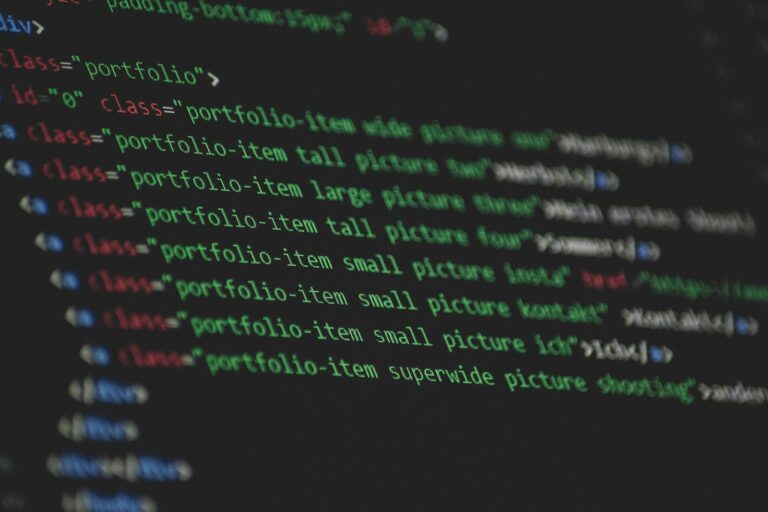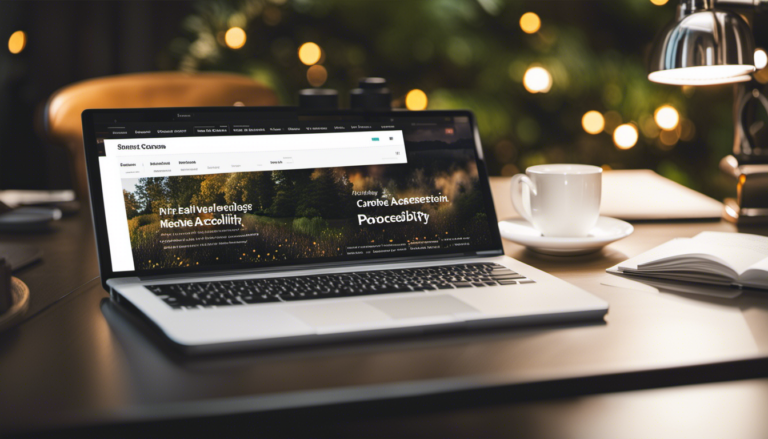Are you ready to take your HTML site to the next level? Deploying your site with the right hosting provider can make all the difference.
Whether you’re a beginner or a seasoned web developer, this article will guide you through the ins and outs of HTML hosting. From understanding the basics to setting up your hosting account and launching your site, we’ve got you covered.
Get ready to elevate your online presence and reach a wider audience with ease.
Key Takeaways
- Select a reputable hosting provider that offers reliability, speed, security, and customer support.
- Consider factors such as storage, bandwidth, file type limitations, and database access when choosing a hosting plan.
- Look for a user-friendly control panel like cPanel and ensure responsive support through various channels.
- Regularly update software, use secure passwords, and implement security measures to protect your HTML site.
Understand the Basics of HTML Hosting
To understand the basics of HTML hosting, you need to know where and how to deploy your HTML site. HTML hosting refers to the process of hosting your website on a server that supports HTML files.
One of the advantages of HTML hosting is that it allows you to have complete control over the design and layout of your website. Unlike other hosting alternatives, HTML hosting gives you the freedom to create a unique and personalized website without any limitations.
When it comes to deploying your HTML site, you have several options to choose from. One option is to host your website on your own server. This requires technical knowledge and resources to set up and maintain the server.
Another option is to use a shared hosting service, where multiple websites are hosted on the same server. This is a more affordable option, but it may limit your control over the server settings.
To choose the right hosting provider, you need to consider factors such as reliability, speed, security, and customer support. By selecting a reputable hosting provider, you can ensure that your HTML site is deployed and accessible to your target audience.
Choose the Right Hosting Provider
When selecting a hosting provider, it’s important to choose the right one for your needs. To make an informed decision, you should compare different hosting plans and evaluate the quality of customer support offered by each provider.
One way to compare hosting plans is by looking at the features they offer. Consider the amount of storage and bandwidth provided, as well as any limitations on file types or database access. It’s also important to check if the hosting provider offers a user-friendly control panel, such as cPanel, that allows you to easily manage your website.
Another factor to consider is the reliability and uptime of the hosting provider. Look for a provider that guarantees a high uptime percentage, as this ensures your website will be accessible to visitors. Additionally, consider the scalability options available, as your website may grow over time and require more resources.
Lastly, evaluating the quality of customer support is crucial. Choose a hosting provider that offers 24/7 support through various channels, such as live chat, email, and phone. Check if they have a responsive support team that can assist you promptly in case of any technical issues or questions.
Once you have chosen the right hosting provider, you can proceed to set up your hosting account and get your website up and running smoothly.
Set Up Your Hosting Account
First, you’ll need to sign up for a hosting account to get started. Setting up your hosting account is a crucial step in deploying your HTML site.
Start by selecting a hosting provider that meets your specific needs and budget. Once you have chosen a provider, proceed to their website and look for a sign-up or create an account option. Click on it and follow the prompts to set up your account.
During this process, you will likely be asked to choose a domain name for your site. Ensure that the domain name accurately reflects your brand or the purpose of your website.
If you encounter any issues or have questions during the setup process, most hosting providers offer customer support through live chat, email, or phone. Troubleshoot common problems by referring to the provider’s documentation or reaching out to their support team.
Once your hosting account is set up, you will be ready to upload your HTML files and start building your website.
Upload Your HTML Files
Now that your hosting account is set up, you can easily upload your HTML files and begin building your website. File management is an essential aspect of website development, and most hosting providers offer a file manager tool to simplify the process.
Here’s how you can upload your HTML files:
- Access your hosting account’s control panel or dashboard.
- Look for the ‘File Manager’ or ‘File Upload’ option.
- Click on it to open the file manager interface.
- Locate the folder or directory where you want to upload your HTML files.
- Click on the ‘Upload’ button and select your HTML files from your computer.
- Wait for the upload process to complete, and you’re done!
Remember to organize your files into appropriate folders to make maintenance and updates easier in the future. Additionally, ensure website security by regularly scanning your files for malware and keeping your hosting account credentials secure.
Now that your HTML files are uploaded, it’s time to configure your website settings and customize its appearance.
Configure Your Website Settings
To configure your website settings, you’ll need to access the control panel or dashboard of your hosting account. This is where you can make changes to your site’s appearance, functionality, and other important settings. One of the first things you may want to do is set up a custom domain for your website. This will give your site a professional and unique web address that reflects your brand. Most hosting providers offer options for purchasing and connecting a custom domain to your site.
Another important setting to configure is website analytics. This allows you to track important metrics such as traffic, user behavior, and conversions. By analyzing this data, you can gain valuable insights into how your website is performing and make informed decisions to improve its effectiveness.
To help you visualize the importance of configuring your website settings, here is a table highlighting some key settings you may want to consider:
| Setting | Description |
|---|---|
| Custom Domain | Set up a unique web address for your site |
| Website Analytics | Track important metrics to gain insights into your site’s performance |
Once you have configured these settings, you can move on to the next step of testing and debugging your site to ensure everything is working smoothly.
Test and Debug Your Site
Once you’ve configured your website settings, it’s important to test and debug your site to ensure it is working smoothly. Testing your site is crucial to check its performance and ensure it functions correctly across different browsers and devices.
Here are three important steps to follow when testing and debugging your site:
-
Cross-browser Testing: Test your site on different browsers such as Chrome, Firefox, Safari, and Internet Explorer. Check for any inconsistencies in layout, functionality, and overall appearance. Make necessary adjustments to ensure a seamless experience for all users.
-
Mobile Responsiveness Testing: With the majority of internet users accessing websites through mobile devices, it is crucial to test how your site appears and functions on various screen sizes. Ensure that the site is fully responsive and adapts well to different devices.
-
Debugging: Use developer tools like Chrome DevTools to identify and fix any errors or issues in your HTML, CSS, or JavaScript code. Check for broken links, missing images, or any other issues that could affect the performance of your site.
By thoroughly testing and debugging your site for website performance and browser compatibility, you can ensure a seamless user experience. Now, let’s move on to the next section about launching and maintaining your HTML site.
Launch and Maintain Your HTML Site
Launching and maintaining an HTML site requires ongoing attention to ensure its smooth operation and optimal performance. Website maintenance is a crucial aspect of keeping your site up and running effectively.
Regularly check for broken links, update content, and fix any coding errors that may arise. This will ensure that your site is always accessible and user-friendly.
Additionally, it is important to monitor your website’s performance to identify any issues that may hinder its functionality. Keep an eye on the site’s loading speed, responsiveness across different devices, and overall user experience. Optimize your images and minimize scripts to improve loading time.
Regularly backup your site to protect against data loss and security breaches. Consider implementing a content delivery network (CDN) to enhance your site’s performance by distributing it across multiple servers worldwide.
Stay up to date with the latest web technologies and trends to keep your site current and competitive. By consistently maintaining and optimizing your HTML site, you can ensure its success and provide an exceptional user experience.
Conclusion
In conclusion, now that you’ve learned the basics of HTML hosting and how to deploy your HTML site, you’re ready to take your online presence to the next level.
By choosing the right hosting provider, setting up your account, and uploading your HTML files, you can create a professional and functional website.
With careful configuration of your website settings, thorough testing and debugging, and ongoing maintenance, you can ensure that your HTML site is a success.
So go ahead and launch your site, and watch as your online dreams become a reality.