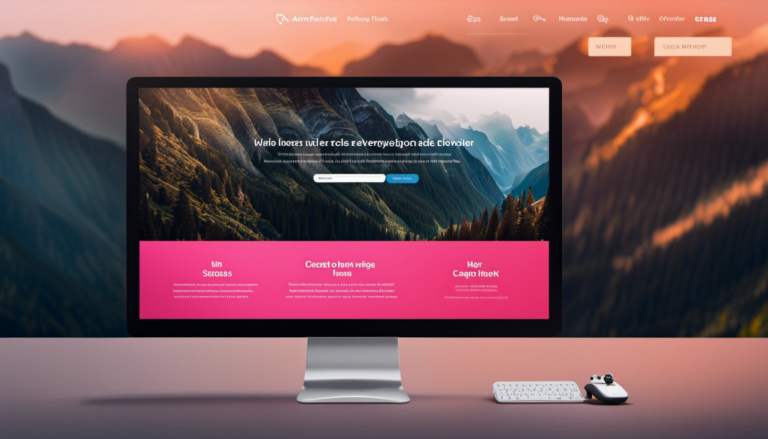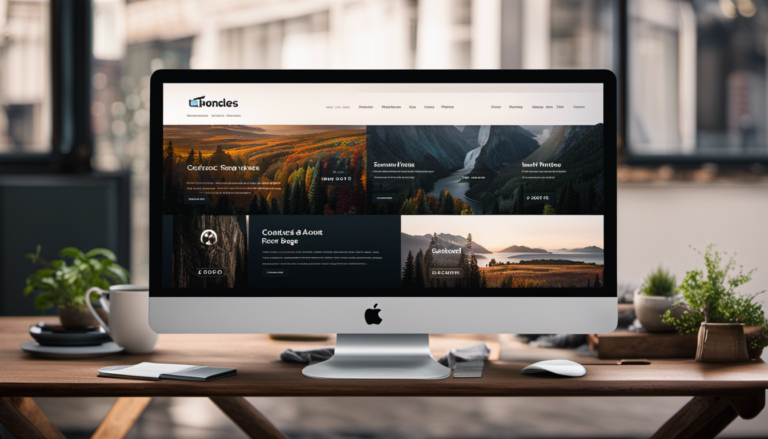Are you tired of struggling to display special characters and symbols correctly on your website? Look no further!
In this article, we will dive into the world of HTML entities and how they can solve all your problems. From copyright symbols to mathematical equations, we will show you how to use HTML entities to ensure accurate rendering on any browser.
Get ready to take your web development skills to the next level with the power of HTML entities!
Key Takeaways
- Excessive use of HTML entities makes code harder to read and maintain, so they should only be used when necessary.
- Referencing the HTML entity guide is important to ensure compatibility across different browsers and devices and to avoid rendering issues and display inconsistencies.
- Accessibility considerations are crucial when choosing HTML entities to ensure compatibility with assistive technologies and to comply with accessibility standards.
- Correct use of HTML entities improves website functionality by displaying special characters and symbols, maintaining consistency in web content appearance, and enhancing user experience.
Understanding the Basics of HTML Entities
HTML entities are used to represent special characters and symbols in HTML code. They allow you to display these characters and symbols correctly on your web page, regardless of the browser or device being used.
There are commonly used HTML entities for special characters and symbols such as the copyright symbol (©), the registered trademark symbol (®), and the euro currency symbol (€), among others. To insert HTML entities in your web page’s code, you simply need to use the appropriate entity name or number. For example, to display the copyright symbol, you would use the entity name © or the entity number ©.
HTML entities are important in web development because they ensure that your content is displayed accurately and consistently across different platforms. By using HTML entities, you can avoid any issues with special characters and symbols not rendering correctly. This is particularly crucial when dealing with international content that may contain non-standard characters.
So, understanding how to use HTML entities and incorporating them into your code is essential for creating a seamless and professional web experience.
Why HTML Entities are Important in Web Development
When developing websites, it’s important to use HTML entities to represent special characters and symbols. HTML entities play a crucial role in web development for various reasons.
Let’s explore the importance of HTML entities in accessibility and screen readers, implementing HTML entities for internationalization and language support, and how they contribute to the overall user experience.
-
Accessibility and screen readers: HTML entities ensure that special characters and symbols are properly understood by screen readers, making websites more accessible for individuals with visual impairments. This allows them to navigate through the content effectively and gain a complete understanding of the information presented.
-
Internationalization and language support: HTML entities enable developers to display characters from different languages correctly. By using appropriate entities, websites can effectively support multilingual content, ensuring that users from various regions can access and understand the information provided.
-
Overall user experience: By using HTML entities, developers can ensure that special characters and symbols are displayed correctly across different browsers and devices. This consistency enhances the overall user experience, preventing any confusion or misinterpretation of the content.
Understanding the importance of HTML entities in accessibility, internationalization, and user experience is essential for effective web development. Now, let’s delve into the next section, which focuses on using HTML entities for copyright and trademark symbols.
Using HTML Entities for Copyright and Trademark Symbols
To use copyright and trademark symbols on your website, you can simply use HTML entities. These special characters are essential for protecting your intellectual property and establishing ownership. HTML entities allow you to display these symbols correctly, regardless of the user’s browser or operating system.
In addition to copyright and trademark symbols, HTML entities can also be used for foreign language characters and accents. This is particularly useful if you have a multilingual website or need to include names or phrases in different languages. By using HTML entities, you can ensure that these characters are accurately rendered and understood by your audience.
Furthermore, HTML entities can even be used for emoticons and emojis. Emoticons are small graphical representations of facial expressions, while emojis are more detailed and diverse. By using HTML entities, you can display these symbols on your website, adding a touch of personality and emotion to your content.
Encoding and decoding currency signs with HTML entities is another important aspect of web development. By using HTML entities, you can accurately represent different currency symbols, such as the dollar sign ($) or the euro sign (€), ensuring that they are displayed correctly and universally understood.
Now, let’s delve into the next section about encoding and decoding currency signs with HTML entities.
Encoding and Decoding Currency Signs with HTML Entities
You can accurately represent and display currency signs by encoding and decoding them using HTML entities. This method allows you to include currency symbols in your web content without worrying about compatibility issues across different browsers and platforms.
To encode a currency sign, you need to find the corresponding HTML entity code. For example, the HTML entity code for the dollar sign is $. By replacing the dollar sign with this code, you can ensure that it is correctly displayed in all browsers.
On the other hand, decoding involves converting the HTML entity code back into the original currency sign. This is useful when you need to extract currency symbols from URLs or other encoded text.
Using HTML entities for currency signs is just one way to encode and decode special characters in URLs. Additionally, HTML entities can also be used for representing emoticons and emojis. This allows you to include these symbols in your web content, even if the browser or platform doesn’t support them natively.
Now that you know how to accurately encode and decode currency signs using HTML entities, let’s move on to the next section about displaying mathematical symbols with HTML entities.
Displaying Mathematical Symbols with HTML Entities
Learn how to accurately display mathematical symbols on your web content using HTML entities. Displaying Greek letters with HTML entities is a crucial skill for any web developer or content creator.
By using the appropriate HTML entity codes, you can ensure that mathematical symbols like alpha (α), beta (β), and pi (π) are rendered correctly on your web pages. For example, to display the alpha symbol, you can use the HTML entity code α or α. Similarly, the beta symbol can be displayed using β or β, and the pi symbol using π or π.
In addition to mathematical symbols, HTML entities can also be used for displaying emoticons on your web content. For instance, the HTML entity code ☺ or ☺ can be used to display the classic smiley face emoticon �. Similarly, the HTML entity code 😃 or 😃 can be used to display the laughing crying face �.
By utilizing HTML entities, you can ensure that mathematical symbols and emoticons are accurately displayed on your web pages, regardless of the user’s device or browser. In the next section, we will explore advanced techniques for using HTML entities to enhance your web content.
Advanced Techniques for Using HTML Entities
There are advanced techniques for utilizing HTML entities to enhance web content. These techniques allow you to display special characters and symbols that may not be readily available on your keyboard.
One such technique is using the hexadecimal code for the desired character. For example, to display the copyright symbol (©), you can use the entity ©.
Another technique is using the decimal code instead of the hexadecimal code. For instance, to display the euro symbol (€), you can use the entity €.
Additionally, you can use named entities to represent special characters. For instance, to display the trademark symbol (™), you can use the entity ™.
These advanced techniques give you more flexibility in displaying special characters and symbols in your web content.
Transitioning into the subsequent section about ‘best practices for using HTML entities in your web development projects’, it is important to note that while HTML entities can enhance your web content, it is also essential to use them judiciously.
Best Practices for Using HTML Entities in Your Web Development Projects
To ensure a seamless web development project, it is important to follow best practices when incorporating HTML entities. By doing so, you can avoid common mistakes and choose the right HTML entity for special characters and symbols. Here are some tips to help you in this process.
Firstly, it’s crucial to avoid using unnecessary HTML entities. Only use them when it’s absolutely necessary, such as when you need to display special characters or symbols that cannot be directly typed. Using HTML entities excessively can make your code harder to read and maintain.
Secondly, when choosing the right HTML entity, make sure to reference the official HTML entity reference guide. This guide provides a comprehensive list of all the available entities, along with their corresponding codes. It’s important to use the correct code for each character to ensure compatibility across different browsers and devices.
Lastly, consider the accessibility of your website. Ensure that the chosen HTML entity is accessible to all users, including those with disabilities. Use assistive technologies, such as screen readers, to test if the entity is properly conveyed to users with visual impairments.
Following these best practices will not only enhance the functionality of your website but also improve its accessibility and maintainability. Take a look at the table below for a quick summary of the common mistakes to avoid and tips for choosing the right HTML entity.
| Common Mistakes | Tips for Choosing the Right HTML Entity |
|---|---|
| Using excessive entities | Only use entities when necessary |
| Not referencing the HTML entity guide | Consult the official guide for correct codes |
| Neglecting accessibility | Test entity accessibility with assistive technologies |
Conclusion
Congratulations! You’ve now mastered the art of HTML entities for special characters and symbols. Like a symphony conductor, you’ve learned to seamlessly integrate copyright and trademark symbols, currency signs, and mathematical expressions into your web development projects.
By following best practices and harnessing the power of HTML entities, you can now create websites that dance with precision and knowledge.
So go forth, web developer extraordinaire, and let your creativity shine through the magical world of HTML entities!