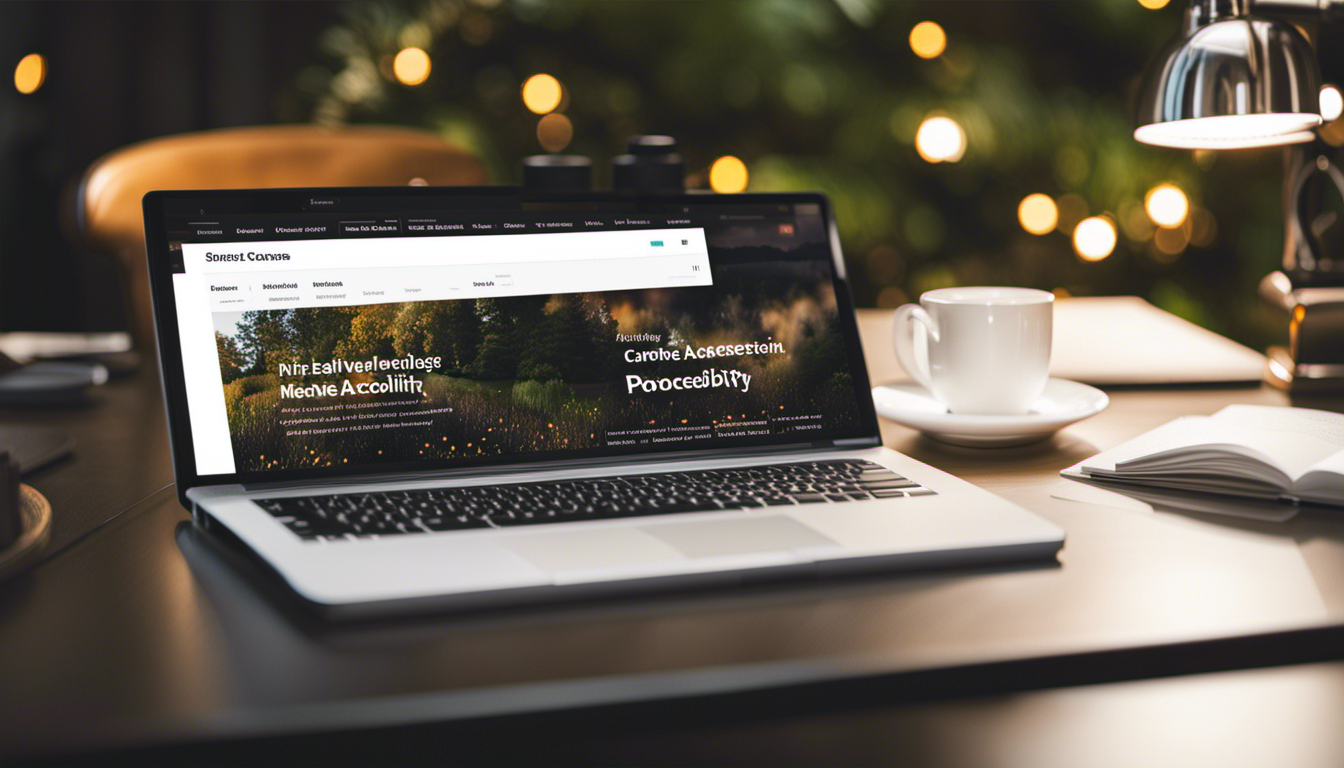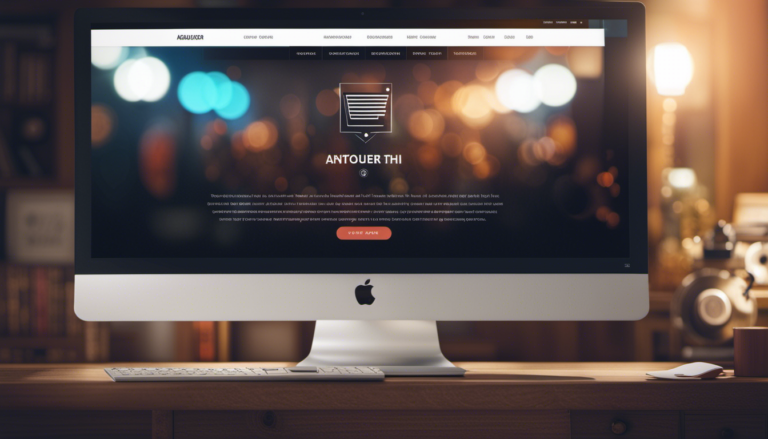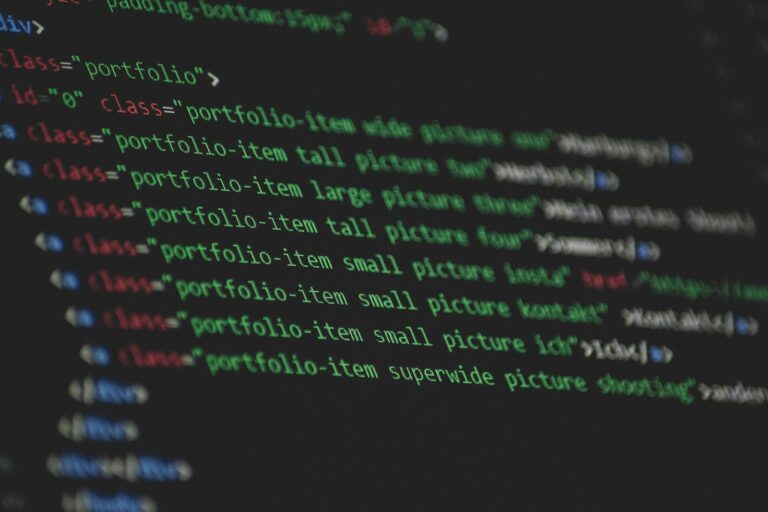Looking to create the most impeccable and flawless HTML documents? Look no further!
In this article, we will guide you through the best practices for HTML document structure and semantics. By using proper tags and elements, organizing your document effectively, optimizing for search engines, and implementing responsive design, you’ll be well on your way to creating a masterpiece.
Don’t forget to validate and stay updated with evolving technologies to ensure your HTML documents are top-notch.
Let’s dive in!
Key Takeaways
- Properly structuring HTML documents for improved accessibility
- Using semantic tags for content organization and improving readability
- Consistent indentation and formatting for easier code maintenance
- Proper use of headings and subheadings for better navigation
Use Proper HTML Tags and Elements
Using proper HTML tags and elements is essential for creating well-structured and semantically correct web pages. Semantic HTML is the practice of using tags that accurately describe the content they enclose. By doing so, you provide meaningful information to both users and search engines.
For example, using the h1 tag for the main heading, for paragraphs, and for links. Additionally, understanding the HTML tag hierarchy is crucial. It helps you organize your content hierarchically, ensuring that your document is logical and easy to navigate. This hierarchy is determined by the relationships between elements, such as headings being followed by subheadings and the use of lists to group related items.
Following the HTML tag hierarchy improves accessibility and allows screen readers to understand the structure of your content. It also helps search engines properly index your page.
Now that you understand the importance of using proper HTML tags and elements, let’s move on to the next section about organizing your HTML document with sections.
Organize Your HTML Document with Sections
To effectively organize your HTML content, you can group related elements together by utilizing sections. This helps to structure your document in a clear and organized manner, making it easier for both users and search engines to navigate and understand your content.
Here are a few key points to keep in mind:
- Importance of clear and concise section headings: When creating sections, make sure to provide descriptive and meaningful headings. These headings act as signposts, guiding users through your document and helping them quickly identify the content they are looking for.
- How to effectively use HTML5 sectioning elements: HTML5 provides a set of semantic sectioning elements such as
<section>,<article>,<nav>, and<aside>. These elements not only help with organizing your content but also provide additional semantic meaning to search engines, improving the accessibility and SEO of your website. - Optimize your document for search engines: By organizing your HTML document with sections and using appropriate sectioning elements, you are already taking a step towards optimizing your content for search engines. In the next section, we will explore further strategies to ensure your website ranks well in search engine results.
Now that you understand the importance of organizing your HTML document with sections, let’s move on to optimizing your document for search engines.
Optimize Your Document for Search Engines
To improve your website’s visibility on search engines, it’s crucial to optimize your HTML document. By implementing SEO techniques and keyword optimization, you can increase your chances of ranking higher in search results. One important aspect of optimizing your HTML document is to make sure your content is structured and organized. This not only helps search engines understand the context of your website, but also enhances the overall user experience.
To help you visualize the importance of optimization, let’s take a look at the following table:
| SEO Techniques | Keyword Optimization | Improved Visibility |
|---|---|---|
| Meta tags | Targeted keywords | Higher search rank |
| Heading hierarchy | Relevant phrases | Increased traffic |
| Alt text for images | Long-tail keywords | Enhanced user experience |
As you can see, each column represents a different aspect of optimization, while the rows showcase the benefits. By implementing these techniques and optimizing your keywords, you can improve your website’s visibility and attract more visitors.
Now, let’s move on to the next section where we will discuss how to include properly formatted links and images in your HTML document.
Include Properly Formatted Links and Images
Including properly formatted links and images in your HTML document is essential for enhancing user experience and improving the overall visibility of your website on search engines.
Properly formatting images ensures that they are displayed correctly and load quickly, which contributes to a positive user experience. It is important to use descriptive alt text for images, as this helps search engines understand the content of the image and improves accessibility for visually impaired users.
Additionally, using relevant keywords in the file name and image captions can boost your website’s visibility in search engine results.
When it comes to links, it is crucial to make them accessible and easy to navigate. Use descriptive anchor text that accurately represents the linked content, rather than using generic phrases like ‘click here.’ This not only helps users understand where the link will take them, but also assists search engines in determining the relevance of the linked page.
It is also important to ensure that all links are working properly and do not lead to broken pages.
Incorporating these best practices for properly formatting images and creating accessible links will not only improve the user experience on your website, but also increase its visibility on search engines. Implementing responsive design and mobile-friendly features is the next step in creating a website that caters to all users, regardless of the device they are using.
Implement Responsive Design and Mobile-Friendly Features
Creating a responsive design and incorporating mobile-friendly features is crucial for ensuring a positive user experience on your website. With the increasing use of mobile devices to access the internet, it is important to optimize your website for different screen sizes and resolutions. Responsive design techniques allow your website to adapt and respond to the user’s device, providing an optimal viewing experience. One popular approach is the mobile-first approach, where you design your website for mobile devices first and then expand it for larger screens. This ensures that your website is accessible and user-friendly on all devices.
To achieve a responsive design, you can use techniques like fluid grids, flexible images, and media queries. Fluid grids allow your website layout to adjust proportionally to different screen sizes, while flexible images ensure that they resize appropriately. Media queries enable you to apply different styles based on the device’s characteristics, such as screen width. These techniques work together to create a seamless and consistent experience for your users.
Incorporating mobile-friendly features goes beyond just responsive design. It involves optimizing your website for touch interactions, using larger fonts and buttons, and minimizing the need for scrolling and zooming. By prioritizing mobile users and providing them with a smooth and intuitive experience, you enhance engagement and increase the chances of conversion.
In the next section, we will discuss how to validate and test your HTML document to ensure its correctness and compatibility across different platforms and browsers.
Validate and Test Your HTML Document
Now that you’ve implemented responsive design and mobile-friendly features, it’s important to validate and test your HTML document.
This step ensures that your code is error-free and functions properly across different browsers and devices.
Validating your HTML document helps you catch any syntax errors or missing tags that could affect the rendering of your website. By using online validators or browser extensions, you can quickly identify and fix any issues before they impact the user experience.
Additionally, testing your HTML document on different browsers and devices is crucial for cross-browser compatibility. This ensures that your website looks and functions consistently across various platforms, enhancing user satisfaction.
Another aspect to consider is the importance of accessibility in HTML. By following accessibility guidelines, you make your website more inclusive and usable for people with disabilities. This can involve adding alternative text to images, using semantic HTML elements, and providing keyboard navigation options.
By validating and testing your HTML document for cross-browser compatibility and accessibility, you can ensure a seamless user experience for all visitors.
Now, let’s explore how to stay updated with HTML standards and evolving technologies to keep your website at the forefront of innovation.
Stay Updated with HTML Standards and Evolving Technologies
To keep your website up-to-date with the latest HTML standards and evolving technologies, it’s important to stay informed and continuously learn about new developments in the field. One crucial aspect of staying updated is understanding HTML version compatibility and the differences between HTML5 and older versions.
HTML5 is the latest version of the HTML standard and brings significant improvements and new features to the table. It provides better support for multimedia elements, such as audio and video, and introduces new semantic tags that make it easier to structure and organize content. Additionally, HTML5 includes improved form elements and APIs that enhance interactivity and user experience.
While HTML5 is widely supported by modern web browsers, older versions of HTML may not be. It’s essential to consider the compatibility of your website with different HTML versions to ensure it functions correctly across various browsers and devices. By using HTML5, you can take advantage of the latest features and ensure a seamless experience for your users.
Staying updated with HTML standards and evolving technologies is crucial for creating modern and efficient websites. By staying informed and continuously learning, you can make informed decisions about which HTML version to use and take advantage of the latest advancements in web development.
Conclusion
You’ve learned the best practices for structuring and semantically organizing your HTML document. By using proper tags and elements, organizing sections, optimizing for search engines, formatting links and images correctly, implementing responsive design, and validating your document, you can create a clean and efficient website.
Stay updated with evolving technologies to ensure your website remains relevant. So, go ahead and apply these techniques to enhance your web development skills and create engaging websites that stand out from the crowd.