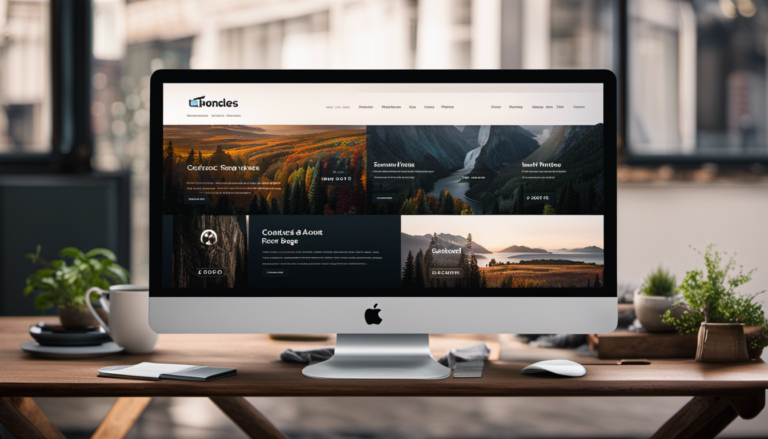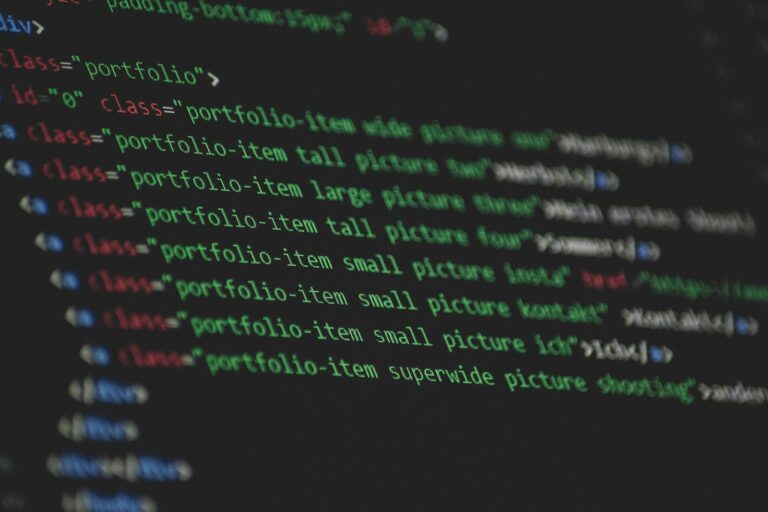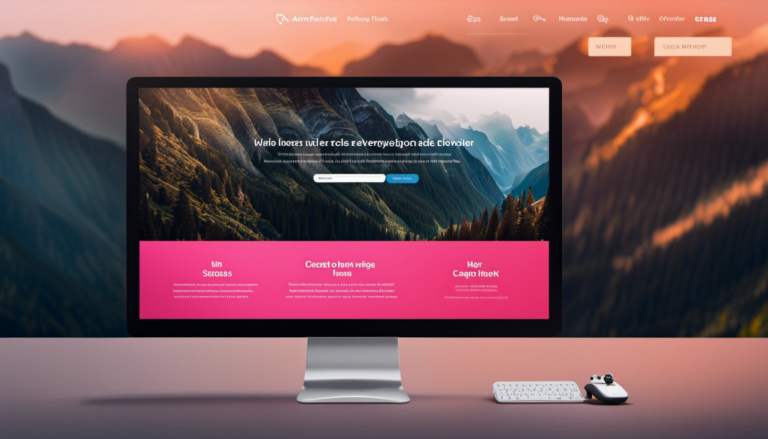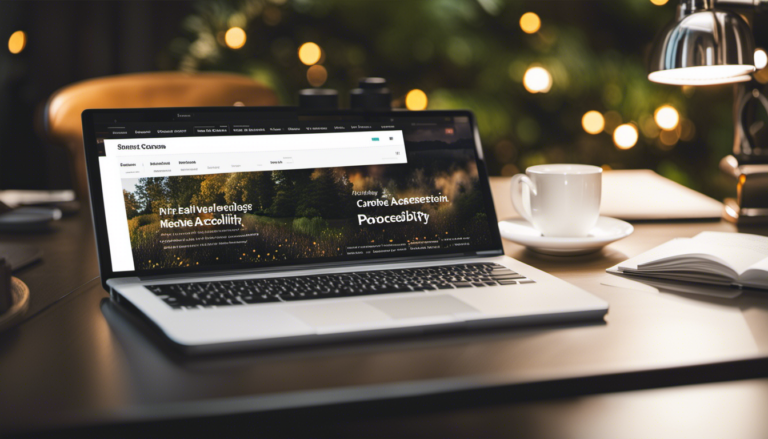Are you tired of boring, static HTML elements? Want to take your web development skills to the next level? Look no further!
In this article, we’ll explore the world of HTML attributes and how they can enhance your HTML elements with extra configuration. From optimizing SEO to enhancing multimedia, HTML attributes offer endless possibilities for customizing and improving your web pages.
Get ready to dive into the exciting realm of HTML attributes and unlock the true potential of your web development projects.
Key Takeaways
- Avoid overusing HTML attributes to prevent bloated code and maintain a streamlined website.
- Consider alternative approaches like CSS or JavaScript for complex functionality.
- Regularly review and refactor code to remove unnecessary attributes and improve overall performance.
- Future possibilities for HTML attributes include integration of emerging technologies like AI and machine learning, personalized experiences, and advancements in virtual and augmented reality.
The Role of HTML Attributes in Web Development
HTML attributes play a crucial role in web development by allowing developers to enhance HTML elements with additional configuration. One important consideration when using HTML attributes is accessibility. By utilizing attributes such as ‘alt’ for images or ‘aria-label’ for interactive elements, developers can ensure that their websites are accessible to users with disabilities. These attributes provide alternative text or descriptions, making it easier for screen readers to interpret the content.
Another aspect to consider is the impact of HTML attributes on website performance. Certain attributes, such as ‘defer’ or ‘async’ for script tags, can improve loading times by allowing the browser to load the HTML content first before executing the JavaScript code. Additionally, attributes like ‘srcset’ and ‘sizes’ for images can help optimize the loading of images based on the device’s screen size, reducing the bandwidth usage and improving the overall performance of the website.
Moving forward, let’s delve into the common HTML attributes and their uses, which will provide you with a deeper understanding of how to maximize the potential of these attributes in your web development projects.
Common HTML Attributes and Their Uses
Start by learning about the different attributes commonly used in HTML to add additional functionality to your elements. Advanced HTML attributes for interactive elements allow you to enhance the user experience by adding interactive features to your web pages.
For example, the ‘disabled’ attribute can be used to disable a form input element, preventing the user from interacting with it. Another useful attribute is ‘readonly’, which allows the user to see the value of an input element but prevents them from modifying it.
It is important to note that HTML attribute compatibility across different browsers can vary. Some attributes may be supported in one browser but not in another. To ensure cross-browser compatibility, it is recommended to use widely supported attributes and to test your web pages in different browsers.
In the next section, we will explore how to use HTML attributes for form elements. These attributes allow you to configure and validate form inputs, making it easier for users to provide the necessary information.
Using HTML Attributes for Form Elements
To make forms more user-friendly, you can utilize HTML attributes that allow you to customize and validate input fields. These attributes provide a way to style forms and ensure that the data entered by users is in the correct format.
One commonly used attribute is the ‘placeholder’ attribute, which displays a hint or example text inside the input field. This can help users understand what information is expected from them.
Another useful attribute is ‘required’, which specifies that a particular input field must be filled out before the form can be submitted. This can prevent users from accidentally submitting incomplete forms.
Additionally, you can use the ‘pattern’ attribute to specify a regular expression that the input value must match. This is especially useful for validating email addresses, phone numbers, or other specific formats.
By utilizing these HTML attributes, you can enhance the user experience by providing clear instructions and validating user input.
Moving on to the next section about enhancing multimedia with HTML attributes, you can also customize and enhance multimedia elements on your website.
Enhancing Multimedia with HTML Attributes
Customize and enhance multimedia elements on your website by utilizing HTML attributes. HTML attributes provide additional functionality and customization options for multimedia elements such as images, audio, and video.
One important feature is the ability to add accessibility features to these elements. By using attributes like ‘alt’ for images and ‘caption’ for videos, you can provide alternative text or captions that can be read by screen readers, making your multimedia content accessible to individuals with disabilities.
In addition to accessibility features, HTML attributes also allow you to create interactive elements within your multimedia content. For example, the ‘controls’ attribute for audio and video elements enables the display of a player interface, allowing users to play, pause, and adjust the volume of the media. You can also use the ‘autoplay’ attribute to automatically start playing multimedia content when the webpage loads, providing a more immersive experience for your visitors.
By utilizing HTML attributes, you can enhance the user experience and ensure that your multimedia elements are accessible to all users. Now, let’s move on to the next section where we will discuss optimizing SEO with HTML attributes.
Optimizing SEO with HTML Attributes
Improve your website’s search engine optimization (SEO) by utilizing HTML attributes to optimize your multimedia content. HTML attributes not only enhance the accessibility of your website but also improve the overall user experience.
Here are three ways you can optimize SEO using HTML attributes:
-
Alt text: Add descriptive alt text to your multimedia elements, such as images and videos. This helps visually impaired users understand the content and search engines to index it accurately, boosting your website’s accessibility and SEO.
-
Title attribute: Incorporate a title attribute to provide additional information about your multimedia elements. This attribute appears as a tooltip when users hover over the element, enhancing the user experience and making your website more informative and engaging.
-
Structured data: Implement structured data using HTML attributes like schema.org. This allows search engines to understand the purpose and context of your multimedia content, making it more likely to appear in relevant search results and improving your website’s visibility.
By leveraging HTML attributes to optimize your multimedia content, you can enhance your website’s accessibility and user experience while boosting its SEO.
In the next section, we will discuss best practices for using HTML attributes to further improve your website’s performance.
Best Practices for Using HTML Attributes
When using HTML attributes, it’s important to keep the attribute values relevant and descriptive. This ensures that the purpose of the attribute is clear and understandable.
Additionally, using attribute values consistently across the website helps maintain a cohesive and organized structure.
Finally, it’s essential to avoid overusing HTML attributes, as this can clutter the code and make it harder to maintain and debug.
Keeping Attribute Values Relevant and Descriptive
Ensure that your attribute values for HTML elements are relevant and descriptive. This is important because it helps improve the accessibility of your website.
When attribute values accurately describe the content or function of an element, users with assistive technologies can better understand and navigate your site. Additionally, relevant attribute values enhance the overall user experience by providing clear and meaningful information.
For example, using a descriptive alt attribute for images allows users who cannot see the image to understand its purpose. Similarly, providing relevant placeholder text in input fields helps users know what information to enter.
Next, we will discuss the importance of using attribute values consistently across your website, which further improves the user experience.
Using Attribute Values Consistently Across the Website
Consistency in using attribute values throughout your website enhances the user experience. By using attribute values in CSS styling, you can create a consistent look and feel across your web pages.
For example, if you use the ‘class’ attribute to style certain elements with a specific color, you can easily update the color by modifying the CSS rule associated with that class. Similarly, attribute values can be incorporated in JavaScript functions to achieve consistent behavior.
For instance, you can use the ‘data’ attribute to store additional information about an element and retrieve it in JavaScript when needed. By using attribute values consistently, you ensure that your website is cohesive and user-friendly. This seamless experience will make it easier for users to navigate your site and find the information they need.
Moving on to the next section, it is important to avoid overusing html attributes…
Avoiding Overuse of HTML Attributes
Now that you understand the importance of using attribute values consistently across your website, it’s time to discuss the next step: avoiding overuse of HTML attributes.
While attributes can enhance the functionality of your HTML elements, it’s crucial to strike a balance between functionality and simplicity. Overusing attributes can lead to attribute redundancy and bloated code, making your website harder to maintain and slower to load.
To avoid this, consider the following:
- Use attributes only when necessary to achieve the desired functionality.
- Evaluate the impact of each attribute on the overall performance of your website.
- Consider alternative approaches, such as CSS or JavaScript, for complex functionality.
- Regularly review and refactor your code to remove unnecessary attributes.
By avoiding attribute overuse, you can create a more streamlined and efficient website.
Now, let’s explore the future of HTML attributes and how they continue to evolve.
The Future of HTML Attributes
Try to imagine how HTML attributes can be improved and expanded in the future.
With the continuous development of emerging technologies, HTML attributes are bound to be impacted in various ways. As we strive to balance accessibility and aesthetics in HTML attribute usage, there are several possibilities for enhancements.
Firstly, the integration of emerging technologies like AI and machine learning can greatly enhance HTML attributes. For instance, attributes can be designed to dynamically adapt to user preferences and accessibility needs. This would allow websites to provide personalized experiences that cater to individual users, ensuring both accessibility and aesthetics are met.
Additionally, advancements in virtual and augmented reality could introduce new attributes that enable immersive web experiences. HTML attributes could be extended to support 3D models, spatial audio, and interactive elements, providing users with more engaging and visually appealing content.
Furthermore, as the importance of web accessibility continues to grow, HTML attributes could be enhanced to provide better support for assistive technologies. This could involve the development of new attributes that improve screen reader compatibility and enable better navigation for users with disabilities.
In conclusion, the future of HTML attributes holds great potential for improvement and expansion. By embracing emerging technologies and prioritizing the balance between accessibility and aesthetics, we can create a more inclusive and visually appealing web experience for all users.
Conclusion
So, now you know all about HTML attributes and how they enhance the functionality and appearance of your web development projects.
You’ve learned about the different uses of attributes in forms, multimedia, and SEO optimization.
By following best practices, you can ensure that your attributes are used efficiently and effectively.
As you continue to dive deeper into the world of web development, remember that HTML attributes are the little superheroes that make your websites shine.
Keep harnessing their powers and creating amazing digital experiences.