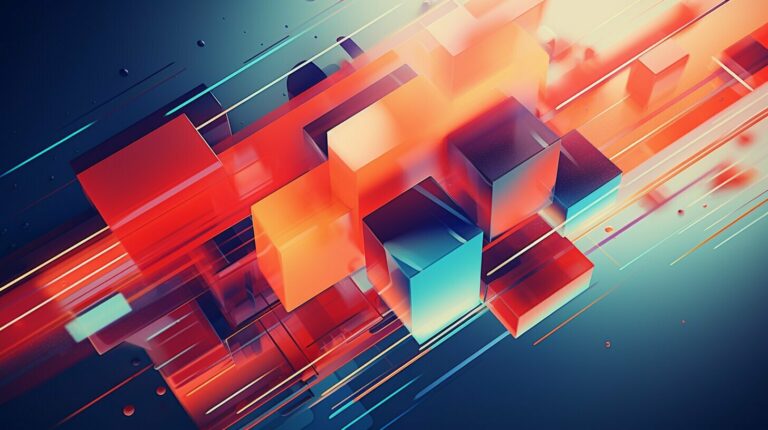Vue.js is a popular front-end JavaScript framework that enables developers to create reactive and dynamic web applications. While Vue.js provides a robust reactivity system, there are certain scenarios where it may not be sufficient. Fortunately, Vue.js watchers can provide a solution.
Watchers allow developers to observe changes in reactive data and execute custom code when these changes occur. This can be particularly helpful in cases where computed properties may not suffice or when developers need fine-grained control over data updates.
Key Takeaways:
- Vue.js watchers are a powerful tool for observing and reacting to changes in data.
- Watchers can be necessary in certain scenarios where computed properties may not be sufficient.
- Using watchers with Vue.js lifecycle hooks can provide fine-grained control over data updates.
Understanding Vue.js Reactivity System
Vue.js is based on a reactivity system that enables data binding and automatic UI updates whenever the underlying data changes. The reactivity system forms the foundation of Vue.js and is essential in understanding how watchers work.
The key concept in the Vue.js reactivity system is that every component instance has an associated observer that tracks the dependencies between its properties and the template. Whenever a property changes, the observer notifies the associated updater, which is responsible for updating the UI.
Vue.js uses a combination of Object.defineProperty and Proxy to achieve reactivity. The Object.defineProperty API defines a property on an object with getter/setter functions that are called whenever the property is accessed or updated. Meanwhile, Proxy allows for intercepting and customizing the behavior of certain operations, such as property access and modification.
Data Binding in Vue.js
Data binding in Vue.js is achieved through two types of directives: v-bind and v-model. The v-bind directive allows for binding a component property to an expression, such as a variable or method call, while the v-model directive enables two-way data binding between form inputs and component properties.
When a component property used in a directive changes, Vue.js automatically triggers a re-render of the component and updates the UI accordingly.
Reactivity Caveats
Although Vue.js’s reactivity system provides many benefits, there are some caveats to keep in mind. One common pitfall is that object/array mutations that do not trigger reactivity, such as changing an array’s length property. To address this, Vue.js provides a set of mutation methods, such as push and splice, that are reactive and trigger updates when used.
An additional caveat is that reactivity comes with a performance cost, as Vue.js needs to track dependencies and update the UI whenever data changes. Therefore, it’s important to use reactivity judiciously and optimize performance where possible.
Exploring Vue.js Computed Properties
Computed properties in Vue.js are an essential aspect of reactive programming that can simplify data manipulation and provide efficient ways to handle complex calculations. Essentially, computed properties are like calculated properties that depend on other properties. When the values they depend on change, they automatically update.
Computed properties are created using a computed object property or a computed function. The computed object property is an object that contains a getter function that returns the value of the computed property, and a setter function that updates the value of the computed property. On the other hand, a computed function is a function that returns the value of the computed property.
One of the primary benefits of computed properties is that they can significantly reduce the amount of code required to manage data. By computing the value of a property based on other properties, you can avoid the need to write custom logic for each update.
Computed properties also provide an efficient way to handle complex calculations, especially those that involve multiple properties. As long as the dependent properties are reactive, computed properties will update automatically whenever they change.
Using Vue.js Watchers for Data Observation
In Vue.js, data changes in a component trigger updates in the user interface through a reactive system. This system is based on a one-way data flow from parent to child components, and relies on a concept called data binding. However, in certain scenarios, such as when dealing with asynchronous or expensive operations, a different approach is necessary, and this is where Vue.js watchers come into play.
Watchers allow developers to observe changes in data and execute custom logic when those changes occur. They can be used to perform operations such as fetching data from an external API, updating the state of a Vuex store, or triggering animations based on user interactions.
Watchers are defined using the watch option in a Vue.js component. This option takes an object where the keys are the names of the properties to watch, and the values are either functions that will be executed when the property changes, or strings referencing the name of a method to call. The function or method receives the new and old values of the property, allowing developers to compare them and perform conditional logic.
| Code Example: Defining a Watcher |
|---|
|
It is important to note that watchers can have performance implications if not used correctly. When watching large arrays or deeply nested objects, the watcher function may be executed multiple times, impacting the performance of the web app. To avoid this, it is recommendable to use computed properties whenever possible, and to avoid watching properties that are not necessary for the operation of the component.
Overall, watchers provide a powerful tool for reacting to changes in data in a Vue.js component, enabling developers to perform custom operations beyond the basic reactivity system.
Incorporating Vue.js Watchers with Lifecycle Hooks
Vue.js watchers can be further optimized by combining them with lifecycle hooks. Lifecycle hooks enable developers to perform custom operations at specific stages of a component’s lifecycle, such as when the component is created, mounted, updated, or destroyed. This fine-grained control allows for more efficient and effective handling of data updates.
Using Watchers with the mounted hook
The mounted hook is called once the component has been inserted into the DOM. This provides an opportunity to initialize data and set up watchers. For example, consider a component that displays a list of tasks. When the component is mounted, it could fetch the necessary data from a backend API and set up a watcher to update the list whenever new tasks are added or completed.
Using Watchers with the updated hook
The updated hook is called after a data change causes the component to re-render. This provides an opportunity to perform additional operations based on the updated data. For example, consider a component that displays the current time, which updates every second. When the component is updated, it could check if the time is within a certain range and trigger an action accordingly.
Using Watchers with the beforeDestroy hook
The beforeDestroy hook is called just before a component is destroyed. This provides an opportunity to clean up any resources associated with the component, such as event listeners or timers. For example, consider a component that sets up a timer using the setInterval method. When the component is destroyed, it should clear the interval using the clearInterval method to avoid memory leaks.
Benefits of Using Vue.js Watchers
Vue.js watchers can offer significant benefits for developers who want to build reactive and performant web applications. By using watchers, developers can:
- Organize code more efficiently: Watchers can help organize complex code by separating computed properties and reactive logic.
- Increase reusability: By separating computed properties and reactive logic, watchers can help create more modular and reusable code.
- Improve performance: Watchers can selectively update the UI only when data changes, reducing unnecessary re-renders and improving performance.
Vue.js watchers can make it easier to manage complex data interactions and reactive logic in web applications, offering improved performance and code organization.
Examples of Using Vue.js Watchers
To better understand the power of Vue.js watchers, let’s take a look at some practical examples:
Example 1: Fetching Data with Watchers
In this example, we have a component that displays a list of items fetched from an API endpoint. We want to update the list when the user enters a search query. Here’s how we can achieve this:
Note: This code assumes that the component has a “searchInput” data property and a “fetchItems” method that fetches data from the API.
| Code: |
|
|---|---|
| Description: | We watch the “searchInput” property for changes and call the “fetchItems” method whenever it changes. We set the “immediate” option to false, so the method is not called on component instantiation. We set the “deep” option to false, as we are only watching a simple string. |
Example 2: Filtering Data with Computed Properties and Watchers
In this example, we have a list of items and want to filter it based on the user’s search query. We’ll combine computed properties and watchers to accomplish this:
Note: This code assumes that the component has a “items” data property and a “searchQuery” property that is updated by a search input field.
| Code: |
|
|---|---|
| Description: | We define a computed property called “filteredItems” that returns a filtered version of the “items” property based on the “searchQuery” property. We use the “includes” method to check if the item’s name contains the search query. We then watch the “searchQuery” property for changes. We set the “immediate” option to true, so the computed property is updated on component instantiation. |
Example 3: Validating Form Input with Watchers
In this example, we have a form with input fields that need to be validated. We’ll use watchers to check for input errors:
Note: This code assumes that the component has a “form” object with properties for input values and a “validateInput” method that checks for errors in the input.
| Code: |
|
|---|---|
| Description: | We watch the “input1” and “input2” properties of the “form” object for changes and call the “validateInput” method whenever they change. We set the “immediate” option to false, so the method is not called on component instantiation. We set the “deep” option to true, as we are watching nested properties. |
These examples show just a few of the many ways that Vue.js watchers can be used to handle reactive data. By combining watchers with other Vue.js features like computed properties and lifecycle hooks, developers can create powerful and efficient web applications.
Best Practices for Working with Vue.js Watchers
Vue.js watchers are a powerful tool for observing changes in data and executing custom logic. However, improper usage can lead to performance issues and overly complex code. Here are some best practices to keep in mind when working with Vue.js watchers:
Avoid Excessive Watchers
Creating too many watchers can cause performance problems, especially in large-scale applications. To avoid this, limit the number of watchers and choose the most efficient approach for your specific use case.
Optimize Performance
To optimize performance, take advantage of the built-in debounce and throttle options for watchers. Debouncing will delay the execution of a watcher until a specified time has elapsed since the last update, while throttling will limit the number of executions to a specified frequency.
Maintain Readability
When working with Vue.js watchers, it’s crucial to maintain code readability. This can be done by keeping watcher logic concise and using descriptive names for data properties, methods, and computed properties.
By keeping these best practices in mind, you can ensure that your Vue.js watchers are efficient, effective, and maintainable.
Potential Pitfalls and Common Issues with Vue.js Watchers
While Vue.js watchers can immensely simplify data reactivity, they can also lead to potential bugs and poor performance if not used correctly. Here are some common issues and pitfalls to avoid:
- Excessive Watchers: Adding too many watchers can be detrimental to overall performance, leading to slow rendering, lag, and unnecessary re-renders. Avoid using watchers for trivial changes that can be handled by computed properties.
- Memory Leaks: When using watchers in components with dynamic lifecycles, such as modals or tabs, it’s essential to ensure they are destroyed and cleaned up properly when no longer needed to prevent memory leaks.
- Unnecessary Deep-Watching: Deep watchers can be costly since they scan the entire object tree for changes. It’s recommended to avoid deep-watching entire objects and instead limit watchers to specific nested properties.
- Overly Complex Logic: Watchers are best suited for reactive updates and simple logic. Avoid using watchers to handle complex operations or business logic that can clutter your code and make it difficult to maintain.
Here are some tips to mitigate these issues:
- Limit the number of watchers: Use computed properties or event-based updates instead of watchers when you can. When using watchers, be purposeful in their use and limit their scope as much as possible.
- Use destroy hooks: Ensure that watchers are properly torn down and removed when they are no longer needed. Use beforeDestroy and destroyed lifecycle hooks to remove watchers and clean up any side effects they may have.
- Use shallow watchers: Whenever possible, use shallow watchers to limit the scope of changes and ensure that they are only triggered when necessary.
- Keep it simple: Use watchers for reactive updates and limit their use to simple logic that can be easily understood and updated. Avoid using them for complex operations and instead rely on computed properties, methods, and Vuex state management.
“While watchers can be a powerful tool for reactive web app development, they must be used thoughtfully and with care to avoid potential issues and performance bottlenecks.”
Advanced Techniques and Tips for Working with Vue.js Watchers
Vue.js watchers provide a powerful toolset for handling reactive data. However, for more complex scenarios, additional techniques and tips can help developers to further optimize their use of watchers.
Using Deep Watchers
In some cases, developers may need to watch for changes in nested or deeply nested data. In such situations, deep watchers can be useful. By setting the deep option to true, the watcher will traverse the entire object tree and respond to any changes in the data hierarchy.
For example:
// watch for changes in all nested data
watch: {
'person.address': {
handler: function (val, oldVal) {
console.log('address changed')
},
deep: true
}
}
Handling Asynchronous Updates
When working with asynchronous data updates, it may be necessary to use the immediate option in watchers. This ensures that the watcher is immediately triggered before the update occurs, allowing developers to handle the data more flexibly.
Additionally, using the async and await syntax can help ensure that watchers respond in a consistent and predictable manner, even when dealing with asynchronous data updates.
Leveraging Watchers in Vuex
Vuex is a popular state management library for Vue.js. By using watchers in combination with Vuex, developers can more effectively manage complex data flows in their web applications.
For example, watchers can be used to respond to changes in Vuex state or to trigger mutations in response to specific data updates. By carefully integrating watchers with Vuex, developers can create highly efficient and powerful web applications.
Conclusion
Vue.js watchers are a powerful tool that developers can use to enhance the reactivity and functionality of their web applications. By observing changes in data and executing custom logic, watchers provide an efficient way to handle complex calculations and ensure that UI updates are precise and selective.
When working with Vue.js watchers, it is important to understand the underlying reactivity system and to use best practices for optimal performance and maintainability. These best practices include avoiding excessive watchers, optimizing performance, and maintaining readability in code. By following these guidelines, developers can ensure that their code remains clean, organized, and efficient.
Next Steps
If you’re new to Vue.js development, it’s recommended that you start by gaining a solid understanding of the library’s core concepts, such as reactive data, components, and templates. Once you have a grasp of these fundamentals, you can move on to using watchers for more advanced functionality.
To get started with Vue.js development, check out the official Vue.js documentation and community resources. If you’re looking for more advanced topics, consider exploring Vuex, Vue.js’s state management library, which builds on the concepts of reactivity and watchers to provide a powerful and flexible way to manage application state.
With the knowledge and skills gained from working with Vue.js watchers, you can take your web development projects to the next level.