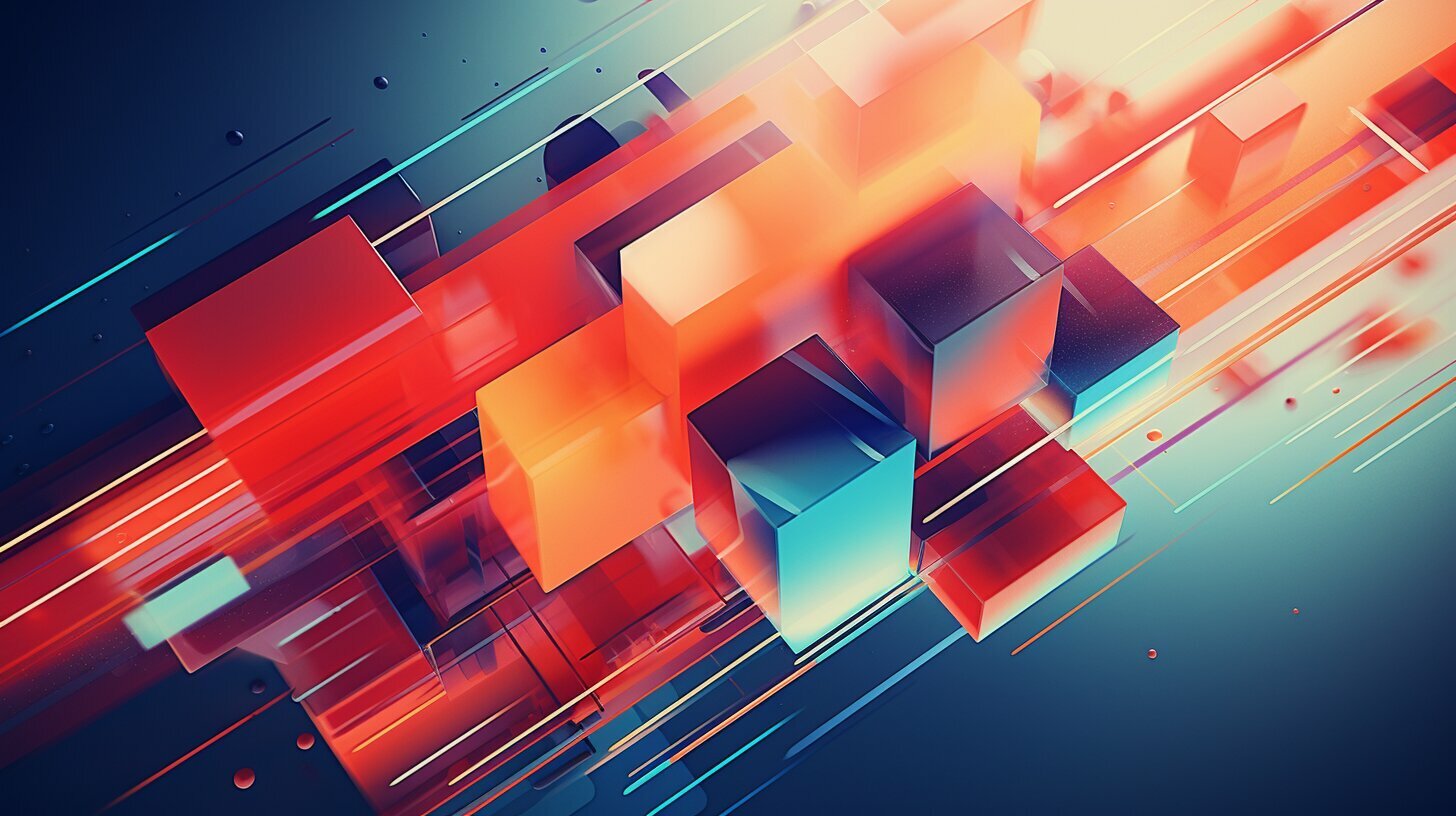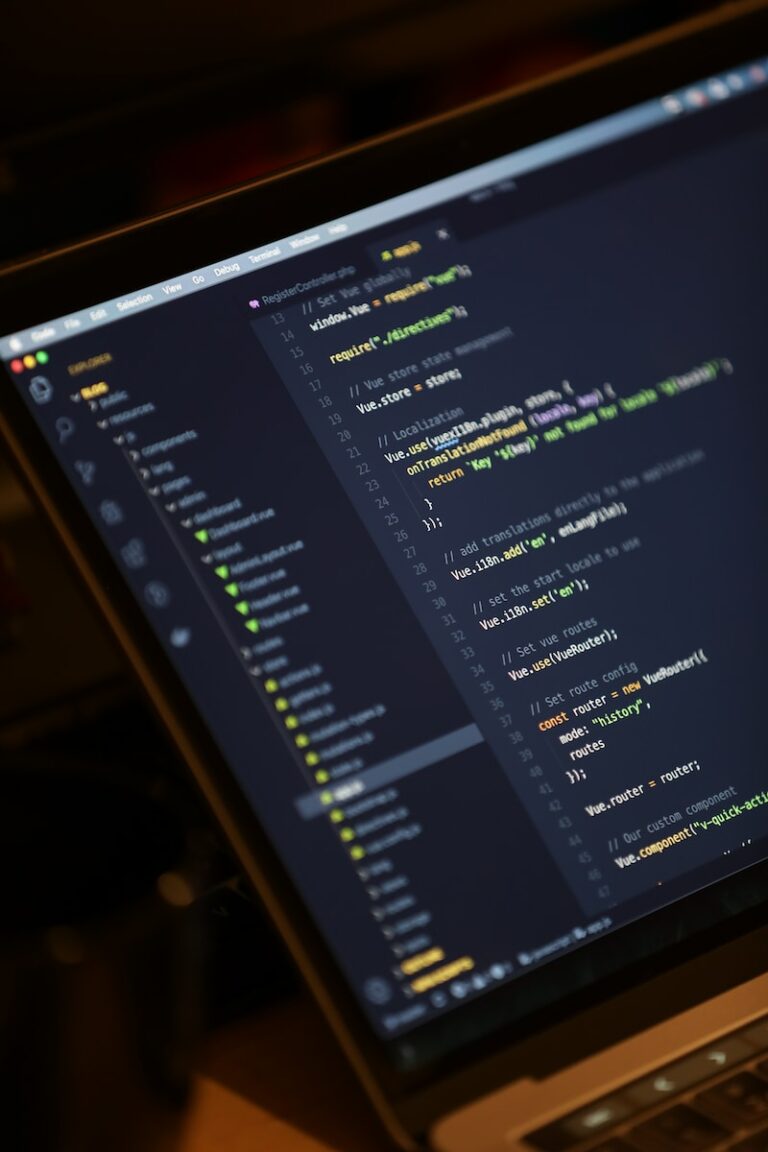If you’re developing web applications with Vue.js, you already know that it’s a powerful and flexible front-end framework. But as your app grows and becomes more complex, you need a reliable navigation system to manage user flows and optimize performance. That’s where Vue Router comes into play.
Vue Router is a powerful official router library for Vue.js that allows you to easily manage and organize your web application’s navigation. It’s a feature-rich library that provides many benefits, including:
- Efficient routing and navigation management
- Dynamic route matching and parameter passing
- Navigation guards for control and customization of navigation behavior
- Lazy loading routes for improved performance
- The ability to build single-page applications (SPAs)
Key Takeaways
- Vue Router is an official router library for Vue.js that manages and organizes navigation in web applications
- Benefits of Vue Router include efficient routing and navigation management, dynamic route matching and parameter passing, and navigation guards for control and customization of navigation behavior
- Vue Router also provides lazy loading routes for improved performance and the ability to build single-page applications (SPAs)
Understanding Vue Router: An Introduction
If you’re new to Vue.js, you may be wondering what Vue Router is and how it works. Simply put, Vue Router is a plugin for Vue.js that allows you to create client-side routes for your web applications.
Routing refers to the process of determining how a client request is handled by a server. In a Vue.js application, routing is needed for navigating between pages without a full page reload. Vue Router offers a comprehensive solution for managing your application’s navigation, including dynamic routes, nested routes, and navigation guards.
Vue Router takes advantage of Vue.js’s reactive programming model, making it easy to update the view when the URL changes. It uses a component-based approach, allowing you to define routes by associating them with components. When a user navigates to a specific route, the associated component is loaded, and the view is updated accordingly.
Vue Router is an essential tool for building complex web applications with Vue.js. It simplifies the management of your application’s navigation and helps you create seamless user experiences.
Setting Up Vue Router: Installation and Configuration
Before using Vue Router, it must be installed and configured in a Vue.js project. Follow these steps to get started:
- Install Vue Router using npm or yarn:
npm install vue-routeryarn add vue-router- Define routes in a routes.js file:
import HomePage from './components/HomePage.vue'
import AboutPage from './components/AboutPage.vue'
const routes = [
{ path: '/', component: HomePage },
{ path: '/about', component: AboutPage }
]
export default routes;- Import and use Vue Router in the main.js file:
import Vue from 'vue'
import App from './App.vue'
import VueRouter from 'vue-router'
import routes from './routes'
Vue.use(VueRouter)
const router = new VueRouter({
routes
})
new Vue({
router,
render: h => h(App)
}).$mount('#app')These steps will set up the basic configuration for Vue Router in a Vue.js project. Further customization can be achieved through the use of various Vue Router options and plugins.
Navigating Between Routes: Basic Routing
Vue Router provides a powerful routing system that can be used to navigate between different views or pages in a Vue.js application. The basic routing system in Vue Router involves defining routes and navigating between them using links or programmatic navigation.
To define routes in Vue Router, you need to create a router instance and register the routes. A route is defined by a path and a component, which is typically a Vue.js component that is rendered when the route is accessed. For example, the following code defines a route with the path “/home” and the component “Home”:
Note: Code examples in this section assume that Vue Router has been installed and configured in a Vue.js project. Refer to Section 3 for installation and configuration instructions.
const routes = [
{ path: '/home', component: Home }
]
const router = new VueRouter({
routes
})
Once you have defined your routes, you can use the router-link component or programmatic navigation to navigate between them. The router-link component is a built-in Vue.js component that renders an HTML anchor tag with the appropriate href attribute. To use router-link, you simply specify the to attribute with the path of the route you want to navigate to. For example:
<router-link to="/home">Home</router-link>When the user clicks on the link, Vue Router will automatically navigate to the “/home” route and render the associated component.
Programmatic navigation can be achieved using the router.push method, which accepts a path or location object as its argument. For example:
router.push('/home')This code will navigate the user to the “/home” route.
You can also pass parameters to your routes using dynamic segments. Dynamic segments are parts of the path that start with a colon, followed by a parameter name. For example, the following route defines a dynamic segment named “id”:
{ path: '/users/:id', component: User }To navigate to this route and pass a parameter, you can use either router-link or programmatic navigation with an object containing a params property. For example:
<router-link :to="{ path: '/users/123' }">User 123</router-link>
router.push({ path: '/users/123' })In the above example, the parameter “123” is passed to the “id” parameter in the “/users/:id” route.
Nested Routes
In addition to basic routing, Vue Router also supports nested routes, which allow you to define hierarchical navigation structures. A nested route is a route that is a child of another route, and is typically rendered within the parent route’s component. To define a nested route, you simply add a children property to the parent route, and define the child routes within it. For example:
const routes = [
{
path: '/users',
component: Users,
children: [
{ path: ':id', component: User }
]
}
]In the above example, the “/users” route renders the “Users” component, which in turn renders the child route with the path “/users/:id” and the “User” component.
Navigating to a nested route can be achieved using either router-link or programmatic navigation, with the path of both the parent and child routes. For example:
<router-link :to="{ path: '/users/123' }">User 123</router-link>
router.push({ path: '/users/123' })When the user navigates to the nested route, Vue Router will render both the parent and child components, with the child component being rendered within the parent component.
Basic routing is just the tip of the iceberg when it comes to Vue Router. In the next section, we’ll explore some of the more advanced routing techniques that Vue Router offers.
Enhancing Navigation: Advanced Routing Techniques
In addition to basic routing, Vue Router offers advanced routing techniques that provide further control over navigation behavior. These techniques are accomplished using navigation guards, which are functions that are executed at specific parts of the navigation process.
Navigation Guards
Navigation guards are functions that can be used to control or customize the navigation behavior of Vue Router. There are several types of navigation guards, each with its specific purpose:
- beforeEach: This guard is executed before every navigation. It is commonly used to implement authentication and authorization logic.
- beforeResolve: This guard is executed after all before each hooks have been resolved but before the navigation is finalized.
- afterEach: This guard is executed after a navigation has been successfully resolved. It is commonly used to perform cleanup or logging tasks.
- onError: This guard is executed when an error occurs during navigation.
Navigation guards receive three arguments: the current route, the next route, and a function that can be called to abort the navigation process. By calling the next function with no arguments, the navigation process continues. However, calling it with an argument (such as a route object or an error message) aborts the navigation and triggers the specified behavior.
Route-Based Navigation Guards
Route-based navigation guards are another type of navigation guard that can be defined on a specific route rather than globally. Route-based guards can be used to define guards for specific routes or groups of routes. The available route-based guards are:
- beforeEnter: This guard is executed before entering a specific route.
- beforeRouteUpdate: This guard is executed when the component of a specific route is reused (in the case of dynamic route matching with :key).
- beforeRouteLeave: This guard is executed before leaving a specific route.
Route-based guards are defined as an array on the route object, and can contain the same type of guard functions as the global navigation guards.
By leveraging the power of navigation guards, developers can implement advanced navigation logic and customization in their Vue.js applications with Vue Router.
Optimizing Performance: Lazy Loading Routes
Lazy loading routes can play a critical role in optimizing the performance of Vue Router-enabled web applications. By loading routes only when they are needed and not before, lazy loading can significantly reduce the initial loading time of the application and improve the overall user experience.
How does lazy loading work?
When a user navigates to a new route, the corresponding component is loaded on the fly, rather than loading all the components upfront on the initial app load. This is accomplished by employing Dynamic import() syntax with Webpack’s code splitting ability to break down the final bundle into chunks.
Here’s a simple example:
Before:
import About from './views/About' import Home from './views/Home' import Contact from './views/Contact'After:
const About = () => import('./views/About') const Home = () => import('./views/Home') const Contact = () => import('./views/Contact')
The change is minimal, but the impact is huge! In this example, the views are loaded dynamically and only when the user clicks the corresponding link.
How to implement lazy loading in Vue Router
In Vue Router, implementing lazy loading is simple. Instead of importing the views directly into the routes, declare them as functions that return the import statements and replace component with the function in route definition.
Here’s an example:
const router = new VueRouter({
routes: [
{
path: '/home',
name: 'home',
component: () => import('./views/Home.vue')
}
]
})
With this implementation, the Home view component will be loaded only when the corresponding route is visited.
Lazy loading is a powerful tool that can significantly improve the performance of your Vue.js application. By applying it strategically to your routes, you can provide users with a faster, more responsive experience, ensuring they keep coming back.
Building Single-Page Applications: SPA with Vue Router
Vue Router is an excellent tool for building dynamic and seamless single-page applications (SPAs). With Vue Router, complex SPAs can be broken down into smaller and more manageable components, making it easier to organize and navigate through different parts of the application.
When using Vue Router to create an SPA, each route can correspond to a different view or component. This allows for the creation of a user interface that feels like a traditional multi-page application, but with the benefits of a more streamlined and responsive user experience.
Dividing SPA into Components with Vue Router
In Vue Router, each route can be associated with a component. When a user navigates to a different route, Vue Router will automatically switch out the current component for the new one.
By using Vue Router to divide an SPA into smaller components, developers can easily manage different areas of their application. For example, one component could be responsible for displaying user profile information while another component handles the user’s shopping cart.
Caching Components with Vue Router
Vue Router also supports caching components to improve performance when navigating back and forth between different views. This is achieved by setting the keep-alive property on the router-view component.
When a component is cached, it remains in memory and can be quickly retrieved when the user navigates back to the same route. This reduces the need to reload the component and saves valuable resources, resulting in a faster and smoother user experience.
Managing Complex Application Structures: Child Routes
Vue Router provides additional flexibility in managing complex navigation structures by incorporating child routes. Child routes allow developers to create nested routing structures by defining parent and child routes. This is particularly useful for large-scale Vue.js applications with multiple views and levels of navigation.
Defining child routes is similar to creating regular routes, with the added step of declaring them within a component’s route configuration. Child routes are defined as an array within the parent route’s configuration object, with each child route specified as an object that contains its own path and component.
Example:
const router = new VueRouter({
routes: [
{
path: '/dashboard',
component: Dashboard,
children: [
{
path: 'profile',
component: Profile
},
{
path: 'settings',
component: Settings
}
]
}
]
})
In this example, the “/dashboard” route defines two child routes, “/dashboard/profile” and “/dashboard/settings”. These child routes will render their respective components within the parent component, Dashboard.
Child routes can also include their own child routes, creating a hierarchy of nested routing structures. Navigation through child routes follows the same principles as navigating through regular routes, using router-link and programmatically with router.push().
Implementing child routes can greatly enhance the organization and hierarchy of large Vue.js applications. By dividing navigation into smaller, manageable components, developers can create more efficient and scalable web applications.
Best Practices: Tips for Efficient Vue Router Usage
When working with Vue Router, there are several best practices you should follow to ensure efficient and effective usage. Adhering to these practices can help optimize your Vue.js application and improve user experience. Here are some tips:
Route Organization
It’s important to organize your routes in a logical and consistent manner. This can help make your routing code more readable and maintainable. Consider grouping related routes together, using parent/child relationships where appropriate. Additionally, consider using named routes to make your code more descriptive and easier to follow.
Code Splitting
Code splitting can help improve the performance of your Vue.js application by reducing the size of the JavaScript bundle that needs to be downloaded and parsed by the browser. With Vue Router, you can use dynamic imports to lazy load routes and their associated components only when they are needed, rather than loading everything upfront. This can significantly reduce the initial load time of your application.
Error Handling
When working with Vue Router, it’s important to implement proper error handling to provide a better user experience. This can involve displaying informative error messages when routes fail to load or when there are other issues with navigation. Additionally, consider using fallback routes to ensure a smooth user experience even when routes are not found or other errors occur.
Working with Third-Party Libraries
Vue Router can be integrated with a wide range of third-party libraries and frameworks, such as Vuex for state management and Vue.js plugins for additional functionality. When working with these libraries, be sure to carefully read their documentation and follow best practices for integration. Additionally, consider creating reusable components and modules that can be easily shared across your application and with other developers.
By following these best practices, you can optimize your Vue.js application and take full advantage of the features and capabilities of Vue Router. By creating well-organized and efficient routes, implementing code splitting, handling errors properly, and working effectively with third-party libraries, you can create a seamless and robust user experience.
Handling Edge Cases: Common Vue Router Issues and Solutions
While Vue Router is a powerful tool for managing navigation in Vue.js applications, developers may occasionally encounter issues that can disrupt the user experience. Here are some common problems and solutions:
1. Route Not Found Error
If a user enters an invalid URL or tries to access a non-existent route, Vue Router will display a Route Not Found error. To handle this, developers should define a fallback route that redirects to a default page or displays an error message.
“To define a fallback route, use the ‘*’ wildcard character in your route configuration.”
2. Component Not Loading Error
Sometimes, components may fail to load or render due to errors in the code or incorrect configuration. To resolve this issue, developers should check for errors in the console and verify that the component is properly imported and registered in the Vue instance.
“Check the console for errors and ensure that the component is properly imported and registered in the Vue instance.”
3. Slow Performance on Large Applications
As an application grows in size and complexity, it may experience performance issues due to a large number of components and routes. To optimize performance, developers should implement lazy loading of routes and code splitting to reduce the initial load time of the application.
“Leverage lazy loading and code splitting to reduce the initial load time of your application and improve performance.”
By following these solutions, developers can ensure that their Vue.js applications remain fast, stable, and user-friendly, providing a seamless navigation experience to their audience.
Expanding Vue Router: Plugins and Extensions
Vue Router offers a wide range of plugins and extensions that can enhance navigation, add additional features, and integrate with other Vue.js libraries and frameworks. Let’s take a look at some of the popular ones:
Vue Router Navigation Guards
Vue Router Navigation Guards is a powerful plugin that provides additional control and customization of navigation behavior. It allows for the implementation of functionalities such as authentication and authorization. This plugin offers four types of navigation guards: beforeEach, beforeResolve, afterEach, and onError, each serving a specific purpose.
Vue Meta
Vue Meta is a plugin that allows for easy management of metadata in Vue.js projects. It allows developers to dynamically update the document head tags based on component data. This plugin simplifies the process of managing page titles, meta descriptions, and other metadata, improving SEO optimization and user experience.
Vue Router Transition
Vue Router Transition is an extension that provides animated transitions between routes in Vue.js applications. It adds a layer of polish and interactivity to user experiences, making navigation feel smoother and more engaging. This extension allows developers to create custom transitions and animations using CSS or JavaScript.
Vuex Router Sync
Vuex Router Sync is a plugin that synchronizes the Vue.js router with the Vuex store. It simplifies the process of managing application state across different pages and components, ensuring a consistent user experience throughout the application. This plugin allows for efficient data sharing and state management, improving application performance and scalability.
These are just a few examples of the many plugins and extensions available for Vue Router. Each offers unique functionalities and benefits, allowing developers to create robust and sophisticated web applications with ease.
Conclusion
In conclusion, Vue Router is an essential tool for web developers working on Vue.js applications. With its robust feature set and intuitive API, Vue Router makes managing navigation in web applications a breeze. By enabling developers to divide complex applications into smaller components, Vue Router makes it easier to create seamless and dynamic user experiences.
This article has explored the ins and outs of Vue Router, from installation and configuration to advanced routing techniques, lazy loading, child routes, and more. We’ve provided code examples and best practices to help readers optimize their Vue.js applications using Vue Router, and provided troubleshooting techniques to resolve common issues and challenges.
Keep Exploring Vue Router
If you’re interested in unlocking the full potential of Vue Router, we encourage you to continue exploring this powerful tool. With a variety of plugins and extensions available, there are endless possibilities for customizing and enhancing navigation in Vue.js applications.
We hope you found this article informative and useful in your Vue.js development journey. Happy coding!