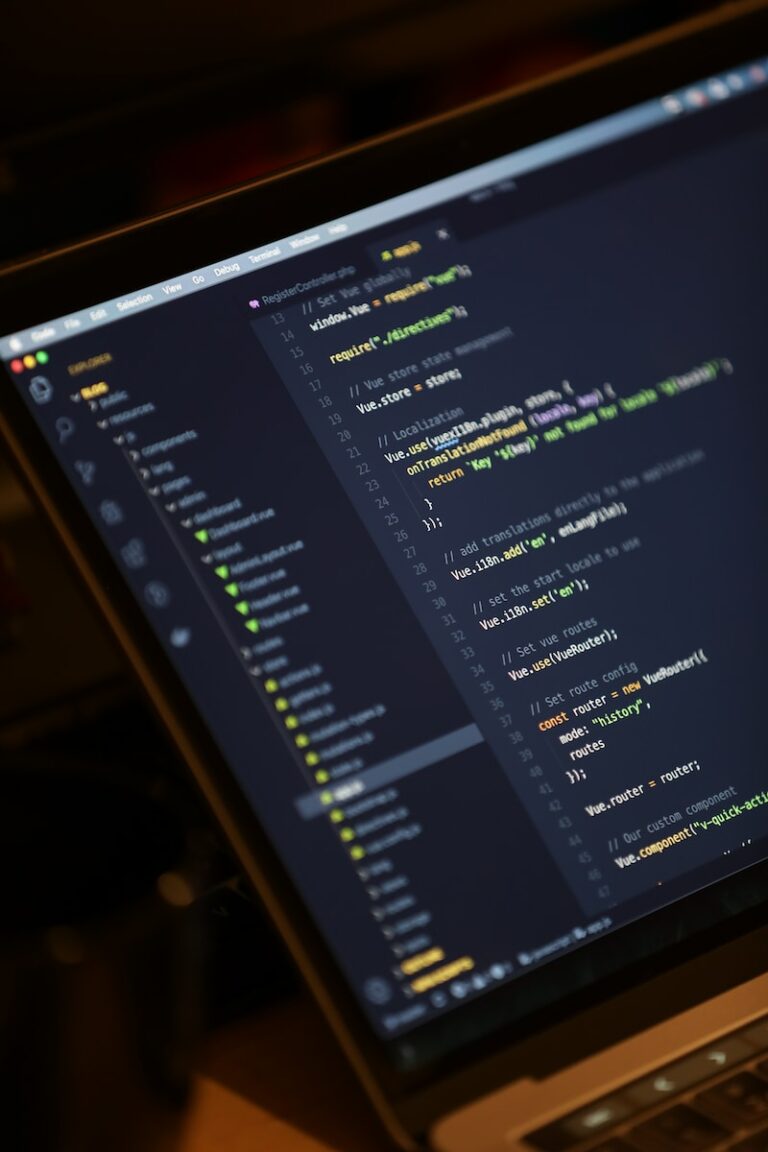As the use of Vuejs grows, it becomes increasingly important to ensure that the authentication methods used in Vue apps are secure. Vuejs authentication using JWT is one of the most effective ways to achieve this.
JWT, or JSON Web Tokens, is a token-based authentication method that can be used to securely transmit user information between systems. It provides a secure way to transmit user data without needing to store sensitive information in cookies or on the server side of the application.
In this article, we will explore the basics of Vuejs authentication, including the different authentication methods available in Vue, the benefits of using JWT, and how to implement JWT authentication in a Vue app. We will also highlight best practices for securing the sign-in process, managing user sessions, and enhancing the user experience.
Key Takeaways:
- Vuejs authentication is critical for ensuring the security of Vue apps.
- JWT is a secure token-based authentication method for transmitting user information.
- We will discuss how to implement JWT authentication and best practices for securing the sign-in process and enhancing the user experience.
Vue Authentication Basics
When it comes to authentication in Vue.js, there are multiple methods available. The two most common methods are session-based authentication and token-based authentication. Session-based authentication is a traditional method that involves server-side sessions and cookies. Token-based authentication, on the other hand, is a stateless approach that uses tokens to authenticate users.
JSON Web Token (JWT) is a popular implementation of token-based authentication. JWT is a secure way of transmitting information between parties as a JSON object. The token is signed using a secret key, which verifies the integrity of the information.
One of the major advantages of using JWT for authentication in Vue apps is scalability. Since the token is self-contained and stateless, it can be easily scaled horizontally across multiple servers without the need for shared sessions or sticky sessions.
Implementing JWT Authentication in Vue
Implementing JWT authentication in Vue is a straightforward process that requires a few important steps. These include installing the necessary packages, setting up the authentication logic, and handling JWT tokens in Vue.
Dependencies
The first step in implementing JWT authentication in Vue is to install the necessary dependencies. These include:
- jsonwebtoken – for generating and verifying JWT tokens
- vue-router – for managing routes in Vue
- axios – for making HTTP requests
- vuex – for managing state in Vue
Authentication Logic
The authentication logic is where the JWT tokens are generated, stored, and verified in Vue. To set up the authentication logic:
- Create a login form that collects the user’s login credentials
- When the user submits the form, send a request to the server to authenticate the user
- If the user is authenticated, generate a JWT token on the server and send it back to the client
- Store the JWT token in the client’s local storage or Vuex store
Handling JWT Tokens in Vue
Once the JWT token has been generated and stored, it must be sent with every subsequent request to the server for authentication. To handle the JWT token in Vue:
- Set up an interceptor in Axios to automatically include the JWT token as an Authorization header on every outgoing request
- Create a middleware in Vue Router to check if the user is authenticated before accessing protected routes
- Allow the user to log out by clearing the JWT token from local storage or Vuex store
By following these steps, you can implement JWT authentication in your Vue app and securely manage user authentication and authorization.
Secure Sign-In Process in Vue
Implementing a secure sign-in process is crucial for protecting your users’ data in Vue apps. In this section, we’ll discuss some best practices for securing the sign-in process and provide code examples for implementing them.
Password Hashing
One of the most important steps in securing the sign-in process is password hashing. When a user creates an account, their password should be hashed using a secure algorithm like bcrypt. This ensures that even if a hacker gains access to your app’s database, they won’t be able to read the actual passwords. To verify a user’s password during sign-in, simply hash the entered password and compare it to the hashed password stored in the database.
Note: Do not store passwords in plain text or use weak encryption methods like MD5 or SHA1.
SSL/TLS Encryption
Using SSL/TLS encryption is another important step in securing the sign-in process. SSL/TLS encrypts all data transmitted between the user’s browser and your server, preventing eavesdropping and tampering. To enable SSL/TLS, you’ll need to obtain an SSL/TLS certificate and configure your server to use it. You can also use a web hosting service that provides SSL/TLS encryption by default.
Input Validation
Input validation is crucial for preventing attacks like SQL injection and cross-site scripting (XSS). Before processing user input, validate it to ensure it conforms to the expected format and doesn’t contain any malicious code. You can use Vue’s built-in validation tools or third-party libraries like Vuelidate to simplify validation.
Limit Login Attempts
Limiting login attempts can prevent brute-force attacks, where hackers try to guess a user’s password by repeatedly trying different combinations. You can use a package like express-rate-limit to limit the number of login attempts per IP address or user account.
By implementing these best practices for securing the sign-in process, you can protect your users’ data and prevent unauthorized access to your app. Remember to test your sign-in process thoroughly and stay up-to-date on security best practices.
User Registration and Sign-Up
Implementing secure user registration and sign-up is a crucial aspect of authentication in Vue apps. It involves handling sensitive user data, verifying email addresses, and storing user credentials safely.
The first step in user registration is to validate user input data. This process involves checking whether the user inputs are correct, the format is valid, and data is sanitised to prevent attacks like SQL injection or cross-site scripting. Once the user input is validated, the form data is submitted to the server, where it is processed.
On the server-side, the user data is verified and stored in a secure database. The password is hashed and stored in the database instead of the plain text password. Hashing ensures that even if someone manages to get access to the database, they cannot read the password in its original form. It is also essential to verify the user’s email address to prevent bots or fake users from signing up.
On the client-side (Vue), the user data is submitted to the server using an HTTP request and processed. After the user has successfully registered, the server sends a response, and the user can log in using the credentials used during registration.
During sign-up and registration, it is essential to ensure that the connection between the client and the server is secure. SSL/TLS encryption should be used to protect against eavesdropping and man-in-the-middle attacks.
Handling User Sessions and Authentication State
When developing a Vue app with authentication functionality, it’s essential to manage user sessions and authentication state properly. The user session needs to be maintained throughout the app’s runtime, and the app’s authentication state should be consistent across all components.
One popular strategy for storing the authentication state in a Vue app is to use Vuex. Vuex is a state management library that allows developers to store and manage data in a centralized location. It can help to simplify authentication logic by providing a single source of truth for authentication state across the app. Using Vuex also makes it easier to share data between different components throughout the app.
Another option for storing authentication state is to use local storage. Local storage is a browser API that allows developers to store data in the user’s browser. This method can be simpler to implement than Vuex, but it can be less secure, as the data is stored locally on the user’s device.
When deciding on a strategy for managing user sessions, it’s essential to consider the risk of session hijacking. Session hijacking occurs when an attacker gains access to a user’s session by stealing their session ID. To prevent this, developers can use techniques like setting short session timeout periods or assigning new session IDs regularly.
Overall, managing user sessions and authentication state is critical for developing secure and reliable Vue apps with authentication functionality. By using tools like Vuex or local storage and implementing proper security measures, developers can ensure that their apps provide a seamless and secure user experience.
Enhancing User Experience with Authentication
Implementing authentication in a Vue app not only provides security but can also significantly enhance the user experience. Here are some features that you can add to improve the overall authentication process:
- Password recovery: Allow users to reset their password by sending a recovery email.
- Email verification: Verify user email addresses to ensure that they are valid and belong to the user.
- Social login integrations: Let users sign in to your app using their social media accounts such as Facebook or Google.
These features provide convenience and ease-of-use to the users, making the authentication process more efficient and user-friendly. Here is an example code snippet for implementing email verification:
// Send verification email to the user
function sendVerificationEmail(user) {
const email = user.email;
const token = generateVerificationToken(user);
const link = `${appUrl}/verify-email?token=${token}`;
mailer.sendEmail(email, “Verify your email address”, link);
}
By implementing these features, you can create a more secure and user-friendly authentication system in your Vue app.
Advanced Authentication Techniques in Vue
While basic authentication methods are suitable for most Vue apps, there may be scenarios that require more advanced techniques. Here are some strategies you can implement to enhance the security of your Vue app:
- Role-Based Access Control: This technique involves assigning specific roles and permissions to users. With this approach, you can restrict certain parts of your app to certain users, such as administrators or moderators. You can implement this using Vuex or by creating a separate database table for roles and permissions.
- Two-Factor Authentication: This involves adding an extra layer of security by requiring users to provide two forms of authentication, such as a password and a unique code sent to their phone number or email. You can use a package like vue-google-authenticator to implement two-factor authentication in your Vue app.
- Single Sign-On: This technique enables users to log in once and access multiple apps or services without having to log in again. You can implement this using OAuth or SAML protocols.
By implementing these advanced authentication techniques, you can improve the security and usability of your Vue app and provide an enhanced user experience.
Conclusion
In conclusion, Vuejs authentication using JWT is a crucial aspect of building secure and reliable applications. By implementing the right authentication strategies and best practices, developers can ensure that their apps are resistant to malicious attacks and data breaches.
Throughout this article, we’ve discussed the basics of Vuejs authentication, how to implement JWT authentication in Vue, and the importance of securing the sign-in process and user registration. We’ve also explored strategies for managing user sessions and authentication state, enhancing the user experience with authentication, and advanced authentication techniques for Vue apps.
We hope that this article has provided you with the knowledge and tools necessary to implement secure authentication in your own Vue projects. Remember to always follow best practices for authentication and keep your apps up-to-date with the latest security patches and updates.