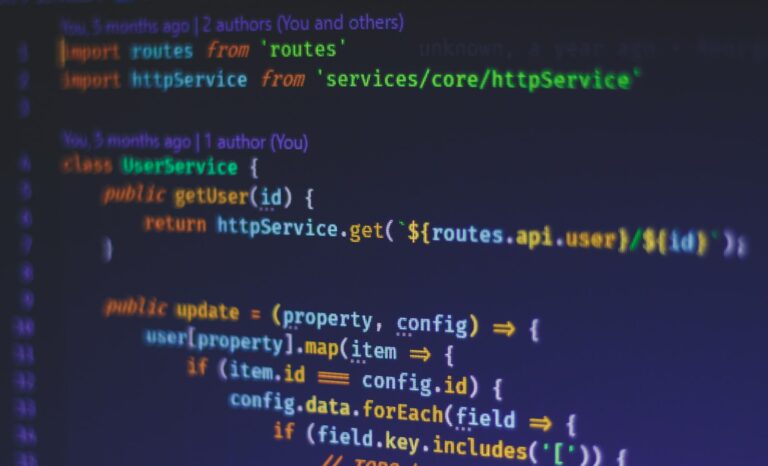JavaScript is a powerful language used for creating dynamic and interactive web applications. However, managing asynchronous operations and callbacks in JavaScript can be a challenging task. This is where the JavaScript event loop comes into play. Understanding the event loop is crucial for writing efficient and performant JavaScript code.
Key Takeaways
- The JavaScript event loop is an essential component for managing asynchronous operations and callbacks.
- The event loop is responsible for checking and executing callbacks in an efficient and timely manner.
- JavaScript’s single-threaded nature makes the event loop an essential tool for managing concurrency in web applications.
Understanding JavaScript’s Concurrency Model
JavaScript is a single-threaded language, meaning it can only execute one piece of code at a time. However, it is also an event-driven language, meaning it can handle multiple events simultaneously. This is where the event loop comes in.
The event loop is a crucial component of JavaScript’s concurrency model. It is responsible for managing the call stack, the callback queue, and the event loop phases.
How Does the Event Loop Work?
In JavaScript, the event loop is responsible for managing asynchronous operations and callbacks. It ensures that tasks are executed in the correct order and prevents blocking of the main thread. Understanding how the event loop works is crucial for effective JavaScript programming.
The Event Loop Phases
The event loop consists of four phases:
- Timers: This phase checks for expired timers and executes their associated callbacks.
- IO callbacks: This phase executes I/O related callbacks.
- Idle, prepare: This phase is used internally by Node.js.
- Poll: This phase retrieves new I/O events and executes their associated callbacks.
During each loop, the event loop checks the call stack and the callback queue. If the call stack is empty, it dequeues a callback from the callback queue and pushes it onto the call stack for execution. If the callback is an asynchronous task, it is scheduled for execution in a later loop.
The Role of the Callback Queue
The callback queue is a data structure that stores callbacks that are waiting to be executed. When an asynchronous task completes, its associated callback is queued in the callback queue. The event loop dequeues callbacks from the queue in order and pushes them onto the call stack for execution.
The callback queue ensures that asynchronous tasks are completed in the correct order and that the main thread is not blocked. It is also important to note that the callback queue is only checked when the call stack is empty, ensuring that callbacks are executed in the correct order.
By understanding the role of the callback queue and the event loop phases, developers can write efficient and effective JavaScript code.
Managing Asynchronous Operations with the Event Loop
Asynchronous programming is a key feature of JavaScript and is essential for creating responsive user interfaces and efficient web applications. The event loop plays a crucial role in managing asynchronous operations in JavaScript by providing a non-blocking I/O environment.
Let’s take a look at some examples of asynchronous operations and how they are managed by the event loop:
| Asynchronous Operation | Event Loop Management |
|---|---|
| Timers | The timer is added to a timer queue. When the timer expires, the callback is pushed to the callback queue and executed in the next iteration of the event loop. |
| AJAX Requests | When an AJAX request is sent, it is added to the browser’s network queue. Once the response is received, the callback is added to the callback queue and executed in the next iteration of the event loop. |
| Promises | When a Promise is resolved or rejected, the callback is added to the callback queue and executed in the next iteration of the event loop. |
It is important to note that asynchronous operations do not block the main thread of execution, allowing the event loop to continue processing other tasks. This enables JavaScript to handle multiple asynchronous operations simultaneously, leading to faster and more efficient code execution.
By effectively utilizing the event loop to manage asynchronous operations, developers can create responsive and performant web applications that deliver a seamless user experience.
Optimizing Performance with the Event Loop
Efficient use of the event loop can greatly improve the performance of your JavaScript code. Here are some techniques for optimizing performance:
Debouncing
Debouncing is a technique used to improve performance when dealing with events that are triggered frequently, such as resize events or scroll events. Instead of firing a function every time the event occurs, the function is only executed after a certain amount of time has passed since the last event.
Example: The following code debounces a resize event and only executes the function after 250 milliseconds have passed since the last event.
“`javascript
let timeout;
window.addEventListener(‘resize’, function() {
clearTimeout(timeout);
timeout = setTimeout(function() {
// Execute function after 250 milliseconds
}, 250);
});
“`
Throttling
Throttling is a technique used to limit the number of times a function is executed over a certain period of time. This is useful for functions that may be called frequently, but don’t need to be executed every time an event occurs.
Example: The following code throttles a scroll event and only executes the function at most once every 250 milliseconds.
“`javascript
let lastExecution = 0;
window.addEventListener(‘scroll’, function() {
const now = Date.now();
if (now – lastExecution >= 250) {
// Execute function if at least 250 milliseconds have passed since last execution
lastExecution = now;
}
});
“`
Optimizing Timers
Timers, such as setTimeout and setInterval, can be used to perform actions at a specified time or interval. However, they can have negative effects on performance if not used correctly. It’s important to use the minimum amount of time necessary for each timer and to clear timers when they’re no longer needed.
Example: The following code optimizes a timer by using a minimum 1 millisecond delay and clearing the timer as soon as it’s no longer needed.
“`javascript
let timeout;
function startTimer() {
timeout = setTimeout(function() {
// Execute function after 1 millisecond
}, 1);
}
function stopTimer() {
clearTimeout(timeout);
timeout = null;
}
“`
By following these techniques, you can make the most of the event loop and optimize the performance of your JavaScript code.
The JavaScript Execution Order
The JavaScript code is executed in a synchronous order by the event loop. This means that each line of code is executed one after the other, in the order in which they are written. If there is any blocking code, such as a long computation or a synchronous AJAX request, it will hold up the entire thread and prevent any other code from being executed until it completes.
However, JavaScript also allows for asynchronous code execution through the use of callbacks. When an asynchronous operation is initiated, such as a timer or an AJAX request, it is added to the event queue and the rest of the code continues to execute. When the operation is complete, the associated callback function is added to the callback queue.
The event loop then checks the callback queue at the end of each iteration, looking for any queued callback functions. If it finds any, it executes them one after the other, in the order in which they were added to the queue. This ensures that asynchronous operations are executed in the correct order, without blocking the main thread.
The Role of the Callback Queue
The callback queue is a crucial part of the event loop in JavaScript. It ensures that callbacks are executed in a sequential order, preventing blocking of the main thread.
When an asynchronous operation completes, its callback function is pushed onto the callback queue. The event loop then checks the callback queue for any pending callbacks and executes them one by one. This process continues until the callback queue is empty.
It is important to note that the callback queue operates on a first-in, first-out (FIFO) basis. This means that the order in which callbacks are added to the queue is the order in which they will be executed. Therefore, it is necessary to manage callbacks carefully to avoid unexpected results or performance issues.
Another critical aspect of the callback queue is that it allows for the prioritization of different types of callbacks. For example, user interface (UI) events such as mouse clicks and keyboard input are given higher priority than network requests or other background tasks. This ensures that the UI remains responsive and does not freeze, even if other operations are still running in the background.
Overall, understanding the role of the callback queue is essential for effective asynchronous programming in JavaScript. Proper management of callbacks and their execution order can ensure the best possible performance and user experience.
Event Loop JavaScript Explained
The event loop in JavaScript is a critical component that manages asynchronous operations and callbacks, ensuring that they are executed in a specific order and preventing the main thread from blocking. The event loop works by continuously checking the call stack and the callback queue, executing any pending tasks and prioritizing tasks based on their type and priority.
Understanding the event loop is essential for developing efficient and responsive web applications. By leveraging the event loop, developers can create non-blocking code that runs smoothly and optimizes performance.
In summary, the event loop in JavaScript is a fundamental part of the language’s concurrency model. It enables developers to write asynchronous code that executes efficiently and avoids blocking the main thread. By prioritizing tasks based on their type and priority, the event loop ensures that all operations are executed in the order they were queued, resulting in a smooth and responsive user experience.
Javascript as a Single-Threaded Model
In contrast to other programming languages that support multithreading, JavaScript is a single-threaded language, meaning it uses only one call stack to execute code. This model ensures the simplicity and reliability of JavaScript, but it also imposes some limitations and challenges.
Because there is only one thread available, any blocking operation can cause the entire application to freeze or become unresponsive. This includes operations such as fetching data from a remote server, reading and writing large files, or performing complex computations. Therefore, it is crucial to avoid blocking operations as much as possible in JavaScript.
The Event-Driven Nature of JavaScript
JavaScript is an event-driven programming language, which means it can respond to user interactions and system events. In an event-driven program, the main thread of execution listens for events, such as a mouse click or network request, and responds to them by executing the associated event handler function. This allows for non-blocking and highly responsive user interfaces.
In JavaScript, events are managed by the event loop, which constantly listens for new events and dispatches them to the appropriate event handler function. The event loop is a fundamental part of the JavaScript concurrency model and ensures that event-driven programs can execute in a single thread without blocking the main thread or causing performance issues.
Leveraging the Event Loop for Efficient Programming
Asynchronous programming can be a powerful tool in JavaScript, but it requires a solid understanding of the event loop. By leveraging the event loop effectively, you can write more efficient and responsive code. Here are some tips and best practices:
Avoid blocking code: Blocking code can tie up the event loop and make your application unresponsive. To avoid blocking, use asynchronous APIs and keep long-running tasks off the main thread.
Manage callbacks effectively: Use Promises or async/await to manage callbacks and avoid callback hell. Be sure to handle errors properly and provide useful error messages for debugging.
Optimize code execution: Use techniques like debouncing and throttling to optimize code execution and prevent unnecessary calls to the event loop. Use timers wisely to ensure they don’t interfere with other operations.
Think asynchronously: In a single-threaded environment, it’s important to think asynchronously. Use event listeners and handlers to create responsive and interactive applications that take advantage of the event-driven nature of JavaScript.
Experiment and learn: The event loop is a complex and powerful mechanism, and there’s always more to learn. Experiment with different programming techniques and try to understand how they affect the event loop. Keep up to date with the latest developments in JavaScript and the event loop.
Conclusion
In conclusion, understanding the JavaScript event loop is essential for any developer working with JavaScript and asynchronous programming. By grasping the concepts of the event loop, concurrency model, and callback queue, developers can write efficient and responsive code that takes advantage of JavaScript’s strengths.
As we have seen, the event loop is at the heart of JavaScript’s single-threaded model and event-driven nature. It enables JavaScript to handle asynchronous operations and avoid blocking the main thread, resulting in a smoother and more responsive user experience.
Takeaways
Here are some key takeaways to keep in mind when working with the event loop:
- JavaScript is a single-threaded language, meaning it can only execute one task at a time.
- The event loop manages the execution of asynchronous code and callbacks, ensuring that the main thread remains unblocked.
- The callback queue stores callbacks that are waiting to be executed, while the call stack manages the order of execution for synchronous code.
- Developers can leverage the event loop to write efficient code by avoiding blocking code, managing callbacks effectively, and optimizing code execution.
By keeping these takeaways in mind and continuing to explore the many options for asynchronous programming in JavaScript, developers can take their skills to the next level and create even more powerful and responsive web applications.