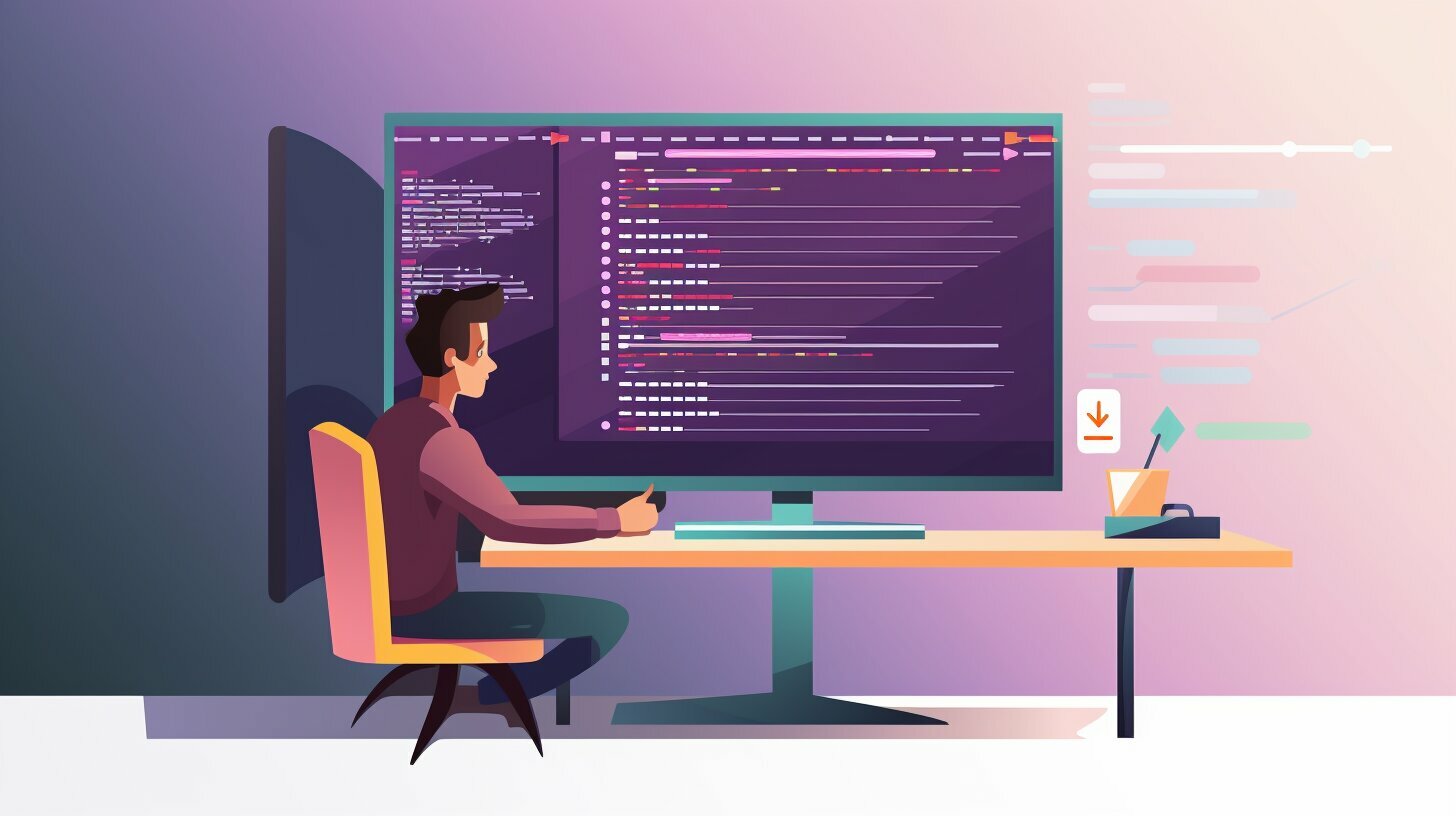JavaScript is a versatile programming language that allows developers to work with complex data structures. In JavaScript, objects play a fundamental role in enabling object-oriented programming, a popular programming paradigm that emphasizes the use of objects to organize and manipulate data.
Whether you’re a beginner or an experienced developer, it’s essential to have a solid understanding of JavaScript objects. In this article, we will provide an in-depth guide to working with objects in JavaScript, including object literals and constructors. We will also cover advanced concepts, best practices, and performance considerations to help you master JavaScript objects and write efficient and maintainable code.
Key Takeaways:
- JavaScript objects are critical to object-oriented programming and organizing data.
- In this article, we will explore object literals and constructors for working with JavaScript objects.
- Advanced concepts like object composition, object serialization, and performance considerations will also be covered.
- By mastering JavaScript objects, you can write efficient and maintainable code.
Understanding JavaScript Objects
JavaScript objects are essential components of object-oriented programming. They are used to represent real-world objects, such as a car, a person, or a book, and organize data in a structured way.
Objects in JavaScript consist of properties and methods. A property is a value that describes the object, while a method is a function that can be called to perform a specific action related to the object.
JavaScript objects can be created using object literals or object constructors. An object literal is a simple way of creating an object by defining its properties and methods within a pair of curly braces {}.
“JavaScript objects are used to represent real-world objects, and organize data in a structured way.”
An object constructor, on the other hand, is a function that creates an object with shared properties and methods. This allows multiple instances of an object to be created with the same properties and methods.
Objects in JavaScript are dynamic, meaning their properties and methods can be added, removed, or modified at any time. This flexibility makes JavaScript objects a powerful tool for organizing and manipulating data.
Properties and Methods
Properties and methods are the fundamental building blocks of JavaScript objects. Properties represent the characteristics of the object, while methods define its behavior.
Properties can be accessed and modified using dot notation or bracket notation. Dot notation is used to access properties by their name, while bracket notation is used to access properties using a variable or expression that evaluates to the property name.
Methods are called using dot notation, followed by parentheses. They can accept arguments and return values, just like regular functions.
Object Structure
JavaScript objects have a flexible structure that allows them to store any type of data as properties and methods. The structure of an object consists of a series of key-value pairs, where the key is the property or method name, and the value is the value of the property or the function that defines the method.
Object properties can have any data type, including strings, numbers, booleans, arrays, and even other objects. Methods are also defined as values, but their value must be a function.
Object-oriented Programming
JavaScript objects are an essential component of object-oriented programming (OOP), a programming paradigm that focuses on creating objects that interact with each other to solve problems. OOP is based on the principles of encapsulation, inheritance, and polymorphism, which allow developers to create complex and scalable applications.
JavaScript supports OOP through the use of objects and prototypes. Objects can be used to create instances of classes, while prototypes allow for inheritance and method sharing among objects.
Working with Object Literals
In JavaScript, objects can be created using object literals – a simple and efficient way to define and work with objects. The syntax for creating an object literal is as follows:
const myObject = {
property1: value1,
property2: value2,
methodName: function() {
//function code here
}
};
Object literals consist of a set of key-value pairs enclosed in curly braces. Each key-value pair represents a property of the object. Properties can store any type of data, including strings, numbers, booleans, functions, and even other objects.
To access a property of an object literal, you can use either the dot notation or bracket notation. For example:
//dot notation
console.log(myObject.property1); //output: value1
//bracket notation
console.log(myObject[‘property2’]); //output: value2
Object literals can also contain methods, which are functions that are associated with the object. Methods can modify the object’s properties or perform other operations on the object’s data. To invoke a method of an object literal, use the dot notation followed by the method name. For example:
//invoke method
myObject.methodName();
Object literals are ideal for creating simple and structured objects that don’t require multiple instances or complex logic. However, for more complex objects and reuse of code, object constructors may be more suitable.
Understanding Object Constructors
An object constructor is a function that is used to create instances of an object. It is essentially a blueprint that defines how an object should be created. When a constructor is invoked with the new keyword, it creates a new object from the blueprint provided by the constructor. This makes it possible to create multiple instances of an object with shared properties and methods.
Constructors are defined using the function keyword, and they typically start with a capital letter to differentiate them from regular functions. Within the constructor function, you can define the properties and methods of the object by using the this keyword. This refers to the object that is being created and allows you to set its properties and methods.
Note: When using object constructors, it is recommended to define the methods in the prototype property of the constructor function. This allows the methods to be shared across all instances of the object, instead of being created anew with each new instance.
Here is an example of an object constructor for a Person object:
function Person(name, age) {
this.name = name;
this.age = age;
}
Person.prototype.greet = function() {
console.log("Hello, my name is " + this.name + " and I am " + this.age + " years old.");
};In the example above, the Person constructor takes two parameters, name and age, and uses the this keyword to set the corresponding properties of the object. The greet method is defined in the prototype property and can be accessed by all instances of the Person object.
To create a new instance of the Person object, you can use the new keyword to invoke the constructor function, as follows:
let person1 = new Person("John", 30);
let person2 = new Person("Jane", 25);The code above creates two instances of the Person object, person1 and person2, with different values for the name and age properties.
Object constructors provide a flexible and powerful way to create and work with objects in JavaScript. They allow you to define reusable blueprints for objects with shared properties and methods, making it easier to maintain and scale your code.
Object Properties and Methods
JavaScript objects have properties and methods that can be accessed and manipulated using different techniques.
Accessing Object Properties
You can access object properties using dot notation or bracket notation. Dot notation is preferred for its readability and simplicity. For example:
// using dot notation
car.color = “red”;
// using bracket notation
car[“color”] = “red”;
It is important to note that bracket notation allows you to use variables or expressions as property names:
// using variable as property name
let propertyName = “color”;
car[propertyName] = “red”;
// using expression as property name
car[“co” + “lor”] = “red”;
Modifying Object Properties
Object properties can be modified using the same techniques as accessing them. For example:
car.color = “blue”;
car[“color”] = “blue”;
You can also delete object properties using the delete operator:
delete car.color;
Defining Object Methods
Object methods are functions that are defined as properties of an object. They can be accessed and invoked using dot notation or bracket notation. For example:
car.start = function() {
console.log(“Starting…”);
};
car.start(); // “Starting…”
Alternatively, you can define methods using shorthand notation:
car = {
color: “red”,
start() {
console.log(“Starting…”);
}
};
car.start(); // “Starting…”
It is important to remember that object methods have access to object properties and can modify them:
car = {
color: “red”,
start() {
console.log(“Starting ” + this.color + ” car…”);
}
};
car.start(); // “Starting red car…”
Object Prototype and Inheritance
JavaScript’s object prototype is a powerful feature that enables inheritance and code reuse. In JavaScript, objects can inherit properties and methods from other objects through a prototype chain.
Understanding Object Prototypes
Every JavaScript object has an associated prototype object that serves as a template for the object. The prototype object contains properties and methods that the object can inherit. When you try to access a property or method on an object that doesn’t exist on the object itself, JavaScript looks for it on the object’s prototype.
You can create a new object prototype using either object literals or constructors. Once you’ve created a prototype, you can use it to create multiple instances of objects that inherit its properties and methods.
Creating Prototype Chains
JavaScript allows you to create prototype chains by linking objects together through their prototypes. When you try to access a property or method on an object, JavaScript searches for it on the object itself first, then on its prototype, and so on up the prototype chain.
You can create a prototype chain by setting the prototype of an object to another object. The prototype property of a constructor function is a convenient way to define the prototype of objects created using the constructor.
Inheriting Properties and Methods
JavaScript objects can inherit properties and methods from their prototypes using the prototype chain. When you try to access a property or method on an object, JavaScript searches for it on the object itself first, then on its prototype, and so on up the prototype chain.
When an object inherits a property or method from its prototype, it gets a copy of the property or method. This means that changes to the property or method on the prototype object will affect all objects that inherit it.
Overriding Inherited Behavior
You can override inherited properties and methods on an object by defining them on the object itself. When you try to access a property or method on an object, JavaScript first looks for it on the object itself. If the property or method doesn’t exist on the object, JavaScript then searches for it on the object’s prototype.
If you define a property or method on an object that already exists on its prototype, the object’s property or method will override the inherited property or method.
Object prototype inheritance can be a powerful tool in JavaScript if used correctly. Understanding how prototype chains work is essential for creating efficient and maintainable code.
Object Destructuring
Object destructuring is a powerful feature in JavaScript that allows you to extract properties from objects and assign them to variables. This can be particularly useful when you need to work with specific properties of an object in your code without needing to use the entire object.
The basic syntax for object destructuring looks like this:
const { property1, property2 } = object;
In this example, we are extracting the values of property1 and property2 from object and assigning them to variables with the same names. You can also use different variable names if you prefer:
const { property1: newVar1, property2: newVar2 } = object;
Here, we are extracting the values of property1 and property2 from object and assigning them to newVar1 and newVar2, respectively.
Object destructuring can also be used in function parameters:
function myFunction({ property1, property2 }) {
// function code
}
Here, we are declaring a function called myFunction that takes an object as a parameter and extracts the values of property1 and property2 from it.
When using object destructuring, it’s important to note that if the object being destructured does not have a property that you are trying to assign to a variable, the variable will be assigned the value of undefined. To avoid this, you can provide default values:
const { property1 = defaultValue1, property2 = defaultValue2 } = object;
Here, if object does not have a value for property1 or property2, the variables will be assigned the values of defaultValue1 and defaultValue2, respectively.
Working with Object Literals vs Constructors
JavaScript provides two primary ways of creating objects: object literals and constructors. While both approaches allow you to create objects in JavaScript, they differ in their syntax, usage, and capabilities.
Object Literals
Object literals are a simple and straightforward way of creating objects in JavaScript. They allow you to define an object and its properties in a single statement. Object literals are ideal for creating small and simple objects that have a limited number of properties and methods.
| Pros | Cons |
|---|---|
| Easy to use and understand | Not suitable for complex objects |
| Require less code | Cannot create multiple instances of an object |
| Can define properties and methods in one place | Harder to manage and reuse code |
Object literals provide a way of creating objects without using a constructor function. They are useful for creating singleton objects that do not need multiple instances.
Object Constructors
Object constructors, on the other hand, are a more advanced way of creating objects in JavaScript. They allow you to create objects with shared properties and methods and can be used to create multiple instances of an object.
| Pros | Cons |
|---|---|
| Can create multiple instances of an object | Require more code |
| Allow you to create shared properties and methods | Can be harder to understand and maintain |
| Can inherit properties and methods from a prototype | May have performance issues with large numbers of objects |
Object constructors are useful for creating complex objects that require multiple instances with shared properties and methods. They also allow you to inherit properties and methods from a prototype, reducing code duplication and improving maintainability.
When deciding whether to use object literals or constructors, consider the complexity and requirements of your project. For simple objects with a limited number of properties and methods, object literals may be sufficient. But for more complex objects that require inheritance and multiple instances, object constructors may be the better choice.
Advanced Object Concepts
While object literals and constructors are the cornerstone of creating JavaScript objects, there are advanced concepts that can enhance your skills and take your coding to the next level.
Object Composition
Object composition is a technique that allows you to build complex objects by combining simpler objects. This approach enables better code reuse and reduces code redundancy. In object composition, an object can have one or more properties that are themselves objects, which can be used to inherit properties and methods from other objects.
“Object composition allows for more flexible and maintainable code by enabling reusability and reducing the need for duplicated code.”
Object Cloning
Object cloning is the process of creating copies of objects. This technique is useful when you want to modify a specific instance without altering the original object. There are several ways to clone an object, including using the spread operator, Object.assign() method, and the JSON.parse() and JSON.stringify() methods.
“Object cloning is essential for avoiding unintended changes to the original object and improving code stability.”
Object Serialization
Object serialization is the process of converting an object into a format that can be stored or transmitted over a network. This technique is useful for saving objects to a database or sending them over a network. In JavaScript, serialization can be achieved using the JSON.stringify() method.
“Object serialization enables the transfer of data between different systems, allowing for better system integration and data sharing.”
Object Reflection
Object reflection is the ability to examine and manipulate objects at runtime. This technique enables you to inspect an object’s properties and methods, as well as add or remove them dynamically. Object reflection can be achieved using several built-in methods, including Object.keys(), Object.getOwnPropertyNames(), and Object.getOwnPropertyDescriptor().
“Object reflection is a powerful technique that allows you to create more dynamic and flexible applications.”
Common Mistakes and Best Practices
Working with JavaScript objects can be tricky, and there are some common mistakes that beginners often make. Here are some best practices to keep in mind:
- Always use the “var” keyword to declare variables that reference objects. If you don’t, you risk creating global variables that can lead to naming conflicts and other issues.
- Be careful when passing objects as arguments to functions. Depending on the situation, you may need to pass a copy of the object or modify it directly.
- Don’t overuse object literals when working with complex objects. Object literals are great for simple objects, but for more complex objects, you should consider using constructors or other object creation patterns.
- Avoid modifying built-in JavaScript objects like Array.prototype or Object.prototype. Doing so can cause unexpected behavior and errors throughout your codebase.
- Use methods like Object.freeze() and Object.seal() to protect your objects from unwanted changes. This can be especially important when passing objects between different parts of your codebase.
“Remember that good object-oriented design is about creating objects with well-defined responsibilities that work together to form a cohesive system.”
By following these best practices, you can write more reliable and maintainable code when working with JavaScript objects.
Performance Considerations
When working with JavaScript objects, it is important to keep performance in mind. Here are some tips to optimize the performance of your applications:
- Minimize object creation: Creating objects can be expensive, so try to reuse existing objects as much as possible. Consider using object pools or object factories to manage object creation.
- Use object literals when possible: Object literals are faster to create than constructors, so use them when you only need to create a few objects.
- Be careful with object iteration: Iterating over large objects can be slow, so try to minimize iteration as much as possible. Consider using object keys or object values methods instead of for…in loops.
- Avoid unnecessary property access: Accessing object properties can be expensive, so avoid unnecessary property access whenever possible. Cache property values where appropriate.
By following these guidelines, you can ensure that your JavaScript objects are performing efficiently and effectively in your applications.
Conclusion
In conclusion, JavaScript objects are a fundamental concept in object-oriented programming that enables developers to organize and manipulate data efficiently. Object literals and constructors are two primary ways to create objects in JavaScript, each with their strengths and use cases. Understanding object properties, methods, prototype, and inheritance is essential to leverage the full power of JavaScript objects.
Continuing the Exploration
As you continue to work with JavaScript objects, be mindful of common mistakes and best practices to follow for efficient and maintainable code. Additionally, consider performance considerations related to object creation, memory management, and object iteration to enhance the performance of your applications. By mastering JavaScript objects, you’ll be well on your way to becoming a proficient JavaScript developer. Keep exploring and experimenting to enhance your skills further.