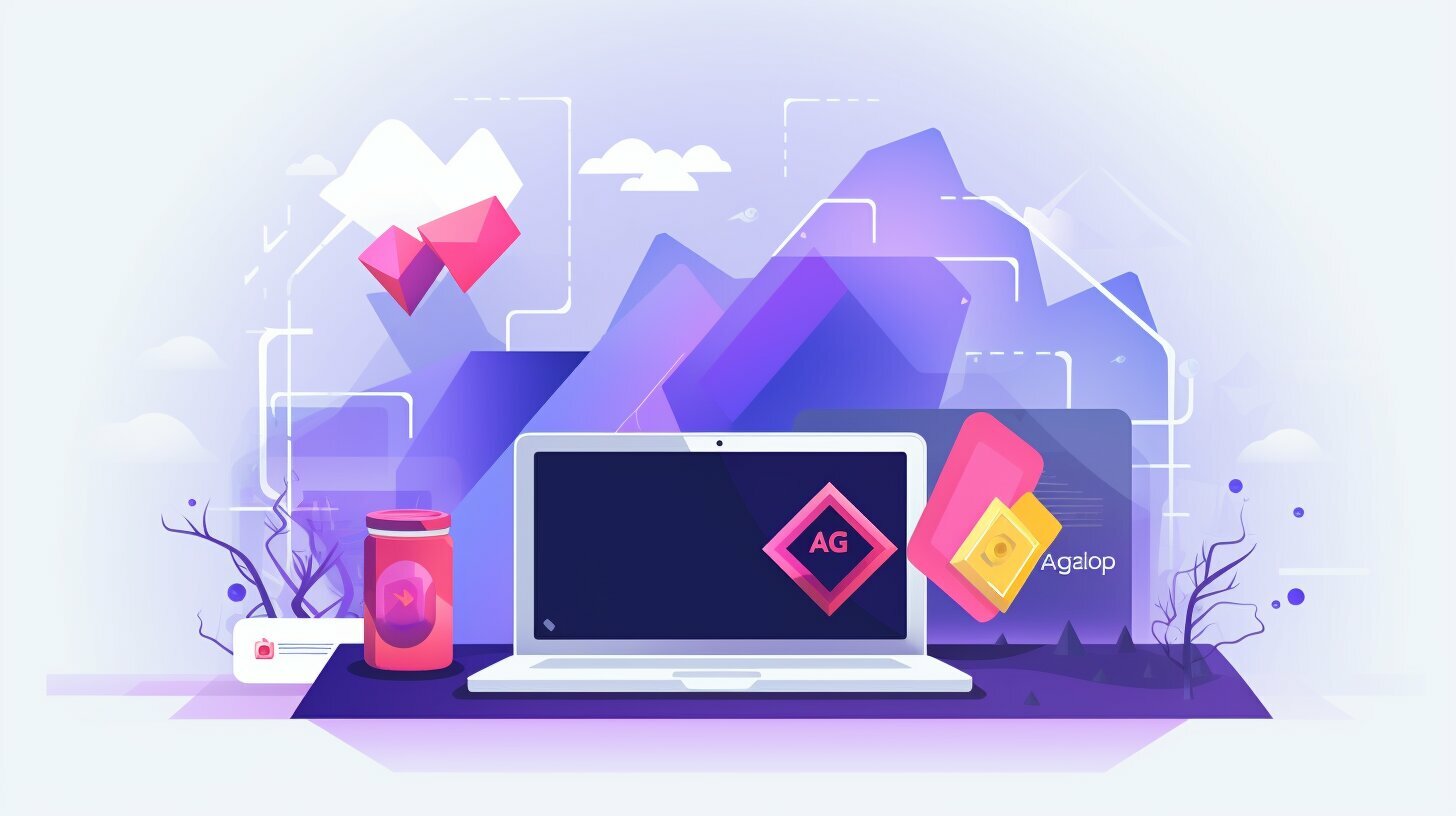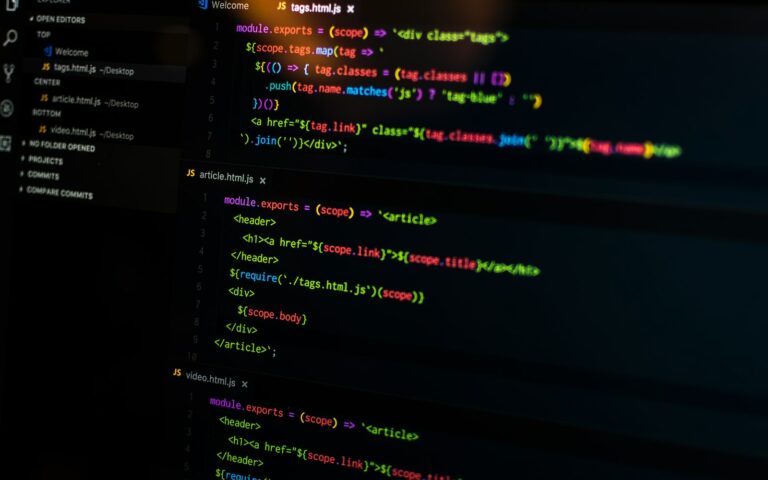As the complexity of Angular applications grows, it becomes increasingly important to manage state in an efficient and organized manner. That’s where NgRx comes in – a Redux-inspired state management solution for Angular.
But what exactly is Redux-style state management and why is it beneficial for Angular projects? In this article, we’ll explore NgRx in depth and show you how it can help you develop more scalable and maintainable Angular applications.
Key Takeaways:
- NgRx is a Redux-style state management solution for Angular.
- Redux-style state management helps manage state in a more efficient and organized way.
- NgRx provides a centralized solution for managing state in Angular applications, which can lead to better performance and maintainability.
Understanding Redux-style State Management
Redux-style state management is a pattern for managing state in web applications. It was first introduced in the React ecosystem and later adopted by other front-end frameworks like Angular. The core idea behind Redux is to keep the application state in a single, immutable data store and update it using pure functions called reducers.
When a user interacts with an application, it triggers an action that describes the change happening in the system. Actions are plain JavaScript objects that contain a type field and optional payload data.
The Redux pattern helps you manage the complexity of your application state by representing all state changes as a series of actions. Actions are plain JavaScript objects that describe what happens in your application. – Dan Abramov, creator of Redux
Reducers are pure functions that take the current state and an action, and return a new state object without modifying the original state. By keeping the state immutable, Redux (and Redux-style state management) enables predictable and consistent application behavior, making it easier to develop and maintain large-scale applications.
How Redux-style state management works with Angular
In Angular, Redux-style state management is implemented using a library called NgRx. NgRx provides an implementation of Redux for Angular applications, including the NgRx Store, NgRx Effects, NgRx Actions, and NgRx Reducers.
The NgRx Store is the central component of NgRx state management. It holds the state of the application and provides methods to update it. The state is accessed using selectors, which are pure functions that extract a specific piece of data from the store.
NgRx Effects are used to manage side effects in an NgRx application. Side effects are any operation that happens outside the main flow of the application, such as HTTP requests, timers or accessing the browser’s storage. Effects can be used to handle these operations in a predictable and testable way.
NgRx Actions are used to describe a state change in your application. Actions are plain objects that have a type property and an optional payload. NgRx Actions are processed by NgRx Reducers to update the state of your application.
Introduction to NgRx
NgRx is a state management solution for Angular applications that is based on the principles of Redux. It provides a centralized store for managing application state, allowing for a more organized and maintainable codebase. NgRx makes it easy to manage complex application state and provides a range of benefits for Angular projects.
The core concepts of Redux are implemented in NgRx, providing a familiar environment for developers who have experience with other Redux-based tools. NgRx includes a range of useful features, such as Actions, Reducers, Effects, and Selectors, making it a comprehensive solution for state management in Angular applications.
By leveraging NgRx, developers can write more efficient, scalable, and maintainable code. It provides a robust set of tools for managing state, making it easier to build complex applications with less code and lower risk of errors.
Setting Up NgRx in an Angular Project
Setting up NgRx in an Angular project is a straightforward process that can be completed in a few steps.
Step 1: Install NgRx
To use NgRx in an Angular project, you first need to install the necessary packages. You can install NgRx using the following command:
npm install @ngrx/store @ngrx/effects @ngrx/entity @ngrx/store-devtools
This command installs four NgRx packages:
- @ngrx/store: Provides the centralized Store that holds the state of your application.
- @ngrx/effects: Provides Effects for managing side effects, such as making API calls.
- @ngrx/entity: Provides a simplified way of working with collections of data in your Store.
- @ngrx/store-devtools: Provides a debugging tool for your Store.
Step 2: Set up the Store
After installing the necessary packages, the next step is to set up the Store. This is done by importing the StoreModule from @ngrx/store and passing in a reducer function.
The reducer function is responsible for handling state changes in the Store. It takes two parameters: the current state and an action object that describes the state change. The function returns a new state object based on the information in the action.
Here’s an example of setting up the Store:
// app.module.ts
import { StoreModule } from ‘@ngrx/store’;
import { reducer } from ‘./reducers’;
…
@NgModule({
imports: [
StoreModule.forRoot({ appState: reducer })
],
…
})
export class AppModule { }
In the example above, the StoreModule is imported from @ngrx/store, and the reducer function is imported from ./reducers. The StoreModule is then imported in the imports array of the NgModule decorator, with the reducer function passed in as an argument.
Note that the reducer function is wrapped in an object with a key of “appState”. This is the key that will be used to access the state in the Store.
Step 3: Set up Effects
If your application requires side effects, such as making API calls, you will need to set up Effects. This is done by importing the EffectsModule from @ngrx/effects and defining an Effects class.
The Effects class should have one or more @Effect() methods that return an Observable of actions. These methods describe what side effect should be triggered when a particular action is dispatched. The Effects class is then imported in the imports array of the NgModule decorator.
Here’s an example of setting up Effects:
// app.module.ts
import { EffectsModule } from ‘@ngrx/effects’;
import { AppEffects } from ‘./effects/app.effects’;
…
@NgModule({
imports: [
EffectsModule.forRoot([AppEffects])
],
…
})
export class AppModule { }
In the example above, the EffectsModule is imported from @ngrx/effects, and an Effects class called AppEffects is imported from ./effects/app.effects. The EffectsModule is then imported in the imports array of the NgModule decorator, with the AppEffects class passed in as an argument.
Step 4: Set up the DevTools
Finally, you can set up the StoreDevtoolsModule to enable debugging of your Store. This is done by importing the StoreDevtoolsModule from @ngrx/store-devtools and adding it to the imports array of the NgModule decorator.
Note that the StoreDevtoolsModule should only be used in development mode.
Here’s an example of setting up the DevTools:
// app.module.ts
import { StoreDevtoolsModule } from ‘@ngrx/store-devtools’;
…
@NgModule({
imports: [
StoreDevtoolsModule.instrument()
],
…
})
export class AppModule { }
In the example above, the StoreDevtoolsModule is imported from @ngrx/store-devtools, and then added to the imports array of the NgModule decorator using the .instrument() method.
The NgRx Store
The NgRx Store is the central component of NgRx state management. It is a single source of truth for the entire application state, making it easier to manage and maintain. The Store is a heavily optimized, immutable data structure that represents the current state of the application.
When an action is dispatched, the Store creates a new state by passing the previous state and the action to a reducer function. This new state is then broadcast to any subscribers who have registered with the Store.
The benefits of using the NgRx Store in an Angular project are numerous. Because the Store provides a centralized location for managing state, it simplifies the application’s data flow. It also makes it easier to debug and troubleshoot the application when issues arise.
The Store’s immutability ensures that it cannot be accidentally modified, leading to fewer bugs and a more predictable application. Additionally, because the Store is a single source of truth, it reduces the likelihood of data inconsistencies and conflicts between different parts of the application.
NgRx Actions and Reducers
In NgRx, Actions are used to describe state changes and are dispatched by Components or Services. A Reducer function then handles these Actions to update the application state immutably, by returning a new state object.
Reducers are pure functions that take the current state and an Action as input and return a new state. They do not mutate the current state directly, but rather create a new state object that reflects the updated state.
Here is an example of an Action and a Reducer function that handle it:
// Action
export const increment = createAction('[Counter Component] Increment');
// Reducer
const initialState = { count: 0 };
const counterReducer = createReducer(initialState,
on(increment, state => ({ count: state.count + 1 }))
);
In this example, an Action called “increment” is defined using the createAction function. The Reducer function takes the initial state, defined as an object with a “count” property set to zero, and uses the on function to handle the “increment” Action. When the “increment” Action is dispatched, the Reducer constructs a new state object with the “count” property incremented by one.
Actions and Reducers are the core building blocks of NgRx state management, enabling a predictable and scalable way to manage application state in Angular projects.
NgRx Actions and Reducers
In NgRx, Actions are used to describe state changes. Actions are simple objects that contain a type property and an optional payload property. The type property is a string that describes the action that occurred, while the payload property contains any additional data that is needed to describe the action.
Reducers in NgRx are responsible for managing and updating the application state in response to Actions. A Reducer is a pure function that takes the current state and an Action as arguments, and returns a new state object that reflects the updated state of the application.
Reducers in NgRx are similar to the reducers used in Redux. They should always return a new state object instead of modifying the existing state. This makes it easier to reason about state changes in the application and ensures that the state remains immutable.
NgRx Selectors
NgRx Selectors are a powerful feature of the NgRx Store that provide a way to efficiently retrieve and transform data from the Store. Selectors are functions that take the Store state as an argument and return a specific subset of the Store data. They can be used to filter, transform and combine data in a way that is both performant and maintainable.
Using Selectors can significantly improve the performance of your application by limiting unnecessary re-renders. When data is retrieved directly from the Store, any change to the state will cause all components using the data to update, even if the change is not relevant to their specific use case. By using Selectors to retrieve only the necessary data, you can ensure that components are only re-rendered when necessary, leading to a faster and more efficient application.
Furthermore, Selectors can improve the maintainability of your application by encapsulating the logic needed to retrieve specific data. This allows for a separation of concerns between the data retrieval logic and the components using the data. Selectors can also be easily reused throughout your application, making it easier to maintain and refactor your codebase.
Creating a Selector in NgRx is simple. You define a Selector function with the createSelector function from the @ngrx/store library. This function takes one or more input functions that retrieve data from the Store and a return function that performs any necessary transformation on the data.
For example, consider the following Selector function:
// Selects all items in the cart with a specified category
export const selectCartItemsByCategory = createSelector(
selectCartItems,
(items, props) => items.filter(item => item.category === props.category)
)
In this example, the Selector function takes two input functions: selectCartItems retrieves all items in the cart, and props is an object that contains the desired category. The return function filters the items in the cart by the specified category. This Selector can then be used in components to efficiently retrieve the required data from the Store.
NgRx Entity
One of the biggest challenges of managing collections of data in Redux-style state management is the amount of boilerplate code involved. NgRx Entity, a package developed specifically for NgRx, simplifies this process by providing a set of tools and patterns for handling collections of data.
Using NgRx Entity, you can define an entity adapter for each collection, which takes care of the basic CRUD (Create, Read, Update, Delete) operations. This adapter includes methods for adding and updating entities, as well as removing them from the state.
Another benefit of NgRx Entity is that it provides a cleaner and more concise way to write selectors for collections. With NgRx Entity, you can create selectors that automatically filter, sort, and group data based on specific criteria.
Overall, NgRx Entity is a powerful tool for managing collections of data in Redux-style state management. It simplifies the process of defining and accessing collections, while also improving the performance and maintainability of your code.
NgRx Router Store
The NgRx Router Store module provides a convenient way to integrate the Angular Router with NgRx state management. With the NgRx Router Store, you can manage the router’s state as part of your application’s overall state.
The NgRx Router Store provides several benefits:
- Centralized handling of router actions: The NgRx Router Store handles router actions as part of your application’s overall state management. This allows you to manage the router’s behavior more easily and consistently.
- Improved performance: By managing router state in the NgRx Store, you can take advantage of the Store’s performance optimizations. This can lead to better overall performance for your application.
- Better code organization: By managing router state in the Store, you can keep all your application’s state in one central location. This can make your code easier to understand and maintain.
To use the NgRx Router Store, you’ll need to install the @ngrx/router-store package and configure your application to use it. Once you’ve done that, you can use the Store’s select method to retrieve router state information, and the dispatch method to trigger router actions.
Performance and Maintainability Benefits of NgRx
NgRx is a powerful tool for managing state in Angular projects, and it offers many benefits over traditional Redux implementation.
One of the main advantages of NgRx is its focus on performance. By using selectors, which efficiently retrieve data from the NgRx Store, Angular applications can experience significant speed improvements.
In addition, the use of NgRx Effects for managing asynchronous operations, such as API calls, can help to reduce the overall load on the application and improve performance.
NgRx also offers benefits in terms of code organization and maintainability. By providing a standardized approach to handling application state, developers can more easily manage complex codebases and avoid issues such as state inconsistency.
Redux Benefits for Angular
When it comes to Angular state management, traditional Redux implementation can offer benefits over ad-hoc state management solutions. However, NgRx takes these benefits to the next level by providing a comprehensive and streamlined approach that is specifically tailored to Angular projects.
Compared to traditional Redux, NgRx offers a more Angular-specific approach to state management, which can lead to better performance and more organized code. And by leveraging the powerful capabilities of the Angular platform, NgRx enables developers to build robust and scalable applications that can handle even the most complex scenarios.
Ultimately, NgRx is an essential tool for any Angular developer looking to build high-performance, maintainable applications. By providing a standardized approach to state management, NgRx streamlines the development process and enables teams to focus on delivering high-quality code.
Conclusion
In conclusion, NgRx is a powerful state management solution for Angular projects that provides many benefits. By applying Redux-style principles and concepts, NgRx offers a centralized and efficient way to manage the state of an application.
We have explored the main features of NgRx, including the NgRx Store, Actions and Reducers, Effects, Selectors, Entity, and Router Store. We have seen how each of these modules can improve code organization, performance, and maintainability in Angular projects.
NgRx vs Redux
While NgRx shares many similarities with traditional Redux, it offers some unique advantages. NgRx provides a more streamlined way to handle asynchronous operations and integrates seamlessly with Angular’s built-in features, such as the Router.
In addition, NgRx offers a more type-safe and idiomatic approach to state management in Angular, making it easier to develop and maintain complex applications.
Overall, we encourage readers to explore NgRx further and consider using it in their own Angular projects. By leveraging the benefits of Redux-style state management, developers can create more scalable, performant, and maintainable applications.