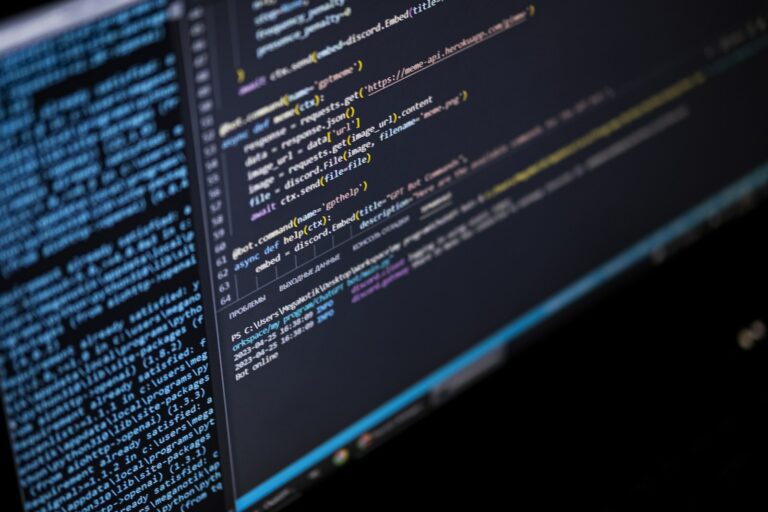Welcome to this in-depth article on JavaScript variables, constants, and variable scope. As a programmer, understanding the fundamentals of variables is essential to writing efficient and effective code. In this article, we’ll explore the different types of JavaScript variables and constants, as well as best practices for proper variable naming and usage. We’ll also delve into variable scope and how it impacts the accessibility of variables in different parts of your code.
Whether you’re a beginner learning the basics or an experienced developer looking to sharpen your skills, this article has something for you. Let’s get started!
Key Takeaways:
- JavaScript variables are crucial to coding and come in different types.
- Constants are variables whose values cannot be changed once assigned.
- Variable scope defines the accessibility of variables within a code block.
- Best practices for proper variable naming and usage can enhance code readability and maintainability.
Understanding JavaScript Variables
JavaScript variables provide a way to store data values and use them later in the program. There are different types of variables, each with its own syntax and rules for declaration.
JavaScript Variable Types
JavaScript supports various data types for variables, such as:
| Data Type | Description |
|---|---|
| Number | Represents numbers, including integers and decimals. |
| String | Represents textual data, enclosed in single or double quotes. |
| Boolean | Represents a logical value, either true or false. |
| Object | Represents a collection of related data, such as arrays and functions. |
To declare a variable, use the var keyword followed by the variable name. For example:
var age = 25;
Variable names can contain letters, digits, underscores, and dollar signs, but cannot start with a digit. It is good practice to use descriptive variable names that reflect their purpose in the program.
Best Practices for JavaScript Variable Naming
Follow these guidelines when naming JavaScript variables:
- Use descriptive names that reflect the variable’s purpose.
- Use camelCase to distinguish between multiple words in a variable name (e.g., firstName).
- Avoid using reserved keywords (such as if, else, and var) as variable names.
- Start variable names with lowercase letters, and use uppercase letters for the first letter of subsequent words (e.g., userFirstName).
In the next section, we will explore JavaScript constants and their usage in programming.
Working with JavaScript Constants
JavaScript constants are an important tool for creating secure and stable code. A constant is a variable whose value cannot be changed once it is assigned. While regular variables can have their values reassigned throughout a program, constant variables ensure that the values remain the same.
Constants are declared using the “const” keyword, followed by the variable name and its assigned value. It is important to note that once a constant variable is declared and assigned a value, it cannot be reassigned to a new value.
Note: A constant variable cannot be used before it is declared. Attempting to use an undeclared constant variable can cause an error in the program.
One benefit of using constants is that they can help prevent unexpected changes to code. For example, if a program relies on a certain value to remain constant throughout its execution, using a constant variable ensures that this value is not accidentally changed by other code. Additionally, constants can help improve code readability and maintainability by providing a clear indication of which variables should not be changed.
However, it is important to be aware of the limitations of using constants. Since the values of constant variables cannot be changed, they may not be the best choice for storing data that needs to be updated frequently. Additionally, constant variables can only be accessed within the scope in which they are declared.
In the next section, we will explore variable scope in JavaScript and how it affects the accessibility of variables within a program.
Exploring Variable Scope in JavaScript
One of the most important concepts in JavaScript programming is variable scope. Understanding variable scope is critical to writing efficient and error-free code. When you declare a variable in JavaScript, its scope determines where the variable can be accessed and where it cannot be accessed. There are two types of variable scopes in JavaScript: local scope and global scope.
The Difference Between Local Scope and Global Scope
Local scope refers to variables that are declared within a function. These variables are only accessible within the function in which they are declared. Once the function has finished executing, the variable is no longer accessible. This is known as the variable’s lifespan.
Global scope refers to variables that are declared outside of a function. These variables are accessible from anywhere in the code, including inside of functions. Global variables have a lifespan that extends throughout the entire program and can be modified from anywhere in the code.
Accessing Variables Within Different Scopes
Variables declared within a function are only accessible within that function. If you try to access a local variable outside of the function in which it was declared, you will receive an error. Conversely, variables declared outside of a function are accessible from anywhere in the program.
If a variable is declared with the same name in different scopes, JavaScript will give precedence to the local variable. This is known as variable shadowing.
Variable Hoisting
Variable hoisting is a concept in JavaScript where variables, regardless of where they are declared, are moved to the top of their scope. This means that you can declare a variable after it has been used in your code, and JavaScript will still recognize it as a valid variable.
However, it is important to note that only variable declarations are hoisted, not variable assignments. If you try to use a variable before it has been declared, JavaScript will return an error.
Accessing and Manipulating JavaScript Variables
Once variables have been declared and assigned values in JavaScript, it is important to know how to access and manipulate them. In this section, we will discuss some of the most common methods for manipulating variables in JavaScript.
Assignment
The simplest way to manipulate a variable in JavaScript is through reassignment. This involves assigning a new value to an existing variable using the “=” operator. For example:
let x = 5;
x = 10;
console.log(x); // Output: 10
In this example, the variable “x” is first assigned the value of 5, and later reassigned the value of 10. The console.log statement outputs the value of “x” after it has been reassigned.
Mathematical Operations
JavaScript also supports a variety of mathematical operations on variables. These include addition, subtraction, multiplication, and division. For example:
let x = 5;
let y = 10;
let z = x + y;
console.log(z); // Output: 15
In this example, two variables “x” and “y” are added and assigned to a third variable “z”. The console.log statement outputs the value of “z”.
Reassignment with Mathematical Operations
Reassignment can also be combined with mathematical operations to manipulate variables. For example:
let x = 5;
x += 10;
console.log(x); // Output: 15
Here, the “+=” operator is used to add the value of 10 to the existing value of “x” and then reassign the result to “x”. The console.log statement outputs the value of “x”.
Other mathematical operations such as “-=”, “*=”, and “/=” are used in a similar way.
By understanding these methods for accessing and manipulating variables, developers can efficiently work with JavaScript variables to create robust and functional applications.
JavaScript Variable Scope Best Practices
When it comes to working with JavaScript variables, following best practices can make your code more efficient, maintainable, and less prone to errors. Here are some tips for optimal variable usage and maintaining proper variable scope:
- Declare variables at the top of their scope: It’s always a good practice to declare your variables at the top of their respective scopes in order to avoid hoisting and naming conflicts. This also makes it easier to see which variables are being used in the code.
- Use descriptive variable names: Descriptive variable names make your code easier to understand and maintain. Avoid using single-letter variable names or obscure abbreviations.
- Limit variable scope: Whenever possible, try to limit the scope of your variables to the code block where they are needed. This prevents naming conflicts and improves code clarity.
- Avoid global variables: Global variables can cause issues with naming conflicts and accidental overwriting. It’s best to avoid using them, or use them sparingly.
- Use “let” and “const” for block scope: JavaScript has introduced the “let” and “const” keywords, which allow for block-scoped variables. This helps to prevent accidental overwriting and improves code clarity.
By following these best practices, you can ensure your code is clear, concise, and less prone to errors caused by variable scope and naming conflicts. It’s always important to keep your code readable and maintainable, so that future changes and updates can be made with ease.
Common Mistakes to Avoid with JavaScript Variables
Working with JavaScript variables can be tricky, and even experienced developers may make mistakes from time to time. Here are some common pitfalls to avoid:
1. Incorrect Variable Assignment
One common mistake is assigning the wrong value to a variable. This can happen when you’re working with variables of different data types, or when you’re using variables with similar names. To avoid this, make sure to double-check your code and use clear, descriptive variable names that reflect their purpose.
2. Shadowing Variables
Shadowing occurs when a variable declared inside a function has the same name as a variable declared in a higher scope. This can lead to unexpected behavior and errors, as the function may use the wrong variable. To avoid this, be mindful of your variable naming and use unique names for each variable.
3. Scoping Errors
Understanding variable scope is essential to avoid errors in your JavaScript code. For instance, referencing a variable in the wrong scope can lead to undefined or unexpected behavior. Always declare your variables in the appropriate scope and avoid global variables whenever possible.
By avoiding these common mistakes and following best practices for variable declaration and usage, you can ensure your JavaScript code is efficient, maintainable, and error-free.
Advanced Techniques for Working with JavaScript Variables
As developers gain familiarity with JavaScript variables, they may wish to explore some of the more advanced techniques available. Here are a few examples:
Closures
Closures are a powerful concept in JavaScript that allow functions to retain access to variables from their parent scope, even after that scope has completed execution. This can be useful for creating private variables or for implementing callback functions. Here’s an example:
“A closure is a function having access to the parent scope, even after the parent function has closed.”
Here’s an example:
function outerFunction() {
var privateVariable = 10;
return function innerFunction() {
console.log(privateVariable);
}
}
var inner = outerFunction();
inner(); // logs 10
The inner function has access to the private variable in the outerFunction, even though outerFunction has finished executing.
Immediately-Invoked Function Expressions (IIFE)
An IIFE is a function that is immediately executed after it is defined. This can be useful for creating a private scope for variables. Here’s an example:
(function() {
var privateVariable = 10;
console.log(privateVariable);
})(); // logs 10
The function is defined and executed in one statement, creating a private scope for the variable.
Dynamic Variable Names
In some cases, it may be useful to dynamically create variables with different names. This can be accomplished using object notation. Here’s an example:
var dynamicVariableName = "foo";
var obj = {};
obj[dynamicVariableName] = 10;
console.log(obj.foo); // logs 10
The code uses object notation to create a property on the object with the name contained in the variable dynamicVariableName. This can be useful for creating dynamic collections of variables.
Tips for Optimal JavaScript Variable Usage
Optimizing the usage of JavaScript variables is essential for creating clean, efficient, and easy-to-maintain code. Here are some additional tips and recommendations to make the most out of your variables:
- Limit variable scope: Declare variables in the smallest possible scope and avoid polluting the global namespace. This helps reduce the risk of naming conflicts and improves code readability.
- Use descriptive variable names: Choose names that accurately describe the purpose and content of the variable. Avoid short or non-descriptive names that can make the code harder to understand.
- Avoid global variables whenever possible: Global variables can easily be modified from anywhere in your code, making it difficult to track changes and causing unexpected behaviors. Use local variables instead or consider encapsulating your code in a module.
- Be consistent with naming conventions: Establish a consistent naming convention for your variables and stick to it. This enhances code readability and makes it easier to understand the purpose of each variable.
- Document your code: Use comments to explain the purpose and functionality of your variables. This helps other developers understand your code and assists in debugging and maintenance.
Conclusion
In conclusion, JavaScript variables, constants, and variable scope are crucial aspects of coding in JavaScript. By understanding these concepts, developers can create efficient, readable, and maintainable code. It is essential to declare variables correctly, use descriptive names, and limit their scope whenever possible. Additionally, avoiding common mistakes such as incorrect variable assignment or shadowing can save time and trouble down the road.
Adhering to best practices for variable naming, declaration, and scope is essential for creating clean and efficient code. Developers should also explore advanced techniques related to closures, IIFE, and dynamic variable names to further enhance their JavaScript skills.
Keep Learning
To truly master JavaScript variables, it is essential to practice and experiment with different approaches. By doing so, developers can hone their skills and create even more efficient and effective code. Keep learning and exploring the vast possibilities of JavaScript. Happy coding!