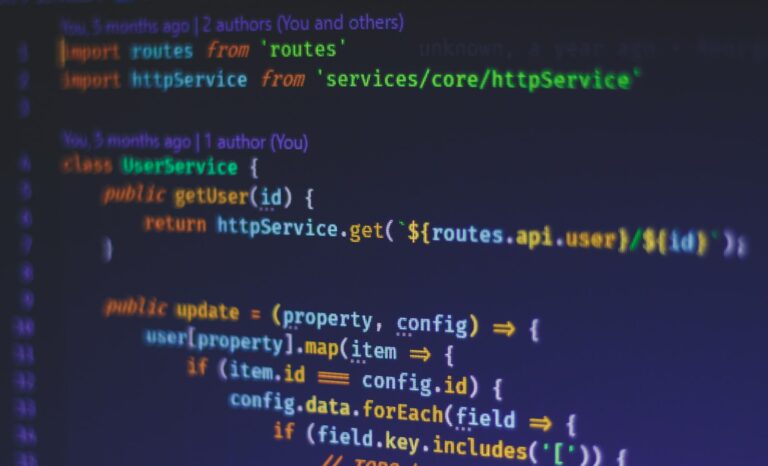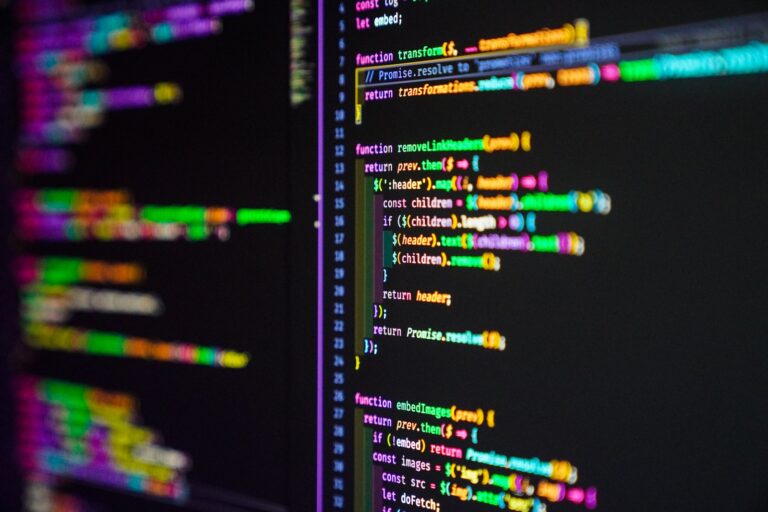JavaScript is widely used for creating web applications that require asynchronous processing. Asynchronous programming is necessary to make sure the code does not block the execution of other processes.
JavaScript Promises and Async/Await are powerful tools used to handle asynchronous events in JavaScript. They provide a way to handle the outcome of asynchronous operations in an elegant and understandable manner.
Key Takeaways
- JavaScript promises can be used for writing asynchronous code in a synchronous style.
- Async/await is a syntactic sugar that simplifies working with promises.
- Promise chaining makes it easier to manage multiple promises in a sequential manner.
Understanding JavaScript Promises
JavaScript promises are objects that represent the eventual completion or failure of an asynchronous operation and its resulting value. They are used extensively in modern web development to handle asynchronous events such as network requests, database queries, and user input. Let’s dive into the fundamentals of JavaScript promises and how they work.
Creating a Promise
A new promise is created using the Promise constructor, which takes a single argument: a function called the executor. The executor function has two parameters, resolve and reject, which are functions that can be called to settle the promise either successfully or unsuccessfully, respectively. Here’s an example:
// Creating a promise that resolves to the number 42
const myPromise = new Promise((resolve, reject) => { setTimeout(() => { resolve(42); }, 1000); });
Resolving and Rejecting Promises
Once a promise is created, its state is initially set to “pending”. When the executor function calls the resolve function, the promise’s state changes to “fulfilled” and its result value is set to the provided argument. On the other hand, if the executor function calls the reject function, the promise’s state changes to “rejected” and its result value is set to the provided argument. Here’s an example:
// Creating a promise that always rejects
const myPromise = new Promise((resolve, reject) => { reject('Something went wrong'); });
Handling Promise Results
Once a promise is settled, you can handle its result using two methods: .then() and .catch(). The .then() method takes a callback function that is executed when the promise is fulfilled, and receives the result as an argument. The .catch() method takes a callback function that is executed when the promise is rejected. Here’s an example:
// Handling a resolved promise
myPromise.then((result) => { console.log(result); // Output: 42 });// Handling a rejected promise
myPromise.catch((error) => { console.error(error); // Output: Something went wrong });
JavaScript promises provide a powerful and flexible way to handle asynchronous events in your code. Understanding how they work is essential for modern web development.
Chaining Promises in JavaScript
JavaScript promises can be chained together to handle multiple asynchronous tasks in a sequential manner. This can be particularly useful when dealing with complex tasks that require data from multiple sources.
Promise chaining in JavaScript is achieved using promise methods like .then() and .catch(). The .then() method is used to handle a successful promise, while the .catch() method is used to handle a failed promise.
When chaining promises, the return value from one promise is passed as an argument to the next promise. This allows promises to be executed in a specific sequence, ensuring that the results are processed correctly.
Example
Consider the following example:
// First promise
const promise1 = new Promise((resolve, reject) => {
setTimeout(() => {
resolve(“Promise 1 resolved”);
}, 2000);
});// Second promise
const promise2 = new Promise((resolve, reject) => {
setTimeout(() => {
resolve(“Promise 2 resolved”);
}, 3000);
});// Chain promises
promise1.then(result => {
console.log(result);
return promise2;
}).then(result => {
console.log(result);
}).catch(error => {
console.log(error);
});
In this example, two promises are created with different timeouts. The promises are then chained together using .then() to wait for the resolution of the first promise before executing the second. Finally, the .catch() method handles any errors that may occur during the execution of the promises.
By chaining promises in this way, complex asynchronous tasks can be managed effectively in JavaScript.
Leveraging Async/Await in JavaScript
Asynchronous programming in JavaScript can be complex and difficult to manage. However, with the introduction of async/await, the process has become more streamlined and easier to read.
Async/await is a syntax used to write asynchronous functions that appear more synchronous. It allows you to write asynchronous code that looks like traditional synchronous code, making it easier to understand and debug.
Syntax
The syntax for an async function is simple. You declare it with the async keyword, and the function returns a promise.
async function foo() {
return “Hello, World!”;
}
The above function will return a Promise that resolves to “Hello, World!”.
Inside the async function, you can await a Promise, which suspends the execution of the function until the Promise resolves.
async function foo() {
const result = await fetch(‘https://example.com/data’);
const data = await result.json();
return data;
}
In the above example, the function will wait for the response from the fetch request and then convert it to JSON before returning it.
Error Handling
Error handling is an essential aspect of writing asynchronous code. With async/await, you can handle errors using try/catch statements.
async function foo() {
try {
const result = await fetch(‘https://example.com/data’);
const data = await result.json();
} catch (error) {
console.error(error);
}
}
In the above example, if an error occurs during the fetch request or the conversion to JSON, it will be caught by the catch statement and logged to the console.
Async/await is a powerful tool for managing asynchronous code in JavaScript, but it’s important to use it wisely. Keep your functions small and focused, and handle errors appropriately to ensure your code remains maintainable and reliable.
Async/Await Syntax and Error Handling
Async/await simplifies working with promises by making asynchronous code appear more synchronous and easier to read. Here is the syntax for an async function:
async function functionName() {
// asynchronous code here
}
Within an async function, you can use the await keyword to wait for a promise to be resolved. Here is an example:
async function fetchData() {
const data = await fetch(‘https://example.com/data’);
console.log(data);
}
If an error occurs while awaiting a promise, it will be caught and thrown as an exception. To handle errors gracefully, you can use a try-catch block within the async function. Here is an example:
async function fetchData() {
try {
const data = await fetch(‘https://example.com/data’);
console.log(data);
} catch (error) {
console.error(error);
}
}
In this example, if an error occurs while fetching the data, it will be caught and logged to the console.
Promises vs Async/Await: Choosing the Right Approach
Both promises and async/await are powerful tools for managing asynchronous code in JavaScript. While promises are more established and widely used, async/await offers a more streamlined syntax. When deciding which approach to use, it’s important to consider the needs of your specific project.
If you’re working with a large project that has many asynchronous tasks, promises may be the better choice. Promise chaining can help keep your code organized and easy to understand. Additionally, promises have been around longer and are more widely used, making them a safer choice for certain situations.
On the other hand, if you’re working on a smaller project with fewer asynchronous tasks, async/await may provide a more concise and readable code. The simplification of syntax can make it easier to write and understand asynchronous code, especially for developers who are just starting with JavaScript.
Ultimately, the choice between promises and async/await will depend on the unique requirements of your project. It’s important to consider factors such as the complexity of your code, the experience level of your development team, and the specific needs of your project when making this decision.
Best Practices for Working with JavaScript Promises and Async/Await
JavaScript async/await and promises can be powerful tools for managing asynchronous tasks, but they can also be challenging to work with if not used properly. To ensure your code is reliable and efficient, here are some best practices to follow:
1. Always Handle Errors
When working with promises or async/await, it’s crucial to handle errors properly. Unhandled errors can cause your code to break or lead to unexpected behavior, making it difficult to debug. Make sure to use try/catch blocks and handle errors in a way that makes sense for your application.
2. Avoid Callback Hell
Callback hell can occur when you have multiple nested callbacks in your code, making it difficult to read and maintain. Using promises or async/await can help you avoid this issue by simplifying your code and making it more readable.
3. Consider Code Performance
While async/await and promises can make your code more efficient, it’s also important to consider performance when using them. Avoid using too many async/await calls or promise chains if they’re not necessary, as they can slow down your code. Additionally, be mindful of how you’re using them and ensure they’re being used in a way that doesn’t negatively impact performance.
4. Use Clear and Consistent Naming Conventions
Using clear and consistent naming conventions can make your code more readable and easier to understand. When naming your promises or async functions, use names that accurately describe what the function does. Additionally, use consistent naming conventions throughout your codebase to avoid confusion.
5. Break Down Large Tasks into Smaller Functions
When working with async/await or promises, it’s a good practice to break down large tasks into smaller, more manageable functions. This can help make your code easier to read and understand, and also make it simpler to test and maintain.
By following these best practices, you can effectively work with JavaScript promises and async/await and create reliable and efficient asynchronous code.
Real-world Examples of JavaScript Promises and Async/Await
JavaScript promises and async/await can be used to handle complex tasks that involve multiple asynchronous operations. Here are some practical examples of how these techniques can be applied in real-world scenarios.
Example 1: Fetching Data from an API
When building web applications, it’s common to need to fetch data from an external API. JavaScript promises can simplify this process by providing a clean syntax for handling asynchronous XMLHttpRequests. Here’s an example:
// Fetch data from an API using promises
fetch(‘https://api.example.com/data’)
.then(response => response.json())
.then(data => console.log(data))
.catch(error => console.error(error));
In this example, the fetch() function returns a promise that resolves with a Response object. We then use the .json() method to extract the JSON data from the response. The final result is logged to the console using console.log().
Example 2: Uploading Files with Progress Indicators
Uploading files via HTTP requests is another common task that can be simplified with JavaScript promises. In addition, we can use promises to implement progress indicators, which can show users how much of the upload is complete. Here’s an example:
// Upload file with progress indicator using promises
function uploadFile(file) {
return new Promise((resolve, reject) => {
const xhr = new XMLHttpRequest();
xhr.upload.addEventListener(‘progress’, event => {
if (event.lengthComputable) {
const percentComplete = event.loaded / event.total;
console.log(`Upload progress: ${percentComplete}%`);
}
});
xhr.onreadystatechange = () => {
if (xhr.readyState === 4) {
if (xhr.status === 200) {
resolve(xhr.responseText);
} else {
reject(new Error(‘Upload failed’));
}
}
};
xhr.open(‘POST’, ‘https://api.example.com/upload’);
xhr.send(file);
});
}// Upload a file with a progress indicator
uploadFile(file)
.then(response => console.log(response))
.catch(error => console.error(error));
In this example, we define an uploadFile() function that returns a promise. We use an XMLHttpRequest object to send the file to an API endpoint. We also add an event listener to the upload object that updates the progress of the upload. When the upload is complete, the promise resolves with the response from the server.
Example 3: Loading Images Asynchronously
When loading images on a web page, it’s important to ensure that the images don’t block the rendering of the entire page. JavaScript promises can be used to asynchronously load images, ensuring that the page is still usable while the images are loading. Here’s an example:
// Load an image asynchronously using promises
function loadImage(url) {
return new Promise((resolve, reject) => {
const img = new Image();
img.onload = () => {
resolve(img);
};
img.onerror = () => {
reject(new Error(‘Failed to load image’));
};
img.src = url;
});
}// Load an image and then display it
loadImage(‘https://example.com/image.png’)
.then(image => {
document.body.appendChild(image);
})
.catch(error => console.error(error));
In this example, we define a loadImage() function that returns a promise. We use an Image object to asynchronously load the image from the specified URL. When the image has loaded, the promise resolves with the image object. If the image fails to load, the promise is rejected with an error.
Advanced Techniques for JavaScript Promises and Async/Await
While promises and async/await provide powerful tools for managing asynchronous code, mastering advanced techniques can further enhance their capabilities. The following techniques help developers to write cleaner, more efficient code and handle complex tasks with ease.
Promise Composition
Promise composition is the practice of combining multiple promises into a single promise chain. This technique simplifies code and improves performance by reducing the number of callbacks and minimizing the use of nesting.
Promise.all() is a built-in method used for composing promises. It takes an array of promises and returns a new promise that resolves when all the input promises have resolved. If any of the input promises reject, the resulting promise also rejects.
Parallel Execution
Parallel execution is a technique used to run multiple asynchronous tasks concurrently. This technique can significantly improve performance by reducing the time it takes to complete multiple tasks.
Promise.allSettled() is a built-in method used for parallel execution. It takes an array of promises and returns a new promise that resolves when all the input promises have settled, meaning they have either resolved or rejected. The resulting promise returns an array of objects with the status and value/reason of each input promise.
Error Propagation
Error propagation is the practice of handling errors in a way that preserves the original error information. This technique ensures that error messages are clear, informative, and actionable.
The cause of an error can be lost when using traditional try/catch blocks. However, the use of promise chains and async/await can preserve error information when handled properly.
“Always remember to handle errors at the appropriate level of abstraction. Catching errors too low can hide important details, while catching errors too high can make the code harder to debug.”
By understanding and utilizing these advanced techniques, developers can take full advantage of JavaScript promises and async/await to write more efficient and reliable code.
Performance Optimization Tips for Promises and Async/Await
When working with asynchronous JavaScript, optimizing performance is crucial for ensuring a seamless user experience. Here are some tips for maximizing the efficiency of your promises and async/await code:
1. Limit Parallel Execution
While promises and async/await allow for parallel execution of asynchronous tasks, it is important to limit the number of concurrent operations to avoid overwhelming the system. Use tools like Promise.all() or Promise.race() to control parallel execution and prevent excessive resource consumption.
2. Cache Promises
Reusing promises can reduce the number of unnecessary network requests and improve performance. Cache previously resolved promises and reuse them when needed.
3. Use Async Iterators
Async iterators provide a way to sequentially process asynchronously produced data. They can improve performance and avoid memory overflows when dealing with large datasets.
4. Optimize Error Handling
Proper error handling can prevent performance degradation, and reduce the risk of unexpected behavior. Use error handling techniques like try-catch blocks and finally statements to gracefully handle errors and prevent code crashes.
5. Avoid Promise Chains
While promise chaining can be useful for managing multiple asynchronous tasks, it can also lead to unnecessarily nested and complicated code. Avoid excessively long promise chains by breaking complex operations into smaller, more manageable pieces.
By implementing these performance optimization tips, you can ensure that your promises and async/await code runs smoothly and efficiently.
Testing JavaScript Promises and Async/Await Code
Testing asynchronous code can be a challenge, but it’s crucial to ensure the reliability and correctness of your application. In this section, we’ll explore some approaches and tools for testing JavaScript promises and async/await code.
Testing Approaches
When testing promises and async/await code, it’s important to test both the success and error paths. This means writing tests that cover all possible outcomes of the asynchronous code.
One commonly used approach is to use a testing framework, such as Jasmine or Mocha, that supports testing asynchronous code. These frameworks provide functions such as done() or async/await syntax to handle asynchronous code.
Another approach is to use a library like Sinon.js, which allows you to create mock objects and functions to simulate behavior. This is useful for testing functions that depend on asynchronous code, as you can simulate the results of the asynchronous code without actually running it.
Testing Tools
There are several tools available for testing JavaScript promises and async/await code. These tools help automate the testing process and provide useful features like debugging and code coverage analysis.
One popular tool is Jest, which provides built-in support for testing promises and async/await code, as well as features like snapshot testing and code coverage analysis. Another useful tool is Sinon.js, which we mentioned earlier. Sinon.js provides features like spies and stubs, which allow you to assert that certain functions were called or modify the behavior of functions during testing.
Testing Strategies
When testing promises and async/await code, it’s important to use a combination of unit tests, integration tests, and end-to-end tests to cover all aspects of your application. Unit tests should be used to test individual functions or methods, while integration tests should be used to test interactions between different components of your application. End-to-end tests should be used to test the entire application from user input to output.
It’s also important to use test-driven development (TDD) practices when testing promises and async/await code. This means writing tests before implementing the code, using the tests to guide the development process.
Example
“Testing async/await code can be tricky, but it’s important to ensure that your application behaves as expected. By using a combination of testing approaches, tools, and strategies, you can maintain the reliability and correctness of your code.”
Conclusion
JavaScript promises and async/await are essential tools for modern asynchronous programming in JavaScript. By mastering these concepts, developers can write scalable and efficient code that can handle complex tasks with ease.
As we have seen, promises provide a way to manage asynchronous operations and streamline complex code logic. Chaining promises allows for sequential execution of tasks, while async/await simplifies code readability, making asynchronous code appear more synchronous.
It is important to understand the strengths and limitations of each approach and to choose the appropriate one for a given scenario. Effective error handling, avoiding callback hell, and optimizing performance are key best practices to keep in mind when working with promises and async/await.
Continuing Your Journey
Learning JavaScript promises and async/await is an ongoing journey, and there is always more to explore. We encourage you to continue expanding your knowledge and practicing your skills. With dedication and persistence, you can become a master of asynchronous programming in JavaScript.
Thank you for joining us on this journey. We hope this article has been informative and helpful, and we wish you success in your future endeavors with promises and async/await.