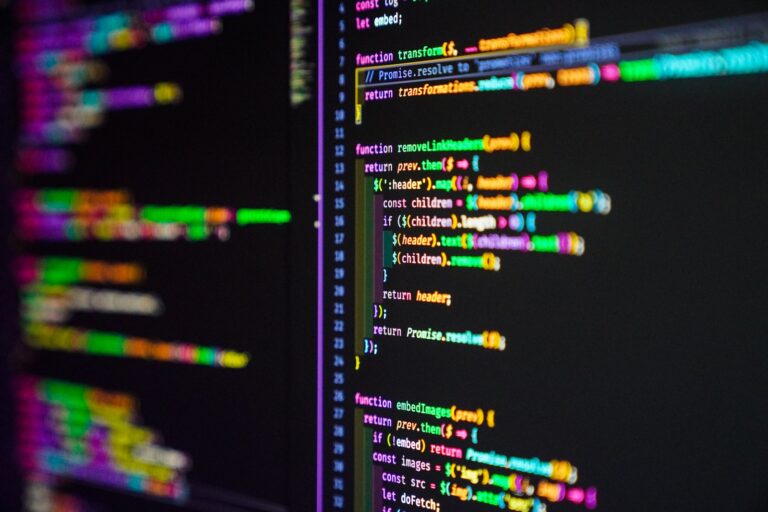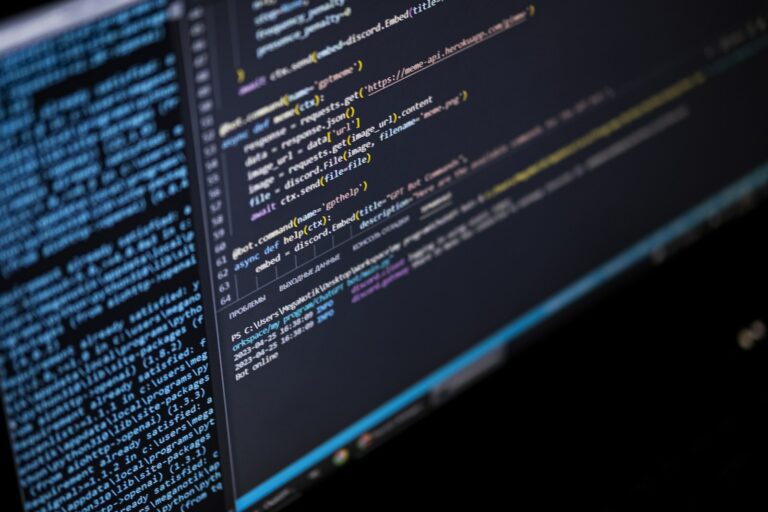JavaScript has become an essential programming language for creating dynamic and interactive web applications. As the complexity of web development projects has grown, the need for organizing and maintaining code has become increasingly important. This is where JavaScript modules come in handy.
JavaScript modules are used to create modular and reusable code that can be easily managed, maintained, and scaled. They help in breaking down large codebases into smaller, more manageable pieces, enabling developers to work on specific features or functionalities without affecting other parts of the codebase. In this article, we will explore the various aspects of JavaScript modules and how they can be used to improve your web development projects.
Key Takeaways
- JavaScript modules are used to create modular and reusable code.
- They help in organizing and maintaining code, breaking down large codebases into smaller pieces.
- JavaScript modules are important in modern web development for improving code modularity, maintainability, and reusability.
What Are JavaScript Modules?
JavaScript modules are a programming feature that encapsulates code into separate, reusable units. They are used in modern web development to create modular and maintainable code. Modules enable developers to break down large codebases into smaller, manageable pieces that are easier to understand, debug, and update.
JavaScript modules have become a fundamental tool for organizing and structuring code in a way that promotes reusability and scalability. By dividing code into modules, developers can prevent naming conflicts and reduce the likelihood of introducing bugs or errors. Modules also enable developers to collaborate more effectively by providing a clear separation of concerns.
Importing and Exporting Modules in JavaScript
In JavaScript, modules allow developers to create reusable code that can be imported and used in other parts of their projects. The syntax for importing and exporting modules was introduced in ES6 and has become a standard feature in modern JavaScript development. In this section, we will explore the details of importing and exporting modules in JavaScript, including syntax, usage, and best practices.
Importing Modules
The import statement is used to bring functionality from other modules into the current module. Here is an example:
import { myFunction } from './my-module.js';
In this example, we are importing the myFunction function from a module located in my-module.js. The { } syntax is used to specify the names of the modules to be imported. Multiple modules can be imported using a comma-separated list within the curly braces:
import { myFunction, myOtherFunction } from './my-module.js';
It is also possible to import an entire module as an object:
import * as myModule from './my-module.js';
In this case, all the modules in my-module.js are imported and stored in the myModule object. The individual modules can then be accessed using dot notation:
myModule.myFunction();
Exporting Modules
The export statement is used to define the functionality that can be imported by other modules. Here is an example:
export function myFunction() { }
In this example, we are exporting the myFunction function to be used by other modules. Multiple functions can be exported using the export keyword:
export function myFunction() { }
export function myOtherFunction() { }
It is also possible to export a single module as the default:
export default myFunction;
In this case, the myFunction module is exported as the default and can be imported using the import statement without the use of curly braces:
import myFunction from './my-module.js';
Best Practices for Importing and Exporting Modules
When importing and exporting modules in JavaScript, it is recommended to follow these best practices:
- Always use relative paths for importing modules
- Avoid using starred imports except for in cases where the entire module is needed
- Use descriptive names for module files and exports
- Consistently use either named exports or default exports, but not both
By following these best practices, developers can ensure that their modules are easy to read and maintain, and that their projects are scalable and efficient.
Exploring ES6 Modules
In ECMAScript 6 (also known as ES6 or ECMAScript 2015), JavaScript modules were introduced as a native feature of the language, and now have widespread browser support. ES6 modules provide a standardized syntax for modules in JavaScript, which helps in creating maintainable code with predictable behavior.
The following are some of the key features and advantages of ES6 modules:
- Support for static analysis: ES6 modules allow static analysis tools to detect dependencies before the code is run, which can help in identifying potential issues early in the development process.
- Tree shaking: ES6 module syntax enables tree shaking, which is a process of removing unused code from the final bundle. This results in faster load times and improved performance.
- Compatibility with module bundlers: ES6 modules are compatible with various JavaScript module bundlers, including webpack, Rollup, and Parcel. This allows developers to use the latest syntax while still supporting older browsers.
ES6 modules have become the de facto standard for creating modular JavaScript applications, due to their well-defined syntax and compatibility with modern web development tools.
Managing Namespaces in JavaScript Modules
JavaScript modules are an effective way to organize and reuse code in web development. However, when working with multiple modules in a project, it’s essential to manage namespaces to prevent naming conflicts and confusion.
What Are Namespaces in JavaScript?
Namespaces in JavaScript are objects that group related code together and prevent naming collisions. By using namespaces, you can avoid naming conflicts when different modules or libraries define variables or functions with the same name.
“Namespaces encapsulate a set of functions, objects, or both under a unique name, making it easy to use and manage them.”
Managing Namespaces in JavaScript Modules
There are several techniques for managing namespaces in JavaScript modules:
| Technique | Description |
|---|---|
| Object Literals | Create an object literal to serve as a namespace, and add the module’s properties and methods as properties of the object. |
| ES6 Modules | Use the import and export statements to control what parts of the module are exposed and what parts are kept private. |
Note: Using ES6 modules for managing namespaces requires a modern browser or a JavaScript bundler that supports ES6 modules.
Best Practices for Creating and Maintaining Namespaces
When creating and maintaining namespaces in JavaScript modules, consider the following best practices:
- Choose unique and descriptive names for your namespaces.
- Avoid creating deep and complex hierarchies of namespaces.
- Document the purpose and usage of your namespaces and modules.
- Update and maintain your namespaces and modules as the project evolves.
By following these practices, you can ensure that your codebase remains organized and maintainable, even as it grows in complexity.
Organizing Code Using JavaScript Modules
JavaScript modules are an essential tool for organizing code in modern web development. By breaking down large codebases into modular chunks, modules make it easier for developers to manage and maintain code, as well as promote code reusability. Here are some tips on how to effectively organize your code using JavaScript modules:
Divide Code into Modules by Functionality
Divide your code into modules based on their functionality. For example, a module could be responsible for handling user authentication, while another could handle database interactions. This not only helps you stay organized but also makes it easier to debug and troubleshoot issues.
Use Descriptive Naming Conventions
Use descriptive naming conventions when naming your modules. This makes it easy to understand what each module does at a glance. For example, a module responsible for handling user authentication could be named “authModule”.
Implement a Modular Architecture
Implement a modular architecture when developing your application. This means that each module should be self-contained and have minimal dependencies on other modules. This makes it easier to maintain and update your codebase over time.
Adhere to a Consistent Structure
Adhere to a consistent structure when creating your modules. This makes it easier to understand and navigate your codebase. For example, you could use a factory or constructor pattern to create and export your modules.
By following these best practices, you can effectively organize your code using JavaScript modules and write code that is modular, reusable, and maintainable.
Benefits of JavaScript Modules
JavaScript modules offer numerous benefits in web development, making them an essential tool for modern developers. Here are some of the key advantages of using JavaScript modules:
1. Code Modularity
Modules help in breaking down large codebases into smaller, more manageable chunks. This enhances code modularity, allowing developers to work on different parts of the project simultaneously. It also makes it easier to swap out or upgrade different modules without affecting the entire codebase.
2. Code Reusability
With modules, developers can write reusable code that can be used across different parts of the application or even in other projects. This saves time and effort, as developers don’t have to write the same code repeatedly.
3. Improved Code Maintainability
Modules promote better code organization and make it easier to maintain and update codebases. Developers can focus on specific modules, making changes or updates without affecting the rest of the code. This results in more stable and maintainable codebases.
4. Collaboration among Developers
Modules enable collaboration among developers, allowing them to work on different parts of a project simultaneously. This improves productivity and allows teams to create more robust and complex applications.
5. Scalability
Using modules makes it easier to scale projects, as developers can add or remove modules as needed without having to rewrite large chunks of code. This makes it easier to evolve the application over time, adding new features and fixing bugs without increasing technical debt.
JavaScript modules are a powerful tool for modern developers, offering benefits in code modularity, reusability, maintainability, collaboration, and scalability. By leveraging the power of modules, developers can create more efficient, maintainable, and scalable applications.
Creating Custom JavaScript Modules
To create a custom JavaScript module, you need to follow certain guidelines and best practices. This section outlines the process of designing and structuring modules, determining dependencies, and implementing the module pattern.
Designing and Structuring Modules
Before starting to code, it is essential to design and structure your module properly. This involves identifying the core functionalities of your module, breaking it down into smaller, more manageable parts, and arranging them in a logical and intuitive manner.
The module should have a clear purpose and be easily extendable in case you need to add new features or modify existing ones. You should also consider the naming conventions of your module, keeping them concise and meaningful.
Determining Dependencies
One of the key factors to consider while creating a custom JavaScript module is the dependencies it relies upon. You need to determine the external libraries and modules your module needs to function correctly. This helps ensure your module runs smoothly without any errors or conflicts.
You can use various tools and techniques to manage dependencies, such as package managers like npm, yarn, or Bower. These tools allow you to easily install, update, and manage external dependencies within your module.
Implementing the Module Pattern
The module pattern is a design pattern used extensively in JavaScript modules. It involves wrapping code inside an immediately invoked function expression (IIFE), which creates a self-contained module with private and public methods and properties.
The module pattern provides several benefits such as code encapsulation, data privacy, and reduced global variable pollution.
You can implement the module pattern in several ways, such as using the object literal pattern or the revealing module pattern. Ensure that your code is well-structured, clean, and easily readable.
Overall, creating custom JavaScript modules can significantly improve code organization and maintainability. By following the guidelines and best practices mentioned above, you can create efficient modules that can be easily integrated into complex web applications.
Conclusion
In conclusion, JavaScript modules are a key component of modern web development, enabling developers to write efficient, scalable, and maintainable code. By using modules, developers can break down large codebases into manageable chunks, improve code organization and readability, and promote code reuse. This leads to faster development, easier maintenance, and better collaboration among developers.
JavaScript modules allow developers to import and export functions, variables, and classes between files, making it easier to manage dependencies and prevent naming conflicts. With the introduction of ES6 modules, a standardized syntax for modules in JavaScript, developers can now benefit from additional features like static analysis and tree shaking.
To create custom JavaScript modules, developers need to follow best practices for designing, structuring, and writing code within modules. This helps ensure modules are clean, reusable, and easy to maintain.
Whether you are a seasoned JavaScript developer or just starting out, understanding JavaScript modules is essential for writing high-quality code. By leveraging the power of modules, you can create robust and scalable applications that meet the needs of your users.