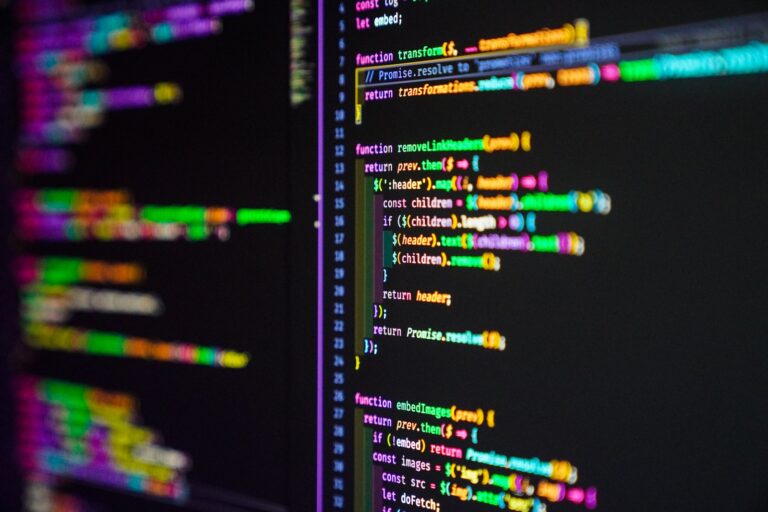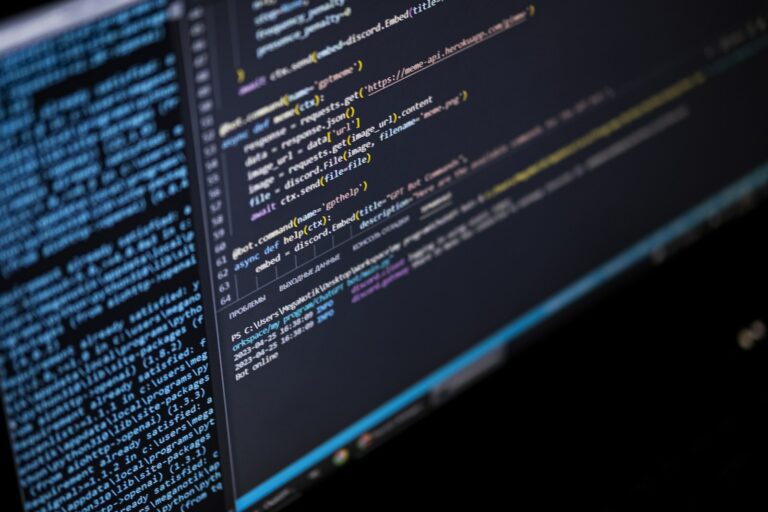Welcome to our comprehensive guide on JavaScript closures. As a professional in the field, you must have heard about closures, but do you truly understand how they work? In this section, we will delve into the concept of closed-over state and why understanding it is crucial for enhancing your coding skills in JavaScript.
JavaScript closures are a powerful and often misunderstood concept in web development. They allow JavaScript developers to create functions that remember and access variables that are no longer in scope. However, in order to effectively use closures, it is crucial to understand the concept of closed-over state.
Key Takeaways
- JavaScript closures are an important and powerful concept in web development.
- Closures allow developers to create functions that remember and access variables that are no longer in scope.
- Understanding the concept of closed-over state is essential for effectively using closures in JavaScript.
The Basics of JavaScript Closures
JavaScript closures can be a challenging concept to understand, but they are essential for enhancing your coding skills in JavaScript. At its core, a closure is a function that has access to the variables in its lexical environment, even after the function has returned. This allows for powerful programming patterns and enables the use of private variables and encapsulation in your code.
In JavaScript, every function creates a lexical environment. This environment consists of the function’s local variables, as well as any variables in its parent environment. When a function returns, its local variables are typically destroyed. However, if you return a new function that references those local variables, a closure is created, and the variables are preserved.
Variable scope in JavaScript closures can be tricky to understand, but it follows a set of rules. Within a closure, you have access to all variables in the current scope, as well as any variables in any enclosing scopes. However, variables defined within a closure’s scope are not accessible outside of the closure itself.
Lexical Environments
Lexical environments are an essential part of JavaScript closures. When you create a new function, a new lexical environment is created. This environment consists of any variables within the function and any variables in any parent environments. When a variable is referenced within a function, JavaScript looks for the variable in the function’s lexical environment and works its way up until it finds the variable or reaches the global environment.
Variable Scope in JavaScript Closures
Variable scope is an essential aspect of JavaScript closures. A variable’s scope defines where it can be accessed within your code. In JavaScript closures, you have access to all variables within the current scope and any enclosing scopes. However, variables defined within a closure’s scope are not accessible outside of the closure itself.
For example, let’s consider a closure that returns a function that increments a counter every time it is called.
“function createCounter() {
let counter = 0;
return function() {
counter++;
return counter;
}
}”
In this code, the closure’s lexical environment includes the variable “counter”. The function returned by the closure has access to “counter” and can increment and return it every time it is called. However, this variable is not accessible outside of the closure. This allows us to create private variables within our code, which cannot be accessed or modified from outside the closure.
Understanding the basics of JavaScript closures, including lexical environments and variable scope, is essential for developing your programming skills in JavaScript. With this foundation in place, we can explore more advanced techniques and patterns that utilize closures to their full potential.
Exploring Private Variables in JavaScript Closures
JavaScript closures offer an exceptional way of creating private variables within the code. Private variables can only be accessed by functions within the same scope, thus protecting sensitive data and providing a method for encapsulation.
When a function is created inside another function, variables declared in the outer function can be accessed by the inner function due to the closed-over state of JavaScript closures. Therefore, we can create private variables by declaring them inside the outer function and using them in the inner function.
To exemplify the concept of private variables, consider the following code snippet:
function myFunction() {
// private variable
var secret = “top-secret code”;
function innerFunction() {
console.log(secret);
}
return innerFunction;
}
var closure = myFunction();
closure(); // logs “top-secret code” to the console
Here, we have created a private variable ‘secret’ inside the function ‘myFunction’. The inner function, ‘innerFunction’, can access this variable inside its scope due to the closed-over state of the closure.
In creating private variables within JavaScript closures, we can define functions with private states that are only accessible to the inner functions. The encapsulation and immutability of these variables provide a more secure and organized approach to programming in JavaScript.
However, it is essential to note that private variables can also lead to memory leaks if not carefully managed within the coding environment. It is important to create private variables and functions only when necessary and avoid overloading them with data.
Function Nesting and Closure
Function nesting is a common practice in JavaScript, wherein functions are declared inside other functions. This pattern allows developers to create more modular and reusable code. However, it also presents a challenge: how can inner functions access variables from outer functions?
This is where closures come in. A closure is created when a function “closes over” its outer variables, creating a persistent reference to them. This allows inner functions to access and manipulate outer variables, even after the outer function has returned and its variables have gone out of scope.
Nested Function Example
Let’s look at an example:
function outer() {
var x = 10;
function inner() {
console.log(x);
}
return inner;
}
var closureExample = outer();
closureExample();
In this example, the outer function declares a variable x and a nested function inner. Inner simply logs the value of x to the console. The outer function then returns inner. Finally, the outer function is called and assigned to the closureExample variable, which is then invoked.
When the closureExample function is called, it logs the value of x to the console. Despite the fact that x has gone out of scope, the inner function still has a reference to it thanks to the closure.
It’s worth noting that every time the outer function is called, a new closure is created with its own unique set of outer variables. This allows for true encapsulation and eliminates the risk of variable conflicts.
Hoisting and JavaScript Closures
Hoisting is a behavior in JavaScript where variable declarations are moved to the top of their scope, regardless of where they are declared. This can have a significant impact on how closures behave in your code.
When a variable is declared inside a function, it is local to that function. However, if a nested function inside that function creates a closure over that variable, the value of the variable will persist even after the outer function has returned.
However, if the variable is declared after the inner function, the variable will not be available to the nested function due to hoisting. In this case, the value of the variable will be undefined, resulting in unexpected behavior.
Tip:
Always declare variables at the top of the scope where they will be used to avoid issues with hoisting.
Advanced Techniques with JavaScript Closures
JavaScript closures are a powerful tool in any developer’s arsenal. Once you understand closures and their inner workings, you can leverage them to accomplish advanced coding techniques. Here are some examples of what you can do with closures:
Memoization
Memoization is a technique of caching the results of expensive function calls and returning the cached result when the same inputs occur again. Closures can help you implement memoization easily, as they allow you to cache the results of a function call in a private variable. Whenever the same inputs are received, you can return the cached result instead of recalculating it.
Event Handling
Closures are also useful for event handling. Suppose you have a button that needs to perform a series of tasks when clicked. You can define an event listener for the button and create a closure to encapsulate the logic that needs to be executed on click. This way, you can keep your code organized and avoid variable collisions.
Currying
Currying is a technique of transforming a function that takes multiple arguments into a series of functions that each take a single argument. By using closures, you can create curried functions that remember the initial arguments passed in and return a new function that expects the remaining arguments. This technique can improve code reusability and readability.
These are just a few examples of what you can do with JavaScript closures. With a little creativity, you can leverage closures to accomplish a wide range of advanced coding techniques that can improve the efficiency and maintainability of your code.
Benefits and Limitations of JavaScript Closures
JavaScript closures offer numerous advantages in programming, including:
- Encapsulation and privacy: Closures enable the creation of private variables, protecting sensitive data in the code from outside access.
- Function factories: Closures can be used to create functions with preset values or parameters, thereby simplifying repetitive coding tasks.
- Memory efficiency: Closures can store values within the function’s scope, reducing the need for global variables and enhancing memory efficiency.
- Flexible coding patterns: Closures allow for powerful and flexible coding patterns, including event handling and memoization.
However, it’s important to keep in mind the limitations of closures. These include:
- Memory leaks: Improper use of closures can lead to memory leaks, where variables remain in memory even after they are no longer needed.
- Performance issues: Closures can sometimes impact performance due to their added complexity and memory usage.
- Difficulty in debugging: As closures can create complex scopes and nested functions, they can be challenging to debug if not implemented properly.
- Security risks: Closures can expose private data if not used correctly, potentially posing security risks in code.
Overall, JavaScript closures are a powerful tool for enhancing coding skills and creating efficient, flexible code. However, it’s important to use them judiciously and with a clear understanding of their limitations.
Practical Examples of JavaScript Closures
Now that we’ve covered the basics of JavaScript closures, let’s take a look at some practical examples of how closures can be used in real-world scenarios.
Example 1: Event Handling with Closures
Closures are widely used in event handling. In this example, we’ll create a function that adds a click event listener to a button and returns a function that updates the button’s text when clicked:
<button id=”myButton”>Click Me!</button>
We can then define our event handler function and return a closure that updates the button text:
function updateButtonText() { let count = 0; const button = document.getElementById('myButton'); button.addEventListener('click', () => { count += 1; button.textContent = `Clicked ${count} times!`; }); } } updateButtonText();
When the button is clicked, the anonymous function inside of the event listener is executed with access to the `count` variable and the `button` element. This allows us to update the button text with how many times the button has been clicked.
Example 2: Memoization with Closures
Memoization is a technique used to optimize function performance by caching the results of frequently called functions. In this example, we’ll create a memoized function using closures that calculates the nth number in the Fibonacci sequence:
function memoizedFibonacci() { let cache = {}; return function fib(n) { if (n in cache) { return cache[n]; } else { if (n <= 1) { return n; } else { cache[n] = fib(n - 1) + fib(n - 2); return cache[n]; } } } } } const fibonacci = memoizedFibonacci();
The inner function `fib` uses the memoization pattern to check the `cache` object for a precalculated value before calculating the Fibonacci number. If the value is not in the cache, it is calculated and added to the cache for future use.
Example 3: Encapsulation with Closures
Encapsulation is the ability to protect data within an object from external access. In this example, we’ll create a constructor function that uses closures to create private variables:
function createPerson(name, age) { let _name = name; let _age = age; return { getName: function() { return _name; }, getAge: function() { return _age; } } } } const person = createPerson('John Doe', 30);
The private variables `_name` and `_age` are created inside of the `createPerson` function, which returns an object with two methods that allow access to the private variables. This technique of using closures to create private variables is known as the module pattern.
These are just a few examples of the power of closures in JavaScript. With a solid understanding of closures, you can create more efficient and secure code in your projects.
Conclusion
JavaScript closures are an essential concept to understand for any JavaScript developer looking to enhance their coding skills. In this comprehensive guide, we have explored the basics of JavaScript closures, delved into private variables and encapsulation, explored function nesting, hoisting, and advanced techniques, and examined the benefits and limitations of closures in your code.
As you have learned, closures provide powerful coding patterns that can help you protect sensitive data, leverage advanced techniques, and solve common programming challenges. However, it is important to be mindful of the potential pitfalls and limitations of closures, such as memory leaks and performance issues.
By mastering JavaScript closures, you will be well-positioned to write clean, efficient, and powerful code that can handle complex tasks and scale with your applications. We hope this guide has provided valuable insights and practical examples to help you on your journey to becoming a skilled JavaScript developer.