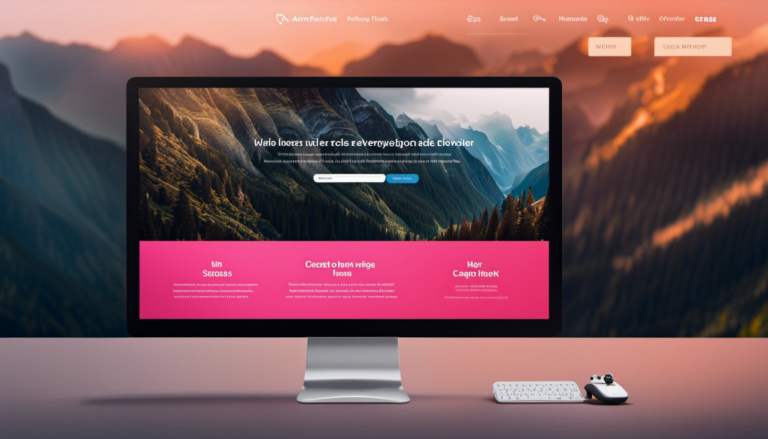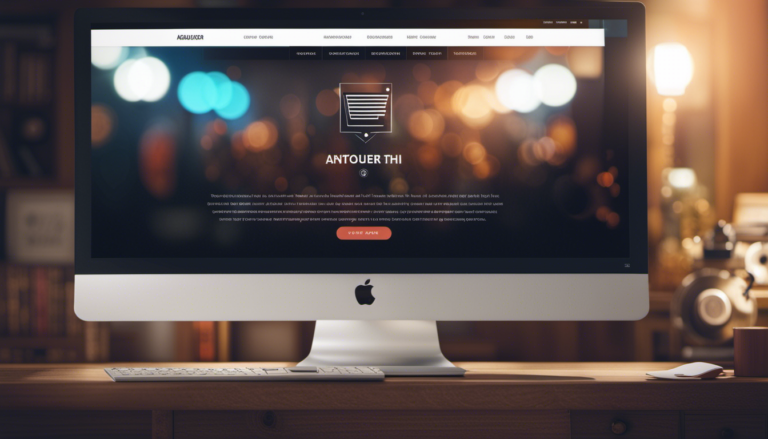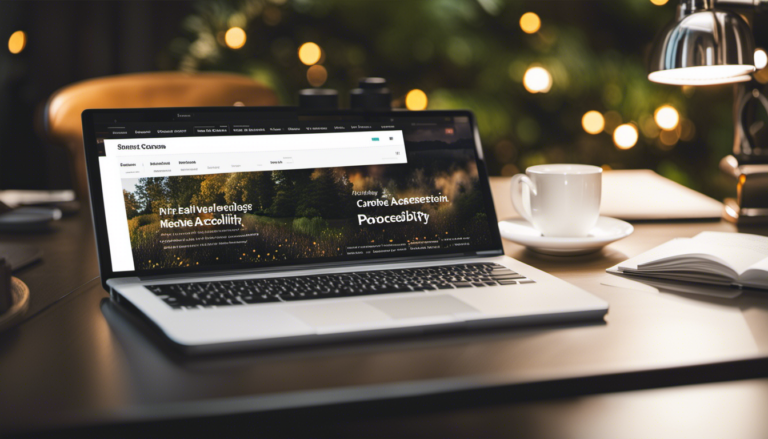Imagine you’re building a website, and the HTML head section is like the control center, determining how your page appears and functions.
In this article, we’ll explore the world of HTML head configuration, focusing on essential meta tags and page elements that optimize your site for search engines, social media sharing, and mobile devices.
With our knowledgeable guidance, you’ll learn how to craft a well-structured HTML head that ensures a seamless user experience and boosts your site’s visibility and reach.
Key Takeaways
- Mobile app meta tags and app integration are crucial for enhancing app visibility and performance in app stores.
- HTML head configuration with essential meta tags improves the visibility and accessibility of web pages.
- App store optimization (ASO) and deep linking strategies help increase app discoverability and seamlessly integrate apps with other apps and websites.
- Responsive design, SEO, and social media meta tags are essential for improving web page visibility, user experience, and engagement on different devices and social media platforms.
Understanding the HTML Head Section
The HTML head section is important for configuring meta tags and other page settings. It plays a crucial role in understanding the document structure and organizing the content of your webpage. By properly utilizing the HTML head section, you can control how search engines and browsers interpret your website.
One of the reasons the HTML head section is so important is because it contains essential meta tags. These tags provide information about your webpage to search engines, improving its visibility and search engine optimization (SEO). Meta tags can include the title of your page, a brief description, keywords, and other relevant information. By accurately filling out these meta tags, you can ensure that your webpage appears in search results and attracts the right audience.
In addition to meta tags, the HTML head section allows you to configure other page settings. This includes specifying the character encoding, setting the viewport for mobile devices, linking to external stylesheets and JavaScript files, and defining the language of your webpage.
Understanding the HTML head section is crucial for optimizing your webpage for search engines and providing a smooth user experience. Now, let’s move on to the next section where we will dive into the essential meta tags for SEO optimization.
Essential Meta Tags for SEO Optimization
To optimize SEO, include necessary tags in the head of your HTML.
One of the most crucial aspects of SEO techniques is meta tag optimization. Meta tags provide information about your web page to search engines and visitors.
The title tag is the most important one, as it appears as the clickable headline in search engine results. Make sure to use relevant keywords in the title tag to improve your page’s visibility.
The meta description tag is also vital, as it gives a concise summary of your page’s content. Including keywords and a compelling description can increase click-through rates.
Additionally, meta keywords are no longer used by most search engines, so it’s best to focus on other tags.
Other important meta tags include the viewport tag, which ensures your page is mobile-friendly, and the canonical tag, which helps avoid duplicate content issues.
By optimizing these meta tags, you can improve your website’s visibility and attract more organic traffic.
Moving on to configuring page elements for better user experience, you can fine-tune your website to provide a seamless browsing experience.
Configuring Page Elements for Better User Experience
Configuring page elements can enhance the overall user experience on your website. By optimizing the different elements on your web pages, you can improve user engagement and ensure that visitors have a seamless browsing experience. Here are four key elements to consider:
-
Navigation: A clear and intuitive navigation menu helps users find the information they are looking for quickly and easily. It should be easily accessible and consistent across all pages of your website.
-
Responsive Design: With the increasing use of mobile devices, it is essential to have a responsive design that adapts to different screen sizes. This ensures that your website is accessible and easy to navigate on any device.
-
Website Loading Speed: Slow-loading pages can frustrate users and lead to high bounce rates. Optimizing your website’s loading speed by compressing images, minifying code, and using caching techniques can significantly improve the user experience.
-
Call-to-Action Buttons: Well-designed and strategically placed call-to-action buttons can guide users towards desired actions, such as making a purchase or signing up for a newsletter.
Now, let’s move on to optimizing open graph tags for social media sharing.
Optimizing Open Graph Tags for Social Media Sharing
Optimizing open graph tags helps improve social media sharing for your website. When it comes to social media strategy and content marketing, having the right open graph tags in place is crucial.
Open graph tags are snippets of code that allow social media platforms to understand and display your website’s content accurately when shared. By optimizing these tags, you can ensure that your website’s content appears in the best possible way on platforms like Facebook, Twitter, and LinkedIn.
To optimize your open graph tags, start by including the essential tags such as title, description, and image. The title tag should be concise and attention-grabbing, while the description tag should provide a brief summary of your content. Including an eye-catching image can significantly increase the chances of your content being shared.
Additionally, consider adding tags like ‘article:author’ and ‘article:published_time’ to provide more context to the shared content. This not only helps with social media sharing but also improves your website’s visibility in search results.
By optimizing your open graph tags, you can enhance the social media sharing experience for your website.
Next, we’ll explore how leveraging structured data with schema markup can further improve your website’s visibility and performance in search engines.
Leveraging Structured Data with Schema Markup
Leveraging structured data with schema markup can greatly improve your website’s visibility and performance in search engines. By implementing schema markup, you are providing search engines with additional information about your content, allowing them to better understand and categorize it. This can result in higher rankings and increased organic traffic to your website.
One of the key benefits of structured data is that it enhances the appearance of your search engine listings. For example, by using schema markup for product reviews, you can display star ratings directly in the search results, making your listing more appealing to users. Similarly, schema markup can be used to display additional information such as event details, recipe ingredients, or business contact information.
Schema markup can also improve your website’s performance in specific search features like rich snippets and knowledge panels. These features provide users with quick answers and additional information directly in the search results, increasing your website’s visibility and credibility.
Transitioning into the subsequent section about optimizing for mobile devices with mobile-specific meta tags, it is important to ensure that your website is not only optimized for search engines but also for mobile users.
Optimizing for Mobile Devices with Mobile-Specific Meta Tags
When optimizing your website for mobile devices, there are a few key points to consider.
First, you should use the Mobile Viewport Meta Tag to ensure that your website is displayed correctly on different screen sizes and orientations. This meta tag helps with responsive design and ensures a seamless user experience.
Additionally, including Mobile App Meta Tags can help with app integration and promotion by providing important information about your app, such as the app name, icon, and deep linking capabilities.
By implementing these mobile-specific meta tags, you can enhance the mobile experience for your users and drive engagement with your website or app.
Mobile Viewport Meta Tag for Responsive Design
To ensure your website is responsive on mobile devices, use the mobile viewport meta tag. This meta tag allows you to control how your website is displayed on different screen sizes and orientations. By setting the viewport width to the device width and initial scale to 1, you can create a responsive design that adapts to any mobile device.
Incorporating the mobile viewport meta tag is essential for creating mobile-friendly websites. It ensures that your content is properly displayed and easily readable on small screens. Without it, your website may appear distorted or difficult to navigate on mobile devices.
To demonstrate the importance of the mobile viewport meta tag, consider the following table:
| Screen Size | Without Meta Tag | With Meta Tag |
|---|---|---|
| Small | Distorted | Responsive |
| Medium | Cluttered | User-friendly |
| Large | Difficult to Use | Easy to Use |
By using the mobile viewport meta tag, you can provide a seamless and enjoyable browsing experience for your mobile users.
Next, let’s explore how mobile app meta tags can enhance app integration and promotion without compromising your website’s performance.
Mobile App Meta Tags for App Integration and Promotion
Now that you understand the importance of the Mobile Viewport Meta Tag for responsive design, let’s dive into the world of Mobile App Meta Tags for app integration and promotion. These meta tags are crucial for optimizing your app’s visibility and performance in the app stores.
App Store Optimization (ASO) is a key aspect of mobile marketing, and meta tags play a significant role in it. By using relevant keywords, descriptions, and app icons, you can enhance your app’s discoverability and attract more users.
Additionally, deep linking strategies allow you to seamlessly integrate your app with other apps and websites, creating a seamless user experience. Mastering these techniques will give your app a competitive edge and help you reach a wider audience.
Now, let’s move on to the next section where we will explore the best practices for html head configuration.
Best Practices for HTML Head Configuration
One of the best practices for configuring the HTML head is to include essential meta tags. These tags are important because they provide crucial information about the web page to search engines, social media platforms, and other applications. By including meta tags in the HTML head, you can improve the visibility and accessibility of your web page.
When configuring the HTML head, there are several essential meta tags that you should consider adding:
- Title: This tag specifies the title of the web page, which is displayed in the browser’s title bar or tab.
- Description: This tag provides a concise summary of the web page’s content. It is often displayed in search engine results and social media previews.
- Keywords: This tag lists relevant keywords that are associated with the web page’s content. It helps search engines understand what the page is about.
- Viewport: This tag defines how the web page should be displayed on different devices, ensuring a responsive design.
To further enhance the configuration of the HTML head, you can also include sub-lists within the meta tags:
- Social Media Meta Tags:
- Open Graph: These tags specify how the web page should be displayed when shared on social media platforms like Facebook and Twitter.
- Twitter Cards: These tags provide a way to customize how your web page appears when shared on Twitter.
By following these best practices and including essential meta tags in the HTML head, you can optimize your web page for search engines, improve its visibility on social media, and enhance the overall user experience.
Conclusion
Congratulations! You’ve made it to the end of this article on HTML head configuration. Now that you’re armed with all the essential meta tags, page elements, and optimization techniques, you’re practically a web wizard.
So go forth and conquer the digital world with your newfound knowledge! Just remember, the power of the HTML head lies in its ability to enhance SEO, improve user experience, and boost social media sharing.
So don’t underestimate the importance of this seemingly mundane section of your web pages.
Happy coding!