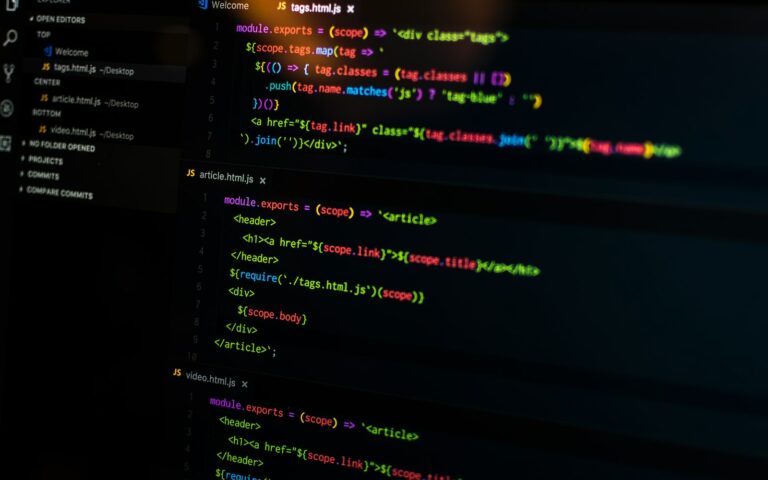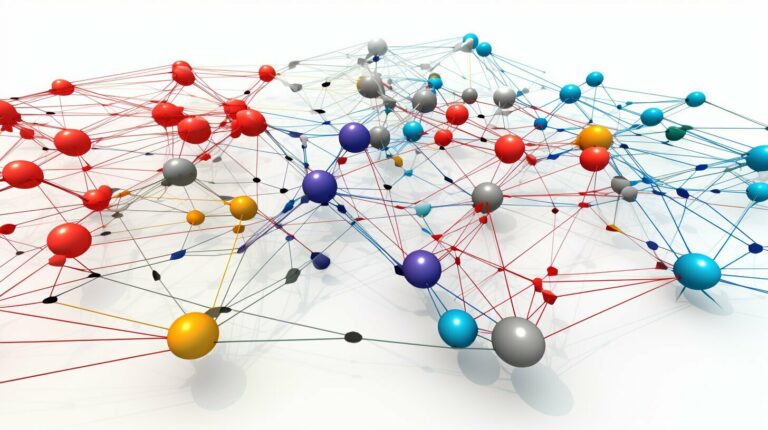Asynchronous programming is a crucial part of modern web development, and Angular provides several ways to handle async operations. Observables are one such tool that can greatly enhance the efficiency and performance of async programming in Angular.
In this article, we will explore the concept of observables in Angular, discuss their benefits, and provide practical guidance on using them effectively in Angular projects. Whether you’re a beginner or an experienced Angular developer, this article will provide valuable insights into optimizing asynchronous operations with observables.
Key Takeaways
- Observables are a powerful tool for managing async operations in Angular applications
- Observables simplify async programming, enable efficient data handling, and enhance code reusability
- Effective use of observables can greatly improve the performance and reliability of Angular applications
Understanding Observables in Angular
Observables are an essential part of the Angular framework and enable reactive programming, which allows developers to structure code in a more efficient and intuitive way. In Angular, observables are provided by the RxJS library, which is a powerful tool for working with asynchronous data streams.
Observables represent a stream of values that can be observed over time. These values can be any type of data, such as events, user input, or server responses. When an observable is created, it produces a stream of data that can be subscribed to by one or more observers.
How observables work in Angular
An observable can emit three types of events: a value, an error, or a completion notification. When an observer subscribes to an observable, it receives notifications in the form of values emitted by the observable. If an error or completion notification is emitted, the observable terminates and no further notifications are sent.
One of the key benefits of observables in Angular is that they enable reactive programming, which is a programming paradigm that allows developers to structure code around data flows. Reactive programming is an efficient way to manage data streams because it enables developers to handle events as they occur, rather than having to check for updates constantly.
RxJS and observables in Angular
RxJS is a library for reactive programming that provides a range of operators and utility functions for working with observables. In Angular, RxJS is used extensively to handle asynchronous data streams, such as HTTP requests, user input, and animations.
Operators are functions that transform an observable’s data stream in some way. For example, the map operator can transform each value emitted by an observable, while the filter operator can remove values that don’t meet a certain criteria. There are many operators available in RxJS, each with their own use cases and benefits.
Benefits of Using Observables in Angular
Observables offer numerous advantages for asynchronous programming in Angular. Here are some of the key benefits:
| Benefits | Description |
|---|---|
| Simplify Async Programming | Observables simplify asynchronous programming and enable developers to handle complex asynchronous operations with ease. They offer a streamlined approach to handling asynchronous data streams, allowing developers to more easily manage callbacks and avoid callback hell. |
| Efficient Data Handling | Observables support efficient data handling by allowing developers to subscribe to data streams and receive updates only when new data becomes available. This minimizes unnecessary data transfer and enhances app performance. |
| Code Reusability | Observables promote code reusability by providing a flexible and modular way to handle asynchronous operations. Developers can easily reuse and combine observables to create complex asynchronous workflows, reducing code duplication and improving development efficiency. |
By using observables in Angular applications, developers can improve app performance, streamline asynchronous operations, and create more efficient and maintainable code.
Implementing Async Programming with Observables
Observables are a powerful tool for handling asynchronous operations in Angular. In this section, we will explore how to implement async programming with observables in Angular.
Step 1: Import the Required Libraries
Before we can use observables in our Angular project, we need to import the RxJS library. This can be done by adding the following code to our component:
import { Observable } from ‘rxjs’;
Step 2: Create an Observable
To create an observable in Angular, we need to define a function that returns an observable. This function should contain the logic for the asynchronous operation we want to perform. Here is an example:
import { Observable } from ‘rxjs’;
function getData(): Observable <string> {
return new Observable((observer) => {
setTimeout(() => {
observer.next(‘Hello World!’);
observer.complete();
}, 2000);
});
}
In this example, we have created a function called ‘getData’ that returns an observable. The observable contains a setTimeout function that waits for 2 seconds before emitting a string value (‘Hello World!’) and completing the observable.
Step 3: Subscribe to the Observable
Once we have created our observable, we can subscribe to it in our component to receive the emitted values. Here is an example:
import { Component, OnInit } from ‘@angular/core’;
import { Observable } from ‘rxjs’;
function getData(): Observable <string> {
return new Observable((observer) => {
setTimeout(() => {
observer.next(‘Hello World!’);
observer.complete();
}, 2000);
});
}
@Component({
selector: ‘app-example’,
templateUrl: ‘./example.component.html’,
styleUrls: [‘./example.component.css’]
})
export class ExampleComponent implements OnInit {
data$: Observable <string>;
constructor() {
this.data$ = getData();
}
ngOnInit(): void {
this.data$.subscribe(value => console.log(value));
}
}
In this example, we have created a component called ‘ExampleComponent’. In the constructor, we have assigned the ‘data$’ variable to the ‘getData’ function, which returns an observable. In the ngOnInit function, we have subscribed to the ‘data$’ observable and used the console.log function to print the emitted value (‘Hello World!’) to the console.
Step 4: Handle Errors
It is important to handle errors when working with observables in Angular. We can use the ‘catchError’ operator to handle errors in our observable. Here is an example:
import { catchError } from ‘rxjs/operators’;
this.data$.pipe(
catchError(error => {
console.error(error);
return new Observable();
})
.subscribe(value => console.log(value));
In this example, we have used the ‘catchError’ operator to catch any errors that occur in the observable. If an error occurs, we have printed the error to the console and returned a new observable to continue the subscription.
Step 5: Unsubscribe from the Observable
When working with observables in Angular, it is important to unsubscribe from the observable when it is no longer needed. This can be done by calling the ‘unsubscribe’ function on the subscription. Here is an example:
import { Subscription } from ‘rxjs’;
subscription: Subscription;
ngOnInit(): void {
this.subscription = this.data$.subscribe(value => console.log(value));
}
ngOnDestroy(): void {
this.subscription.unsubscribe();
}
In this example, we have created a variable called ‘subscription’ to store the subscription to the ‘data$’ observable. In the ngOnInit function, we have assigned the subscription to the ‘data$’ observable. In the ngOnDestroy function, we have called the ‘unsubscribe’ function on the subscription to unsubscribe from the observable when the component is destroyed.
Advanced Techniques for Observables in Angular
Observables offer a powerful toolset for developing asynchronous applications in Angular. To maximize their capabilities, developers should explore advanced techniques and features such as:
Operators
The RxJS library provides a wide range of operators that enable developers to manipulate the data emitted by observables. For example, the map operator can transform the emitted data, while the filter operator can remove unwanted elements. Chaining operators allows for complex transformations and data processing.
Error Handling
Observables can emit errors as well as data, and developers can use error handling techniques to effectively manage and recover from these errors. The catchError operator, for instance, can intercept errors and provide a fallback strategy. Similarly, the retry operator can attempt to resubscribe to an observable after an error occurs.
Subscription Management
Subscriptions can consume memory resources, so it’s important to manage them effectively. One approach is to use the take operator to limit the number of emitted values, while another is to use the unsubscribe operator to terminate a subscription explicitly. Developers should also consider using the async pipe to automatically manage subscriptions and reduce the risk of memory leaks.
By leveraging these advanced techniques, developers can fully optimize the use of observables and build efficient, scalable, and maintainable Angular applications.
Case Studies: Observables in Real-World Angular Applications
Observables have become a crucial tool for managing asynchronous operations in Angular applications. Let’s take a look at some real-world examples of how observables are being used to enhance app performance and user experience.
Case Study 1: Real-Time Data Updates with Observables
A popular social media application needed to refresh user feeds in real-time as new posts were added. The app used observables to make HTTP requests to the server and continuously update the feed with new data.
| Benefits of Using Observables: |
|
|---|
Case Study 2: Form Validation with Observables
An e-commerce website needed to validate user input in real-time as customers filled out a checkout form. The app used observables to monitor form fields for changes and validate inputs as they were entered.
| Benefits of Using Observables: |
|
|---|
Case Study 3: Real-Time Chat Application with Observables
A messaging app needed to provide real-time messaging functionality to users. The app used observables to create a WebSocket connection between the client and server, enabling real-time message transmission and updates.
| Benefits of Using Observables: |
|
|---|
These case studies demonstrate the versatility and efficiency of observables in real-world applications. By leveraging the power of observables, developers can enhance app performance, streamline async operations, and improve user experience.
Tips for Optimizing Observables in Angular
Observables are a powerful tool for asynchronous programming in Angular, but improper usage can lead to performance issues and memory leaks. Here are some tips for optimizing the use of observables in your projects:
- Use operators wisely: RxJS offers a variety of operators that can transform and filter observables. However, using too many operators can lead to nested and unreadable code. Use only the operators necessary for your specific use case and consider breaking down complex operations into separate functions.
- Unsubscribe properly: Subscribing to an observable creates a subscription object that needs to be unsubscribed when the operation is no longer needed. Not unsubscribing can cause memory leaks and impact performance. Consider using the
takeUntiloperator to automatically unsubscribe when a specific event occurs, such as a component being destroyed. - Avoid unnecessary subscriptions: Creating multiple subscriptions to the same observable can cause unnecessary repetition and data processing. Consider using the
shareoperator to share a single subscription among multiple subscribers. - Handle errors effectively: Errors can occur during async operations, and proper error handling is crucial for maintaining app stability. Use the
catchErroroperator to handle errors and provide meaningful error messages to users. - Optimize performance: Observables can impact app performance if used improperly. Consider using the
debounceTimeoperator to reduce the frequency of emitted values, and thedistinctUntilChangedoperator to avoid redundant updates.
By following these tips, you can optimize the use of observables in your Angular projects and ensure efficient and reliable asynchronous programming.
Future of Observables in Angular
As one of the core features of Angular, observables are constantly evolving to meet the demands of modern web development. With the increasing focus on reactive programming and asynchronous operations, observables are expected to play an even more significant role in the future of Angular.
One potential development is the incorporation of web workers with observables. This would enable developers to offload background tasks to dedicated threads, improving app performance and responsiveness. Additionally, there may be updates to the RxJS library that further enhance the capabilities of observables, such as improved error handling and memory management.
Furthermore, the Angular team is committed to providing a seamless developer experience, and observables are a key part of that mission. As such, we can expect continued support and enhancements for observables in future updates and releases of the Angular framework.
Conclusion
Observables are a powerful tool for improving asynchronous programming in Angular applications. By enabling efficient data handling, code reusability, and simplifying asynchronous operations, observables have become an essential part of Angular development. We hope this article has provided useful insights into the benefits of using observables, how they work, and best practices for optimizing their use.
As you continue your Angular development journey, we encourage you to embrace observables and explore their potential to enhance your app performance and streamline asynchronous operations. By leveraging the power of observables, you can create more efficient, reliable, and scalable applications.
Stay Ahead of the Game
Observables are constantly evolving, and new updates and advancements are on the horizon. Stay up-to-date with the latest developments in Angular development and keep an eye on the future of observables in the Angular framework.