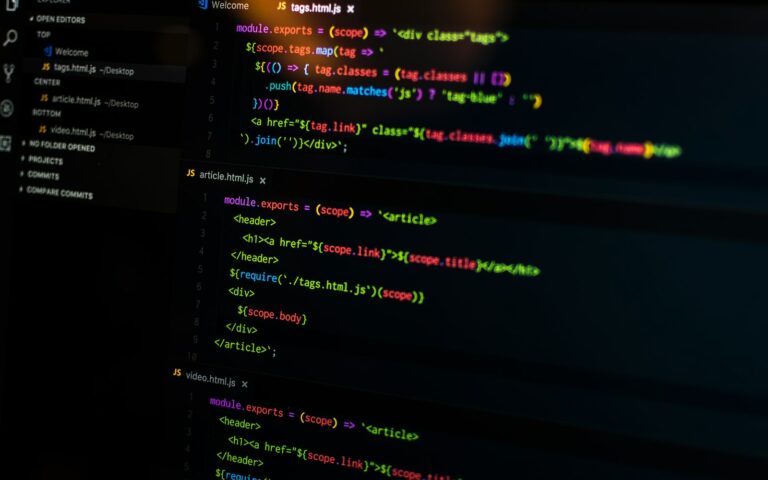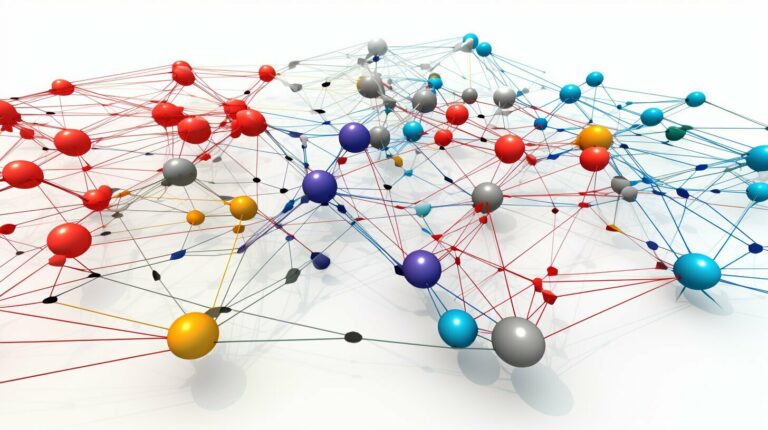If you’re a web developer looking to create dynamic apps, then understanding Angular Directives is a must. These powerful tools allow you to extend HTML and create reusable components that can be easily manipulated to fit your specific needs.
In this article, we will explore the world of Angular Directives, from basic usage to advanced techniques. We’ll cover best practices for working with directives, creating custom directives, and troubleshooting common issues. By the end of this guide, you’ll have the knowledge and skills needed to harness the power of Angular Directives and streamline your development process.
Key Takeaways:
- Angular Directives are powerful tools for extending HTML and creating reusable components.
- Understanding the usage and benefits of Angular Directives is essential for web developers.
- This guide will cover tutorials, best practices, and examples to help you harness the power of Angular Directives.
Understanding Angular Directives: A Primer
Angular Directives are an essential aspect of web development, and their usage can greatly enhance the functionality of your applications. Directives are markers on a DOM element that inform AngularJS to attach specific behavior or treat the element as a specific component.
Using Angular Directives eliminates repetitive code and greatly enhances code reusability and maintainability. It also creates a clear separation of concerns by enabling different developers to work on specific components of your application independently.
In order to effectively use Angular Directives, it’s important to have a strong understanding of their benefits and how they work. There are three types of Angular Directives: Structural Directives, Attribute Directives, and Component Directives. Each type is used for a specific purpose, and learning how to use them effectively is crucial for optimizing your application.
Benefits of Angular Directives
Angular Directives offer several benefits, such as making your code more readable, reusable, and modular. Due to this modular nature, Angular Directives make it possible to work on specific components of your application without affecting other aspects. This allows different developers to work on different features in parallel, greatly enhancing your team’s productivity.
Furthermore, Angular Directives allow you to create dynamic applications that respond to user interactions and events. This capability is particularly useful when creating applications with complex user interfaces that require frequent updates and modifications. By using Angular Directives, your application can be more responsive to user input without sacrificing maintainability or readability.
In the next section, we will provide a comprehensive guide on how to use Angular Directives effectively and explore various techniques for optimal implementation.
Exploring Different Types of Angular Directives
Angular Directives are a powerful tool for manipulating and enhancing the behavior of web applications. To fully understand how to use these directives, it’s important to explore the different types available.
Structural Directives
Structural directives are used to manipulate the structure of the DOM. They are responsible for adding, removing, and manipulating elements in the HTML layout. Examples of structural directives include ngIf, which conditionally adds or removes an element based on a given expression, and ngFor, which iterates over an array and creates a new element for each item. Using structural directives can make your code more concise and readable.
Attribute Directives
Attribute directives are used to manipulate the behavior of existing elements, rather than adding or removing them. They are responsible for changing the appearance or behavior of an element. Examples of attribute directives include ngClass, which dynamically adds or removes CSS classes based on a given expression, and ngStyle, which dynamically changes the style of an element.
Component Directives
Component directives are used to create custom components with their own templates and logic. They can be thought of as building blocks for larger Angular applications. Component directives can receive data from their parent components and communicate with other components in the application. Examples of component directives include custom buttons, forms, and other reusable UI elements.
Understanding the different types of Angular Directives is crucial for creating dynamic web applications. Structural directives manipulate the structure of the DOM, attribute directives manipulate the behavior of existing elements, and component directives create custom components for use throughout your application.
Best Practices for Working with Angular Directives
When working with Angular Directives, it is important to follow best practices to ensure clean and efficient code. Here are some tips and techniques to optimize the usage of directives:
Naming conventions
Use descriptive names when defining directives to make your code more readable and maintainable. Prefix your directives with a unique identifier to avoid naming conflicts with other directives.
Scope management
Be mindful of your directive’s scope and use scope isolation when necessary to prevent scope pollution. Avoid using the “scope: true” or “scope: false” options in your directive definitions, as they can cause unexpected behavior.
Keeping it DRY
Avoid duplicating code in your directives. Create a separate service or factory to encapsulate your logic and inject it into your directives as needed.
Avoiding common pitfalls
When using directives, avoid common pitfalls such as modifying the DOM directly and using $watch functions excessively. These can lead to performance issues and unexpected behavior.
By following these best practices, you can optimize your usage of Angular Directives and ensure clean and efficient code.
Advanced Angular Directives Techniques
Once you have a solid understanding of the basics of Angular Directives, it’s time to explore some advanced techniques to optimize their functionality. Here are some techniques to take your directives to the next level:
Directive Inheritance
Directive inheritance allows you to inherit characteristics from a parent directive to a child directive. This technique can be useful when creating a set of related directives that share common functionality. By using inheritance, you can avoid repeating code and streamline the development process.
Compile and Link Functions
The compile and link functions offer a powerful way to manipulate the DOM and extend the functionality of Angular Directives. The compile function is executed when the directive is first encountered, and is used to modify the DOM before the link function is executed. The link function is then executed, allowing you to bind the directive to its scope and perform any necessary operations.
Transclusion
Transclusion is a technique that allows you to include content within a directive, while still maintaining the scope of the parent view. This can be useful when creating reusable components that need to be flexible. By using transclusion, you can create a directive that can be used in a variety of contexts, without sacrificing functionality.
By mastering these advanced techniques, you can unlock the full potential of Angular Directives and take your web development skills to the next level.
Creating Custom Angular Directives
Angular Directives provide developers with a powerful tool for extending HTML functionality and creating reusable components. However, sometimes the built-in directives are not enough for specific use cases. That’s where creating custom directives comes in handy.
In this section, we’ll guide you through the process of creating custom Angular Directives from scratch, step by step. By the end of this section, you’ll have a solid understanding of how to define and use custom directives in your applications.
Defining Custom Directives
The first step in creating a custom directive is to define it. You can do this using the directive method of the Angular module:
myApp.directive(‘myDirective’, function() {
// Directive definition object
});
The myDirective parameter is the name of your custom directive. You can choose any name you like, but it’s recommended to follow a naming convention that begins with a prefix and indicates the purpose of the directive.
The second parameter is a factory function that returns a “Directive Definition Object” or DDO. The DDO is the configuration object that tells Angular how to use your directive.
DDO Configuration
The DDO consists of a set of properties and methods that configure the behavior of your directive. Here are some of the most important ones:
| Property/Method | Description |
|---|---|
| restrict | Specifies how the directive should be used in the HTML. Valid options are E for Element, A for Attribute, and C for Class. You can use combinations of these options. |
| scope | Defines the directive’s isolated scope. This ensures that changes made to the directive’s scope do not affect the parent scope. |
| template/templateUrl | Specifies the HTML template for the directive. You can provide the template directly in the DDO using the template property or load it from an external file using the templateUrl property. |
| link | A function that is called after the directive’s template has been compiled and linked. You can use this function to manipulate the DOM, add event listeners, and perform other tasks. |
Using Custom Directives
Once you’ve defined your custom directive, you can use it in your HTML just like any other directive:
<div my-directive></div>
Remember to use the name you defined for your directive in the directive factory function. You can also pass in parameters to your directive using attributes:
<div my-directive param1=”value1″ param2=”value2″></div>
Conclusion
Creating custom Angular Directives can seem intimidating at first, but once you understand the basics, it’s a powerful tool for building reusable components and extending HTML functionality. By following the steps outlined in this section, you’ll be able to define and use custom directives in no time.
Troubleshooting Common Issues with Angular Directives
Working with Angular Directives can sometimes be tricky, and developers may encounter common issues that could hinder the functionality of their directives. Here are some troubleshooting tips:
Scope Conflicts
Scope conflicts occur when two directives require the same scope property, leading to unexpected behavior. To avoid scope conflicts, use isolated scopes or controllerAs syntax to define your directives’ scopes. This ensures that each directive operates in its own isolated scope, preventing conflicts with other directives.
Directive Lifecycle
Understanding the directive lifecycle is crucial for troubleshooting and fixing issues. Use the console log to check when a directive is instantiated, compiled, linked, and destroyed. This helps to identify when an issue arises and determine the root cause of an error.
Debugging Techniques
Debugging Angular Directives can be challenging without the right tools. Use the ng-inspector browser extension or the built-in developer tools in Chrome or Firefox to inspect and debug your directives. This allows you to view the scope hierarchy, inspect the properties of your directives, and debug your code more effectively.
Testing Angular Directives: Best Practices
Testing is a critical aspect of developing high-quality web applications. This is especially true when it comes to Angular Directives, which can have a significant impact on the functionality and user experience of an app. Here are some best practices for testing Angular Directives:
Write Unit Tests
Unit tests are a valuable tool for ensuring that individual Angular Directives are functioning correctly. When writing unit tests for directives, focus on testing their individual behaviors and interactions with other components. Use frameworks like Jasmine and Karma to write and run your unit tests.
Write Integration Tests
Integration tests help you ensure that Angular Directives work correctly with other components within your app. When writing integration tests for directives, include other components they interact with. Use Protractor to write and run your integration tests.
Write End-to-End Tests
End-to-end tests help you ensure that the entire application is functioning correctly, including all Angular Directives. Use Protractor to write and run your end-to-end tests.
Mock Dependencies
When testing Angular Directives, it’s important to ensure that they’re not dependent on external factors such as services, components, or APIs. Use mock objects or stubs to simulate these dependencies and isolate your tests so that they’re only testing the behavior of the directive.
Clean Up After Tests
Make sure to clean up after your tests to avoid conflicts and ensure that subsequent tests run smoothly. Remove any added elements or objects and reset your app state after each test.
Test for Accessibility
Accessibility is an important consideration for web applications. Ensure that your Angular Directives are accessible by using tools like aXe or manually testing with screen readers.
By following these best practices, you can ensure that your Angular Directives are reliable, functional, and accessible for all users.
Conclusion
Angular Directives are a powerful tool for creating dynamic web applications. By using Angular Directives, developers can create reusable and maintainable code, enhancing the functionality and user experience of their apps. This article has provided a user-friendly guide on how to harness the power of Angular Directives. We covered everything from understanding directives to creating custom directives, troubleshooting common issues, and testing best practices.
By applying the knowledge gained from this article, developers can optimize their development process and streamline their work by using Angular Directives. This not only saves time and effort but also results in cleaner and more efficient code.
So, whether you’re a seasoned developer or just starting in web development, don’t hesitate to explore and leverage the power of Angular Directives in your projects. With the tips and techniques provided in this article, you’ll be able to create dynamic and engaging apps that stand out among the competition. Happy coding!