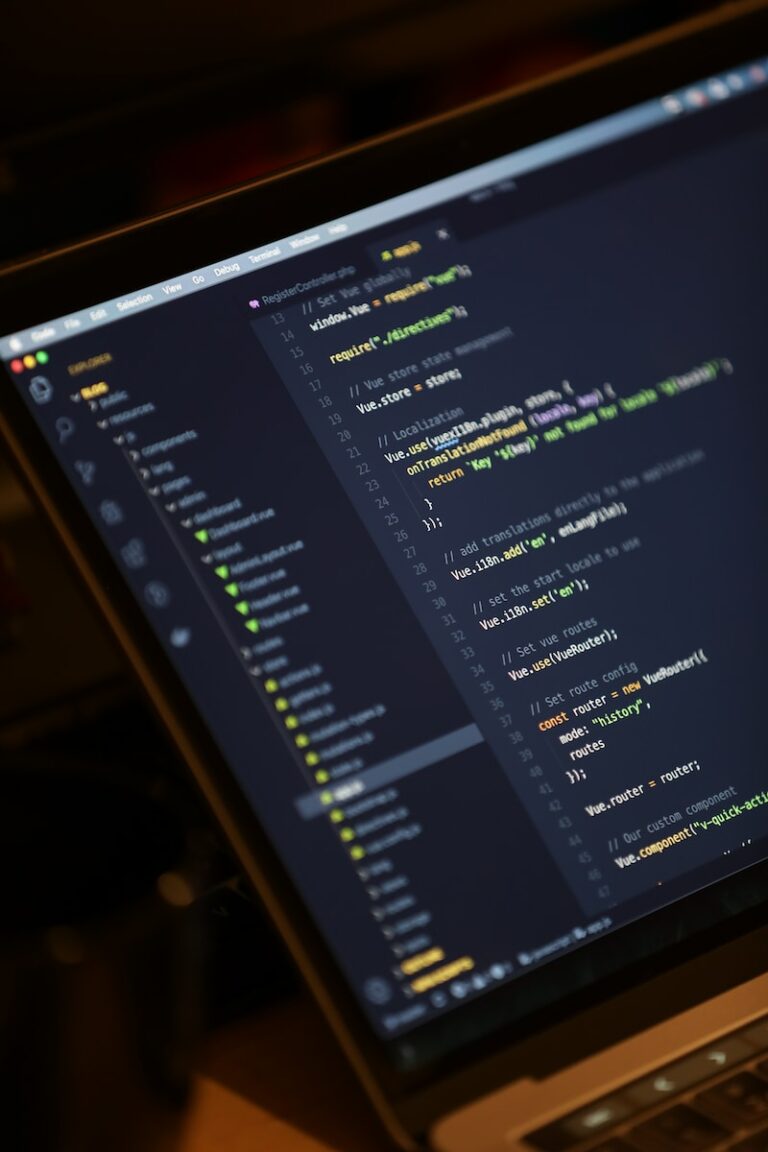If you are a web developer, you know the importance of flexibility and efficiency in your code. Vue.js is a popular JavaScript framework that offers these benefits and more. One of the powerful features of Vue.js is its use of dynamic component templates with slots. In this article, we will explore the world of Vue.js slots and how they can streamline your web app development process.
Key Takeaways
- Vue.js slots allow for flexible and efficient component development.
- Slots provide a way to create reusable components and enhance code organization.
- There are several types of slots in Vue.js, including named and scoped slots.
- Defining slot content can be done in various ways, including with templates and components.
- Leveraging the power of Vue.js slots can lead to easier maintenance and improved code readability.
Understanding Vue.js Slots
Vue.js slots provide a way to create reusable components that can adapt to different content requirements. They offer a flexible and efficient approach to building web applications, making it easier to organize, maintain, and customize code. Here, we’ll explore the syntax and usage of Vue.js slots, and how they can help you create more powerful and dynamic templates.
What are Vue.js Slots?
Vue.js slots are placeholders in a component that allow you to inject content from outside. They provide a mechanism for the parent component to pass in content to the child component, allowing for more dynamic rendering. The content can be anything: text, HTML, or even other components.
Slots can be categorized into three types: default, named, and scoped. The default slot is used when no other slot is specified, while named slots allow for more granular control over the insertion of content. Scoped slots are used to pass data from the parent component to the slot content, providing a powerful way to customize a component based on the data it receives.
The Vue.js Slot Syntax
Vue.js slots are defined using the slot tag. The default slot does not require a name and can be simply defined as:
<slot></slot>
Named slots, on the other hand, require a name attribute:
<slot name="mySlot"></slot>
Scoped slots use the slot-scope attribute and define a variable to pass to the slot content:
<slot v-bind:user="user"></slot>
Vue.js Slot Examples
Let’s take a look at some examples of how Vue.js slots can be used in practice. The following code defines a simple button component with a default slot:
<template>
<button>
<slot></slot>
</button>
</template>
When we use this component in another template, we can insert any content inside the button tags:
<template>
<my-button>
Save
</my-button>
</template>
If we want to add a custom class to the button, we can use a named slot:
<template>
<my-button>
<template #button>
<button class="btn btn-primary">
<slot></slot>
</button>
</template>
</my-button>
</template>
In this case, we define a template with the #button selector that overrides the default slot content. We then specify the content of the slot in the <slot> tag. This allows us to inject any content we want while still retaining the customized button class.
Named Slots in Vue.js
Named slots are a powerful feature of Vue.js that enable developers to better organize and control the content of slots. When using a named slot, you can assign a specific name to a slot and pass content to that slot from the parent component using a special syntax.
To define a named slot, you simply add the “name” attribute to the <slot> tag and give it a specific name. For example: <slot name=”header”>. Then, in the parent component, you can pass content to that slot using the “v-slot” directive and the name of the slot. This looks like: <template v-slot:header>.
Named slots are particularly useful when you have a complex component that requires multiple slots with different content. By using named slots, you can ensure that each slot receives the appropriate content and that everything stays organized and maintainable.
| Slot Props | Description |
|---|---|
:name | The name of the slot. This is used to match the slot with its content. |
:props | An object containing the props that are passed to the slot. This is useful when you need to pass data from the parent component to the slot content. |
Example:
<!– Child component –>
<template>
<div>
<slot name=”header” :data=”headerData”>
<h1>Default Header</h1>
</slot>
<slot name=”body”>
<p>Default Body</p>
</slot>
</div>
</template>
<!– Parent component –>
<template>
<my-component>
<template v-slot:header=”data”>
<h1>{{ data.title }}</h1>
</template>
<template v-slot:body>
<p>{{ bodyContent }}</p>
</template>
</my-component>
</template>
Scoped Slots in Vue.js
Scoped slots provide a way to pass data from the parent component to the slot content. This makes it easy to customize and render dynamic content. Scoped slots have access to the parent component’s data and methods, allowing for more effective communication between components.
In order to use scoped slots in Vue.js, define the slot template using the v-slot directive. The v-slot directive can also take the form of a shorthand syntax using the # symbol.
Note: The shorthand syntax is only supported in Vue.js 2.6.0 or later.
The following example demonstrates the use of a scoped slot in a simple Vue.js component:
<template>
<div>
<slot v-bind:item="item">
{{ item.text }}
</slot>
</div>
</template>
<script>
export default {
data() {
return {
items: [
{ text: 'Item 1' },
{ text: 'Item 2' },
{ text: 'Item 3' }
]
};
}
};
</script>In this example, the parent component can use the scoped slot to customize the content of the <slot> element. The parent component can pass data to the scoped slot using the <template> element with the v-slot or # syntax:
<my-component>
<template v-slot:item="{ item }">
<li>{{ item.text }}</li>
</template>
</my-component>By using the v-bind directive, the parent component can bind data to the slot content’s item property.
Defining Slot Content
In Vue.js, defining slot content can be done in several ways, depending on the needs and complexity of the component. Static content can be used for simple components where the content does not need to change dynamically:
“This is the default content of the slot.”
Templates can also be used, with <template> tags defining the slot content:
<template>
<p>This is the slot content.</p>
</template>
For more complex components, entire sub-components can be used as slot content:
<my-component>
<p slot=”my-slot”>This is the slot content.</p>
</my-component>
Here, the <p> element with the slot attribute is passed as slot content to the my-component component.
Building Reusable Components with Slots
One of the main advantages of Vue.js slots is their ability to create reusable components. By using slots, developers can design components that have flexible content and can be easily reused throughout their application. Below are some best practices for designing slot-based components:
Separate Layout and Content
When designing a component with slots, it’s important to separate the layout from the content. This means creating a template for the component that defines the layout, and using slots to define the content. This approach allows for maximum flexibility, as the content can be different each time the component is used.
Provide Default Content
It’s a good practice to provide default content for the slots in your component. This ensures that the component will still function correctly if the parent component doesn’t provide any content for the slot. The default content can be static or dynamic, depending on the requirements of the component.
Use Scoped Slots for Dynamic Rendering
Scoped slots are particularly useful for components that require dynamic rendering. By using a scoped slot, developers can pass data from the parent component to the slot content, allowing for dynamic rendering based on the data. This approach is especially useful for components such as lists or tables, where the content will vary based on the data being displayed.
Overall, designing components with slots requires careful planning and consideration. However, by following best practices and experimenting with different approaches, developers can create powerful and reusable components that can be used throughout their application.
Leveraging the Power of Vue.js Slots
Vue.js slots enhance the flexibility and efficiency of web app development. They provide a powerful way to create reusable components, improve code organization, and make maintenance easier. By leveraging the power of slots in your Vue.js projects, you can take your development to the next level.
One major benefit of using Vue.js slots is their ability to handle dynamic rendering. With slots, you can create flexible templates that can adapt to changing data and conditions. This makes developing complex interfaces much simpler and more manageable.
Another advantage of using Vue.js slots is their versatility. Slots come in three main types: default, named, and scoped. Each type has its own unique features and use cases, making them useful for a wide variety of scenarios.
Vue.js slots are also great for creating reusable components. By designing components around slots, you can create highly modular and customizable components that can be used across multiple projects. This can save time and effort in the long run, as well as improve the maintainability of your code.
Advanced Slot Techniques in Vue.js
In addition to the basic slot types (default, named, and scoped), there are various techniques that can be used to further enhance the power of Vue.js slots. Here are some advanced slot techniques to explore:
Dynamic Slot Names
It is possible to specify dynamic slot names using Vue’s computed properties. This technique can be helpful in scenarios where the slot name needs to change based on certain conditions.
Example:
<component :is="myComponent"> <template v-for="item in items" :slot="`item-${item.id}`"> {{ item.name }} </template> </component>In this example, the slot name is dynamically generated using the ID of each item in a list.
Slot Templates
In some cases, you may want to define the content of a slot in a separate template file. This can be achieved using the `v-slot` directive.
Example:
<template v-for="item in items"> <component :is="myComponent"> <template v-slot:item="slotProps"> <item-template :item="item" :props="slotProps"> </template> </component> </template>In this example, the content of the `item` slot is defined in a separate template file called `item-template`. The `slotProps` object is used to pass data from the parent component to the slot template.
Slot Fallbacks
It is possible to define a fallback content to be displayed in case a slot is not filled. This can be done by using the `v-if` directive with the `$slots` object.
Example:
<template> <div> <slot name="header"> <h1>Default Header</h1> </slot> <p v-if="!$slots.footer">Default footer content.</p> <slot name="footer"></slot> </div> </template>In this example, a default header is displayed if a header slot is not defined, and default footer content is displayed if a footer slot is not defined.
By mastering these advanced slot techniques, developers can take their Vue.js component development to the next level, unlocking even more flexibility and power.
Conclusion
Vue.js slots are an extremely powerful feature that enables developers to build highly reusable and efficient components for web apps. By using slots, developers can improve code organization, enhance the flexibility of their apps, and make maintenance much easier.
Throughout this article, we have covered the basics of Vue.js slots, including how to use them, and the different types of slots, such as default, named, and scoped. We have also explored advanced techniques for working with slots and building reusable components.
Mastering Vue.js Slots
Mastering Vue.js slots is essential for any developer who wants to build efficient, flexible, and maintainable web apps. By embracing the full potential of slots, developers can take their web app development to the next level.
We encourage you to experiment with slots in your Vue.js projects and explore the possibilities they offer. By doing so, you will discover new and innovative ways to create powerful and dynamic web apps.