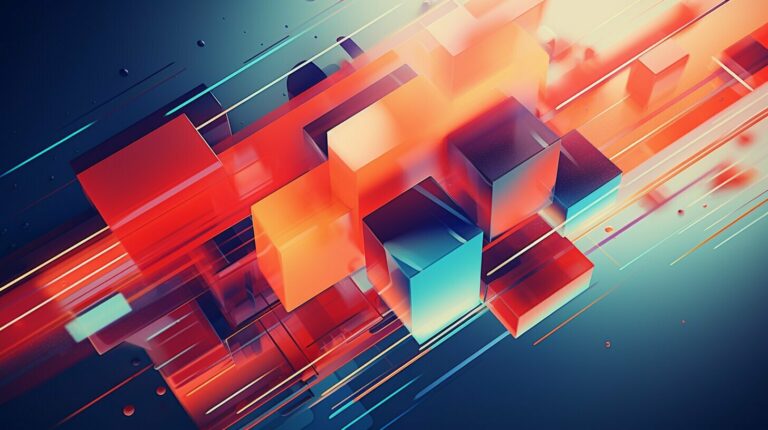Vue.js is a popular JavaScript framework known for its reactivity system, which enables developers to create dynamic and interactive web applications with ease. In this article, we will explore the concept of Vue.js reactivity and track-by, delving into the details of how they work and their significance in web app development.
In the following sections, we’ll cover everything from the basics of Vue.js reactivity and track-by to more advanced concepts and techniques for optimizing performance and overcoming common challenges.
Key Takeaways
- Vue.js reactivity enables developers to create dynamic and responsive web applications.
- Track-by strategies allow for efficient handling of dynamic lists or arrays in Vue.js.
- Understanding reactivity caveats and optimizing performance can enhance the functionality of Vue.js web applications.
Understanding Vue.js Reactivity System
Vue.js reactivity is a core feature of the framework that enables developers to build dynamic and responsive web applications. Understanding how the Vue.js reactivity system works is essential for effectively utilizing this feature.
The Vue.js reactivity system is built on the concept of reactive programming, which enables applications to respond to changes in data values automatically. When a data value changes, the Vue.js reactivity system automatically updates any components that depend on that value.
Reactive properties are at the heart of the Vue.js reactivity system. These properties are declared using the data property of a Vue instance, and any changes to the values of these properties trigger updates to any components that depend on them.
Dependency tracking is another key aspect of the Vue.js reactivity system. This feature enables Vue.js to track which components depend on which reactive properties. When a reactive property updates, Vue.js automatically re-renders only the components that depend on that property, optimizing performance and reducing unnecessary re-renders.
While the Vue.js reactivity system provides powerful functionality, it is important to be aware of its caveats. For example, it is generally not recommended to modify reactive properties directly, as this may not trigger the necessary updates to dependent components.
Exploring Vue.js Reactivity in Practice
Vue.js reactivity is a powerful feature that allows developers to create dynamic, responsive web applications. In this section, we will provide hands-on examples to demonstrate the implementation of Vue.js reactivity in real-world scenarios.
Reactive Data
Reactive data is at the core of Vue.js reactivity. By defining data properties as reactive, Vue.js automatically tracks changes to that data and updates the UI accordingly. Let’s take a look at an example:
“In a reactive app, whenever the data you’re interested in changes, the UI updates automatically.”
In the code example below, we have defined a data property named “message”. This property is reactive, meaning that if it is updated, the UI will automatically update to reflect the changes.
<div id="app">
<p>{{ message }}</p>
</div>
<script>
var vm = new Vue({
el: '#app',
data: {
message: 'Hello, world!'
}
})
</script>
In the above code, if we were to change the value of the “message” property, the UI would update itself to display the new value. This is the power of Vue.js reactivity.
Computed Properties
Computed properties allow developers to perform calculations or transformations on reactive data properties, without having to manually update the UI. Let’s take a look at an example:
“Computed properties are cached based on their dependencies. If some of the dependencies change, the computed property will re-evaluate.”
In the code example below, we have defined a computed property named “reversedMessage”. This property returns the value of the “message” property, reversed.
<div id="app">
<p>{{ message }}</p>
<p>{{ reversedMessage }}</p>
</div>
<script>
var vm = new Vue({
el: '#app',
data: {
message: 'Hello, world!'
},
computed: {
reversedMessage: function () {
return this.message.split('').reverse().join('')
}
}
})
</script>
In the above code, if we were to change the value of the “message” property, the “reversedMessage” computed property would automatically update to reflect the new value.
Watchers
Watchers allow developers to execute custom logic whenever a reactive data property changes. Let’s take a look at an example:
“Watchers are triggered when the watched property changes. They receive the new value and the old value as arguments.”
In the code example below, we have defined a watcher for the “message” property. Whenever the value of “message” changes, the watcher function will be executed.
<div id="app">
<p>{{ message }}</p>
</div>
<script>
var vm = new Vue({
el: '#app',
data: {
message: 'Hello, world!'
},
watch: {
message: function (newValue, oldValue) {
console.log('message changed from', oldValue, 'to', newValue)
}
}
})
</script>
In the above code, if we were to change the value of the “message” property, the watcher function would be executed and log the old value and new value to the console.
By leveraging reactive data, computed properties, and watchers, developers can build powerful, reactive web applications with Vue.js.
Enhancing Data Handling with Track-by Strategies
In addition to reactive programming, Vue.js offers track-by strategies to efficiently handle dynamic lists or arrays. When a list is updated, Vue.js can re-render the entire list or only the affected items. This is where track-by strategies come in handy, as they help Vue.js identify which items have changed, added or deleted, and only update those without affecting the rest of the list.
There are two main track-by strategies in Vue.js:
| Strategy | Usage |
|---|---|
| :key | This strategy assigns a unique identifier to each item in the list. |
| v-for | This strategy utilizes a unique index assigned to each item in the list. |
The :key strategy is more efficient, as it avoids re-rendering items unnecessarily by assigning a unique key to each item in the list. This allows Vue.js to track and update only the relevant items. On the other hand, the v-for strategy utilizes the index of each item in the list, which can be less efficient.
Here is an example of using the :key strategy in Vue.js:
<ul>
<li v-for=”item in items” :key=”item.id”>{{ item.name }}</li>
</ul>
With the :key strategy, Vue.js can efficiently track changes in the list based on the unique identifier assigned to each item. This ensures that only the affected items are updated, providing a smoother user experience.
Optimizing Performance with Reactivity Caveats
While Vue.js reactivity is a powerful tool for building dynamic and responsive web applications, there are some performance caveats that developers should be aware of.
One of the main issues with reactivity in Vue.js is unnecessary re-renders, which can negatively impact performance. To optimize performance, it is important to avoid re-rendering components when there are no actual changes to the data. This can be achieved by implementing shouldComponentUpdate() lifecycle method or using Vue.js watchers instead of computed properties.
Another area of concern with Vue.js reactivity is with large arrays or lists. When working with dynamic lists or arrays, track-by strategies can be used to optimize performance by minimizing the number of re-renders necessary when items are added or removed from the list. It is important to choose the appropriate track-by strategy depending on the specific use case.
Reactivity Caveats to Keep in Mind
When working with Vue.js reactivity, there are some caveats to be aware of to avoid potential issues. For example, reactivity only works with objects that are already present when the component is created. This means that if a new property is added to an object after it has been created, that change may not trigger reactivity.
Additionally, when working with nested objects or arrays, it is important to use the Vue.set() method to ensure that changes are properly detected by Vue.js reactivity. If a nested object or array is updated directly, reactivity may not function as expected.
Leveraging Reactive Programming Concepts in Vue.js
Reactive programming is a programming paradigm that allows for asynchronous and event-driven programming. It focuses on the propagation of data changes and automatic handling of data dependencies. Reactive programming concepts are closely integrated with Vue.js reactivity system, allowing for reactive updates of the user interface based on data changes.
Vue.js supports observable objects through its reactivity system, which makes it an ideal candidate for reactive programming. Observables are objects that can emit notifications about changes to their state. In Vue.js, these objects can be reactive properties, computed properties, or watchers.
Reactive operators are used to transform, filter, or combine streams of data emitted by observables. Vue.js provides several reactive operators, including map, filter, and reduce, which can be used to transform reactive data in real-time. These operators can be chained together to create complex reactive pipelines.
One of the major benefits of using reactive programming concepts in Vue.js is the ability to easily manage complex and dynamic scenarios. Reactive programming allows the developer to focus on the data flow and logic of the application, rather than the low-level details of data manipulation and binding.
Additionally, reactive programming concepts can be easily combined with other tools and frameworks, such as Vuex for centralized state management and RxJS for advanced reactive programming features.
Advanced Techniques for Vue.js Reactivity
In this section, we will cover advanced techniques for leveraging the full potential of Vue.js reactivity. As discussed earlier in the article, the reactivity system is a powerful feature of the Vue.js framework. By understanding these advanced techniques, we can build more efficient and optimized web applications. Let’s explore some of the most effective techniques below.
Reactivity in Component Lifecycle Hooks
Component lifecycle hooks are an essential part of the Vue.js framework and play a crucial role in managing component states. By utilizing these hooks in conjunction with the reactivity system, developers can build highly efficient and responsive web applications.
For instance, using the “created” lifecycle hook, we can initialize a component’s data properties and set up any necessary watchers. By doing this, we can ensure that our application is always in sync with the latest data changes.
Using Vuex for Centralized State Management
Vuex is a state management pattern and library that is specifically designed for large-scale Vue.js applications. By using Vuex, we can centralize our application’s state and manage it more efficiently.
Vuex also makes it easier to implement the reactivity system by providing a centralized store that can be accessed by all components. This allows changes made by one component to be immediately reflected in all other dependent components.
Integrating Reactivity with Third-party Libraries
The Vue.js framework also allows for easy integration with third-party libraries, making it a highly flexible and versatile tool for web app development.
By integrating the reactivity system with third-party libraries such as D3.js or Three.js, we can create highly interactive and dynamic web applications that are optimized for performance and user experience.
Overall, these advanced techniques and tips allow developers to take their Vue.js web app development to the next level. By leveraging the full potential of the reactivity system, we can build more efficient, optimized, and responsive web applications.
Explaining Vue.js Reactivity with Code Examples
To further illustrate the concepts discussed throughout this article, we provide detailed code examples that showcase different scenarios and best practices for utilizing Vue.js reactivity effectively.
Reactive Data
Reactive data is at the core of Vue.js reactivity. Consider the following example:
Note: The following code snippets are not intended to be run, but rather to illustrate a concept or syntax.
| HTML | Vue.js Code |
|---|---|
<div id="app">
<p>{{ message }}</p>
</div>
|
var app = new Vue({
el: '#app',
data: {
message: 'Hello Vue!'
}
})
|
In this example, the message data property is made reactive by Vue.js, allowing any changes to automatically update in the HTML template.
Computed Properties
Computed properties are another powerful feature in Vue.js reactivity that allows developers to define reactive data properties based on other reactive properties.
| HTML | Vue.js Code |
|---|---|
<div id="app">
<p>{{ message }}</p>
<p>{{ reversedMessage }}</p>
</div>
|
var app = new Vue({
el: '#app',
data: {
message: 'Hello Vue!'
},
computed: {
reversedMessage: function () {
return this.message.split('').reverse().join('')
}
}
})
|
In this example, the reversedMessage computed property is defined based on the message property. Any changes to message will automatically update reversedMessage without any additional code needed.
Watchers
Watchers are used in Vue.js to perform actions or computations in response to changes in reactive properties. Consider the following example:
| HTML | Vue.js Code |
|---|---|
<div id="app">
<p>{{ message }}</p>
</div>
|
var app = new Vue({
el: '#app',
data: {
message: 'Hello Vue!'
},
watch: {
message: function (newValue, oldValue) {
console.log('Message changed from ' + oldValue + ' to ' + newValue)
}
}
})
|
In this example, the message property is watched for changes, and the watcher function logs a message to the console when a change occurs.
These examples demonstrate the power of Vue.js reactivity and how it can be effectively utilized in real-world scenarios.
Overcoming Common Challenges in Vue.js Reactivity
Vue.js reactivity can be a powerful tool for creating dynamic and responsive web applications. However, developers may encounter some challenges when working with data reactivity in Vue.js. Here are some common issues and troubleshooting tips:
1. Unresponsive Changes
If changes to your data are not triggering updates in the UI, double-check that you are properly defining reactive properties and using them correctly. Ensure that any changes to reactive properties are made using the Vue.set() method to ensure that they trigger updates in the UI. You can also use the Vue.nextTick() method to ensure that the UI is updated following any data changes.
2. Recurring Updates
Reactive properties can trigger updates to other reactive properties, which can cause a domino effect of updates and slow down your app. To prevent this, use the Vue.computed() method to define computed properties that depend on reactive properties. This way, updates to reactive properties will only trigger updates to the corresponding computed properties, rather than all properties that depend on them.
3. Repeated Computation
Computed properties can also cause performance issues if they are computationally expensive or depend on multiple reactive properties. To optimize performance, you can use the Vue.watch() method to define watchers that only perform specific actions when a specific reactive property changes. You can also use the Vue.memo() method to cache the results of computationally expensive calculations for performance enhancement.
4. Propagation of Data
In some cases, you may need to share data between components in your Vue.js app. In these situations, it can be tempting to use global data objects or props to share data. However, this can create a domino effect of updates and make it difficult to track changes. Instead, consider using Vuex for centralized state management, which allows you to share data between components without causing unnecessary updates.
By understanding and troubleshooting common challenges related to Vue.js reactivity, you can leverage this powerful feature to create dynamic, responsive, and efficient web applications.
Conclusion
Vue.js reactivity and track-by are powerful features that can greatly enhance the development of dynamic and responsive web applications. By understanding how Vue.js reactivity works and leveraging track-by strategies, developers can optimize performance and efficiently handle dynamic data.
Throughout this article, we have explored the Vue.js reactivity system and its implementation in real-world scenarios. We have covered the importance of reactive programming concepts, including observables and reactive operators, and provided code examples to illustrate their integration with Vue.js reactivity.
Emphasizing the Importance of Vue.js Reactivity
It is clear that Vue.js reactivity is a crucial aspect of modern web app development. By embracing Vue.js reactivity and track-by, developers can build more efficient and optimized applications that are better adapted to handle dynamic data and user input.
As with any new technology, there may be challenges to overcome when working with Vue.js reactivity. However, with the troubleshooting tips and recommendations provided in this article, developers can overcome these challenges and continue to push the boundaries of what is possible with Vue.js reactivity.
Encouraging Further Exploration
We encourage developers to continue exploring the vast potential of Vue.js reactivity in their web app development projects. By continuously learning and experimenting with new techniques and practices, developers can stay ahead of the curve and deliver cutting-edge solutions that meet the evolving needs of their users.
Remember, Vue.js reactivity and track-by are not just features, but a mindset that encourages developers to think dynamically and stay responsive to user input. By embracing this mindset and continuing to refine their skills, developers can create web applications that are more efficient, intuitive, and engaging than ever before.