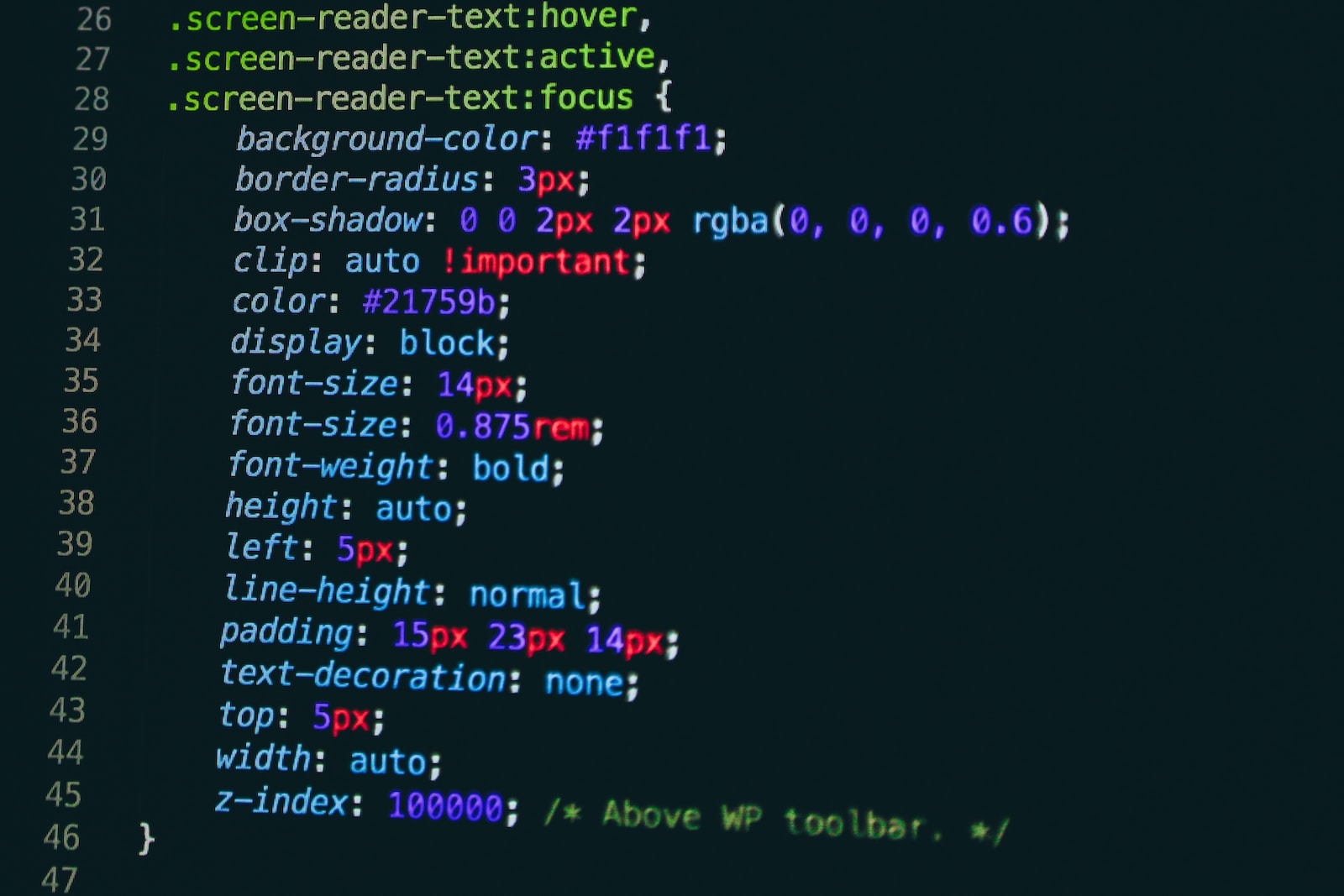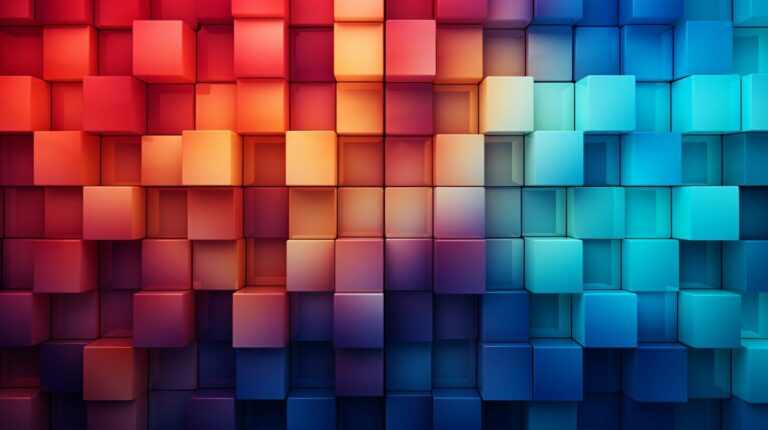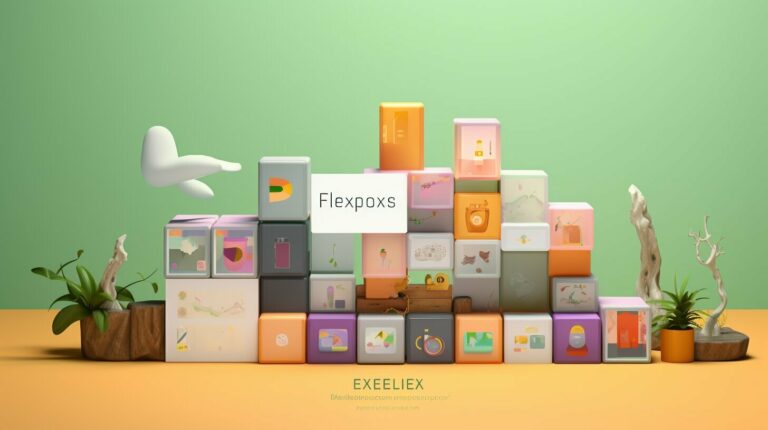CSS z-index is an essential concept for web developers and designers who want to master the art of layering elements on web pages. By understanding how to use z-index in CSS, you can take your design skills to the next level, creating visually appealing and functional websites that engage users and drive conversions.
Key Takeaways:
- CSS z-index is a crucial concept for layering elements on web pages.
- Understanding the z-index property in CSS allows for greater control over the layering of elements.
- Practical use cases for CSS z-index include absolute positioning, pseudo-elements, and CSS transforms.
Understanding the z-index Property in CSS
The z-index property in CSS is a crucial element in the process of layering elements on web pages. It determines the order in which elements are stacked on top of each other, allowing designers to control the visual hierarchy of their designs.
The syntax for the z-index property is as follows:
| Property: | z-index: |
|---|---|
| Values: | auto | number | initial | inherit |
The number value is the most commonly used value for the z-index property, as it specifies the stacking order for an element. Elements with higher z-index values appear above elements with lower values.
It’s important to note that the z-index property only works on elements that have a position value of absolute, relative, or fixed. Additionally, the property only affects the stacking order of elements that are in the same stacking context.
How z-index Works
The z-index property works by creating a stacking context for elements that have a position value other than static. Each stacking context has a unique z-index value, which determines the order in which elements within it are stacked.
When two elements are in separate stacking contexts, their z-index values are unrelated. However, when two elements are in the same stacking context, their z-index values determine their stacking order.
It’s important to understand the stacking order of elements, as it can affect the visibility of elements on a page. In the next section, we’ll explore how to use z-index effectively in CSS.
How to Use z-index in CSS
Now that we understand the purpose and syntax of the z-index property, it’s time to put it into practice. Here are some practical tips on how to effectively use z-index in your CSS code:
- Plan your layering: Before adding z-index values, determine the desired order of elements on the page. This will make it easier to assign appropriate values and avoid conflicts later on.
- Use positive and negative values: Positive values place an element above others, while negative values place it below. Assigning the same value to multiple elements will result in their stacking order being determined by their position in the HTML code.
- Be careful with high values: Using extremely high z-index values may cause unintended layering effects. A good practice is to keep values below 1000 to avoid potential issues.
- Consider stacking contexts: Remember that the stacking order of an element is influenced by its parent’s stacking context. Use the CSS stacking context rules to your advantage to create the desired layering effect.
- Experiment with CSS layering techniques: Combine z-index with other layering techniques such as absolute positioning, pseudo-elements, and CSS transforms to create unique and visually compelling designs.
By following these tips, you can effectively use z-index to add depth and visual interest to your web page design. In the next section, we’ll explore the concept of CSS stacking context in more detail and its impact on layering elements.
Understanding the CSS Stacking Context
When it comes to layering elements on a web page, understanding the CSS stacking context is crucial. The stacking context is an essential aspect of the z-index property and defines the order in which elements are visually organized on the page.
There are several factors that determine the stacking order of elements within the context of a web page. These factors include:
- Element positioning: Elements with a fixed or absolute position are stacked above elements with a static position.
- Document order: Elements that appear later in the document’s HTML code are layered above those that appear earlier.
- Parent-child relationship: Child elements are stacked above their parent elements.
- Z-index values: Elements with a higher z-index value are placed above those with a lower value.
It’s also important to note that each element can establish its own stacking context, creating a hierarchy of stacking contexts within the page. Understanding how the stacking context works can help you design web pages that are visually appealing and easy to navigate.
CSS Layering Techniques
When it comes to creating visually compelling web designs, CSS layering techniques are essential. Combining these techniques with the z-index property in CSS can yield stunning results. Here are some CSS layering techniques you can use:
Absolute Positioning
The absolute positioning technique allows you to position an element precisely relative to its nearest positioned ancestor, including the body. You can use z-index to layer these absolute positioned elements.
Pseudo-Elements
Pseudo-elements are used to add extra content or styles to an element. They can be used to create interesting visual effects, like adding a decorative image to the edge of a page or creating a transparent overlay with text or gradient backgrounds. Pseudo-elements can be layered using z-index.
CSS Transforms
CSS transforms allow you to manipulate an element’s shape, size, and position. This technique can be used to create depth and layering effects. You can use the z-index property to layer transformed elements.
Explaining Z-Index Values
The z-index property determines the stacking order of an element on a web page. It accepts positive and negative integer values, including zero, which is the default value. A higher value results in the element being placed higher in the stack, appearing above those with a lower value.
When two elements share the same parent, the order in which they appear in the HTML code determines their stacking order by default. However, applying a z-index value to one or both elements can adjust their layering order.
When it comes to assigning values to the z-index property, it is vital to keep in mind some essential tips:
- Use positive values to place elements above the default layer.
- Use negative values to place elements below the default layer.
- Avoid assigning extremely high values to elements, as they can cause performance issues.
- Ensure that only positioned elements can receive z-index values, as it will not work on non-positioned elements.
- Elements without a z-index value will automatically receive a value of zero.
Understanding CSS Z-Index Order
The order in which CSS z-index is applied is determined by the stacking context. The stacking context is a hierarchical structure created by the browser to determine the stacking order of elements on a web page. Each stacking context is independent, meaning elements in one stacking context can’t affect the stacking order of elements in another.
The stacking order of elements within a stacking context is determined by the z-index value. Elements with a higher z-index value appear above those with a lower value. If two elements have the same z-index value, they will be stacked in the order they appear in the HTML code, with the element that appears last on top.
When two stacking contexts overlap, the stacking order is determined by the parent stacking context. For example, if a child element has a higher z-index value than its parent element, it will still appear below the parent element unless the parent element has a negative z-index value.
Positioning and Stacking Context
The positioning of an element also affects the stacking order, as position values create new stacking contexts. Positioned elements with a z-index value greater than zero create a new stacking context, with their children stacking within that context. This means that a child element with a higher z-index value than its parent element may still appear below the parent element if the parent element is not positioned and has a higher z-index value.
Understanding the Background Layer
The background layer is a special layer that is always at the bottom of the stacking order. All other elements are stacked on top of the background layer, which means that elements with a negative z-index value will appear below the background layer and won’t be visible on the page.
Practical Example of Using CSS Z-Index
Let’s consider a common scenario where we want to layer two overlapping elements, a text box, and an image on top of each other. By default, the text box would appear on top of the image, making it challenging to see the image. However, using CSS z-index, we can change the stacking order and make sure the image appears on top of the text box.
First, we need to ensure the two elements are positioned correctly. We can achieve this by applying CSS position property to both elements:
| CSS | Description |
|---|---|
.image { | Applies position:relative to both elements, and gives them z-index of 1 and 2 respectively, to ensure the image appears on top of the text box. |
This code sets the position property of both elements to relative, allowing us to adjust their position. We have then assigned a z-index of 1 to the text box and 2 to the image. As a result, the image would appear on top of the text box.
This example demonstrates how a simple application of CSS z-index can make a significant difference in the layout of a webpage. Experiment with different z-index values to create visually compelling designs.
CSS Z-Index Tutorial
To use CSS z-index effectively, you need to have a comprehensive understanding of the z-index property and how it works. In this tutorial, we will walk you through a step-by-step process of applying z-index to layer elements using various techniques.
Step 1: Understanding the HTML Structure
Before applying z-index, it’s important to understand the HTML structure of the elements you want to layer. Make sure that each element you want to layer has a position property defined.
Example:
<div class="container">
<div class="image"></div>
<div class="text"></div>
</div>
/* CSS */
.container {
position: relative;
}
.image {
position: absolute;
}
.text {
position: absolute;
}
Step 2: Define z-index Values
Once you have defined the HTML structure, you can start assigning z-index values to each element. The element with the highest z-index value will appear on top, and the element with the lowest value will appear at the bottom.
Example:
.image {
z-index: 1;
}
.text {
z-index: 2;
}
Step 3: Applying CSS Layering Techniques
There are several CSS layering techniques that you can use in combination with z-index to create visually appealing designs. Some of the most commonly used techniques include absolute positioning, pseudo-elements, and CSS transforms.
Example:
.text::before {
content: "";
position: absolute;
top: 0;
left: 0;
width: 100%;
height: 100%;
z-index: -1;
background-color: rgba(0, 0, 0, 0.5);
}
Step 4: Testing and Adjusting
Once you have applied the z-index and layering techniques to your elements, it’s important to test and adjust the values as needed. Use your browser’s developer tools to inspect the elements and adjust the values until you achieve the desired layering effect.
Example:
.text {
z-index: 2;
transform: rotate(5deg) scale(1.2);
}
Step 5: Best Practices
As with any other coding technique, there are some best practices to follow when using z-index in your CSS. These include avoiding the use of negative z-index values, minimizing the number of elements with high z-index values, and keeping your z-index values as low as possible.
Example:
.image {
z-index: -1; /* Avoid using negative values */
}
.container {
z-index: 0; /* Keep z-index values as low as possible */
}
Follow these steps and best practices to use CSS z-index effectively and create visually stunning websites.
Best Practices for Using CSS Z-Index
When working with CSS z-index, it’s essential to follow best practices to ensure a smooth and efficient layering process. Here are some guidelines and tips to keep in mind:
- Keep the number of layers to a minimum: While it may be tempting to layer multiple elements, it’s best to keep it simple and avoid excessive layering. Too many layers can slow down page loading times and create confusion for users.
- Use positive values for z-index: Positive values are typically easier to manage and understand than negative values. They also allow for greater flexibility when layering elements.
- Be mindful of the stacking order: Understand how the z-index values impact the stacking order of elements. Remember that elements with higher z-index values will appear above those with lower values.
- Test your design: Always test your design to ensure that the layering is working as intended. Check for any overlaps or misalignment and adjust the z-index values as needed.
- Use z-index in conjunction with other positioning properties: Combine z-index with other CSS positioning properties such as position, top, left, right, and bottom to produce the desired layering effect.
- Document your z-index values: Documenting your z-index values can help you keep track of the layering and make adjustments more easily.
The Power of CSS Z-Index in Web Design
CSS z-index is an incredibly powerful tool for web designers. By mastering the layering techniques associated with z-index, designers can create visually stunning and highly functional websites that stand out from the crowd. Proper layering not only enhances the user experience but also ensures that important content is easily accessible and readily available to users.
Using z-index effectively can help differentiate between foreground and background elements, ensure that dropdown menus and pop-ups are layered appropriately, and allow for the creation of complex 3D effects that add depth to the design. By combining z-index with other CSS layering techniques such as absolute positioning, pseudo-elements, and CSS transforms, designers can unlock a whole new level of creative potential.
When used correctly, CSS z-index can make a significant impact on the overall look and feel of a website. With this technique in their toolkit, designers can create websites that are not only aesthetically pleasing but also highly functional and user-friendly.
Conclusion
In conclusion, mastering CSS z-index can significantly enhance your web design skills, allowing you to create visually compelling and functional websites. In this article, we covered the basics of CSS z-index, including its syntax, values, and functionality. We also explored practical examples and layering techniques that can be used in conjunction with z-index to achieve the desired visual effect.
Understanding the CSS stacking context is essential to controlling the layering order effectively, ensuring that elements are organized visually in a logical and intuitive way. Utilizing z-index values and order correctly is also crucial to achieving the desired outcome.
By following the best practices outlined in this article, you can avoid pitfalls and potential issues when working with z-index, ensuring a smooth and efficient layering process. By mastering CSS z-index, you have the power to create visually compelling and functional websites that will enhance the overall user experience.
We hope this tutorial has provided you with the knowledge and practical experience necessary to take your web design skills to the next level. With this newfound understanding of CSS z-index, we encourage you to experiment and explore new layering techniques, discovering for yourself the limitless possibilities of web design.