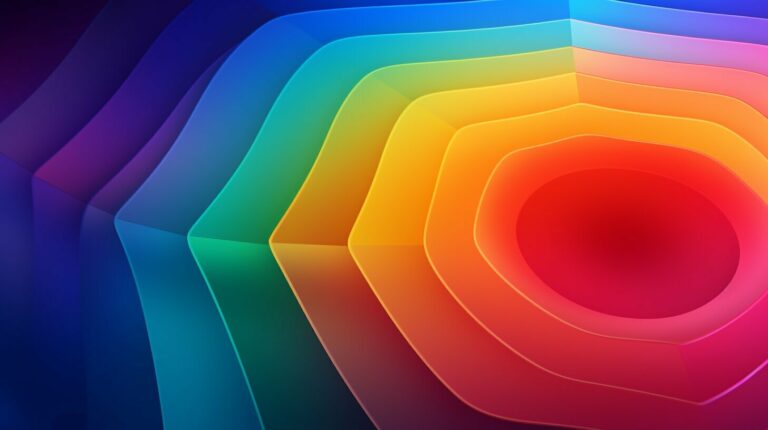CSS variables have become increasingly popular in web design in recent years. As modern websites become more complex, it is essential to have a tool that can streamline the process of styling and maintaining websites. CSS variables provide just that, allowing designers and developers to create consistent designs and simplify the maintenance process.
In this article, we will explore the world of CSS variables, including their syntax, advantages, and best practices for their use. We will also discuss real-world examples and show you how to harness the full potential of CSS variables.
Key Takeaways:
- CSS variables can greatly simplify the process of styling and maintaining websites.
- They provide increased flexibility in responsive design, easier theming, and improved code modularity.
- By combining CSS variables with media queries and JavaScript, designers and developers can maximize their potential and create dynamic, engaging websites.
Understanding CSS Variables
CSS variables, also known as custom properties, allow web designers to use variables to store and reuse values in CSS. This is a powerful feature that enables you to create more flexible and modular stylesheets, resulting in more efficient and maintainable code.
The syntax for defining a CSS variable involves declaring the variable using two hyphens followed by the property name, followed by the value:
/* Define a CSS variable */
:root {
--primary-color: #007bff;
}
In the example above, we define a variable called –primary-color and set its value to the hex code for the color blue. After defining a variable, we can then use it throughout our stylesheet by referencing the variable name using the var() function:
/* Use a CSS variable */
.button {
background-color: var(--primary-color);
}
This will set the background color of the .button class to the value of the –primary-color variable, which is blue.
Advantages of CSS Variables
CSS variables provide web developers with numerous advantages over traditional CSS methods. These advantages include:
- Improved code modularity: By using variables to define commonly used values such as font sizes and colors, CSS code can be easily reused and maintained.
- Easier theming: CSS variables can be used to establish a base style that can be easily modified through the use of different variable values, making it simple to create themes.
- Increased flexibility in responsive design: CSS variables can be adapted for use in media queries, allowing for more flexibility in designing responsive layouts.
- Enhanced consistency: CSS variables make it easy to establish consistent styling across a website, as values can be standardized and reused throughout the stylesheet.
Overall, the use of CSS variables can greatly improve the efficiency and consistency of web design, while also simplifying the process of maintenance and updates.
CSS Variable Syntax
CSS variables, also known as custom properties, are defined using the -- prefix followed by a user-defined name.
For example, to create a variable for the primary color of a website, you would use:
--primary-color: #006699;
Once a variable is defined, it can be used throughout the stylesheet by referencing it with the var() function.
For example, to apply the primary color to a background property, you would use:
background-color: var(--primary-color);
It is important to note that CSS variables can be declared at different levels of the document hierarchy, and their values can be inherited by child elements.
When a variable is defined within a selector, it becomes a local variable that can only be accessed within that selector. When a variable is defined outside of any selector, it becomes a global variable that is accessible throughout the stylesheet.
Defining CSS Variables
Defining CSS variables is a straightforward process that involves declaring a custom property and assigning a value to it. There are two types of CSS variables: global and local.
Global Variables
Global variables are declared at the root level of a stylesheet and can be accessed from anywhere within that stylesheet. Here is an example:
:root {
--main-color: #ff0000;
}
In this example, we have defined a global variable called “main-color” and assigned it the value of red.
Local Variables
Local variables are declared within a specific selector and can only be accessed from within that selector. Here is an example:
.element {
--background-color: #000000;
}
In this example, we have defined a local variable called “background-color” and assigned it the value of black. This variable can only be accessed within the “.element” selector.
Using CSS Variables
Once you’ve defined your CSS variables, you can start using them in your stylesheets. CSS variables can be used anywhere that regular values are used, including property values, selectors, and even media queries.
Here are some examples of how you can use CSS variables in your stylesheets:
| Example | Description |
|---|---|
color: var(--main-color); | Use a CSS variable as a property value. |
:root { --main-color: #006699; } | Define a CSS variable globally on the :root selector. |
.box { --main-color: #006699; } | Define a CSS variable locally on a specific selector. |
@media (max-width: 768px) { --main-color: #990066 } | Use a CSS variable in a media query to create responsive designs. |
CSS variables can also be combined with other CSS features, such as calc() and var() functions, to create more complex and dynamic styles.
Dynamic Theming
CSS variables can be used to create dynamic theming in your web design, allowing users to switch between different color schemes or themes. By defining CSS variables for different theme colors, you can easily update the color scheme of your website by changing the variable values.
Here’s an example of dynamic theming using CSS variables:
:root {
--primary-color: #007bff;
}
body {
background-color: var(--primary-color);
}
.dark-mode {
--primary-color: #343a40;
}In this example, the --primary-color variable is defined globally on the :root selector with a default value of #007bff. The background-color property of the body element uses the value of this variable, resulting in a blue background.
When the .dark-mode class is applied to the body element, the --primary-color variable is updated to #343a40, resulting in a dark blue background.
Responsive Layouts
CSS variables can be used to create responsive layouts by defining variable values based on different screen sizes. By using media queries and different variable values, you can create styles that adapt to different device sizes and resolutions.
Here’s an example of using CSS variables for responsive layouts:
:root {
--max-width: 960px;
}
.container {
max-width: var(--max-width);
}
@media (max-width: 768px) {
:root {
--max-width: 100%;
}
}In this example, the --max-width variable is defined globally on the :root selector with a default value of 960px. The .container selector uses this variable to set a max-width property.
When the screen size is smaller than 768px, the media query updates the --max-width variable to 100%, causing the max-width property of the .container selector to be set to the full width of the screen.
Simplified Maintenance
CSS variables can simplify the maintenance of your stylesheets by providing a centralized location for common values, such as colors and font sizes. By defining these values as variables, you can easily update them throughout your entire stylesheet by changing the variable values.
Here’s an example of using CSS variables for simplified maintenance:
:root {
--primary-color: #007bff;
--secondary-color: #6c757d;
--font-size: 16px;
}
.heading {
font-size: var(--font-size);
color: var(--primary-color);
}
.subheading {
font-size: calc(var(--font-size) * 0.8);
color: var(--secondary-color);
}In this example, common values such as the primary color, secondary color, and font size are defined as CSS variables on the :root selector. The .heading and .subheading selectors use these variables to define their styles.
By defining these values as variables, you can easily update them throughout your entire stylesheet by changing the variable values on the :root selector.
Examples of CSS Variables
Now that you have an understanding of the syntax and advantages of CSS variables, let’s look at some real-world examples of how they can be used to simplify web design.
Example 1: Dynamic Theming
One of the primary benefits of CSS variables is the ability to change theme colors with just a few line changes. Consider the example below:
| Current Theme | Code | New Theme | New Code |
|---|---|---|---|
| Primary color: #006699 Secondary color: #00ccff | --primary-color: #006699; | Primary color: #ff6600 Secondary color: #ffcc00 | --primary-color: #ff6600; |
With CSS variables, you can simply adjust the values of --primary-color and --secondary-color to change the entire theme of your website.
Example 2: Responsive Layouts
CSS variables can also be used to simplify media queries for responsive layouts. Instead of adjusting specific values for different screen sizes, you can define variables for various breakpoints and use them throughout your stylesheet.
For example:
@media (max-width: 768px) {
:root {
--font-size: 16px;
--padding: 8px;
}
}
@media (min-width: 769px) {
:root {
--font-size: 18px;
--padding: 16px;
}
}
h1 {
font-size: var(--font-size);
padding: var(--padding);
}In this example, the variables --font-size and --padding change based on the screen size, allowing for a more fluid and responsive design.
Example 3: Simplified Maintenance
By using CSS variables, you can also make your code more modular and reusable, reducing the amount of duplicate code you need to maintain. For example:
:root {
--button-background: #006699;
--button-text-color: #fff;
}
button {
background-color: var(--button-background);
color: var(--button-text-color);
border: none;
padding: 10px 20px;
}
.primary-button {
font-size: 18px;
}
.secondary-button {
font-size: 16px;
}In this example, the --button-background and --button-text-color variables are defined once and used across multiple button styles, making it easy to update the styles of all buttons on your site at once.
Harnessing the Power of CSS Variables
Once you have a solid understanding of CSS variables and their syntax, you can start exploring advanced techniques for leveraging their potential. Here are some ways to harness the full power of CSS variables:
Combining CSS Variables with Media Queries
By combining CSS variables with media queries, you can create responsive layouts that adapt to different screen sizes and orientations. For example, you could define a set of variables for font sizes and padding values, and then adjust their values based on the viewport width.
Here’s an example of how this could work:
| Viewport Width | Font Size | Padding |
|---|---|---|
| Less than 600px | 16px | 10px |
| Between 600px and 900px | 18px | 20px |
| Greater than 900px | 24px | 30px |
In this example, we’re using three CSS variables to define the font size and padding values, and then adjusting those variables based on the viewport width using media queries.
Using JavaScript to Manipulate CSS Variables
You can also use JavaScript to manipulate CSS variables on the fly, allowing for dynamic theming and other advanced functionality. For example, you could create a color picker that updates the value of a CSS variable in real-time, dynamically changing the color scheme of your website.
Here’s an example of how this could work:
- Create a CSS variable for your primary color:
:root {
--primary-color: #0074D9;
}
- Create a JavaScript function that updates the value of the variable:
function changeColor(newColor) {
document.documentElement.style.setProperty('--primary-color', newColor);
}
- Add an event listener to your color picker that calls the function:
var colorPicker = document.getElementById('color-picker');
colorPicker.addEventListener('change', function() {
changeColor(colorPicker.value);
});
In this example, the changeColor() function updates the value of the –primary-color variable to the value selected in the color picker. By adding an event listener to the color picker, we can call this function whenever the user selects a new color.
Creating Fallback Options for CSS Variables
Finally, it’s important to create fallback options for your CSS variables in case they’re not supported by some browsers. One way to do this is to define a default value for the variable, and then use that value if the variable is undefined.
Here’s an example of how this could work:
:root {
--primary-color: #0074D9;
--secondary-color: #FF4136;
}
h1 {
color: var(--primary-color, #333333);
background-color: var(--secondary-color, #FFFFFF);
}
In this example, we’ve defined two CSS variables for our primary and secondary colors, and then used var() to apply those values to an h1 element. We’ve also provided fallback values for the variables using the syntax var(–variable-name, fallback-value). This ensures that if the variables aren’t supported by the browser, the h1 element will still have a color and background color defined.
Best Practices for Using CSS Variables
CSS variables offer a versatile tool for streamlining your stylesheets and improving the modularity of your code. To make the most of this powerful feature, there are several best practices to keep in mind:
- Establish a naming convention: Consistent naming conventions for your variables can help maintain clarity and organization within your code. Consider using a prefix or suffix to differentiate variables from regular CSS properties.
- Include fallback values: While modern browsers offer widespread support for CSS variables, it’s important to include fallback values for compatibility with older browsers or systems. One way to do this is to define a separate set of styles for browsers that don’t support CSS variables.
- Use global variables sparingly: It can be tempting to define a large number of global variables for convenience, but this can lead to confusion and bloated stylesheets. Instead, focus on defining variables within the context of specific components or sections of your website.
- Document your variables: As with any code, it’s important to document your CSS variables for future reference. Consider including comments or annotations in your stylesheets to clarify the purpose and usage of each variable.
- Test your variables: Before deploying CSS variables in a production environment, make sure to thoroughly test their functionality and compatibility across different browsers and devices.
Challenges and Limitations of CSS Variables
While CSS variables offer many benefits, there are also some challenges and limitations associated with their use. It’s important to be aware of these factors when implementing CSS variables in your projects.
Browser Compatibility
One of the main challenges of CSS variables is browser compatibility. While most modern browsers support CSS variables, older browsers may not. This can create inconsistencies in the appearance of your website for users on different browsers.
Performance Considerations
CSS variables can also have an impact on performance, especially when used excessively or with complex calculations. This is because every instance of a CSS variable requires the browser to perform calculations to determine the appropriate value. Therefore, it’s important to use CSS variables judiciously and consider the potential performance impact.
Scope Limitations
Another limitation of CSS variables is that they have scope limitations. This means that a variable defined within a certain scope cannot be accessed outside of that scope. This can be limiting when it comes to creating complex stylesheets with many nested elements.
Overall, while CSS variables offer many advantages, it’s important to be aware of the potential challenges and limitations associated with their use. By using CSS variables strategically and in conjunction with other CSS techniques, you can create more efficient, flexible, and maintainable stylesheets.
Conclusion
CSS variables are a powerful tool for modern web design, offering improved code modularity, flexibility, and efficiency. With the ability to define and reuse custom properties, designers can easily create consistent designs and simplify maintenance. CSS variables can also be used for dynamic theming and responsive layouts, providing increased flexibility in design.
While there may be challenges and limitations to using CSS variables, such as browser compatibility and performance considerations, their potential benefits make them a valuable addition to any web developer’s toolkit. By following best practices and experimenting with advanced techniques, designers can harness the full power of CSS variables to create stunning and responsive websites.