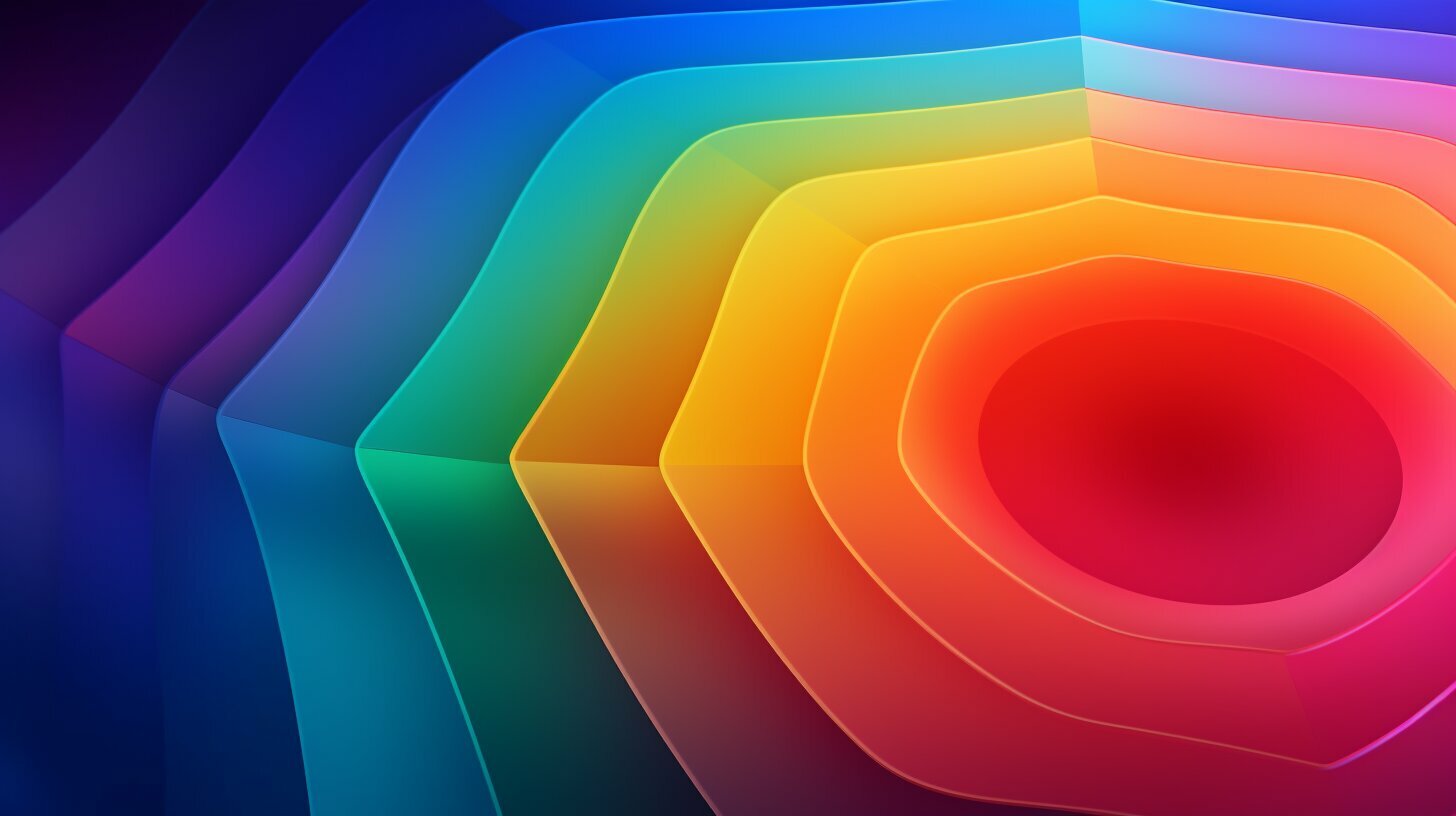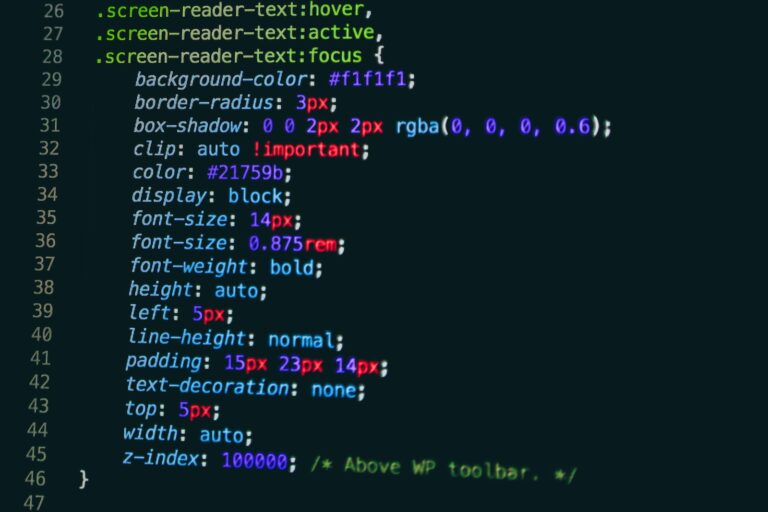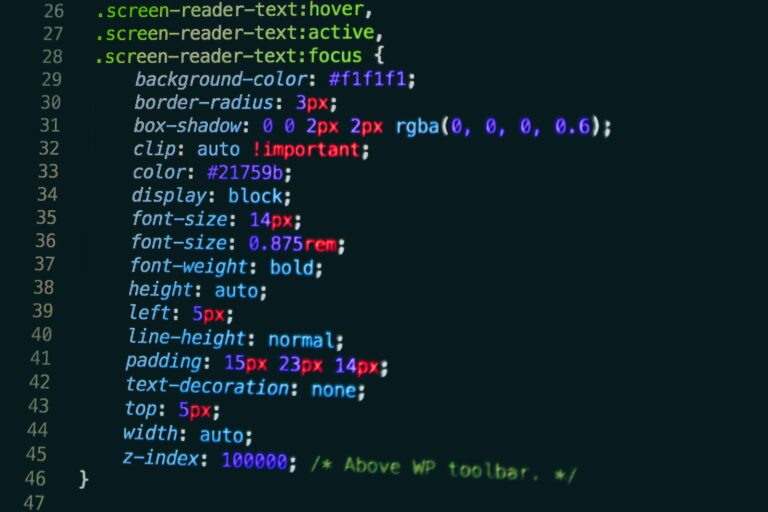CSS colors are an integral part of web design and development. They play a crucial role in creating visually appealing websites that engage users and promote brand awareness. In this article, we will explore the different CSS color formats, including hex, RGBA, and HSL, and discuss their significance in web design. Understanding CSS colors is essential to creating effective color schemes and enhancing user experience on websites.
Key Takeaways:
- CSS colors are integral to web design and development.
- There are various CSS color formats, including hex, RGBA, and HSL.
- Understanding CSS colors is crucial for effective color schemes and user experience enhancement.
Understanding CSS Colors
Colors are an essential aspect of web design and development. Understanding the basics of CSS colors is crucial for creating visually appealing and engaging websites. In this section, we’ll dive deeper into the importance of CSS colors and explore the basics of color theory and psychology.
The Basics of Color Theory
Color theory is the study of how colors interact with one another. It involves understanding their relationships, including complementary, analogous, and triadic color schemes. Complementary colors are opposite each other on the color wheel and create a high-contrast, eye-catching effect when used together. Analogous colors are adjacent to each other on the color wheel and create a harmonious, cohesive blend when used together. Triadic color schemes use three colors that are equally spaced on the color wheel to create a dynamic, visually appealing effect.
The Psychology of Color
Colors also evoke different emotions and reactions from viewers. For example, red is often associated with passion, energy, and urgency, while blue is associated with calmness, trust, and stability. Understanding color psychology can help you select colors that align with the intended message or emotion of your website.
Tip: When choosing colors for your website, consider your audience and the message you want to convey. Use color theory and psychology to create a cohesive and emotionally resonant experience for your viewers.
Hex Colors in CSS
Hex colors are a popular way to represent colors in CSS. The hex system uses a combination of six digits and letters to represent a specific color. The first two digits represent the amount of red in the color, the next two digits represent the amount of green, and the final two digits represent the amount of blue.
For example, the hex code for pure red is #FF0000, while the hex code for pure green is #00FF00, and the hex code for pure blue is #0000FF. By combining different amounts of red, green, and blue, you can create a wide range of colors using hex codes.
Using hex colors in CSS is relatively straightforward. To apply a hex color to an element, you simply need to add the hex code to the CSS property that controls the color. For example:
background-color: #FFA500;
This code would set the background color of an element to a shade of orange, as specified by the hex code #FFA500.
When using hex colors in web design, it’s important to keep in mind factors such as color contrast, accessibility, and brand identity. By choosing a carefully curated color palette and applying hex colors effectively, you can create visually appealing and cohesive designs.
RGBA Colors in CSS
RGBA colors are a popular format in CSS for providing transparency effects. The format uses values for red, green, and blue colors, along with an alpha channel for setting the opacity level, from 0 (fully transparent) to 1 (fully opaque).
Here is an example of using RGBA color:
This text has a red background with 50% opacity.
Using RGBA colors can be particularly useful for creating overlays, highlighting text or images, and layering elements on top of each other. It allows for more flexibility and control over the visual effects in web design.
Additionally, the use of transparency in web design can enhance user experience by allowing users to see more content at once or by accentuating important elements on a page.
HSL Colors in CSS
The HSL color format is another popular color format in CSS. HSL stands for hue, saturation, and lightness, and it gives more control over the specific shade, intensity, and brightness of a color. This makes it a useful format for creating color schemes and palettes.
The hue value represents the base color, while saturation controls the intensity or purity of the color. Lightness determines if the color appears brighter or darker. A higher lightness value indicates a brighter color, while a lower lightness value indicates a darker color.
Using HSL colors in CSS is straightforward. The code follows the format hsl(hue, saturation, lightness). For example, hsl(240, 100%, 50%) would result in a pure blue hue with 100% saturation and 50% lightness.
One of the advantages of using HSL colors is the ease of creating color schemes. By adjusting the hue value slightly, a different color can be achieved while maintaining the same level of saturation and lightness. This allows for creating monochromatic color schemes or analogous color schemes, for example.
Creating Color Palettes and Schemes
When it comes to web design, creating a cohesive color palette is essential. Choosing colors that work well together can make a significant difference in the overall look and feel of a website. Here are some tips for creating visually appealing color palettes and schemes:
1. Choose Complementary Colors
Complementary colors are colors that are opposite each other on the color wheel. They create a strong contrast when used together, making them an excellent choice for creating eye-catching designs. Examples of complementary colors include blue and orange, red and green, and yellow and purple.
2. Use Analogous Colors
Analogous colors are colors that are next to each other on the color wheel. They create a harmonious color scheme and work well together to create a subtle and sophisticated look. Examples of analogous colors include blue, blue-green, and green or orange, orange-red, and red.
3. Experiment with Triadic Colors
Triadic colors are three colors that are evenly spaced around the color wheel. They create a vibrant and balanced color scheme and can be challenging to work with. Examples of triadic colors include red, yellow, and blue or orange, green, and purple.
4. Consider Monochromatic Colors
Monochromatic colors are different shades of the same color. They create a subtle and elegant look and are effortless to work with. Examples of monochromatic colors include light blue, blue, and dark blue or light green, green, and dark green.
By using a combination of these color schemes, you can create a visually stunning website that is sure to impress your audience.
Understanding Color Contrast
Color contrast is a critical factor in web design because it affects how users perceive and interact with the content. Insufficient contrast between text and background colors can make the text difficult to read, negatively impacting accessibility and user experience.
According to the Web Content Accessibility Guidelines (WCAG), text must have a contrast ratio of at least 4.5:1 against its background to be considered accessible. For larger text and headings, the requirement is lower, at 3:1.
Choosing colors with high contrast ratios can also help draw attention to specific elements on a webpage. For example, if a call-to-action button is a contrasting color to the rest of the page, it will stand out and be more noticeable to users.
Incorporating sufficient color contrast into web design doesn’t mean sacrificing creativity or aesthetic appeal. By using different hues, saturation levels, and brightness values, designers can create visually interesting and harmonious color schemes that also meet accessibility guidelines.
Applying Color Theory to Web Design
Color theory plays a crucial role in web design, as it helps to create a strong visual identity for a brand and influences how users interact with a website. Here are some tips on how to apply color theory principles to your web design:
Align Colors with Brand Identity
To create a cohesive and recognizable brand, it’s important to use colors that align with a brand’s identity. Consider the brand’s values, products, and target audience when choosing colors for a website. Use colors that evoke the desired emotions and convey the intended message to users.
Choose Complementary Colors
When selecting colors for a website, it’s important to choose complementary colors that work well together. Use tools such as Adobe Color or Coolors to create color schemes and palettes that use complementary colors. Stick to a limited color palette to create a consistent and visually appealing design.
Enhance User Experience with Color Psychology
Color psychology suggests that different colors evoke specific emotions and reactions from users. Use this knowledge to enhance the user experience on a website. For example, use blue to create a sense of trust, green for health and nature, and yellow for optimism and cheerfulness.
Consider Accessibility
When selecting colors for a website, ensure that they provide sufficient contrast for users with visual impairments. Use tools such as WebAIM Color Contrast Checker to check the color contrast ratio and ensure that text is readable against the background color.
Enhancing User Experience with Colors
Colors play a crucial role in enhancing user experience on websites. By using the right colors in the right places, you can guide users’ attention, convey information efficiently, and create intuitive interfaces. Below are some ways to leverage colors to enhance user experience:
Use Colors to Highlight Important Elements
Color can be used to highlight important elements such as calls to action, buttons, and links. For example, using a bright color for a call-to-action button can make it stand out and attract users’ attention. However, it’s important to use colors consistently and thoughtfully so that they don’t appear overwhelming or confusing.
Use Color Contrast for Better Readability
Color contrast is a crucial aspect of web design that affects readability and accessibility. By ensuring a sufficient contrast between text and background colors, you can make it easier for users to read content, especially those with visual impairments. Use tools like the WebAIM contrast checker to determine the contrast ratio between colors and ensure they meet accessibility standards.
Use Color to Create Clear Navigation
Color can also be used to create clear navigation on a website. By using different colors for different sections or categories, you can help users quickly find what they are looking for. For example, using a unique color for the “Contact Us” section can make it easier for users to locate the contact information.
Use Color to Evoke Emotions and Create Brand Identity
Color can evoke different emotions and play a significant role in creating a brand identity. For example, blue is often associated with trust and security, while red is associated with passion and excitement. When designing a website, it’s important to choose colors that align with the brand’s identity and evoke the desired emotional response from users.
By following these tips and leveraging the power of colors, you can create websites that not only look visually stunning but also provide an exceptional user experience.
Conclusion
In conclusion, understanding CSS colors is crucial for effective web design and development. The different color formats, including hex, RGBA, and HSL, provide designers with a wide range of options for creating visually stunning websites.
By applying color theory principles and understanding color psychology, designers can choose colors that align with a brand’s identity, evoke desired emotions, and enhance user experience. Creating complementary color palettes and schemes can further enhance the visual appeal of a website.
Color contrast is also a significant factor to consider, as it can impact the readability and accessibility of a website. Ensuring sufficient contrast between text and background colors is essential for a better user experience.
Overall, understanding CSS colors and their impact on web design is a valuable skill for any developer or designer to possess. By leveraging the power of colors, designers can create intuitive interfaces that guide user attention, convey information, and enhance the overall user experience.