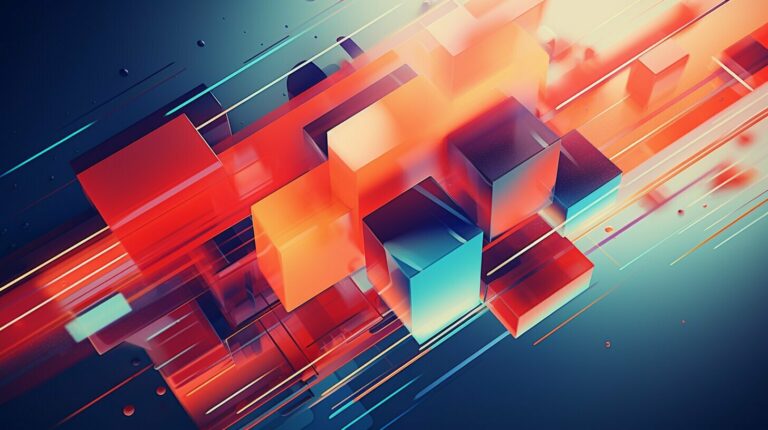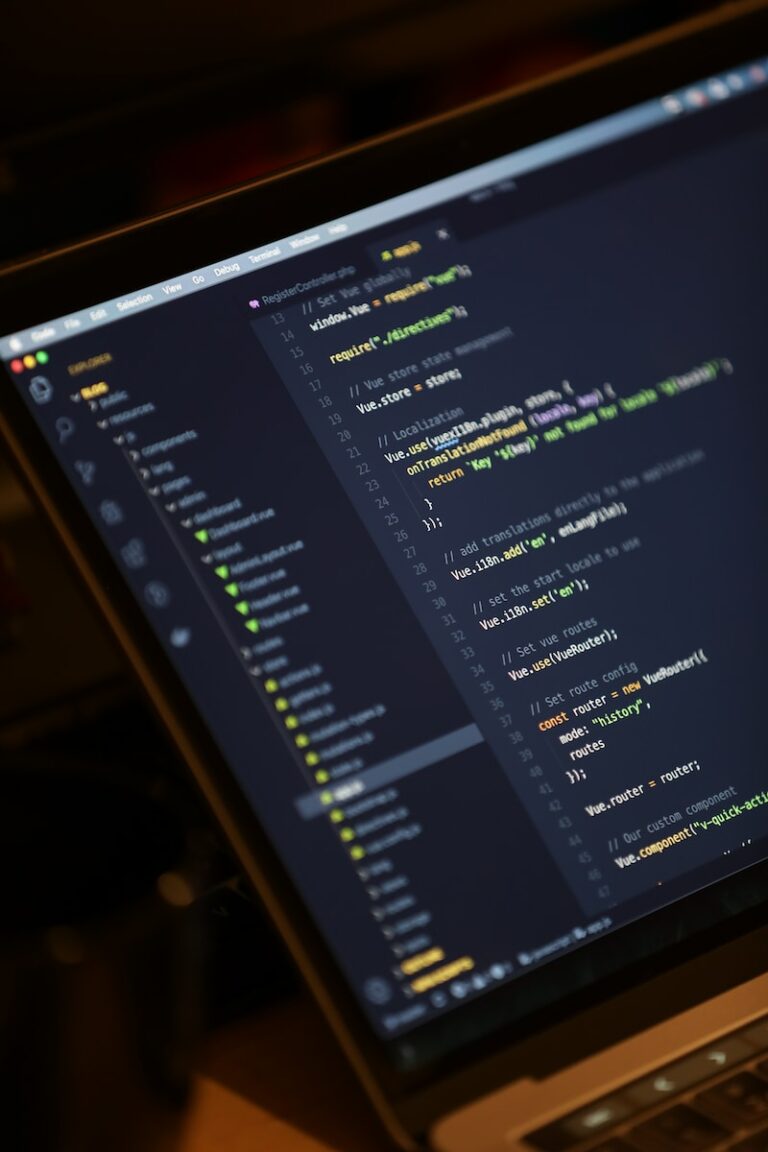As web applications become increasingly complex, performance optimization has become a crucial factor in delivering a seamless user experience. Vue.js, a popular JavaScript framework, offers a flexible and powerful approach to building web applications, but it’s essential to ensure that Vue.js applications are optimized for performance to ensure fast load times, smooth transitions, and optimal functionality for users.
In this article, we’ll explore Vue.js performance optimization techniques and best practices for boosting the performance of your Vue.js applications, from rendering optimization to network performance, memory management, and beyond.
Key Takeaways:
- Optimizing Vue.js performance is crucial for delivering a seamless user experience.
- Performance optimization techniques for Vue.js range from rendering optimization to network performance, memory management, and testing.
- Implementing performance best practices in Vue.js applications is an ongoing process.
Understanding Vue.js Performance
Vue.js is a JavaScript framework known for its scalability and flexibility, making it a popular choice for building large-scale web applications. However, as applications grow in size and complexity, performance can become a concern. Understanding Vue.js performance and the factors that affect it is essential for creating high-performing applications that meet user expectations.
How Vue.js Works
Vue.js is a reactive framework, meaning that it automatically updates the user interface as the underlying data changes. This is achieved through a virtual DOM, which acts as an intermediary between the browser’s DOM and the application’s data model. When changes occur, Vue.js compares the new virtual DOM to the previous one and only updates the components that have changed. This approach minimizes the number of DOM manipulations required, resulting in improved performance.
Factors Affecting Vue.js Performance
There are several factors that can affect Vue.js performance, including:
- Component complexity
- Nested Components
- Data volume
- Rendering frequency
- Third-party libraries and plugins
Components are a fundamental building block of Vue.js applications and can significantly impact performance. The more complex a component is, the longer it takes to render. Nested components can also cause performance issues, as they increase the number of render cycles required. Generally, the more data that needs to be rendered, the slower the application will perform. Similarly, increasing the rendering frequency can lead to decreased performance. Finally, third-party libraries and plugins can negatively impact performance if they are not optimized for Vue.js.
By understanding these factors, developers can take steps to optimize Vue.js performance and create fast, responsive applications.
Vue.js Performance Best Practices
Vue.js offers a wide range of features and tools to improve application performance. By implementing the following best practices, developers can ensure that their Vue.js application runs smoothly and efficiently.
Use Computed Properties
Computed properties can significantly improve rendering performance. By caching the results of function calls, computed properties ensure that expensive operations are only executed when necessary. For instance, a computed property that derives its value from an array of data will only recompute when the array is modified, rather than after each render cycle.
Optimize Component Rendering
Components in Vue.js can be designed with performance optimization in mind. For example, complex components can be split into smaller, more manageable subcomponents to reduce rendering times. Developers should also avoid using costly directives such as v-if and v-for excessively and prefer conditional rendering over regular rendering where possible.
Use Async Components and Lazy Loading
Vue.js allows developers to split their application into smaller, async components that are loaded on-demand as needed. This can significantly reduce the initial load time of an application, as well as the amount of JavaScript that needs to be downloaded. Lazy loading can be used to load components only when they are necessary, rather than at application startup.
Implement Code Splitting
Code splitting allows developers to load only the code necessary for a specific portion of their application, rather than loading the entire application upfront. This can improve load times and reduce the initial bundle size of the application. Developers can use tools such as webpack to implement code splitting in their Vue.js applications.
Use Tree Shaking
Tree shaking is a technique for eliminating unnecessary code from a bundle. By analyzing the application code, tree shaking tools can identify and remove unused code that would otherwise be included in the final bundle. This can significantly reduce the size of the JavaScript code that needs to be downloaded, improving performance and load times.
Optimize Memory Usage
In Vue.js, memory management can have a significant impact on performance. Developers should be mindful of their component’s memory usage, avoiding unnecessary data storage and releasing resources when components are no longer needed. Efficient event handling can also reduce memory consumption, ensuring that event listeners are removed when no longer required.
Optimizing Render Performance in Vue.js
In Vue.js, rendering is one of the most performance-intensive operations. Therefore, optimizing Vue.js rendering performance can significantly improve overall application speed. The following techniques can help:
Use Computed Properties
Computed properties in Vue.js allow developers to define functions that are only recalculated when the data they depend on changes. This can help reduce unnecessary re-rendering of components, thus improving application performance. For example:
computed: { fullName() { return this.firstName + ' ' + this.lastName } }
Leverage Memoization
Memoization is a technique where the result of a function is cached based on its input arguments. This can help reduce the number of times a function is called and improve performance. In Vue.js, memoization can be achieved using the Lodash or Underscore libraries. For example:
import { memoize } from 'lodash' export default { data() { return { cachedResult: memoize(() => { // expensive computation }) } }, methods: { getComputedResult() { return this.cachedResult() } } }
Use Virtual DOM
Vue.js uses a virtual DOM implementation to efficiently update the user interface based on changes in application data. By using the virtual DOM, Vue.js can minimize the number of expensive DOM operations, resulting in faster rendering times. For example:
<template> <div v-for="item in items" :key="item.id"> {{ item.name }} </div> </template>
By adding a “key” to the “v-for” directive, Vue.js can efficiently track changes in the list and update the DOM accordingly.
In conclusion, optimizing render performance in Vue.js is essential for improving application speed and user experience. By using computed properties, memoization, and virtual DOM, developers can significantly reduce re-rendering times and enhance performance.
Vue.js Bundle Optimization
Vue.js bundle size is a crucial factor affecting application load times and, ultimately, user experience. There are several techniques for optimizing Vue.js bundle size, including:
- Code splitting: This technique involves breaking down your code into smaller, more manageable chunks. By doing this, you can load only the code that is necessary for a particular page or component, reducing load times and improving application performance.
- Lazy loading: Lazy loading involves loading components or modules only when they are needed, rather than loading the entire application upfront. This can significantly reduce initial load times, particularly for larger applications.
- Tree shaking: This technique involves removing unused code from your application to minimize bundle size. By eliminating dead code, you can reduce the size of your application bundle and improve load times.
When optimizing bundle size, it is important to strike a balance between reducing bundle size and maintaining application performance. Over-optimizing can lead to reduced code maintainability and complexity, which can negatively impact the overall application performance.
Memory Management in Vue.js
Optimizing memory management is crucial for improving the performance of Vue.js applications. Here are some best practices:
- Avoid creating unnecessary components. Components consume memory regardless of whether they are currently being used. Avoid creating components that are not absolutely necessary.
- Use v-if instead of v-show. Components using v-show will always be rendered, while v-if will only be rendered if the condition is true.
- Clean up after yourself. Use the beforeDestroy hook to clean up any resources created by a component.
Memory leaks can cause application performance to degrade over time, so it’s important to avoid them. Here are some tips:
- Check for circular references. If you have circular references between components or data objects, it can cause memory leaks. Make sure to use the Vue.set method for adding new properties to an object.
- Use tools to debug memory issues. The Vue.js dev tools have a memory profiler that can help you identify memory leaks and other performance issues.
Optimizing Network Performance in Vue.js
Network performance is a critical aspect of Vue.js performance optimization. A slow network can significantly impact the user experience, leading to slow load times and sluggish application performance. Here are some best practices for optimizing network performance in Vue.js.
1. Data Caching
Caching is an effective way to reduce the number of network requests and improve application performance. By caching data on the client side, you can avoid repetitive server calls, resulting in faster response times and a smoother user experience. Vuex, a state management library for Vue.js, provides caching capabilities that can be utilized to improve network performance.
2. API Throttling
API throttling is a technique used to control the rate at which requests are sent to the server. By limiting the number of requests sent by the client, you can reduce server load and prevent network congestion, resulting in faster response times and improved performance. You can use libraries such as axios-throttle to implement API throttling in Vue.js applications.
3. Offline-First Strategy
An offline-first strategy involves designing applications to work offline first, and then syncing data with the server when online. This approach can significantly improve network performance as it reduces the number of network requests required. By using tools such as service workers and IndexedDB, you can implement an offline-first strategy in Vue.js applications.
By implementing the above techniques, you can significantly improve network performance in Vue.js applications, resulting in a smoother and faster user experience.
Improving Vue.js Performance on Mobile Devices
Optimizing Vue.js performance for mobile devices is crucial for providing a smooth user experience. Mobile devices have limited resources compared to desktops, making it essential to implement techniques that reduce resource usage and enhance performance.
One effective approach to improving Vue.js performance on mobile devices is responsive design. Responsive design ensures that the application layout adapts to the device screen size, reducing the need for excessive scrolling or zooming. The use of touch event optimization also enhances the user experience, making it easier for users to interact with the application on touchscreens.
Another technique for mobile performance optimization is the avoidance of resource-intensive operations such as heavy computations or large data transfers. These operations consume device resources and may cause the application to become unresponsive, detracting from the user experience. Implementing data caching and API throttling can significantly reduce resource usage, improving overall performance.
When developing Vue.js applications for mobile devices, it’s important to consider the varying network conditions that users may experience. Offline-first approaches that enable applications to function offline can significantly improve performance by reducing the need for network requests. Additionally, optimizing network requests by reducing unnecessary data transfers and prioritizing critical data can further enhance performance on mobile devices.
Overall, improving Vue.js performance on mobile devices requires a holistic approach that considers all aspects of application development, from design to implementation and testing. By following best practices and optimizing for mobile devices, developers can provide a seamless and responsive user experience that enhances the overall value of their applications.
Profiling and Debugging Vue.js Performance
Effective profiling and debugging are essential for identifying and resolving performance issues in Vue.js applications. With the help of appropriate tools and techniques, developers can detect performance bottlenecks and implement necessary optimizations to improve application performance.
Vue.js Devtools
Vue.js Devtools is a browser extension that helps developers debug and profile Vue.js applications more effectively. It allows users to inspect and manipulate Vue.js components, data, and events in real-time, providing valuable insights into application performance.
Vue.js Devtools also includes a performance tab that highlights potential performance issues. It identifies components that require excessive render time, as well as components that trigger redundant re-renders. Developers can use this information to optimize component rendering and improve overall performance.
Chrome DevTools
Chrome DevTools is a powerful set of developer tools built into the Chrome browser. It provides a comprehensive suite of debugging and profiling tools that can help identify performance issues in Vue.js applications. Chrome DevTools can identify and pinpoint slow-performing code, helping developers optimize application performance.
Chrome DevTools also includes a network tab that provides insights into network performance. It highlights long-loading resources, as well as potentially blocking scripts and stylesheets that can slow down page rendering. This information can help developers optimize network performance and improve overall application speed.
Vue.js Performance Profiling Techniques
There are several performance profiling techniques that developers can use to identify and analyze performance issues in Vue.js applications. These include:
- Component profiling: Profiling individual components to identify performance bottlenecks and redundant re-renders.
- Route profiling: Profiling different application routes to identify slow-performing routes and optimize route rendering.
- Data flow profiling: Profiling data flow within the application to identify redundant or unnecessary data manipulations.
By using these profiling techniques, developers can gain valuable insights into application performance and optimize components, routes, and data flow to enhance overall performance.
Testing Vue.js Performance
Performance testing is a crucial step in ensuring that your Vue.js application is running smoothly and efficiently. By measuring and benchmarking performance, you can identify potential bottlenecks and optimize your code for enhanced user experience.
There are several performance testing tools and methodologies available for Vue.js applications:
- Vue Performance Devtool: This browser extension provides real-time performance monitoring for Vue.js applications, allowing you to analyze component render time, event listeners, and other key metrics.
- Jest: This testing framework can be used to write unit tests for Vue.js components, allowing you to verify that your code is performing as expected.
- Cypress: This end-to-end testing tool includes performance testing capabilities, allowing you to measure page load times and network requests.
When designing performance tests, it is important to consider the different scenarios in which your application will be used. For example, you may want to test performance under heavy load or on low-end devices.
By incorporating performance testing into your development process, you can ensure that your Vue.js application is consistently performing at its best.
Vue.js Performance Maintenance
Optimizing Vue.js performance is an ongoing process that requires continuous monitoring and maintenance. By making performance a priority during the development process, you can ensure that your application remains fast and responsive even as it grows in size and complexity.
A key component of performance maintenance is monitoring and detecting regressions. By regularly measuring performance metrics and using tools such as the Vue.js devtools, you can identify and address performance issues before they become significant problems. Additionally, implementing performance testing as part of your development process can help you catch and resolve issues earlier in the development cycle.
Another critical aspect of performance maintenance is to keep performance optimization techniques up-to-date. As new versions of Vue.js are released, optimizing performance may require different strategies or approaches. Keeping abreast of the latest performance best practices and updates to the Vue.js framework can help you stay ahead of potential issues.
Finally, it’s essential to make performance a priority in your team’s workflow. By incorporating performance optimization techniques and best practices into your development process, you can prevent performance issues from arising in the first place. This can include regularly reviewing and optimizing code, prioritizing performance tasks, and setting performance goals for development sprints.
Overall, Vue.js performance maintenance requires a proactive approach that incorporates regular monitoring, testing, and optimization efforts. By prioritizing performance throughout the development process, you can create fast and responsive Vue.js applications that provide an excellent user experience.
Conclusion
Vue.js is a powerful and popular JavaScript framework for building web applications, but like any technology, it can be prone to performance issues if not optimized properly. In this article, we’ve explored critical Vue.js performance optimizations and best practices that developers can implement to ensure their applications run smoothly and efficiently.
We’ve discussed the factors that affect Vue.js performance, including rendering cycles, bundle size, memory usage, network requests, and mobile optimization. By incorporating best practices such as code splitting, lazy loading, and event handling optimization, developers can optimize their applications for performance.
Additionally, we’ve covered essential testing and profiling techniques for measuring and benchmarking Vue.js performance, as well as ongoing maintenance strategies for monitoring and improving performance over time. By prioritizing performance optimization and maintenance, developers can ensure their applications deliver the best possible user experience and stay ahead of the competition.
Optimized for Success
Vue.js is a versatile and powerful framework that offers a range of performance optimization techniques for web application development. By implementing best practices such as rendering optimization, bundle optimization, memory management, network optimization, and mobile optimization, developers can create applications that deliver fast and responsive user experiences, regardless of the platform or environment.
Furthermore, by leveraging profiling and testing techniques and monitoring performance over time, developers can ensure that their applications continue to deliver optimal performance and maintain an edge over the competition. With the right tools, strategies, and ongoing maintenance, Vue.js can be an invaluable asset for building high-performance web applications that meet the demands of today’s users.