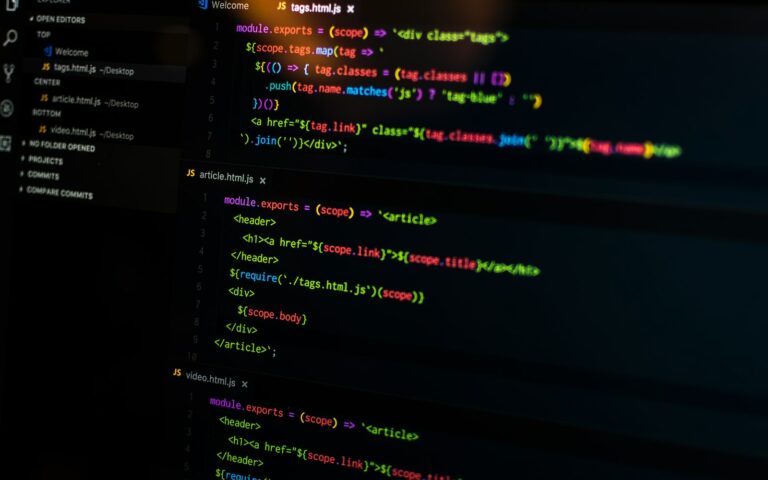Welcome to our article on Angular Forms! In this post, we’ll be exploring the two approaches for building forms in Angular: reactive and template-driven. These approaches have different characteristics, benefits, and drawbacks, and understanding them can help you make an informed decision when developing forms for your web applications.
Let’s dive into the details of Angular forms and the differences between reactive and template-driven approaches.
Key Takeaways:
- Angular forms play an essential role in capturing user input and interacting with data.
- There are two approaches for building forms in Angular: reactive and template-driven.
- The reactive approach offers more flexibility, control over form validation, and better support for reactive programming concepts.
- The template-driven approach is simpler to implement but offers limited flexibility and may face issues with complex form scenarios.
- Choosing the appropriate approach depends on project requirements and considerations, such as form functionality and development team experience.
What are Angular Forms?
Angular forms are a vital aspect of web development that facilitate the capture and validation of user input. They can be used for a variety of purposes, from simple login forms to more complex data entry scenarios.
The role of an Angular form is to capture user input and interact with data. This data can be used to perform various actions, such as making a purchase or registering a user. Angular forms provide a way to collect, validate, and submit data to a server or other external resource.
The Reactive Approach
The reactive approach in Angular forms is a powerful tool that provides developers with dynamic form validation, ease of unit testing, and better control over form state. It is also highly scalable, making it well suited for complex form scenarios.
Reactive forms are built using reactive programming concepts and are driven by changes in the form model. This allows for real-time validation, instant error feedback, and granular control over form state. Additionally, reactive forms provide a more robust and flexible way to manage form data, enabling developers to handle more complex and dynamic forms.
One of the main benefits of reactive forms is dynamic form validation, which allows developers to set validation rules based on user input and form interactions. This makes it easier to ensure that data submitted by the user is accurate and valid. Reactive forms also provide ease of unit testing, allowing developers to test individual form components and validate form data easily.
Better control over form state is another key benefit of using reactive forms in Angular. Reactive forms provide a centralized form state, which makes it easier to manage and track changes to individual form elements. This allows developers to manage form state and prevent data loss or corruption, even in the most complex form scenarios.
The Benefits of Reactive Forms in Angular:
- Dynamic form validation
- Ease of unit testing
- Better control over form state
- Robust and flexible way to manage form data
The Template-Driven Approach
The template-driven approach in Angular forms is a simpler option compared to reactive forms, as it requires less setup and boilerplate code. It is often preferred by developers who are new to Angular or want to quickly prototype a form.
With template-driven forms, the form structure is defined in the HTML template, and Angular uses two-way data binding to synchronize the form control values with the component class properties.
One of the advantages of using template-driven forms is that they allow automatic creation of form controls, making it easy to get started. However, this also means that the form structure is tightly coupled with the template, reducing the flexibility to handle complex form scenarios.
In addition, template-driven forms do not offer as much control over form validation as reactive forms. While basic validation can be achieved with HTML attributes, more complex validation scenarios require custom JavaScript code.
Despite their limitations, template-driven forms can be a good option for small to medium-sized projects with simple form requirements. They provide a quick and easy way to create forms without the need for extra setup or configuration.
Comparing Reactive and Template-Driven Approaches
Both reactive and template-driven approaches in Angular forms have their strengths and weaknesses. Let’s take a closer look at some of the main aspects of each approach to better understand the differences:
| Aspect | Reactive Approach | Template-Driven Approach |
|---|---|---|
| Syntax | Uses TypeScript to build form model and handle form changes | Relies on directives and custom form control to manage data bindings |
| Data Binding | Two-way data binding via form control objects and reactive programming | One-way data binding using [(ngModel)] directives |
| Form Validation | Dynamic, reactive form validation with custom validators and error messages | Static, template-defined validation with built-in validators |
| Scalability | Ideal for complex scenarios that require dynamic, complex forms with multiple levels of nesting and dependencies | More suitable for small to medium-sized projects with simpler forms and validation requirements |
As you can see, the reactive approach provides more flexibility and control over form functionality and validation, while the template-driven approach offers simplicity and ease of use. It’s important to consider the specific needs of your project and evaluate which approach better aligns with your priorities and goals.
Choosing between Reactive and Template-Driven Forms
When considering which approach to use for your Angular forms, it’s important to take into account factors such as:
- The complexity of your forms
- Your team’s experience with reactive programming concepts
- The level of flexibility and control you require
- Your project timeline and budget
By carefully weighing these factors, you can make an informed decision that will help you build effective, user-friendly forms that meet your project requirements and goals.
Benefits of Reactive Forms in Angular
Reactive forms in Angular offer several advantages over the template-driven approach. Here are the most significant benefits:
| Benefit | Description |
|---|---|
| Dynamic form validation | Reactive forms allow for dynamic and flexible form validation, which is especially useful for complex validation scenarios and user feedback. |
| Easy unit testing | Reactive forms are easier to test than template-driven forms due to their centralized state management and separation of concerns. |
| Control over form state | Reactive forms provide more control over form state and allow for greater reusability and scalability compared to template-driven forms. |
| Better support for reactive programming concepts | Reactive forms align well with the reactive programming paradigm and offer better support for concepts such as observables, RxJS, and functional programming. |
Overall, reactive forms are a great choice for projects that require more complex form validation and management, as well as better scalability and flexibility. However, they may have a steeper learning curve and require more development time and effort.
Pros and Cons of Template-Driven Forms
Template-driven forms in Angular are known for their simplicity and ease of use. They offer a declarative syntax that is easy to read and understand. Automatic form creation is also one of their advantages, making them ideal for small to medium-sized projects with straightforward form requirements.
However, it is important to note that template-driven forms have limitations compared to reactive forms. They lack the flexibility and control over form validation offered by reactive forms, making them less suitable for complex form scenarios.
Another drawback of template-driven forms is their inability to support reactive programming concepts. This means that integrating them with other reactive libraries such as RxJS can be challenging and require more workarounds.
Therefore, when considering using template-driven forms in your Angular project, it is essential to evaluate your form requirements and the complexity of your project. If your forms are simple and straightforward, and you value ease of use over total control, then template-driven forms may be a suitable choice for your project.
Choosing between Reactive and Template-Driven Forms
When deciding on the approach to use for Angular forms, it is important to consider various factors that can impact the project outcome. These factors include:
- The complexity of the form: Reactive forms are better suited for handling complex forms that require advanced validation and dynamic data updates. Template-driven forms are ideal for simple forms that require less validation.
- The development team’s experience: If the development team has experience with reactive programming concepts, it may be easier to implement reactive forms. On the other hand, if the team is more familiar with traditional HTML forms, template-driven forms may be a better fit.
- The form’s functionality: The requirements of the form will also play a role in determining the best approach to use. For instance, if the form requires real-time updates and complex operations, reactive forms may be the best choice. Alternatively, if the form only requires basic data input, template-driven forms may be more suitable.
Ultimately, the decision on which approach to use for Angular forms will depend on the specific needs of the project. It is important to carefully consider the requirements of the form and the capabilities of the development team before making a decision.
Which Approach to Use for Angular Forms
Choosing between reactive and template-driven approaches for Angular forms ultimately depends on your project requirements and priorities. Here are some factors to consider:
- Project complexity: If you’re working on a complex project that requires dynamic form validation, handling of large amounts of data, or complex form scenarios, the reactive approach may be better suited to your needs.
- Development team experience: If your development team is more experienced with reactive programming concepts, then using reactive forms may be a more natural fit.
- Form functionality: If your forms are relatively simple and don’t require a lot of interaction with data, then the template-driven approach may be simpler and more efficient to implement.
Ultimately, the key is to understand the differences between the two approaches and determine which one best aligns with your project goals and requirements.
Conclusion
Choosing between reactive and template-driven approaches in Angular forms can be a challenging task. However, understanding the differences between these approaches is crucial for developing scalable and high-quality web applications.
As we have seen throughout this article, reactive forms offer benefits such as dynamic form validation, ease of unit testing, and better control over form state. Template-driven forms, on the other hand, offer advantages such as simplicity, automatic form creation, and ease of use.
In summary, the appropriate approach to use for Angular forms depends on specific project requirements and considerations. Factors such as project complexity, development team experience, and form functionality should be taken into account before making a decision.
By considering these factors, developers can make informed decisions that will result in optimal form functionality for their specific projects.
Thank you for reading this article, and we hope it has provided valuable insights into the differences between reactive and template-driven approaches in Angular forms.