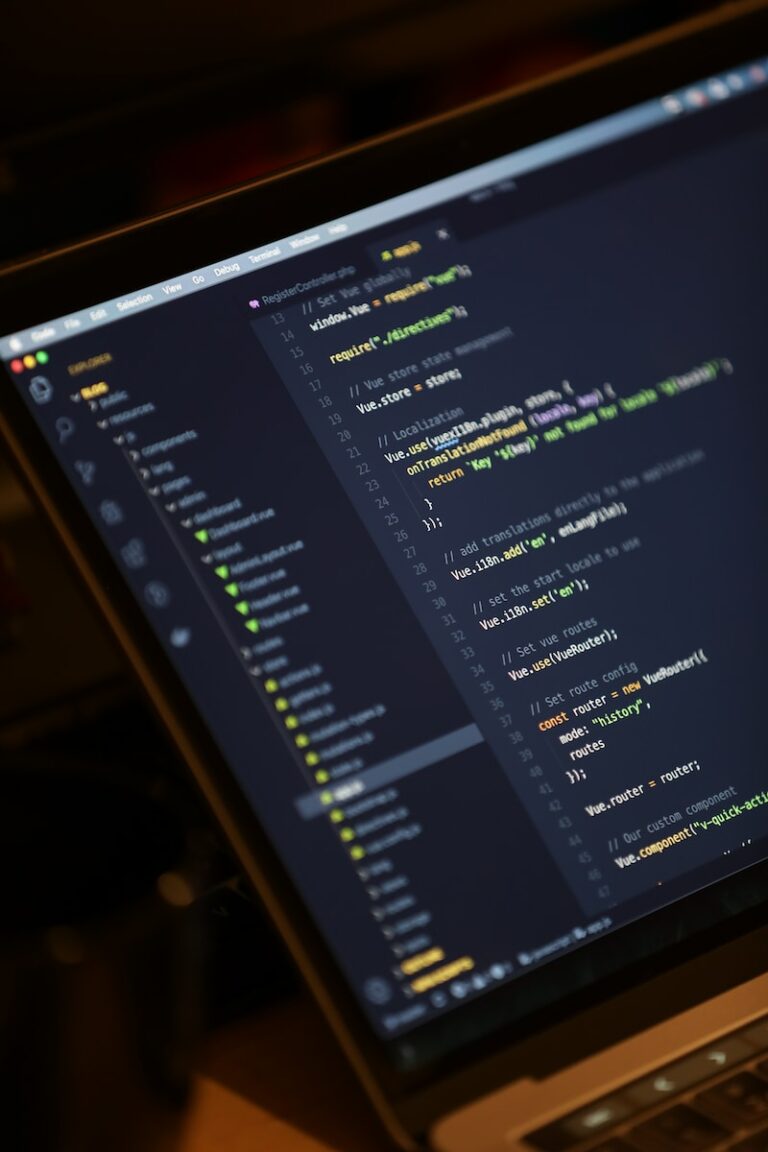Vue.js is a popular JavaScript framework that allows developers to build powerful single-page applications with ease. One of Vue.js’ most important features is its “computed properties.” These properties are essential for efficient data manipulation and dynamic UI updates in web applications.
Computed properties in Vue.js are functions that return a value based on other properties in the Vue.js instance. They differ from regular data properties in that they are calculated, rather than simply stored. This makes them perfect for displaying dynamic data, such as calculations or manipulations of existing data.
Key Takeaways
- Vue.js computed properties are essential for efficient data manipulation and dynamic UI updates in web applications.
- Computed properties in Vue.js are functions that return a value based on other properties in the Vue.js instance.
- Computed properties are calculated, rather than simply stored, making them perfect for displaying dynamic data.
What are Computed Properties in Vue.js?
Computed properties are a core concept in Vue.js. These properties are based on the values of other data properties, and they are calculated dynamically based on changes to those properties. Computed properties differ from regular data properties in that they are not directly set or manipulated by the user, but rather they are automatically updated based on changes in other data properties.
Computed properties are advantageous for several reasons. First, they enable efficient data manipulation and dynamic UI updates. Since they are based on other data properties, they can perform complex calculations or transformations on those properties without the need for external libraries or functions. This can lead to faster and more efficient data processing and display.
Second, computed properties can help simplify code by reducing the amount of redundant or repetitive code needed to perform certain tasks. By encapsulating complex calculations or transformations into a single computed property, developers can avoid duplicating code across their application.
In Vue.js, computed properties are defined as functions that return a value based on the data properties they depend on. They are accessed like regular data properties, but behind the scenes, Vue.js executes the function and returns the computed value. Computed properties can be used in templates, methods, and other computed properties, making them a flexible and powerful tool in Vue.js development.
Implementing Computed Properties in Vue.js
In Vue.js, computed properties are declared in the computed object of a component. Computed properties are functions that calculate values based on the data properties of the component. They are cached based on their dependencies, which means they only recalculated when needed, optimizing performance.
Here’s an example of a computed property in Vue.js:
// template
{{ fullName }}
// in the component
computed: {
fullName() {
return this.firstName + ‘ ‘ + this.lastName;
}
}
In the above example, the computed property fullName returns the concatenation of the firstName and lastName data properties. The computed property fullName is automatically updated whenever the firstName or lastName data properties are modified.
Computed properties can also depend on other computed properties, creating a chain of dependencies. Vue.js automatically detects the order of dependencies and makes sure the computed properties are recalculated in the correct order.
It’s essential to note that computed properties should only be used for calculations that depend on reactive data properties. If the calculation does not depend on reactive data, a method should be used instead.
Dynamic UI Updates with Computed Properties
One of the main benefits of computed properties in Vue.js is their ability to enable dynamic UI updates. Computed properties are great for scenarios where you need to update the displayed data based on changes in other data properties.
For example, suppose you have a shopping cart in your Vue.js application and you need to display the current total price of the items in the cart. You could use a computed property to calculate the total price based on the quantity and price of each item in the cart:
“computed: {
totalPrice() {
return this.items.reduce((total, item) => {
return total + (item.quantity * item.price);
}, 0);
}
}
In this example, the computed property “totalPrice” is defined based on the “items” property, which is an array of objects containing the quantity and price of each item in the cart. Whenever the “items” property is updated, the computed property “totalPrice” is automatically re-evaluated, and the new total price is displayed in real-time.
Computed properties can also be helpful when you want to display data based on a filter or a sort order. For example, suppose you have a list of items and you want to display only the items that are in stock. You can use a computed property to filter the items based on their stock status:
“computed: {
inStockItems() {
return this.items.filter(item => item.inStock);
}
}
In this example, the computed property “inStockItems” is defined based on the “items” property, which is an array of objects containing the stock status of each item. Whenever the “items” property is updated, the computed property “inStockItems” is automatically re-evaluated, and the new list of in-stock items is displayed in real-time.
Overall, computed properties are an essential feature of Vue.js that enables dynamic and efficient data manipulation and UI updates. By leveraging computed properties, you can create complex and responsive web applications that provide a great user experience.
Advanced Techniques in Computed Properties
Computed properties in Vue.js offer a powerful way to perform complex data manipulation and data caching in our applications. Here are some advanced techniques that we can use to gain even more control over our computed properties.
Cache-Control
By default, Vue.js caches the results of computed properties to avoid unnecessary recalculations. However, this can be problematic when we need to update a computed property based on some external changes. In such cases, we can use the cache-control option to tell Vue to disable caching for a specific computed property:
“Cache-control: false”
This ensures that the computed property is always recalculated whenever its dependencies change, even if they have not changed since the last time the computed property was updated.
Watchers
Computed properties in Vue.js are reactive, which means that they update automatically whenever their dependencies change. However, sometimes we may need to perform some additional work when a computed property changes. In such cases, we can use Vue.js watchers to execute some code whenever a specific computed property changes:
“watch: {‘myComputedProperty’: function() { //do something }}”
This allows us to react to computed property changes and perform additional work as needed.
Dependencies
Computed properties in Vue.js automatically track their dependencies and update themselves whenever any of those dependencies change. This allows us to build complex data models that automatically update themselves as the underlying data changes. However, sometimes we may need to specify additional dependencies for a computed property that are not automatically tracked by Vue.js. In such cases, we can use the watch option to specify the dependencies for a computed property:
“watch: {‘myDependency’: ‘myComputedProperty'”}
This tells Vue.js to track the myDependency property as a dependency for the myComputedProperty computed property. Whenever myDependency changes, Vue.js will re-evaluate the myComputedProperty computed property to reflect the updated data.
Performance Considerations for Computed Properties
While computed properties offer numerous benefits in Vue.js, it’s important to keep performance considerations in mind when implementing them. Below are some tips to optimize performance:
- Caching: Use caching to store the computed value and only update it when its dependencies change. This can significantly reduce the number of re-evaluations and enhance performance.
- Dependencies: Only use the data properties that are essential for the computed property. Avoid using unnecessary data properties as dependencies, as this can cause unnecessary re-evaluations.
- Watchers: When a property needs to be refreshed frequently, watchers can be used instead of computed properties to improve performance. This is because computed properties cache their value, whereas watchers react to changes as soon as they occur.
- Memoization: Apply memoization to cache and reuse the results of expensive function calls, reducing the workload and improving performance.
By applying these techniques, you can improve the performance of your Vue.js applications and use computed properties efficiently.
Computed Properties vs Methods in Vue.js
While computed properties and methods may seem similar at first glance, they have distinct differences and use cases. Computed properties are functions that are cached and only re-evaluated when their dependencies change, while methods are called every time they are referenced in the template.
Advantages of Computed Properties
- Efficient: Computed properties cache their values, resulting in better performance compared to methods.
- Readability: Computed properties make the code more readable by separating data manipulation logic from the template.
- Dependencies: Computed properties automatically track their dependencies, making it easier to maintain and update.
Advantages of Methods
- Dynamic: Methods are dynamic and can accept parameters, making them useful for complex data manipulation.
- Flexibility: Methods can be used for non-reactive data as well, while computed properties are only suitable for reactive data.
When deciding between computed properties and methods, consider the specific use case and the desired behavior of the function. Use computed properties for simple and efficient data manipulation, and methods for complex and dynamic logic.
Real-World Examples of Computed Properties
Computed properties are a powerful feature of Vue.js that can simplify complex data manipulations and enable real-time updates to the UI. Here are some real-world examples of how computed properties can be utilized in different scenarios:
Example 1: Filtering and Sorting Data
Suppose you have a table of data that needs to be filtered and sorted based on user preferences. Instead of manually manipulating the data every time the user changes their preferences, you can use computed properties to dynamically generate a filtered and sorted version of the data.
| Name | Age | Gender |
|---|---|---|
| John | 25 | Male |
| Jane | 30 | Female |
| Bob | 20 | Male |
In this example, you can use computed properties to apply filters and sorting based on user input:
- filteredData: A computed property that applies a filter based on the user’s selected gender.
- sortedData: A computed property that sorts the filteredData based on the user’s selected sorting preference (e.g. age).
In this way, changes to the user’s filter or sorting preferences will trigger an automatic update to the table data, without requiring any manual manipulation of the data.
Example 2: Calculating Totals
Suppose you have a form with various input fields for a shopping cart. You want to calculate the total amount of the purchase as the user fills out the form.
- subTotal: A computed property that calculates the total cost of the items in the cart.
- taxes: A computed property that calculates the taxes based on the subTotal.
- total: A computed property that adds the subTotal and taxes together to get the total amount.
In this way, changes to the input fields will automatically trigger updates to the subTotal, taxes, and total values, without requiring any manual calculation.
Example 3: Handling Dynamic Components
Suppose you have a component that can display different types of data, depending on user input.
- selectedComponent: A computed property that determines which component to display, based on the user’s selected input (e.g. text, image, video).
In this way, changes to the user’s input will automatically trigger updates to the displayed component, without requiring any manual switching of components.
Conclusion
These are just a few examples of how computed properties can be used to simplify and optimize data manipulation and dynamic UI updates in Vue.js applications. By leveraging the power of computed properties, developers can create more efficient and user-friendly web applications.
Conclusion
Vue.js computed properties are a powerful tool for efficient data manipulation and dynamic UI updates in web applications. By leveraging the reactivity system in Vue.js, computed properties allow developers to create complex logic for data processing and display in an intuitive and maintainable way.
In this article, we covered the basics of computed properties, including their advantages over regular data properties and their use cases. We provided a step-by-step tutorial on how to implement computed properties in Vue.js and demonstrated how they can enable dynamic UI updates. We also explored advanced techniques and performance considerations to further optimize the use of computed properties.
Takeaways
As we wrap up this article, here are some key takeaways to keep in mind:
- Computed properties are an essential tool for efficient data manipulation and dynamic UI updates in Vue.js.
- They provide a clean and maintainable way to create complex logic for data processing and display.
- Performance considerations should be taken into account when using computed properties, such as caching and minimizing dependencies.
- Computed properties should be used in scenarios where data needs to be processed and displayed in real-time, while methods should be used for one-time operations.
By implementing computed properties in your Vue.js applications, you can improve the overall performance and user experience. So go ahead and experiment with computed properties in your projects and discover their full potential!