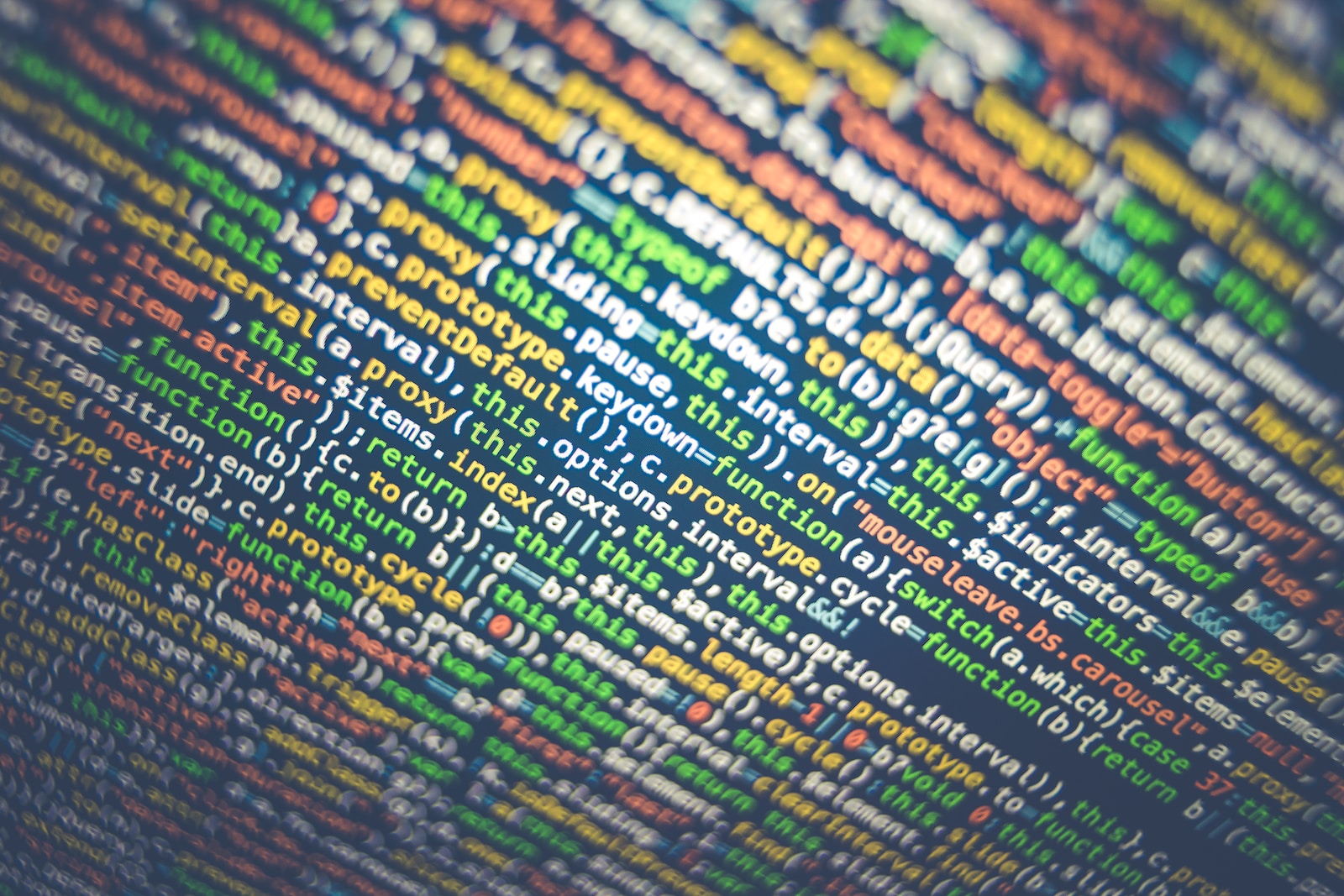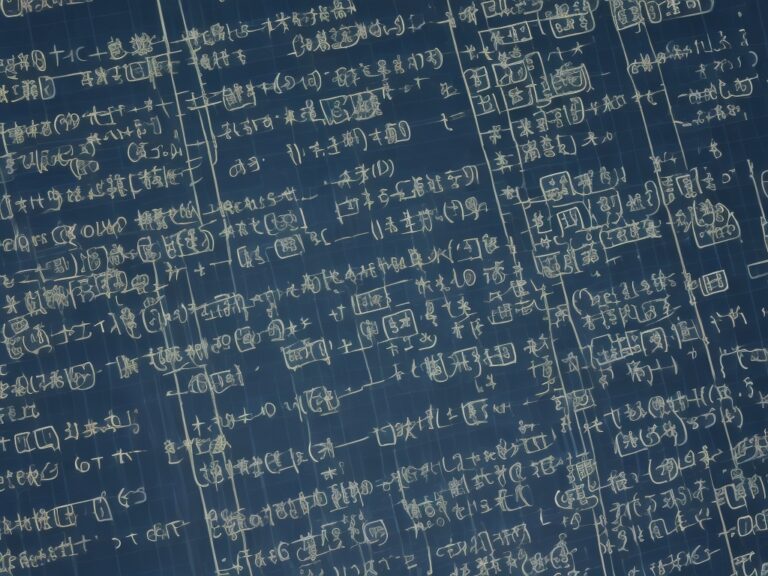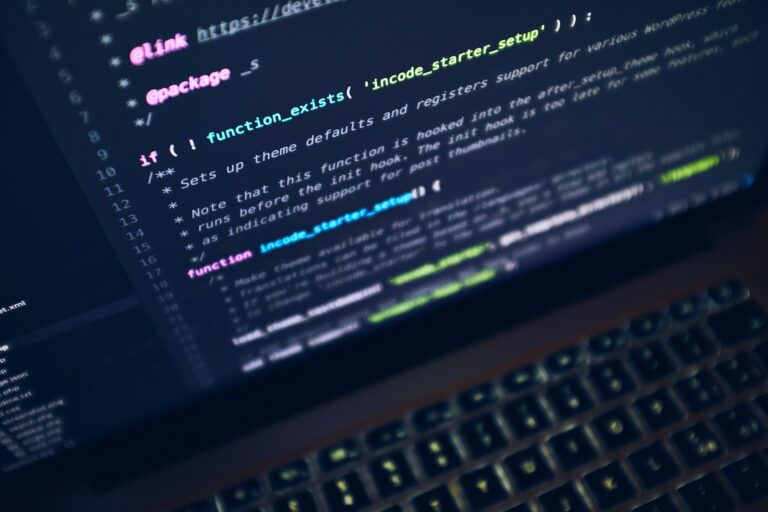Python is a widely used programming language that is renowned for its simplicity and accessibility. At the core of Python lies its data types, which are fundamental units that enable programmers to store and manipulate information. Understanding Python data types is essential for effective programming in the language.
This article provides an introduction to Python’s core data types, covering their importance in programming, their usage in Python, and key concepts such as variables and object-oriented programming. We will also explore the three fundamental data types in Python – integers, floats, and strings – as well as other important data types such as lists, tuples, dictionaries, and sets.
Key Takeaways:
- Python data types are fundamental units that enable programmers to store and manipulate information.
- Understanding Python data types is essential for effective programming in the language.
- Python has several built-in data types, including integers, floats, strings, lists, tuples, dictionaries, and sets.
Understanding Variables and Data Types in Python
Variables are an essential concept in Python programming. They are used to store and manipulate data, allowing programmers to perform operations on that data without having to constantly rewrite the code. Understanding variables and data types is crucial for anyone learning Python programming.
In Python, data types determine the kind of information a variable can hold. The three fundamental data types in Python are integers (int), floating-point numbers (float), and strings. An integer is a whole number, while a floating-point number contains a decimal. Strings are sequences of characters, such as numbers, letters, and symbols.
Defining variables in Python is simple. To create a variable, you need to specify a name and a value. Here is an example:
x = 5
In this case, the variable name is “x” and its value is 5, which is an integer data type.
Python provides a function called type() that allows you to check the data type of a variable. Here is an example:
x = 5
print(type(x))
y = 2.5
print(type(y))
z = “Hello”
print(type(z))
The output of this code will be:
As you can see, the data types of our variables are displayed next to each using the type() function.
Once you have defined a variable, you can perform operations on it. For example, you can perform mathematical operations on integers and floating-point numbers, and concatenate strings. Here are some examples:
x = 5
y = 2.5
z = “Hello”
print(x + y)
print(z + ” World!”)
The output of this code will be:
7.5
Hello World!
By understanding variables and data types, you can effectively store and manipulate data in Python. This enables you to write more efficient and readable code.
Exploring Numeric Data Types in Python
Python has two main numeric data types: integers (int) and floating-point numbers (float). Integers are whole numbers, while floating-point numbers include a decimal point. These data types are widely used in Python programming for mathematical calculations and other numerical operations.
In Python, you can define an integer by assigning a whole number to a variable. For example, to define the integer 5, you can write:
x = 5
A float can be defined by adding a decimal point to a number. For example, to define the float 3.14, you can write:
y = 3.14
When defining a float in Python, it’s important to remember that the precision may not always be exact. This is due to the way that computers represent floating-point numbers internally.
Python supports common arithmetic operations, such as addition, subtraction, multiplication, and division, for both int and float data types. For example:
| Operator | Description | Example | Result |
|---|---|---|---|
| + | Addition | 3 + 2 | 5 |
| – | Subtraction | 6 – 4 | 2 |
| * | Multiplication | 3 * 4 | 12 |
| / | Division | 7 / 2 | 3.5 |
Python also supports other arithmetic operations, such as exponentiation (**), modulus (%), and integer division (//). It’s important to note that the result of these operations may vary depending on the data types involved.
For example, exponentiation can be used to raise a number to a power:
2 ** 3 # Returns 8
Modulus returns the remainder of a division:
7 % 3 # Returns 1
Integer division, on the other hand, returns the quotient of a division, rounded down to the nearest integer:
7 // 2 # Returns 3
Overall, understanding numeric data types and their operations is essential for working with data in Python. By mastering these concepts, you can write efficient and effective Python code that performs complex calculations and manipulates numerical data with ease.
Manipulating Text with String Data Types in Python
In programming, strings refer to any sequence of characters enclosed within quotes. In Python, string data types are used to store and manipulate text-based information.
Note: Strings can be enclosed within single quotes (‘hello’) or double quotes (“hello”).
String methods enable developers to modify and manipulate strings in various ways. Here are some common string methods used in Python:
| Method | Description |
|---|---|
| capitalize() | Capitalizes the first letter of a string. |
| lower() | Converts a string to lower case. |
| upper() | Converts a string to upper case. |
| strip() | Removes any whitespace from the beginning or end of a string. |
| replace() | Replaces a specified substring with another substring. |
| split() | Splits a string into a list of substrings based on a specified separator. |
Creating and Manipulating Strings
Strings in Python can be created using quotes, as mentioned earlier. Here is an example:
my_string = “Hello, World!”
print(my_string)
This code will output:
Hello, World!
Strings can also be concatenated (or joined) using the “+” operator. Here is an example:
first_name = “John”
last_name = “Doe”
full_name = first_name + ” ” + last_name
print(full_name)
This code will output:
John Doe
Formatting Strings
Python provides various ways to format strings. One common method is using f-strings (formatted string literals). F-strings allow developers to embed expressions inside string literals.
Here is an example:
name = “John”
age = 30
print(f”My name is {name} and I am {age} years old.”)
This code will output:
My name is John and I am 30 years old.
Conclusion
String data types play a crucial role in Python programming. By understanding how to manipulate and format strings, developers can create powerful applications that handle text-based data with ease.
Working with Python’s Other Built-in Data Types
Aside from the basic data types, Python also offers other built-in data types that can be useful in various programming situations. Here are some of the frequently used data types:
Lists
A list is an ordered collection of values that can be of different data types. Lists are defined using square brackets [] and can be modified by adding, removing, or changing elements. Here’s an example:
| Example | Description |
|---|---|
| This creates a list with five elements: three integers, a string, and a float. |
Tuples
A tuple is an ordered collection of values, similar to a list. However, a tuple is immutable, meaning it cannot be modified once created. Tuples are defined using parentheses () and are often used to group related values together. Here’s an example:
| Example | Description |
|---|---|
| This creates a tuple with three elements: an integer, a string, and a float. |
Dictionaries
A dictionary is a collection of key-value pairs, where each key is associated with a value. Dictionaries are defined using curly braces {} and can be modified by adding, removing, or changing key-value pairs. Here’s an example:
| Example | Description |
|---|---|
| This creates a dictionary with three key-value pairs: “name” is associated with the value “John”, “age” is associated with the value 25, and “city” is associated with the value “New York”. |
Sets
A set is an unordered collection of unique elements. Sets are defined using curly braces {} or the set() function and can be modified by adding or removing elements. Here’s an example:
| Example | Description |
|---|---|
| This creates a set with four elements: 1, 2, 3, and 4. |
By using these built-in data types, Python programmers can easily manipulate and organize data in their programs.
Conclusion
In conclusion, understanding Python’s core data types is essential to becoming a proficient Python programmer. By learning about variables and data types, programmers can write more efficient and effective code that can manipulate and store data in a variety of formats.
Python’s built-in data types such as integers, floats, and strings offer a range of functionality that can be used for many different purposes. By mastering these core data types, programmers can build more complex programs that can use other data types like lists, dictionaries, tuples, and sets to their advantage.
Furthermore, understanding Python’s data types can help avoid errors and bugs, as it ensures that the right type of data is being used in the right context. This results in code that is easier to read, maintain, and troubleshoot.
Takeaways
Here are the key takeaways from this article:
- Data types are an essential concept in programming and determine the kind of data that variables can hold.
- Python’s core data types include integers, floats, and strings.
- Other important data types in Python include lists, tuples, dictionaries, and sets.
- By understanding Python’s data types, programmers can write more efficient code and avoid errors.
Overall, mastering Python’s data types is a crucial step for anyone looking to become a proficient Python programmer. With this knowledge, programmers can create complex programs that can manipulate and store data in a variety of formats and increase their overall programming proficiency.