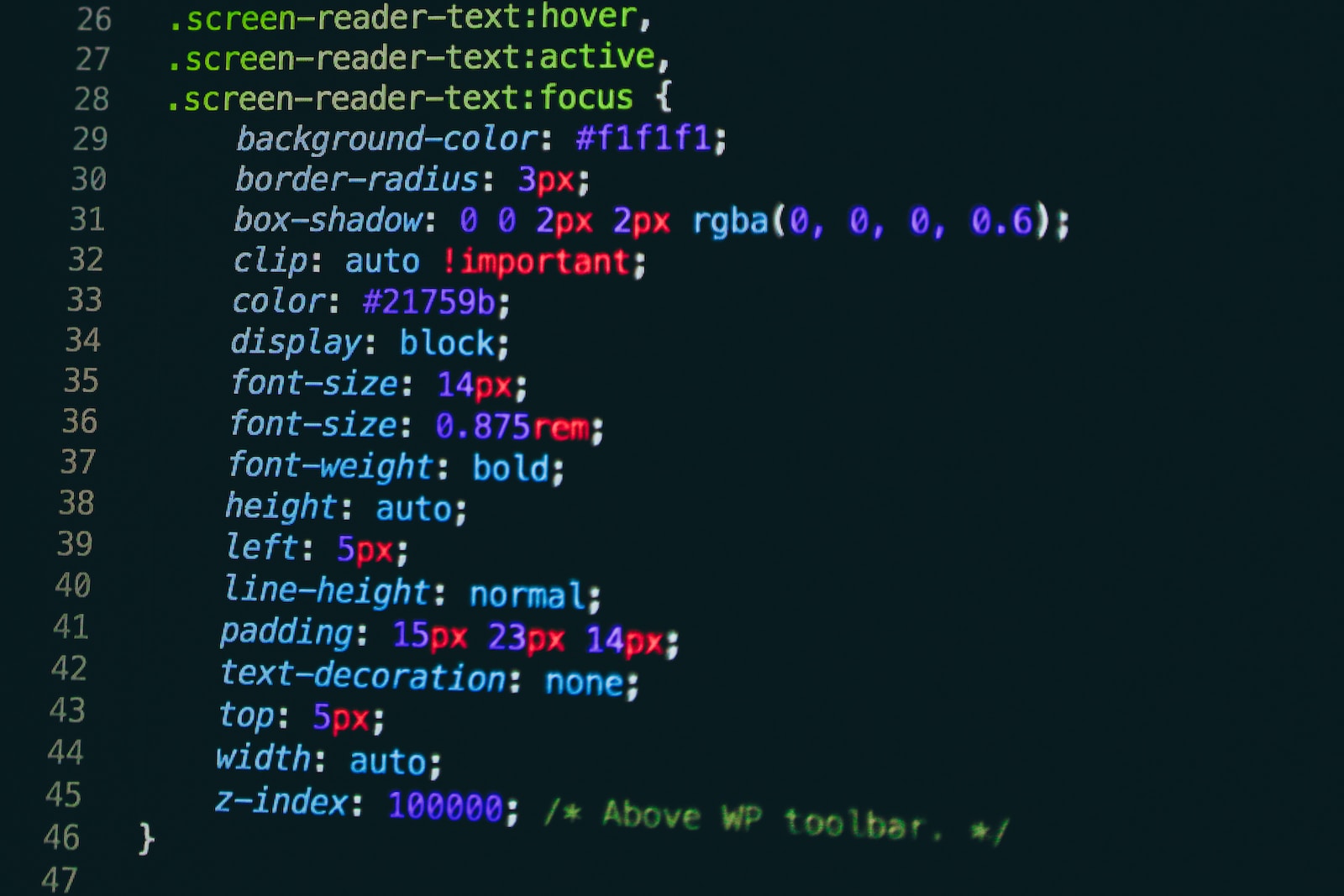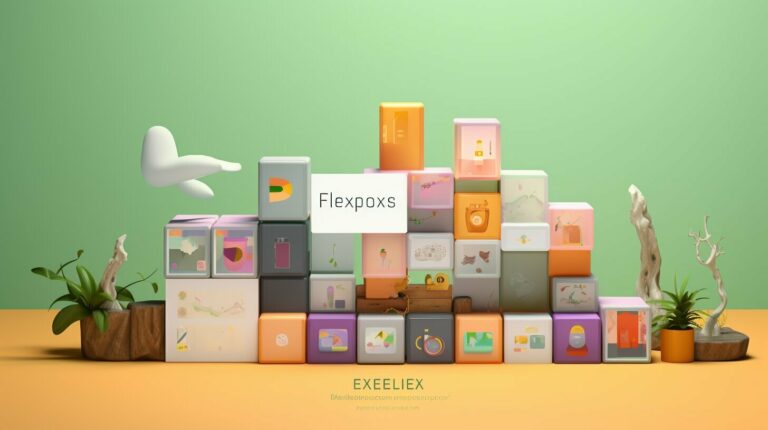CSS selectors are a critical component of web design. They allow developers to select and style HTML elements with precision, creating visually appealing and functional websites. While basic CSS selectors are essential to know, advanced CSS selectors can take your web design skills to the next level.
In this article, we will explore advanced CSS selectors that every developer should know. We will provide an overview of selector syntax, delve into CSS3 selectors, and discuss the best practices for leveraging class, attribute, and pseudo-class selectors. We will also provide practical examples of how these selectors can be used to solve common web design challenges. Whether you’re a novice or an experienced web developer, mastering these advanced CSS selectors will help you create stunning and responsive websites.
Key Takeaways:
- Advanced CSS selectors are crucial for achieving precise styling of HTML elements.
- Selector syntax is essential to understand before delving into advanced selectors.
- CSS3 selectors provide a range of advanced selector options.
- Leveraging class, attribute, and pseudo-class selectors can help you target specific elements more effectively.
- Advanced CSS selectors can be used to solve common web design challenges and create visually appealing and responsive websites.
Understanding CSS Selector Syntax
CSS selectors are used to target HTML elements and apply styles to them. Selectors are written using a specific syntax that follows a set of rules and conventions.
Selectors and Declarations
A CSS rule consists of two parts: a selector and a declaration block. The selector specifies which element(s) the styles will be applied to, and the declaration block contains one or more declarations that define the styles.
The syntax for a CSS rule is as follows:
selector {
property: value;
property: value;
property: value;
}
The selector is placed before the opening curly brace ({) and the declaration block is placed inside the curly braces. Each declaration consists of a property, followed by a colon (:), followed by the value for that property, and ending with a semicolon (;).
Selector Types
There are several types of selectors that can be used to target HTML elements:
- Element selectors target elements based on their tag name, such as <p> or <h1>
- Class selectors target elements based on their class attribute, using a period (.), such as .my-class
- ID selectors target elements based on their ID attribute, using a hash (#), such as #my-id
- Attribute selectors target elements based on the value of their attributes, such as [type=”text”]
- Pseudo-class selectors target elements based on their state or position, such as :hover or :first-child
These selector types can be combined to create more specific and targeted styles. For example, the following selector targets all <a> elements with the class “btn”:
a.btn {
color: white;
background-color: blue;
}
By understanding CSS selector syntax and the different types of selectors available, you can write more efficient and effective styles for your web pages.
Exploring CSS3 Selectors
CSS3 introduced a range of advanced selectors that can help you create more precise and efficient styles for your web pages. Here are some of the selectors you should know:
Sibling Selectors
Sibling selectors allow you to select elements that share the same parent element and are adjacent to each other. For example:
p ~ span {
color: blue;
}
This code will select all <span> elements that come after a <p> element.
Adjacent Selectors
Adjacent selectors are similar to sibling selectors, but they only select the immediately following element. For example:
h2 + p {
font-style: italic;
}
This code will select the <p> element that comes immediately after an <h2> element and apply italic font style to it.
Attribute Value Selectors
Attribute value selectors allow you to select elements based on a specific attribute and its value. For example:
input[type="text"] {
border: 1px solid gray;
}
This code will select all <input> elements with a type attribute equal to “text” and apply a gray border to them.
CSS3 offers many other advanced selectors, such as pseudo-elements, negation selectors, and more. By mastering these selectors, you can create highly targeted styles that make your web pages stand out.
Leveraging CSS Class Selectors
CSS class selectors are an essential tool for any web designer, allowing you to target specific HTML elements with customized styles. By assigning a class attribute to an element, you can apply the same styles to multiple elements throughout your website without having to rewrite the same CSS code repeatedly.
Best practices for using CSS class selectors include choosing clear and descriptive class names that accurately reflect the purpose of the targeted elements. Additionally, it is recommended to avoid using overly specific class names, as this can make your code less flexible and harder to maintain over time.
Combining CSS Class Selectors
One of the most powerful features of CSS class selectors is the ability to combine them to target specific elements with a precise set of styles. This is achieved by adding multiple class names to the class attribute of an element, separated by a space. For example, the following code applies a specific set of styles to all elements that have both the ‘header’ and ‘nav’ classes:
| HTML | CSS |
|---|---|
| <nav class=”header nav”> | .header.nav { /* styles */ } |
When combining CSS class selectors, it is important to pay attention to the order of the class names in your code. Styles will be applied in the order they are defined, so if you have conflicting styles for the same property, the last style listed will take precedence.
By mastering CSS class selectors and their combined use cases, you can create flexible and efficient stylesheets that are easy to read and maintain over time.
Mastering CSS Attribute Selectors
CSS attribute selectors allow for styling elements based on their attributes. This powerful tool offers a wide array of options for targeting specific elements and achieving the desired styling effects. Below are some of the most commonly used CSS attribute selectors:
| Selector | Description | Example |
|---|---|---|
| [attribute] | Selects all elements with the specified attribute, regardless of its value. | p[data-info] |
| [attribute=value] | Selects all elements with the specified attribute and value. | img[src=”image.png”] |
| [attribute~=value] | Selects all elements with the specified attribute and a value containing the specified word. | a[rel~=”prev”] |
| [attribute|=value] | Selects all elements with the specified attribute and a value starting with the specified word, followed by a hyphen. | p[lang|=en] |
| [attribute^=value] | Selects all elements with the specified attribute and a value starting with the specified word. | input[type^=”but”] |
| [attribute$=value] | Selects all elements with the specified attribute and a value ending with the specified word. | a[href$=”.pdf”] |
| [attribute*=value] | Selects all elements with the specified attribute and a value containing the specified word. | img[alt*=”logo”] |
Using CSS attribute selectors can be incredibly effective for targeting specific elements and achieving precise styling effects. With a solid understanding of attribute selectors, you can take your web design skills to the next level.
Expanding Possibilities with CSS Pseudo-Class Selectors
CSS pseudo-class selectors allow developers to target elements based on their states or positions in the document structure, expanding the range of styling possibilities.
One commonly used pseudo-class selector is :hover, which targets an element when the user hovers over it with their cursor. This selector is often used to provide visual feedback to the user, such as changing the color or background of a button when it’s hovered over.
Additional Pseudo-Classes
Other commonly used pseudo-class selectors include:
| Selector | Description |
|---|---|
| :active | Targets an element while it is being clicked or activated |
| :focus | Targets an element that currently has focus |
| :nth-child | Targets an element that is the nth child of its parent |
| :first-child | Targets the first child of its parent |
| :last-child | Targets the last child of its parent |
By using these selectors and others like them, developers can create more dynamic and interactive web experiences. For example, :nth-child can be used to alternate the background color of every other row in a table, making it easier to read and navigate.
It’s important to note that when using pseudo-class selectors, the state or condition being targeted must actually apply to the element being styled. For example, adding :hover to a non-link element will have no effect, as the :hover state only applies to links.
Advanced CSS Selector Properties
In addition to the basic selector types covered earlier, there are several advanced properties that can be used with CSS selectors to achieve specific styling effects. Mastering these properties can take your styling abilities to the next level.
The nth-child Selector
The nth-child selector allows you to select an element based on its position among siblings. For example, if you want to select the third list item in an unordered list, you would use the following code:
- First item
- Second item
- Third item
- Fourth item
This selector is particularly useful for creating alternating color patterns or selecting specific elements within a larger set.
The nth-of-type Selector
The nth-of-type selector is similar to the nth-child selector, but it only selects elements of a specific type. For example, if you want to select the third paragraph element on a page, you would use the following code:
First paragraph
Second paragraph
Third paragraph
Fourth paragraph
This selector is useful for targeting elements that are of a specific type but have different parents, such as images or videos.
The Not Selector
The not selector allows you to select elements that do not match a specific selector. For example, if you want to select all elements that are not list items, you would use the following code:
:not(li) {
/* CSS code here */
}
This selector is useful for excluding certain elements from your styling rules.
By mastering these advanced properties, you can gain greater control over your styling and achieve more specific and targeted effects.
Examples of Advanced CSS Selectors
Advanced CSS selectors can be used in a variety of ways to solve common styling challenges. Here are some practical examples:
Example 1: Styling Links with Attribute Selectors
You can use attribute selectors to style links based on their href values. For example, let’s say you want to make all links with href values that start with “https://” appear in bold:
| Selector | Result |
|---|---|
a[href^="https://"] | Makes all links with href values that start with “https://” appear in bold. |
Example 2: Targeting the First Child of an Element
You can use the :first-child pseudo-class selector to target the first child of an element. For example, you can use this selector to add padding to the first item in an unordered list:
| Selector | Result |
|---|---|
ul li:first-child | Adds padding to the first item in an unordered list. |
Example 3: Using Adjacent Sibling Selectors
You can use adjacent sibling selectors to target elements that directly follow other elements. For example, let’s say you want to make all paragraph elements that follow a heading element appear in italic:
| Selector | Result |
|---|---|
h2 + p | Makes all paragraph elements that follow a heading element appear in italic. |
These are just a few examples of how advanced CSS selectors can be used in real-world scenarios. With some practice and experimentation, you can leverage these selectors to solve a wide range of styling challenges.
A Comprehensive Guide to CSS Selectors
In this guide, we’ve covered the basics of CSS selectors, as well as advanced selectors that allow for more targeted styling of HTML elements. By mastering CSS selectors, you can create more efficient and effective CSS code that results in better-designed web pages.
Let’s briefly recap the main points covered in this guide.
First, we discussed the syntax of CSS selectors, including class selectors, attribute selectors, and pseudo-class selectors. We then explored advanced CSS3 selectors, such as sibling selectors and adjacent selectors, as well as properties that can be used in conjunction with CSS selectors.
We also provided practical examples of how to use CSS selectors to solve common styling challenges and create visually appealing web designs.
As a reference, here are some key takeaways:
- CSS selectors are an essential part of web design, allowing you to target specific HTML elements for styling.
- Mastering advanced CSS selectors can help you create more efficient and effective CSS code.
- The syntax of CSS selectors includes class selectors, attribute selectors, and pseudo-class selectors, which allow for more targeted styling.
- Advanced CSS3 selectors, such as sibling and adjacent selectors, provide even more options for targeted styling.
- Properties like nth-child and nth-of-type can be used in conjunction with CSS selectors to achieve specific styling effects.
- Practical examples demonstrate how CSS selectors can be used to solve common styling challenges and create visually appealing web designs.
Applying CSS Selectors in Real-World Web Design
CSS selectors are a crucial component of modern web design, allowing developers to create visually stunning and responsive websites. Here are some best practices, tips, and techniques for using CSS selectors effectively in real-world web design projects:
1. Target Specific Elements with Class Selectors
CSS class selectors are a powerful tool for targeting specific elements on a web page. By assigning classes to elements in your HTML code, you can then use CSS to apply specific styles to those elements. To make your selectors more specific, consider combining them with other selectors, such as ID or tag selectors.
2. Use Attribute Selectors for Custom Styling
CSS attribute selectors allow you to target elements based on their attributes, such as their href or title. This is particularly useful when you want to create custom styling for elements based on specific attributes. For example, you might want to apply different colors to links that lead to external websites.
3. Leverage Pseudo-Classes for Interactive Elements
CSS pseudo-classes allow you to target elements based on their position in the document tree, as well as their states, such as :hover or :active. This makes them useful for creating interactive elements on a web page, such as buttons or links that change color when hovered over.
4. Combine Selectors for Greater Flexibility
By combining different types of selectors, you can create highly specific rules for styling elements on your web page. For example, you might combine a class selector with a descendant selector to target all elements within a specific section of your HTML code.
5. Experiment with Advanced Selectors
Finally, don’t be afraid to experiment with advanced selectors, such as sibling or attribute value selectors. These selectors can provide powerful new options for styling elements on your web page, and can help you create complex and engaging layouts.
Keeping Up with CSS Selector Updates and Industry Trends
Staying up to date with the latest CSS selector updates and industry trends is essential for any web developer looking to create modern and responsive web designs. As CSS continues to evolve, it’s important to keep a finger on the pulse of the latest features and techniques to ensure that your designs are up to par.
One way to stay informed is to follow CSS blogs and publications, such as CSS-Tricks and A List Apart. These websites offer valuable insights into new CSS features and techniques, as well as best practices for using them effectively. You can also attend industry conferences and events, such as CSSDevConf and An Event Apart, to learn from leading experts in the field.
In addition, many online resources offer free tutorials and courses on CSS selection and web design. Sites like Codecademy and W3Schools provide interactive lessons and exercises that allow you to practice and apply your knowledge in real-world scenarios.
Finally, it’s important to continue experimenting and practicing with CSS selectors in your own projects. Don’t be afraid to try new techniques or implement advanced selectors to achieve your desired results. By continually exploring and expanding your knowledge of CSS selectors, you can create dynamic and visually stunning web designs that are sure to impress.
Conclusion
Mastering advanced CSS selectors is essential for any web designer looking to create dynamic and visually appealing web pages. By understanding the syntax and capabilities of different CSS selectors, developers can target specific elements and apply styles with precision and efficiency.
Whether you’re working on a personal project or developing a website for a client, taking the time to learn and apply advanced CSS selectors can make a significant difference in the final product. By leveraging the power of CSS selectors, you can create responsive layouts and easily update the styling of your pages as needed.
Remember to stay up to date with updates and trends in the industry to continue improving your skills as a web designer. By regularly exploring new features and techniques related to CSS selectors, you can continue to create innovative and effective web designs.
Overall, mastering CSS selectors is a valuable skill that can take your web design projects to the next level. Use the knowledge gained in this article to enhance your understanding of CSS selectors and apply them in your future web design projects.