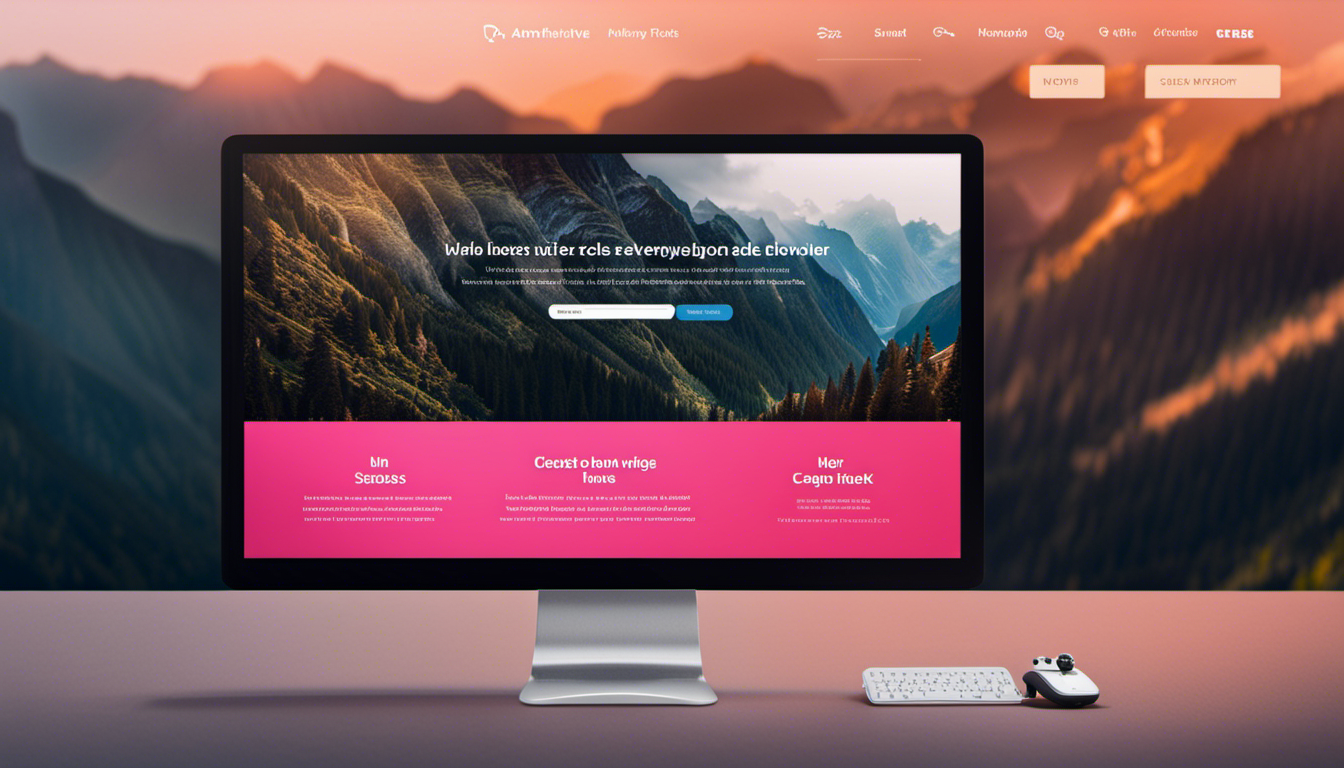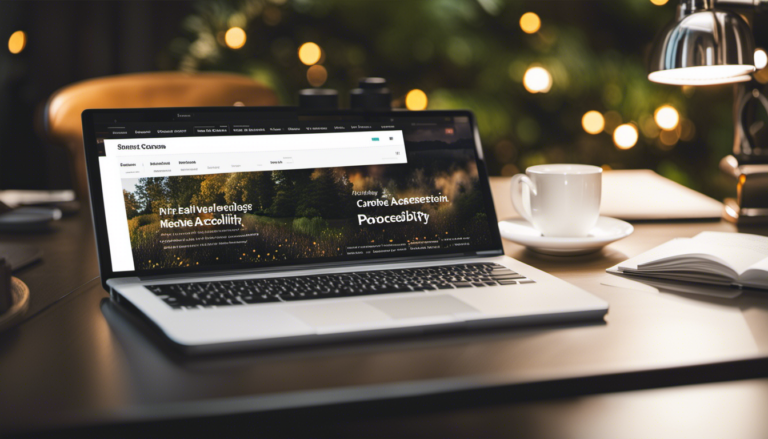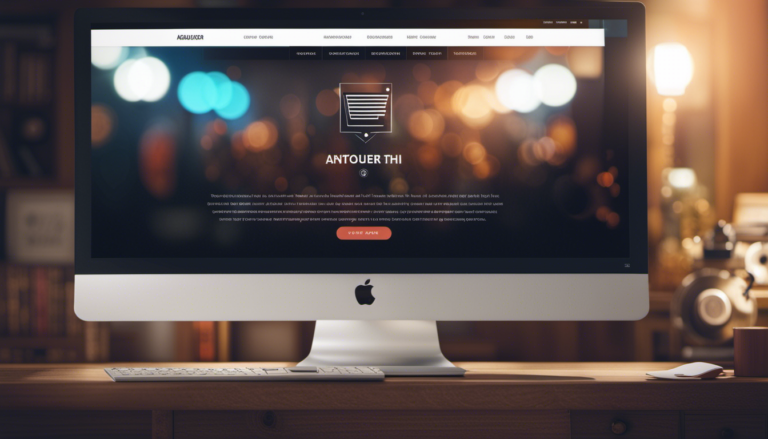Discover the art of creating websites that are accessible to all users, ensuring inclusivity and usability for everyone.
In this article, you will explore the importance of accessible HTML and learn practical strategies to make your websites user-friendly.
From following Web Content Accessibility Guidelines to implementing semantic HTML elements and providing alternative text for images, you will gain valuable insights on how to create a seamless browsing experience for every visitor.
Embrace the power of accessible HTML and unlock the potential to reach a wider audience.
Key Takeaways
- Implementing assistive technology is crucial for inclusivity.
- Incorporating color contrast ensures comprehensibility for all users.
- Staying informed about accessibility standards is essential.
- Providing equal access to individuals with disabilities is a fundamental aspect of website inclusivity.
Understand the Importance of Accessibility
Understanding the importance of accessibility is crucial in making websites usable for all users. The impact of inaccessible websites on users cannot be overstated. When websites are not designed with accessibility in mind, it creates barriers for individuals with disabilities, making it difficult or even impossible for them to access and navigate the content. Imagine trying to browse a website without being able to see or hear the content, or navigate using a keyboard instead of a mouse. This is the reality for many people with disabilities, and it is our responsibility as web developers to ensure that they can access and use our websites.
Inclusive design plays a vital role in creating accessible websites. By considering the diverse needs of all users from the start, we can design websites that are usable and intuitive for everyone. Inclusive design goes beyond just meeting the minimum requirements; it strives to provide equal access and a great user experience for all.
To achieve this, it is important to follow web content accessibility guidelines (WCAG). These guidelines provide a set of standards and best practices to ensure that websites are accessible to all users. Following WCAG ensures that websites are perceivable, operable, understandable, and robust, making them accessible to people with disabilities.
Transitioning into the subsequent section about ‘follow web content accessibility guidelines (wcag)’, it is essential to understand how these guidelines help us create websites that are inclusive and accessible to all users.
Follow Web Content Accessibility Guidelines (WCAG)
To ensure web content is accessible, it is important to adhere to WCAG guidelines. These guidelines provide a set of recommendations for making websites and applications more inclusive and user-friendly for all users, including those with disabilities.
One way to follow these guidelines is by implementing ARIA roles, which stand for Accessible Rich Internet Applications. ARIA roles allow developers to define the roles and properties of elements on a webpage, making it easier for assistive technologies to interpret and navigate the content. This is particularly important for mobile apps, as they often rely heavily on touch interactions and unique interfaces.
By incorporating ARIA roles, developers can ensure that their mobile apps are accessible to all users, regardless of their abilities. In addition to ARIA roles, it is also crucial to consider accessibility in the design and development process of mobile apps. This includes using semantic HTML elements, which provide meaningful structure and context to the content.
By implementing these guidelines and best practices, you can create web content that is inclusive and user-friendly for everyone.
Now, let’s move on to the next section about making use of semantic HTML elements.
Make Use of Semantic HTML Elements
By utilizing semantic HTML elements, developers can enhance the structure and context of web content, ensuring a more inclusive and user-friendly experience. Semantic HTML benefits both users and search engines by providing a clear and meaningful structure to the content.
When using semantic HTML, developers can use elements like