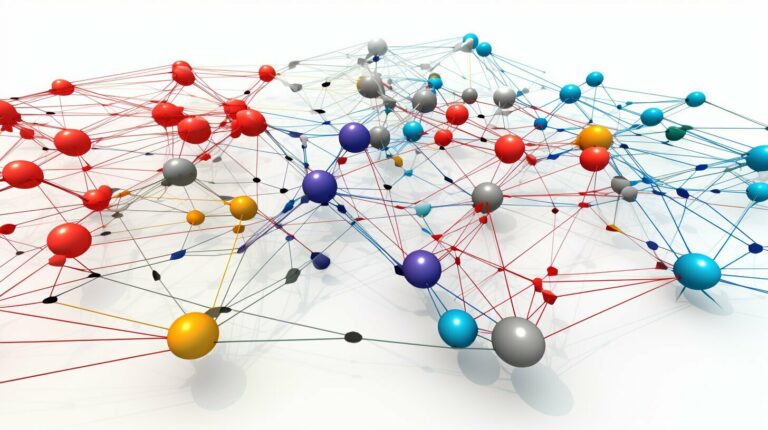As application development continues to evolve, so do the malicious methods of cyber-criminals. This makes it increasingly important for developers to focus on web application security. Angular is a widely-used framework for building web applications, making it crucial for developers to understand Angular security best practices.
By implementing critical Angular security best practices, developers can safeguard their applications and protect sensitive data from potential threats. In this article, we will provide an overview of the best practices every developer should know to ensure optimum security.
Key Takeaways
- Developers should prioritize web application security in their application development process.
- Implementing Angular security best practices can help safeguard applications and protect sensitive data.
- Understanding Angular security, cross-site scripting prevention, cross-site request forgery prevention, authentication and authorization, input validation, common security vulnerabilities, and secure coding practices are essential for building secure Angular applications.
Understanding Angular Security
Web application security is a crucial aspect of software development. Angular, like other web frameworks, has its own set of security guidelines and best practices that developers must follow to ensure maximum security.
Secure coding practices form the backbone of web application security. Angular developers should be well-versed in these practices and implement them consistently throughout the development process.
Angular Security Guidelines
Angular provides a set of security guidelines to help developers build secure applications. These guidelines cover a range of security aspects, including:
- Preventing Cross-Site Scripting (XSS) attacks
- Preventing Cross-Site Request Forgery (CSRF) attacks
- Implementing secure authentication and authorization mechanisms
- Validating input to prevent injection attacks
Developers should familiarize themselves with these guidelines and implement them consistently in their Angular applications.
Cross-Site Scripting Prevention in Angular
Cross-site scripting (XSS) is a common vulnerability in web applications that allows attackers to inject malicious code into a trusted website. These attacks can result in the theft of sensitive data, such as login credentials and financial information. As an Angular developer, it is crucial to take steps to prevent XSS vulnerabilities in your application.
The first step to preventing XSS attacks is to implement secure coding practices. This includes properly sanitizing user input and validating all data that is received from users. It is also important to use Angular’s built-in security features, such as the DomSanitizer service and the SafeValue interface.
| XSS Prevention Best Practices | Description |
|---|---|
| Sanitize User Input | Sanitize all user input using Angular’s DomSanitizer service to ensure that any potentially harmful code is removed before it can be executed. |
| Validate User Input | Validate all user input to ensure that it conforms to the expected format and does not contain any unexpected characters or code. |
| Use SafeValue | Utilize Angular’s SafeValue interface to ensure that any potentially harmful code is rendered safely in the application. |
By following these best practices, you can ensure that your Angular application is protected from XSS attacks. Remember, the key to preventing vulnerabilities is to prioritize security at every stage of development.
Cross-Site Request Forgery Prevention in Angular
Cross-site request forgery (CSRF) is a security vulnerability that can be exploited in web applications to gain access to sensitive information or perform unauthorized actions on behalf of a user. CSRF attacks occur when an attacker tricks a user into executing a malicious action without their knowledge or consent.
To prevent CSRF attacks in Angular applications, developers should follow secure coding practices and implement Angular security guidelines. These guidelines ensure that each request sent to the server is authenticated and authorized. One such guideline is the use of “same-origin” policy, which only allows requests from the same origin (domain name, protocol, and port) as the server. This ensures that requests originating from a different source are automatically blocked.
Developers should also ensure that confidential data such as session IDs and authentication tokens are not exposed to the client side of the application. Storing such data in cookies, HTTP-only cookies, or local storage is recommended and can prevent CSRF attacks from being successful.
Additionally, developers should use anti-forgery tokens or “CSRF tokens” to protect against CSRF attacks. These tokens are automatically generated by Angular and are unique to each request. The server verifies the token with each incoming request to ensure that the request is legitimate and originated from an authenticated source.
By following these Angular security best practices, developers can mitigate the risk of CSRF attacks and ensure the security of their Angular applications.
Authentication and Authorization in Angular
Authentication and authorization are critical aspects of web application security. In Angular, developers have access to various authentication mechanisms and authorization techniques to help enhance the security of their applications.
To ensure proper authentication, it is essential to use a secure mechanism to store user credentials, such as a hashed password. Additionally, multi-factor authentication (MFA) can provide an additional layer of security by requiring users to enter a unique code, sent to their phone or email, in addition to the password.
When it comes to authorization, developers can use Angular’s built-in routing and guards to control access to different parts of the application. Guards can be used to enforce user permissions and restrict access to specific pages or features.
Another best practice for implementing secure authentication and authorization processes in Angular is to use JSON Web Tokens (JWTs). JWTs provide a standardized format for securely transmitting information between parties and can be used to authenticate and authorize users in an Angular application.
Input Validation in Angular
Input validation is a crucial component of Angular security. It involves validating all user inputs to ensure that only expected values are processed by the application. Without proper input validation, attackers can inject malicious code into an application, potentially leading to data breaches and other security incidents.
To implement secure input validation in Angular, it is essential to use techniques such as stripping unwanted characters, validating numeric values, and validating input length. Additionally, developers should use built-in Angular validators such as the “required” validator to ensure that all necessary fields are filled out.
One common technique for input validation in Angular is to use a third-party library such as “ng2-validation” or “ng2-validators”. These libraries provide additional validation functionality, such as validating email addresses and passwords.
It is also crucial to sanitize user inputs to prevent cross-site scripting (XSS) attacks. Sanitization involves stripping out all potentially harmful content from user inputs, such as HTML tags and script tags. Angular provides built-in sanitizer services to facilitate this process.
When developing an Angular application, it is critical to incorporate input validation and sanitization into the development process from the very beginning. By following secure coding practices and implementing these Angular security best practices, developers can help ensure that their applications remain secure and free from vulnerabilities.
Common Security Vulnerabilities in Angular
Developers must be aware of common security vulnerabilities in Angular applications to prevent malicious attacks. Here are some of the most significant vulnerabilities:
- Injection attacks: malicious users may inject non-validated input into a command or query to execute unintended actions. To prevent injection attacks, always validate input data and use Angular’s built-in sanitation features.
- Broken Authentication: attackers can hijack user credentials or session cookies to gain unauthorized access to the application. To prevent broken authentication, always validate user input and implement secure authentication and authorization mechanisms.
- Insufficient Logging and Monitoring: attackers can use weak logging and monitoring to hide their actions and remain undetected. Ensure logs capture sufficient information and use monitoring tools to detect anomalous behavior.
- Insufficient Authorization: attackers can exploit insufficient authorization to access sensitive information or perform unauthorized actions. Always implement role-based access control and validate user permissions before performing any sensitive actions.
Following these Angular security best practices can help mitigate these vulnerabilities and protect your application against malicious attacks.
Secure Coding Practices in Angular
When it comes to Angular security, secure coding practices are critical. Writing secure code from the outset is the best way to safeguard your application against potential vulnerabilities. Here are some best practices for writing secure code in Angular:
Handle User Input with Care
Unsanitized user input can lead to a variety of security issues, such as cross-site scripting (XSS) and SQL injection. To prevent these vulnerabilities, always sanitize and validate user input before using it in your application. Angular provides built-in functions for sanitation and validation that you can use to ensure secure handling of user input.
Use Secure API Endpoints
API endpoints should always be secured to prevent unauthorized access and data breaches. To ensure secure API endpoints, use HTTPS connections and implement server-side authentication and authorization mechanisms. In addition, always encrypt sensitive data both in transit and at rest to prevent unauthorized access.
Implement Angular Security Features
Angular provides built-in security features that can help safeguard your application. For instance, you can use Angular’s built-in sanitization functions to prevent XSS attacks. You can also use Angular’s strict CSP mode to prevent the execution of malicious scripts.
Validate User Input
Input validation is critical to prevent various security issues, such as buffer overflow and SQL injection. Always validate user input using appropriate validation techniques and tools to prevent potential vulnerabilities.
Follow Secure Coding Practices Throughout Development
It’s essential to follow secure coding practices throughout the development process. Security should be integrated into every aspect of the application, from design to deployment. Secure coding practices should be followed when writing code, testing applications, and deploying releases.
Building a Secure Angular Application
Now that you have a solid understanding of Angular security, it’s time to put that knowledge into practice. Building a secure Angular application requires a combination of secure coding practices, adherence to Angular security guidelines, and the implementation of best practices for safeguarding against common security vulnerabilities.
To start building your secure Angular application, follow these steps:
- Use secure API endpoints: When communicating with a server, use secure endpoints that require authentication and authorization. This ensures that data is transmitted securely and only authorized users have access to it.
- Implement input validation: Prevent potential security risks by properly validating and sanitizing user input. Never trust user input and ensure it is properly formatted and structured.
- Implement authentication and authorization: Secure your application by implementing secure authorization and authentication mechanisms. Verify user identities and restrict access to sensitive data and functionality.
- Prevent XSS and CSRF: Mitigate the risk of cross-site scripting and request forgery by implementing secure coding practices and following Angular security guidelines for preventing these types of attacks.
- Regularly update dependencies: Keep your Angular application up to date by regularly updating its dependencies. This ensures that any security vulnerabilities are addressed in a timely manner.
By following these steps, you can ensure that your Angular application is built with security in mind. However, building a secure application is only the first step. To maintain the security of your application over time, you must regularly monitor for vulnerabilities, perform vulnerability assessments, and keep your application updated with the latest security patches and updates.
Building a Secure Angular Application
Implementing Angular security best practices is essential for building a secure web application. In this section, we will provide a step-by-step guide to building a secure Angular application from the ground up.
Step 1: Implement Authentication and Authorization
Start by implementing authentication and authorization mechanisms in your Angular application. Use industry-standard techniques such as OAuth or JWT to authenticate users, and implement role-based access control to ensure authorized access to specific resources. It is crucial to use secure storage mechanisms for user credentials and ensure secure communication between the client and server.
Step 2: Validate User Input
Implement secure input validation mechanisms to prevent malicious attacks such as SQL injection and Cross-site scripting (XSS). Use Angular’s built-in validators for input fields, and sanitize user input to avoid potential vulnerabilities. Avoid using client-side validation and instead validate input on the server-side to ensure maximum security.
Step 3: Secure API Endpoints
Secure API endpoints by implementing methods such as rate-limiting, input validation, and authentication. Use HTTPS to encrypt the data sent between the client and the server to ensure secure communication. Set up secure CORS policies to prevent unauthorized access to your API from third-party domains.
Step 4: Implement Error Handling and Logging
Implement secure error handling mechanisms to prevent potential information leakage. Use Angular’s error handling module to catch and log errors. Log all API requests and responses to identify any suspicious activity, and set up an alerting system to notify the development team of any security incidents.
Step 5: Regularly Update Dependencies and Libraries
Regularly update all dependencies and libraries used in the Angular application to ensure that vulnerabilities are patched. Use automated tools such as Dependabot to keep dependencies up-to-date. Set up a maintenance plan to ensure that the application is regularly scanned for vulnerabilities and that any potential security issues are resolved promptly.
By following these steps, you can ensure that your Angular application is secure by design. Remember to prioritize security throughout the development process and stay up-to-date with emerging security threats to keep your application secure.
Conclusion
Securing Angular applications is a critical aspect of web development that should never be overlooked. By implementing the best practices and guidelines discussed in this article, developers can ensure that their applications are resilient to potential vulnerabilities and threats.
Remember, cross-site scripting (XSS) and cross-site request forgery (CSRF) are two of the most common security vulnerabilities that applications face. It is crucial to prioritize secure coding practices, user input validation, and strict authentication and authorization mechanisms to prevent these types of attacks.
Building a secure Angular application from the ground up requires careful planning and attention to detail. By following the recommendations and step-by-step instructions provided in this article, developers can create a secure application that is resistant to emerging threats.
However, maintaining Angular security is an ongoing process that requires continuous monitoring, vulnerability assessments, and regular updates. By implementing a maintenance plan, developers can stay ahead of emerging threats and ensure long-term security for their applications.
So, are you ready to create a secure Angular application? Start by implementing these critical security best practices today and safeguard your application against potential threats.