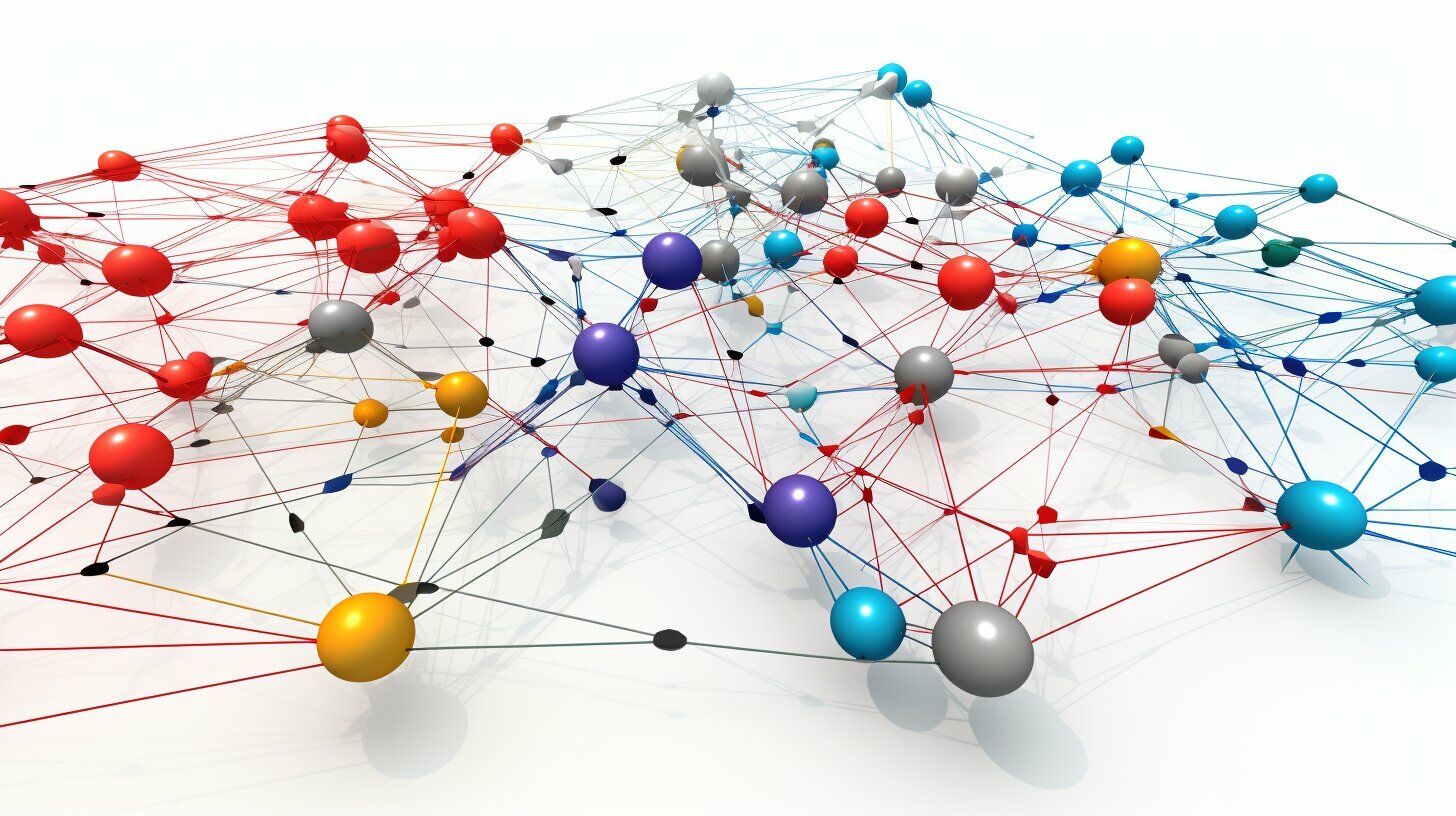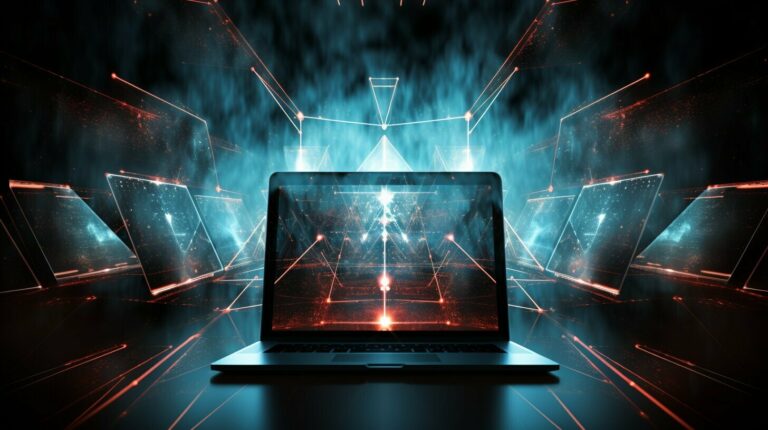If you’re a front-end developer working with Angular, then you’ve undoubtedly come across NgModules. These modules are a fundamental building block of Angular applications, helping developers to organize and manage complex codebases with ease.
In this article, we’ll provide an in-depth guide to Angular NgModules. We’ll explore what they are, why they matter, and how you can use them to build modular, maintainable, and scalable Angular applications. Whether you’re new to Angular or an experienced developer, this guide will provide you with the knowledge and skills you need to take your Angular development to the next level.
Key Takeaways
- NgModules are a fundamental building block of Angular applications.
- They help developers to organize and manage complex codebases with ease.
- NgModules promote reusability, modularity, and maintainability in the codebase.
- Leveraging lazy loading and utilizing feature and shared modules can improve application performance and simplify development.
- Optimizing modules can improve overall performance and enhance the development process.
Understanding Angular NgModules
Angular NgModules are essential components in building modular applications. In Angular, a module is a class with an @NgModule decorator that defines a compilation context for a set of related components, directives, and services.
One of the primary functions of NgModules is to help organize and manage various entities within an Angular application. By grouping related components, directives, and services together in an NgModule, developers can easily manage dependencies, reuse code, and keep the application organized.
What are Angular Modules?
An Angular module is a TypeScript class decorated with @NgModule, which is used to declare and export application entities and to organize them into logical groups. These entities can include components, directives, services, and even other NgModules.
Angular modules provide a way to organize an application into discrete functional units. Each NgModule can focus on a specific feature, functionality, or workflow of the application, making it easier to maintain and scale the application over time.
How are NgModules Organized?
NgModules can be organized in various ways, depending on the needs of the application and the development team. Typically, an NgModule will group related components, directives, and services together, but it can also include other NgModules within it.
When organizing an NgModule, it’s essential to consider the impact on the application’s overall architecture. NgModules can affect how components are loaded and interact with each other, so careful thought must be given to organization and dependency management.
How do NgModules Contribute to Modular Architecture in Angular Applications?
Angular uses a modular architecture, where an application is divided into smaller, more manageable modules. NgModules play a critical role in this architecture, as they provide a way to group related components, directives, and services together and manage their dependencies.
This modular architecture provides several benefits, including easier maintenance, better code organization, and improved performance. By breaking an application down into smaller modules, developers can focus on specific features, which makes it easier to maintain and scale the application over time.
Benefits of Using NgModules in Angular Development
Angular NgModules are an essential part of developing Angular applications. They provide several benefits that help to optimize the development process and improve the maintainability of the codebase.
One of the primary advantages of NgModules is that they promote reusability and modularity. By breaking down the application into smaller, manageable chunks, developers can easily reuse components and services across the application. This reduces development time, minimizes code duplication, and streamlines the maintenance of the application.
Another benefit of using NgModules is that they help in simplifying dependency management. By creating separate modules that contain related components and services, developers can manage the dependencies in a more organized manner, reducing the risk of conflicts and improving overall code quality.
Additionally, NgModules contribute to the overall modular architecture of the application, making it easier to scale and maintain. By keeping components and services organized within distinct modules, developers can easily add or modify features without affecting the entire application.
In summary, NgModules play a critical role in Angular development. They simplify dependency management, promote reusability and modularity, and contribute to the overall modular architecture of the application, making it easier to build, manage, and maintain.
Creating Angular Modules
Creating an Angular module is a straightforward process that involves defining the module and registering any related components and services. Follow these steps to create a module for your Angular application:
- Create a new file for your module and name it something descriptive, such as my-module.ts.
- Inside the file, create a new module using the
@NgModuledecorator. This decorator is used to define the module metadata, such as the module’s imports, declarations, and exports. - Register any related components and services within the module using the
declarationsandprovidersproperties respectively. - Export the components and services that you want to make available for use in other modules or in the main application using the
exportsproperty.
Here’s an example of what a simple Angular module might look like:
Note: This is just an example and not a complete module.
@NgModule({ declarations: [ MyComponent, MyDirective ], providers: [ MyService ], exports: [ MyComponent, MyDirective ] }) export class MyModule { }
By following this pattern, you can create as many modules as necessary to organize your code and keep it modular and maintainable.
Best Practices for Angular Modules
When creating Angular applications, it’s important to follow best practices for organizing and managing modules. This helps to ensure that your codebase is maintainable and scalable over time. Here are some tips for working with Angular modules:
1. Use a modular architecture
Angular modules should be used to promote reusability and modularity in your codebase. By organizing related components, directives, and services into modules, you can simplify the development process and make it easier to manage dependencies. This can also help to reduce the size of your application bundles, which can improve performance.
2. Follow naming conventions
It’s important to follow consistent naming conventions when naming your modules. This can help to make it easier to identify the purpose of each module and can also make it easier to navigate your codebase. Some common naming conventions for modules include using a prefix that indicates the application name or using a suffix that indicates the module’s purpose (e.g. “routing”, “shared”, etc.).
3. Keep modules small and focused
When creating modules, it’s important to keep them small and focused on a specific feature or functionality. This can help to make it easier to test, maintain, and reuse modules. If a module becomes too large or complex, consider breaking it down into smaller, more focused modules.
4. Limit module dependencies
It’s important to limit the dependencies of each module to the components, directives, and services that it requires. This can help to reduce the size of your application bundles and can also make it easier to manage dependencies. If a module requires a large number of dependencies, consider breaking it down into smaller, more focused modules.
5. Use lazy loading
Lazy loading can be used to improve the performance of large-scale Angular applications by loading modules on-demand. This can help to reduce the initial load time of your application and can also help to improve user experience. When using lazy loading, be sure to prioritize modules that are critical to your application’s functionality.
By following these best practices, you can help to ensure that your Angular applications are maintainable, scalable, and performant over time.
Lazy Loading Modules in Angular
Lazy loading modules is an advanced technique that can greatly improve the performance of large-scale Angular applications. Rather than loading all modules at once when the application loads, lazy loading loads modules on-demand, as users navigate to specific parts of the application.
Lazy loading is particularly useful for applications with a large number of modules or complex routing structures. By loading modules only when they are needed, lazy loading reduces the initial load time of the application and improves the overall user experience.
To implement lazy loading in Angular, you need to define a separate module for each feature or section of the application that you wish to lazy load. These modules should have their own routing configuration, which should be registered with the main application’s router.
With lazy loading, when a user navigates to a specific part of the application that requires a particular module, Angular will load that module on-demand. This can significantly reduce the amount of time it takes for the application to load and improve overall performance.
Example:
Let’s say you have a large e-commerce application with multiple sections, such as product browsing, shopping cart, and checkout. Rather than loading all of these sections and their associated modules at once, you can use lazy loading to only load the sections that the user navigates to.
For example, when a user clicks on the “Shopping Cart” button, Angular will only load the shopping cart module and its associated components, rather than loading all modules at once. This results in faster load times and a smoother user experience.
Feature Modules vs. Shared Modules
When it comes to modular architecture in Angular, developers have to make a choice between feature modules and shared modules. Both have their unique advantages and limitations, and it is important to understand these differences to make the right choice for your project.
Feature Modules
Feature modules are designed to encapsulate specific functionality within your application. They typically contain a group of related components, services, and directives that deliver a specific feature or set of features. Feature modules can be lazy-loaded, which means they can be loaded on-demand, improving the performance of your application.
Feature modules are best used when you have a large application with many features, and you want to keep your codebase organized and maintainable. They help in breaking down a complex application into smaller, more manageable parts, which can be developed and maintained independently.
| Advantages | Limitations |
|---|---|
| Encapsulates specific functionality | May cause code duplication if not implemented properly |
| Improves application performance with lazy loading | Can be more complex to manage than shared modules |
| Enables independent development and maintenance of features | May not be as reusable as shared modules |
Shared Modules
Shared modules, on the other hand, are intended to be reusable modules that can be shared across different parts of your application. They typically contain common components, directives, and services that are used across multiple features within your application. Shared modules help in reducing code duplication and promoting consistency across your application.
Shared modules are best used when you have common functionality that needs to be used across multiple features within your application. They help in reducing the amount of code that needs to be written, improving developer productivity and reducing maintenance costs.
| Advantages | Limitations |
|---|---|
| Promotes code reusability | May not encapsulate specific functionality as well as feature modules |
| Reduces code duplication and promotes consistency | May not be as performant as lazy-loaded feature modules |
| Improves developer productivity and reduces maintenance costs | May not be as easy to manage as feature modules |
Ultimately, the choice between feature modules and shared modules depends on the specific requirements of your project. By understanding these differences, developers can make informed decisions about how to best structure and organize their Angular applications.
Advanced Techniques for NgModules
As you become more familiar with Angular NgModules, you can start to experiment with advanced techniques that further optimize your codebase. These techniques provide solutions to common challenges that arise within complex applications.
Lazy Loading with Preloading
Lazy loading is a technique used to load modules on-demand rather than all at once when the application first loads. This can greatly improve the performance of large-scale Angular applications. However, lazy loading can lead to slow navigation if users have to wait for modules to load.
Preloading can help mitigate this issue. Preloading is the process of loading non-critical modules in the background while users are navigating the application. This way, when users do navigate to a module, it has already been loaded and is ready to use, providing a seamless experience.
You can implement preloading with the Angular Router by configuring the preloading strategy. The Angular documentation provides useful examples on how to implement preloading strategies based on different use cases.
Module Hierarchies
As your application grows, you may find that it becomes increasingly difficult to manage and organize your NgModules. Module hierarchies provide a solution to this problem by allowing you to organize your modules in a logical and hierarchical manner.
A module hierarchy is a tree-like structure that organizes your modules based on their functionality and dependencies. By breaking your application down into smaller, more manageable parts, you can more easily add new features or make changes without impacting the entire application.
Dynamic Module Loading
Dynamic module loading allows you to load modules on-demand based on user interactions or other events. This can be useful for optimizing performance as it reduces the amount of initial code the user has to download.
You can achieve dynamic module loading with the Angular ComponentFactoryResolver. This API allows you to create a component dynamically at runtime and add it to the view. The Angular documentation provides an in-depth tutorial on how to use the ComponentFactoryResolver for dynamic module loading.
Conclusion
By mastering these advanced techniques, you can take your Angular module management to the next level. However, it’s important to use these techniques judiciously and only when necessary, as they can add complexity to your codebase. As with any development technique, it’s important to test thoroughly and ensure compatibility with your existing codebase.
Optimal Performance with NgModules
Optimizing performance is a crucial aspect of Angular development, especially for large-scale applications. Effective module management can help reduce bundle sizes, improve load times, and enhance overall performance. Here are some strategies for optimizing performance with NgModules:
1. Keep Module Dependencies Minimal
Minimizing module dependencies is key to improving performance. Try to include only the necessary components and services within a module, and avoid importing unnecessary modules. This can help reduce the size of the module and improve load times.
2. Use Lazy Loading
Lazy loading can significantly improve the performance of an Angular application. By loading modules on-demand, rather than all at once, the initial load time can be reduced, leading to a better user experience. Consider implementing lazy loading for large modules or features that are not needed immediately.
3. Optimize Bundle Sizes
Reducing bundle sizes is crucial for improving performance. Use tools like Tree Shaking, which removes unused code during the build process, to reduce the size of the bundle. Additionally, consider splitting large modules into smaller ones to improve load times and reduce the overall bundle size.
4. Use Ahead-of-Time Compilation
Ahead-of-time (AOT) compilation can also help improve performance by reducing the size of the code that is sent to the client. In AOT, the Angular compiler generates code during the build process, which can then be used directly in the browser. This eliminates the need for the client to download and compile the application code, leading to faster load times.
By following these strategies, you can enhance the performance of Angular applications and provide a better user experience.
Testing and Debugging NgModules
Testing and debugging are crucial steps in the development process of any Angular application. When working with NgModules, there are certain techniques and best practices that can help ensure the quality and reliability of the codebase.
Writing Unit Tests for NgModules
One effective way to test modules is by writing unit tests for them. This involves testing individual modules in isolation to ensure they behave as expected. When writing unit tests for modules, it is important to consider the various dependencies and components that the module interacts with.
One technique for effective testing is to use stub classes or mock objects to simulate module dependencies. This allows the module to be tested in isolation, without relying on external services or components.
Isolating Module Dependencies for Testing
Another important aspect of testing NgModules is to isolate module dependencies for effective testing. This involves mocking external dependencies and services to ensure the module is properly tested in isolation. When isolating module dependencies, developers should focus on the essential dependencies that the module requires to function properly.
Debugging Module-Related Issues
When debugging Angular applications that use NgModules, it is important to pay attention to module-related issues. These issues can include missing dependencies, circular dependencies, and incorrectly registered components or services. One effective technique for debugging module-related issues is to use the Angular CLI’s built-in debugging tools.
Another useful tool for debugging module issues is the Angular Augury extension for Google Chrome. This extension provides a visual representation of an Angular application’s component tree and module hierarchy, making it easier to identify and debug module-related issues.
By following these testing and debugging best practices, developers can ensure that their Angular applications using NgModules are robust, reliable, and performant.
Conclusion
NgModules are a crucial part of the Angular framework, providing developers with a powerful tool for managing and organizing components, services, and other related entities in their applications. By adopting best practices such as lazy loading, utilizing feature and shared modules appropriately, and optimizing module dependencies, developers can improve both the modularity and performance of their Angular applications.
Effective testing and debugging techniques are also important for ensuring the reliability of NgModules in Angular. Through writing unit tests and isolating module dependencies, developers can more easily identify and resolve module-related issues in their code.
As we have seen throughout the course of this article, there are a plethora of techniques and strategies available for working with NgModules in Angular. By adopting these methods and experimenting with new techniques, developers can unlock the full potential of NgModules and create robust and efficient Angular applications.