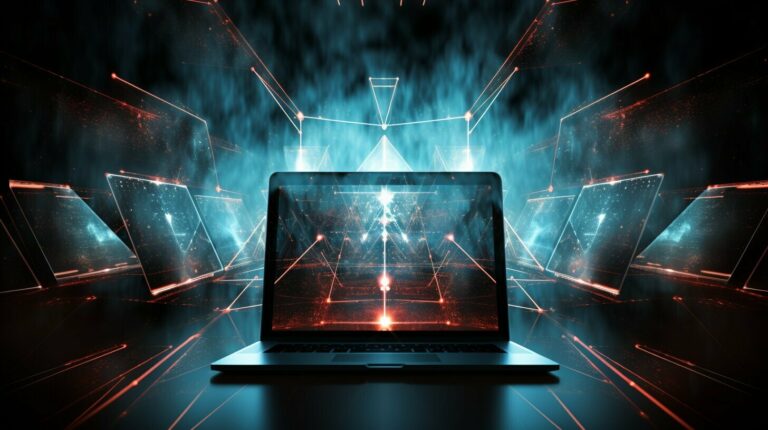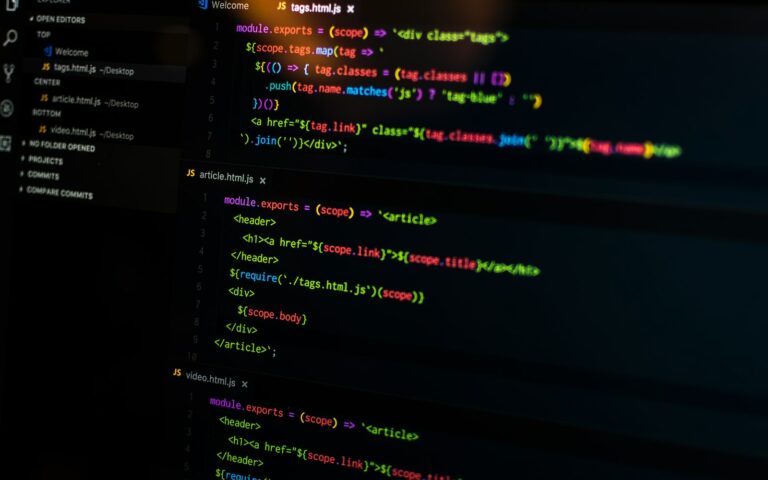As an Angular developer, it’s important to maintain a clean and efficient codebase. One way to do this is by identifying and avoiding anti-patterns. Anti-patterns are common practices that can lead to suboptimal code structure, performance issues, and difficulty in maintaining the codebase over time.
In this article, we will discuss 10 Angular anti-patterns that you should avoid in your codebase. We will explore the negative impact these patterns can have on your code and provide best practices to help you write cleaner, more efficient code.
Key Takeaways
- Identifying and avoiding Angular anti-patterns is crucial for maintaining a clean and efficient codebase.
- Anti-patterns can lead to performance issues, suboptimal code structure, and difficulty in maintaining the codebase over time.
- In this article, we will discuss 10 Angular anti-patterns to avoid and provide best practices to help you write cleaner, more efficient code.
What are Anti-Patterns in Angular?
Before we dive into the specific anti-patterns to avoid in your Angular codebase, let’s first define what anti-patterns are in the context of Angular development.
An anti-pattern is a common programming practice that may seem like a solution to a problem, but actually leads to negative consequences such as poor code quality, decreased performance, and reduced maintainability.
In the case of Angular, anti-patterns can emerge from a variety of sources, including misunderstandings of the framework’s architecture, lack of experience with best practices, and failure to keep up with updates and changes to the Angular ecosystem.
Some examples of Angular anti-patterns include overusing $scope, ignoring Angular’s component-based architecture, poor error handling, and not optimizing performance. By identifying and avoiding these anti-patterns, developers can ensure their Angular code is clean, efficient, and maintainable.
Anti-Pattern 1: Overusing $scope in Angular
One of the most common anti-patterns in Angular development is overusing $scope. The $scope is an important part of Angular’s data binding system, but overusing it can lead to performance issues and make your code difficult to test.
When you use $scope, every time you change something in your application, Angular has to check every $scope in the system to see if it needs to update anything. The more $scopes you have, the slower your application will be. Additionally, unit testing becomes more challenging when you have complex $scope relationships.
So, what’s the alternative? One option is to use the “controller as” syntax, which allows you to bind data directly to the controller instead of using $scope. Another option is to use a component-based architecture, which we will explore in more detail in the next section.
Anti-Pattern 2: Ignoring Angular’s Component-Based Architecture
When building Angular applications, it is common to overlook the importance of Angular’s component-based architecture. This anti-pattern involves failing to divide your application into smaller, reusable components. Instead, developers may opt to build large, monolithic controllers or services that handle multiple responsibilities.
However, this approach can quickly lead to code that is difficult to maintain, lacks clarity, and is prone to bugs. By embracing Angular’s component-based architecture, developers can ensure their code is more modular, organized, and easier to understand.
Components are the fundamental building blocks of an Angular application, allowing developers to break down complex features into smaller, more manageable parts. Each component represents a separate UI element or feature, with its own logic, template, and styling. By separating concerns in this way, developers can create code that is more reusable, testable, and scalable.
Additionally, using Angular’s component-based architecture allows for more efficient, parallel development. Multiple developers can work on different components of the same application without interfering with each other’s code, improving overall productivity and collaboration.
Anti-Pattern 3: Poor Error Handling in Angular
When it comes to error handling in Angular, poor practices can have serious consequences for your codebase. Failing to handle errors properly can lead to unexpected behavior and crashes, and make it much more difficult to identify and resolve issues.
One common mistake when it comes to error handling is not providing sufficient feedback to users when errors occur. This can result in frustration and confusion for users who may not understand what has gone wrong or how to address it. It’s important to provide clear and descriptive error messages that guide users towards a solution.
Another error handling anti-pattern is failing to log errors effectively. Without proper logging, it can be difficult or impossible to identify the root cause of errors. Make sure to implement robust logging mechanisms to track errors and monitor their frequency and severity.
Finally, many developers fail to leverage Angular’s built-in error handling capabilities. Angular provides a variety of features for handling errors, such as the ErrorHandler class and the catchError operator. By utilizing these features, you can streamline your error handling process and make it more effective and efficient.
Remember, effective error handling is crucial to the maintainability and stability of your codebase. By following best practices and leveraging Angular’s features, you can ensure that your code is robust and resilient in the face of errors.
Anti-Pattern 4: Not Optimizing Angular Performance
One of the most common mistakes in Angular development is not optimizing the performance of your codebase. This can lead to slow and unresponsive applications, frustrating user experiences, and decreased overall productivity.
Fortunately, there are several strategies you can employ to optimize the performance of your Angular code. Some of these include:
| Technique | Description |
|---|---|
| Minification | Minifying your codebase by removing unnecessary characters and comments can significantly reduce the size of your application, improving its loading time. |
| Lazy Loading | Lazy loading involves loading only the components and modules that are required for each page, rather than the entire application. This can improve loading times and reduce bandwidth usage. |
| Angular Universal | Angular Universal can improve the performance of your application by pre-rendering pages on the server-side, reducing the load time for users. |
In addition to these techniques, it’s important to identify and eliminate performance bottlenecks in your codebase. This may involve reducing the number of watchers in your application, optimizing your use of ng-repeat, and minimizing DOM manipulations.
By optimizing the performance of your Angular codebase, you can improve the user experience and increase the overall productivity of your development team. Take the time to evaluate your code and implement these best practices for efficient Angular development.
Anti-Pattern 5: Lack of Consistent Coding Guidelines in Angular
Developing an Angular project requires a team effort. It is important to establish coding guidelines that are consistent across the team to ensure that the codebase is readable, maintainable, and scalable. Without consistent guidelines, the codebase can become difficult to navigate and understand.
Establishing a consistent coding style is an important aspect of developing an Angular project. Consistent guidelines include naming conventions, formatting, commenting, and organization. It is crucial to establish these guidelines at the start of the project to ensure that every developer on the team follows them.
Following coding guidelines promotes consistency throughout the project, making it easier to read and understand. Additionally, it helps to reduce the likelihood of errors and code duplication, which can lead to difficulties in maintaining the project. Consistent guidelines also make it easier to onboard new team members and ensure that everyone is on the same page.
It is a good idea to document the coding guidelines and provide examples to the team. This way, everyone can refer to them when coding and ensure that their code adheres to the established guidelines. Furthermore, it is important to continuously review the guidelines and make updates when necessary to stay up-to-date with best practices.
Anti-Pattern 6-10: Additional Angular Anti-Patterns to Avoid
In addition to the previously discussed anti-patterns, there are five more common mistakes that you should avoid in your Angular codebase.
6. Unnecessary DOM Manipulation
Manipulating the DOM is a heavy operation that can negatively impact the performance of your Angular application. Avoid unnecessary DOM manipulation and replace it with binding and directives wherever possible.
7. Improper Use of Angular Services
Angular services are meant to provide a centralized way of sharing data and functionality across your application. Improper use of services, such as wrapping them in controllers or directives, can lead to performance bottlenecks and code that’s difficult to maintain.
8. Excessive Use of Watchers
Watchers are an important part of Angular’s two-way data binding feature, but excessive use of them can cause performance issues and make debugging difficult. Use watchers sparingly and consider using more efficient alternatives like one-way data binding or event binding.
9. Violating Single Responsibility Principle
Violating the Single Responsibility Principle (SRP) is a common anti-pattern in Angular development. Avoid bloated controllers or services that handle multiple responsibilities. Instead, break up your code into smaller, reusable components that have a well-defined purpose.
10. Ignoring Code Optimization Techniques
Ignoring code optimization techniques, such as code minification and tree shaking, can lead to bloated code and slow application performance. Make sure to optimize your code using these techniques before deploying your Angular application.
Conclusion
After exploring the top 10 Angular anti-patterns to avoid, it is clear that maintaining a clean and efficient codebase is essential for successful Angular development projects. By identifying and addressing anti-patterns, developers can improve code readability, performance, and maintainability.
It is important to remember that anti-patterns can emerge at any stage of development and can often go unnoticed, leading to suboptimal results. Therefore, it is crucial to continually review and improve your codebase to ensure it aligns with best practices.
Continuous Learning and Improvement
Finally, it is worth emphasizing the significance of continuous learning and improvement in Angular development. As the framework evolves and new best practices emerge, it is important to stay up-to-date and adapt your code accordingly.
By embracing a mindset of continuous learning and improvement, developers can not only avoid anti-patterns but also optimize their codebase for performance and scalability. With a commitment to best practices and a willingness to learn and improve, your Angular development projects can achieve long-term success.