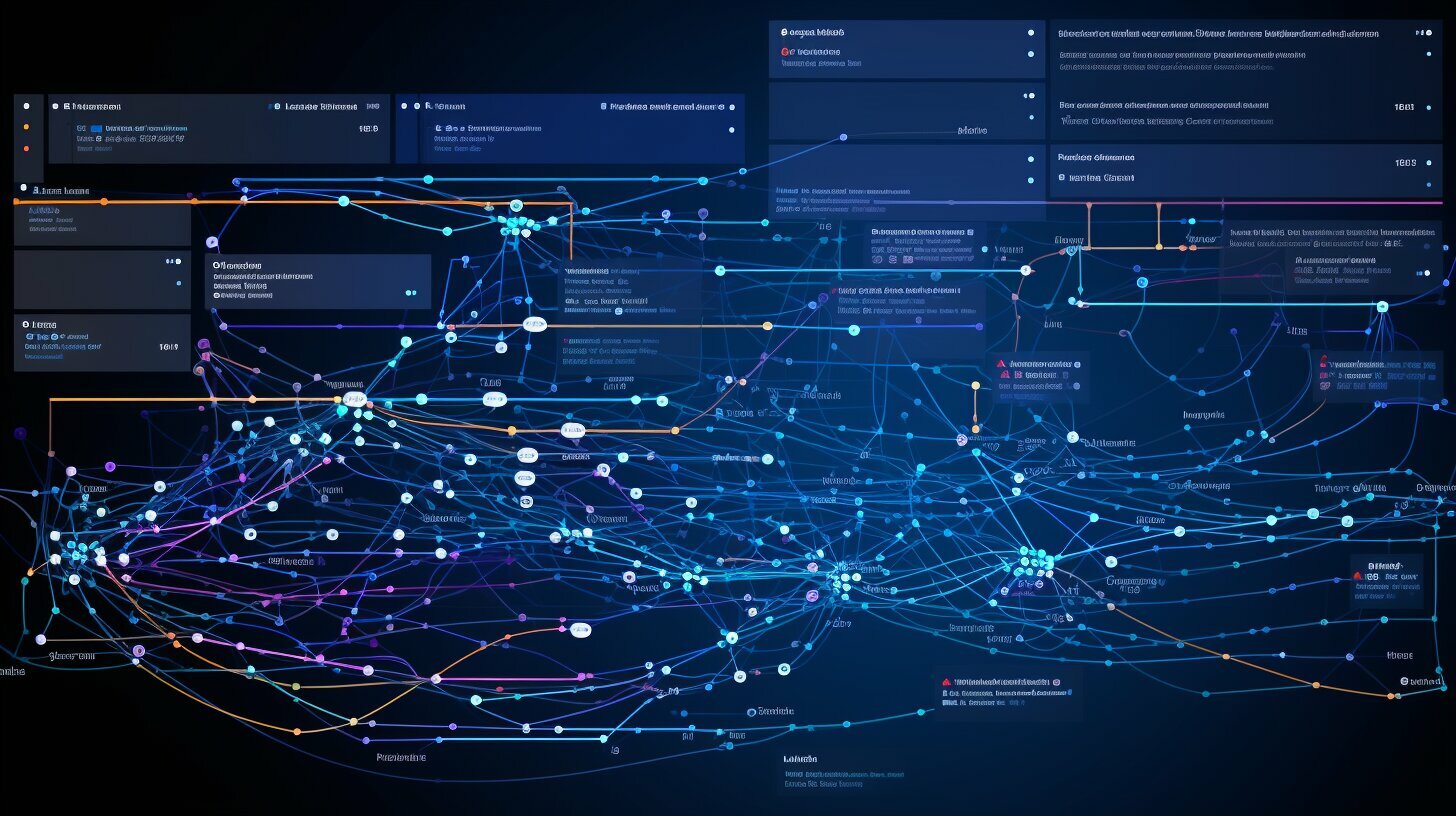As web applications become more complex, generating dynamic content on the server-side has become a crucial aspect of modern web development. This is where templating engines come into play. Node.js, with its vast array of modules and tools, offers a range of templating engines to developers.
In this article, we will focus on EJS as a templating engine for Node.js. We will explore the features and advantages of using EJS for server-side templating, provide a step-by-step tutorial on using EJS, and discuss the best practices for Node.js templating.
Key Takeaways:
- Node.js offers a range of templating engines for generating dynamic content on the server-side.
- EJS is an efficient and popular templating engine for Node.js.
- Node.js templating engines simplify the process of generating HTML dynamically.
Understanding Node.js Templating and Its Importance
Node.js is a popular platform for building web applications. It provides a server-side environment for running JavaScript code and allows developers to create fast, scalable, and highly responsive web applications. One of the most critical parts of developing web applications is generating HTML dynamically.
Node.js templating is a technique used to generate HTML dynamically. It enables developers to create reusable templates and fill them with dynamic data. The main benefit of using templating in Node.js is that it simplifies the process of generating HTML, making it easier to maintain and update the web application.
Templating engines are the tools used to implement Node.js templating. They provide a convenient way to generate HTML dynamically by rendering templates with data. Templating engines are designed to simplify the process of generating HTML by abstracting away the low-level details of HTML generation.
The Role of Templating in Node.js
Templating engines in Node.js simplify the process of generating HTML dynamically. They enable developers to create reusable templates and easily populate them with dynamic data. Templating engines abstract away the low-level details of HTML generation, providing a convenient and easy-to-use interface for developing web applications.
Node.js templating is essential for building dynamic web applications. It helps developers create fast, scalable, and responsive web applications by generating HTML dynamically. With Node.js templating, developers can create reusable templates and populate them with dynamic data, making it easier to maintain and update the web application.
The Benefits of Using Templating in Node.js
Templating in Node.js offers several benefits to developers. Some of the most significant benefits include:
- Improving code maintainability: Templating enables developers to create reusable templates, making it easier to maintain and update the web application.
- Reducing code complexity: Templating abstracts away the low-level details of HTML generation, making it easier for developers to create complex web pages.
- Improving performance: Templating engines generate HTML dynamically, reducing the amount of static HTML sent to the client and improving the performance of the web application.
- Enabling code reuse: Templating enables developers to create reusable templates, reducing the amount of redundant code in the web application.
In summary, Node.js templating is a crucial technique for generating HTML dynamically in Node.js. Templating engines simplify the process of generating HTML by abstracting away the low-level details of HTML generation, providing a convenient and easy-to-use interface for developing web applications. Templating in Node.js improves code maintainability, reduces code complexity, improves performance, and enables code reuse.
Exploring the Best Node.js Templating Engines
Choosing the right templating engine for your Node.js project can be a daunting task, especially with the plethora of options available. In this section, we will take a closer look at some of the best Node.js templating engines to help you make an informed decision.
Pug
Pug, formerly known as Jade, is a popular Node.js template engine that offers a clean and concise syntax for generating HTML. With its intuitive indentation-based syntax, Pug eliminates the need for closing tags and reduces the amount of code you need to write, making it an excellent choice for rapid prototyping. Pug also allows for mixing HTML and JavaScript in your views, making it easy to add dynamic functionality to your web applications.
Handlebars
Handlebars is a widely used and highly flexible Node.js template engine that allows for the creation of reusable and modular templates. Handlebars offers a comprehensive set of features, including partials, helpers, and block expressions, making it easy to create complex views. It also supports precompilation, which boosts performance and reduces server load by minimizing the amount of processing required at runtime.
Mustache
Mustache is a popular Node.js templating engine that focuses on simplicity and ease of use. With its lightweight and intuitive syntax, Mustache allows developers to create dynamic views quickly. Mustache also provides a high level of compatibility, working seamlessly with a wide variety of languages and platforms. Additionally, Mustache supports logicless templates, which means that it does not include if statements, loops, or other programming constructs, making it easy to learn and use.
EJS
EJS, which stands for Embedded JavaScript, is a powerful and versatile Node.js templating engine that offers a simple syntax for generating HTML dynamically. EJS allows developers to embed JavaScript code directly into their views, making it easy to add dynamic functionality to their web applications. EJS also provides a range of features, including partials, filters, and iteration, making it a great choice for building complex and feature-rich applications.
Ultimately, the best Node.js templating engine for your project will depend on your specific needs and requirements. By evaluating the features and performance of each engine, you can make an informed decision and choose the right tool for the job.
Node.js Templating with EJS: A Step-by-Step Tutorial
In this section, we will provide a comprehensive tutorial on using EJS as a templating engine in Node.js. We will cover the following topics:
- Setting up EJS in Node.js
- Creating EJS templates
- Rendering dynamic content with EJS
- Passing data between Node.js and EJS templates
- Using control structures in EJS templates
Let’s get started with setting up EJS in Node.js.
Step 1: Installing EJS
The first step is to install EJS using npm, the Node.js package manager. Open your terminal or command prompt and run the following command:
npm install ejs
This will install the latest version of EJS and add it to your project dependencies.
Step 2: Creating an EJS Template
Next, create a new file called index.ejs in your project directory. This file will serve as our EJS template. You can create the file using any text editor of your choice.
Inside the index.ejs file, add the following code:
<html>
<head>
<title><%= title %></title>
</head>
<body>
<h1><%= message %></h1>
</body>
</html>
This code defines the basic structure of an HTML page and uses EJS tags to render dynamic content. The <%= title %> and <%= message %> tags are used to embed dynamic data into the HTML page.
Step 3: Using EJS in Node.js
Now, let’s use the EJS template in our Node.js application. Create a new JavaScript file called app.js in your project directory and add the following code:
const express = require('express');
const app = express();
const ejs = require('ejs');
const path = require('path');app.set(‘views’, path.join(__dirname, ‘views’));
app.set(‘view engine’, ‘ejs’);app.get(‘/’, (req, res) => {
const title = ‘EJS Tutorial’;
const message = ‘Hello, World!’;
res.render(‘index’, { title: title, message: message });
});app.listen(3000, () => {
console.log(‘Server started on port 3000’);
});
This code sets up a basic Express.js server, configures EJS as the view engine, and defines a route for the home page. When a user visits the home page, the server sends the index.ejs template to the browser, passing in the title and message variables as dynamic data.
Step 4: Running the Application
Finally, start the Node.js server by running the following command in your terminal:
node app.js
Open your web browser and visit http://localhost:3000. You should see a web page with the title “EJS Tutorial” and the message “Hello, World!”. Congratulations, you have successfully rendered an EJS template in Node.js!
In the next section, we will explore some more advanced features of EJS, such as passing data between Node.js and EJS templates and using control structures to generate dynamic content.
Best Practices for Node.js Templating
When working with Node.js templating, following best practices can help you create efficient and secure web applications. Here are some best practices to consider:
Separation of Concerns
It’s essential to separate the business logic from the presentation logic. Keep the templates clean and free from any processing or data retrieval logic. Instead, use the templates solely for rendering data into views.
Code Organization
Organize your codebase in such a way that templates and views are in separate directories. This allows for easy maintenance and updating of templates without touching the server-side code.
Caching
Caching is crucial for ensuring fast performance. Use caching mechanisms such as in-memory caching or Redis caching for frequently accessed templates. This can significantly reduce the load on the server and speed up response times.
Security Considerations
Sanitize any data that is entered by the user to avoid SQL injection attacks or XSS vulnerabilities. Utilize security libraries such as Helmet.js or ESAPI to enhance security and protect against malicious attacks.
Testing
Test your templates thoroughly to ensure that they render correctly, and all data is displayed as expected. This will help you catch any errors and ensure that your application is responsive and efficient.
By following these best practices, you can ensure that your Node.js templating code is efficient, secure, and easy to maintain.
Conclusion
In conclusion, Node.js templating plays a critical role in developing dynamic web applications. By using server-side templating, developers can generate dynamic HTML content efficiently and improve the performance of their applications significantly.
EJS is an excellent templating engine for Node.js, providing a straightforward and efficient solution for rendering dynamic content. Its syntax is similar to HTML, making it easy to learn and use for developers. Additionally, EJS integrates well with other Node.js modules and has a comprehensive community support network.
When using Node.js templating, it is crucial to adhere to best practices to write clean, efficient, and secure code. Developers should consider separating concerns, organizing code, and caching content to improve performance and simplify maintenance.
Ultimately, when selecting a templating engine, developers should prioritize performance and ease of use to achieve the best results for their applications. By following these guidelines, developers can build robust, high-performance, and dynamic web applications on Node.js with ease.