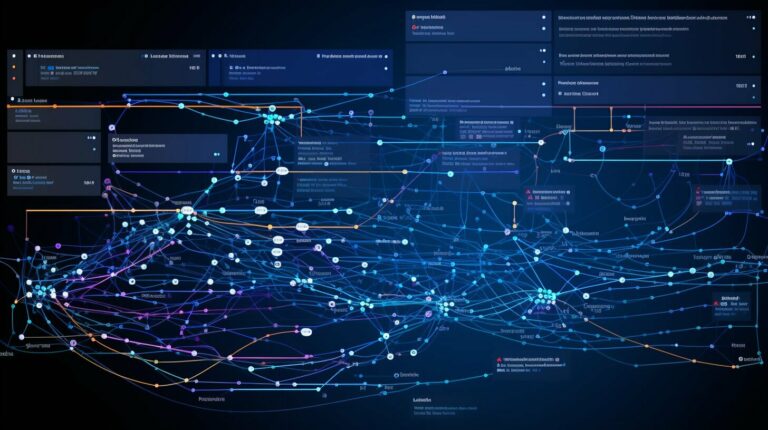Node.js is a popular and powerful tool used for building server-side applications. One of its key features is the ability to utilize modules in the development process. In this section, we will provide an overview of Node.js modules and their significance in the development process. We will explore the key benefits of utilizing modules and discuss some essential Node.js modules that every developer should be aware of.
Key Takeaways:
- Node.js modules are an essential part of the Node.js development process.
- Modules aid code organization, reusability, and efficiency in Node.js applications.
- There are several essential Node.js modules that developers should be familiar with.
Benefits of Node.js Modules
Modules are instrumental in enhancing the functionality of Node.js applications, and their use has become a standard practice among developers. By breaking down the code into smaller, self-contained components, modules help organize the codebase and enhance its reusability, making it easier to maintain and update applications over time.
There are numerous benefits to using Node.js modules, including:
- Modularity: Node.js modules offer a modular approach to development, allowing developers to separate concerns, encapsulate functionality, and promote code reuse across projects.
- Scalability: By breaking down applications into smaller components, developers can scale and distribute their applications more easily and efficiently.
- Efficiency: Modules can improve performance and reduce application load times by enabling selective loading of code. This can help improve the overall efficiency of the application.
- Flexibility: Node.js modules can be used in a variety of contexts, including web development, server-side scripting, and command-line tools.
In addition to these benefits, there are also a variety of popular Node.js modules that can enhance the capabilities of your applications. These include:
| Module | Description |
|---|---|
| Express | A flexible framework for building web applications and APIs. |
| Request | An easy-to-use library for making HTTP requests. |
| Mocha | A feature-rich testing framework for Node.js applications. |
| Passport | An authentication middleware for Node.js applications. |
Benefits of Node.js Modules
To further enhance your development workflow, it is recommended that you become familiar with these modules and incorporate them into your projects whenever applicable. By doing so, you can improve the quality and functionality of your applications while saving time and effort in the development process.
Exploring Essential Node.js Modules
Node.js modules are an integral part of the Node.js development environment. They allow developers to extend the functionality of Node.js and improve the efficiency of their applications. In this section, we will dive deeper into some of the essential Node.js modules that are worth considering for your projects.
1. Express
Express is a fast, minimal, and flexible Node.js web application framework that provides a robust set of features for building web and mobile applications. It allows you to create powerful APIs and dynamic web pages with a minimal amount of code. Some of the notable features of Express include:
- Routing: Easily define routes and handle HTTP requests.
- Middleware: Add functionality to requests and responses.
- Templating Engines: Integrate template engines like Pug or Mustache.
- Error handling: Handle errors with middleware and create custom error pages.
2. Mongoose
Mongoose is a MongoDB object modeling tool designed to work in an asynchronous environment. It provides a straight-forward, schema-based solution to model your application data. With Mongoose, you can perform CRUD operations with ease, create complex queries using built-in functions, and manage your database connections efficiently. Some of the features of Mongoose include:
- Data Validation: Ensure that the data you save to the database is valid and consistent.
- Query Building: Construct complex queries with a simple API.
- Schema Definition: Define the structure of your documents with ease.
- Middleware Support: Integrate pre and post hooks for data manipulation.
3. Async
Async is a utility module that provides powerful functions for working with asynchronous JavaScript. It simplifies complex asynchronous workflows by providing a clean and concise API. With Async, you can execute tasks in parallel, manage the flow of data between functions, and handle errors effectively. Some of the functions provided by Async include:
- Each: Execute an asynchronous function for each item in an array.
- Map: Apply a function to each item in an array, returning an array of results.
- Waterfall: Execute a series of functions, passing the result of each to the next.
- Parallel: Execute multiple functions in parallel, returning an array of results.
4. Lodash
Lodash is a modern JavaScript utility library that provides a wide range of functions for working with arrays, objects, and strings. It is designed to work seamlessly with Node.js and provides a consistent API for all modern browsers. With Lodash, you can simplify your code, improve performance, and handle edge cases with ease. Some of the functions provided by Lodash include:
- Array Functions: Manipulate arrays with ease.
- Object Functions: Simplify object manipulation.
- String Functions: Handle string formatting and manipulation.
- Collection Functions: Work with collections of data.
These are just a few examples of the essential Node.js modules available. Depending on your project requirements, there are many other modules that may be worth exploring. Understanding the functionalities and use cases of these modules will help you optimize your development workflow and improve the overall quality of your Node.js applications
.
Best Practices for Working with Node.js Modules
Working with Node.js modules can be an efficient way to streamline software development. However, it’s essential to follow best practices to ensure the modules are used effectively. Here are some recommendations for working with Node.js modules:
Select the Right Modules for Your Projects
When choosing a Node.js module, it’s important to consider factors such as functionality, compatibility, stability, and performance. Look for modules that have been extensively tested, have a strong community following, and are regularly updated.
It’s also crucial to ensure that the modules you choose are licensed appropriately and align with your project’s goals. Consider reading through the module’s documentation to get an idea of its functionality, use cases, and the level of support provided.
Handle Module Dependencies Carefully
Node.js modules often have dependencies on other modules. It’s crucial to handle these dependencies carefully to avoid potential issues. Make sure to update dependencies regularly to ensure compatibility and stability.
If the module has a large number of dependencies, consider using a package manager such as npm to streamline the process. Package managers can resolve dependencies automatically and reduce the likelihood of errors or conflicts.
Ensure Compatibility and Stability
Before using a Node.js module, make sure it’s compatible with your project’s existing code and other modules. Test the module thoroughly to ensure that it functions as expected and doesn’t introduce any bugs or conflicts.
If you encounter issues with a module, consider reaching out to the developer or community for support. Many modules have active forums or communities that can offer assistance with troubleshooting or optimization.
Optimize Workflow with Node.js Modules
Node.js modules can help optimize the development workflow by reducing the time and effort required to write, test, and maintain code. However, it’s crucial to use them judiciously and in combination with best practices such as automation and testing.
Consider using task runners such as Grunt or Gulp to automate repetitive tasks, such as testing and building code. This can save time and minimize errors, allowing developers to focus on creating high-quality code.
Additionally, it’s important to test code thoroughly before deploying it to production environments. Use testing frameworks such as Mocha or Jest to ensure that code is functioning as expected and meets quality standards.
Exploring the Node.js Module Directory
The Node.js module directory is a valuable resource for any developer looking to streamline their workflow and find the right modules for their projects. This directory hosts tens of thousands of modules, ranging from small utilities to complex frameworks, all of which can add powerful functionality to your Node.js applications.
To get started with the directory, simply navigate to the official Node.js website and click on the “Modules” tab in the main navigation. From there, you can browse through the modules by category, keyword, or popularity, and use filters to refine your search results.
Each module has its own page within the directory, where you can find detailed information on its functionality, API, dependencies, and usage examples. You can also view user reviews, ratings, and download statistics to help you gauge the quality and popularity of each module.
Searching for Specific Modules
If you’re looking for a specific module, you can use the search bar located at the top of the directory page. Simply type in the name of the module or a relevant keyword, and the directory will generate a list of matching results.
Alternatively, you can use advanced search filters to narrow down your results by category, license type, or module type. You can also sort your results by relevance, downloads, or user ratings, to find the most popular and highly recommended modules.
Popular Node.js Modules
Some of the most popular Node.js modules include Express.js, a powerful web framework for building scalable and robust web applications, Socket.io, a real-time communication library for building chat and messaging apps, and Mongoose, an object data modeling (ODM) library for MongoDB.
Other noteworthy modules include Request, for making HTTP requests with ease, Lodash, a utility library for simplifying JavaScript operations, and Async, a library for managing asynchronous tasks in Node.js.
Overall, the Node.js module directory is an essential tool that can help you stay up-to-date with the latest Node.js developments, find and implement the right modules for your projects, and advance your programming skills to the next level.
Conclusion
Node.js modules are essential components in the development of high-quality and efficient web applications. By utilizing modules, developers can organize their code, enhance reusability, and improve the overall workflow.
The Future of Node.js Modules
Node.js modules are continuously evolving, with developers creating new modules to address emerging needs and challenges. In the future, we can expect an increase in specialized modules and tools that cater to specific industries and use cases. Additionally, we can anticipate further adoption of modules in the development community, leading to increased efficiency and greater innovation.
As you continue to develop your Node.js applications, remember to stay up-to-date with the latest module releases and best practices. By doing so, you can enhance your programming skills, optimize your workflow, and build high-quality, scalable applications that meet the needs of your clients and users.