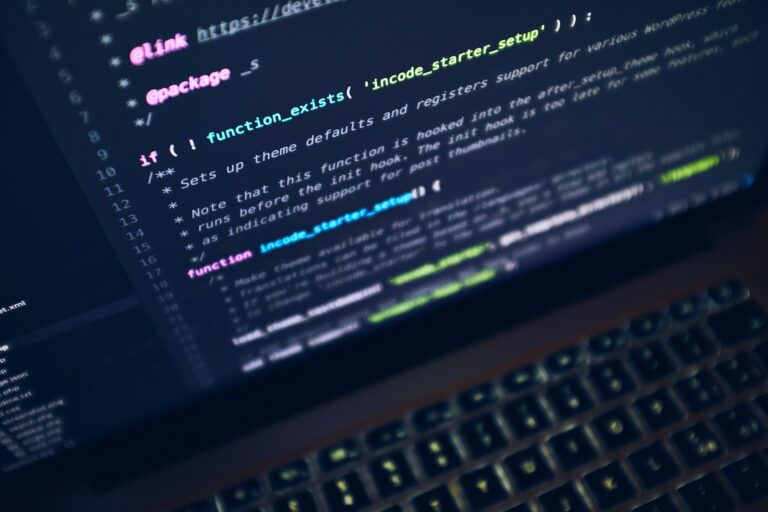Python is one of the most widely used programming languages in the world, known for its simplicity and ease of use. One of the key features of Python is the __init__ method, which plays a critical role in object-oriented programming.
In this article, we will explore the __init__ method in depth, starting with its syntax and how it works. We will also cover advanced techniques and best practices for using this method effectively in your code.
Key Takeaways:
- The Python __init__ method is a key element in object-oriented programming.
- Understanding its syntax and how it works is important for creating and initializing objects in Python.
- Advanced techniques and best practices can help you use the __init__ method more effectively in your code.
Understanding the Python __init__ Syntax
In Python, the __init__ method is called the constructor method, which is used to create an object. When a new instance of a class is created, the __init__ method is called automatically. The syntax for defining the __init__ method is straightforward:
def __init__(self, arg1, arg2, …):
The keyword def is used to define a function, followed by the name of the method, which is __init__. The self parameter is used to refer to the object instance.
The __init__ method can take any number of arguments, and these arguments are passed when an object is created. The arguments passed are also called parameters, and they are used to initialize the instance variables of the object.
Here is an example of defining the __init__ method for a class:
class MyClass:
def __init__(self, name, age):
self.name = name
self.age = ageobj = MyClass(“John”, 25)
In the example above, the __init__ method takes two parameters, name and age, which are used to initialize the instance variables name and age.
When the object obj is created with the arguments “John” and 25, the __init__ method is called automatically, and the variables name and age are initialized with the corresponding parameter values.
Understanding the __init__ Method Signature
The signature of the __init__ method is significant for understanding the Python __init__ syntax. The signature of a function describes the number and types of parameters that the function accepts.
The syntax for the __init__ method signature is as follows:
def __init__(self[, arg1, arg2, …]):
The square brackets around the arguments indicate that they are optional. The self parameter is mandatory, as it is used to refer to the object instance.
The __init__ method signature can also be written with default parameter values:
def __init__(self, arg1=default1, arg2=default2, …):
When default values are specified for the arguments, they become optional, and the corresponding values are used if the argument is not passed.
It is essential to understand the __init__ method signature to create objects with the right parameters and to avoid errors when instantiating objects.
Creating Objects with the __init__ Method
Now that you understand the basics of the Python __init__ method and its syntax, it’s time to learn how to use it to create objects. The purpose of the __init__ method is to initialize the attributes of an object. This means that when you create a new instance of a class, the __init__ method is automatically called, and you can use it to set the values of any attributes that your object requires.
For example, let’s say that you have a class called “Car,” which has several attributes, including “make,” “model,” and “year.” To create an instance of this class, you would use the following code:
my_car = Car(“Toyota”, “Camry”, 2020)
This code creates a new instance of the “Car” class, with the make “Toyota,” model “Camry,” and year 2020. When the __init__ method is called, it sets the values of these attributes to the values that you specified.
It’s important to note that the __init__ method can take any number of arguments, as long as the first argument is always “self.” The “self” argument refers to the instance of the class that is being created, and it is used to access the attributes and methods of that instance.
Here’s an example of a class with an __init__ method that takes multiple arguments:
class Person:
def __init__(self, name, age, gender):
self.name = name
self.age = age
self.gender = gender
def get_info(self):
return f"{self.name} is a {self.age}-year-old {self.gender}."
In this example, the __init__ method takes three arguments: “name,” “age,” and “gender.” These arguments are used to set the values of the corresponding attributes for each instance of the “Person” class. The “get_info” method returns a string that contains information about the person’s name, age, and gender.
To create a new instance of the “Person” class, you would use the following code:
my_person = Person(“Alice”, 25, “female”)
This code creates a new instance of the “Person” class, with the name “Alice,” age 25, and gender “female.” When the __init__ method is called, it sets the values of these attributes to the values that you specified.
By using the __init__ method to initialize the attributes of your objects, you can ensure that they are always set to the correct values. This can help to prevent errors and make your code more reliable and easier to maintain.
Advanced Techniques for the __init__ Method
In addition to initializing attributes when creating objects, the __init__ method can be used to perform other advanced techniques. One such technique is setting default attribute values if the user does not provide them.
By setting default values for attributes in the __init__ method, we can avoid errors that may occur if a required attribute is not provided when creating the object.
To set default values, we can simply provide them as arguments in the __init__ method, like this:
class Car:
def __init__(self, make, model, year=2021):
self.make = make
self.model = model
self.year = yearIn this example, the year attribute is set to 2021 by default. If the user does not provide a value for the year attribute when creating the object, it will be automatically initialized to 2021.
Another advanced technique is using inheritance to customize the __init__ method of a subclass. When a subclass inherits from a superclass, it inherits all its attributes and methods, including the __init__ method. However, we can customize the subclass’s __init__ method to initialize additional attributes or override the attributes initialized by the superclass.
Here’s an example:
class Vehicle:
def __init__(self, make, model, year):
self.make = make
self.model = model
self.year = year
class Car(Vehicle):
def __init__(self, make, model, year, doors):
super().__init__(make, model, year)
self.doors = doorsIn this example, the Car class inherits from the Vehicle class and adds an additional attribute, doors. The __init__ method of the Car class first calls the __init__ method of the Vehicle class using the super() method, and then initializes the doors attribute.
Overriding the __init__ Method
We can also override the __init__ method of a superclass in a subclass. This is useful when we want to change the way the superclass initializes its attributes or when we want to add extra initialization steps specific to the subclass.
Here’s an example:
class Vehicle:
def __init__(self, make, model, year):
self.make = make
self.model = model
self.year = year
class Car(Vehicle):
def __init__(self, make, model, year, doors):
self.make = make.upper() # Override the make attribute initialization
self.model = model.title() # Override the model attribute initialization
self.year = year
self.doors = doorsIn this example, the Car class overrides the initialization of the make and model attributes by converting them to uppercase and title case, respectively.
Best Practices for Using the __init__ Method
When using the __init__ method in Python, there are some best practices to follow for efficient and effective object initialization.
1. Keep it Simple
It’s important to keep the __init__ method simple and focused on initializing the object’s attributes. Avoid including complex logic or operations in this method as it can make your code harder to read and maintain.
2. Use Default Parameters
Using default parameters in your __init__ method can simplify your code and make it more readable. This allows you to skip defining values for optional attributes, which can make your code more concise and easier to work with.
3. Follow the PEP 8 Style Guide
Following the guidelines for Python code style outlined in the PEP 8 Style Guide can make your code consistent and more readable for other developers. This includes using descriptive variable names, consistent indentation, and proper use of whitespace.
4. Use Super to Inherit from Parent Classes
When using inheritance in Python, it’s important to use the super() function to call the parent class’s __init__ method. This ensures that the parent class’s attributes are properly initialized before any changes are made in the child class.
5. Document Your Code
Documenting your Python code can help other developers understand the purpose and structure of your code. This includes providing comments within the __init__ method to explain what each attribute does and how it is used in the code.
By following these best practices, you can create clean, efficient, and maintainable code when using the __init__ method in Python.
Conclusion
In conclusion, understanding the Python __init__ method is crucial for any developer looking to create objects in Python. This method serves as the constructor for a class and is responsible for initializing the object’s attributes.
Throughout this tutorial, we have demystified the syntax and usage of the __init__ method. We have also explored various advanced techniques that can further enhance the capabilities of this method.
As you continue to work with Python, keeping these best practices in mind when using the __init__ method can help ensure that your code remains clean, efficient, and maintainable.
We hope this tutorial has provided you with a comprehensive understanding of the __init__ method and its significance in Python programming. Keep exploring and experimenting with this powerful method to unlock the full potential of Python’s object-oriented capabilities.