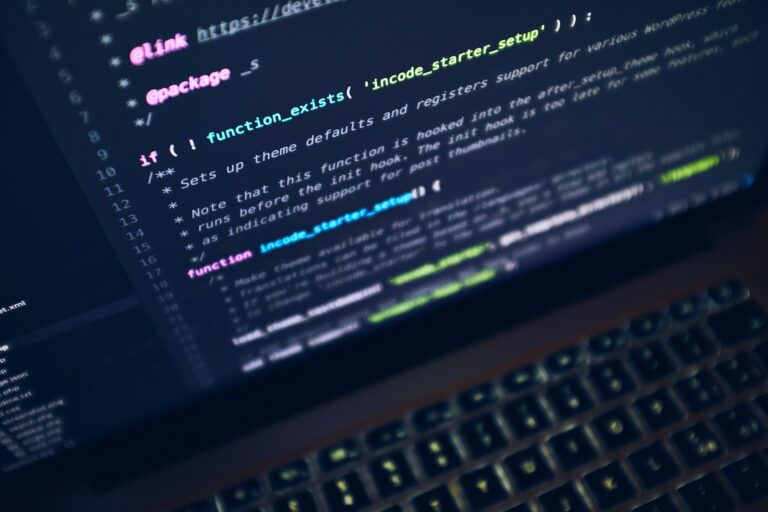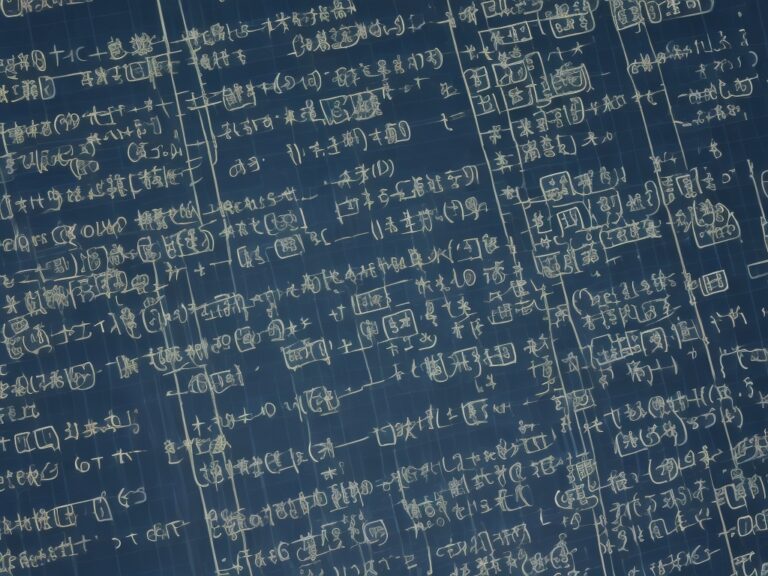Python is a high-level programming language that offers a wide range of built-in functions and data structures. One of the most powerful and versatile of these data structures are iterators and generators. In this article, we’ll take a closer look at Python iterators and generators, their types, and how to work with them to improve your programming skills.
Python iterators are objects that allow you to iterate through a collection of data, such as a list, tuple or dictionary, one item at a time. By using iterators, you can efficiently and easily handle a large volume of data without having to load it all into memory at once. They follow a protocol that includes the __iter__() and __next__() methods to perform iteration.
Generators, on the other hand, are functions that use the yield keyword to produce a sequence of values, instead of returning a single value. They are more efficient than iterators, often require less memory usage, and can also produce infinite streams of data.
Key Takeaways
- Python iterators and generators allow you to efficiently and easily handle a large volume of data one item at a time.
- Iterators follow a protocol that includes the __iter__() and __next__() methods to perform iteration.
- Generators use the yield keyword to produce a sequence of values, instead of returning a single value.
Understanding Python Iterators
Python iterators are an essential aspect of Python programming. An iterator is an object that enables the traversal of a container, like a list or a tuple. It provides a way to access the elements of the container sequentially.
There are two kinds of Python iterators:
- Iterator with __iter__() method: This is the default iterator in Python. It provides access to the elements of a container and has two methods, __iter__() and __next__().
- Iterator with __getitem__() method: This iterator provides access to the elements using an index-like value. It has two methods, __getitem__() and __len__().
Python iterators are incredibly versatile and can be created using the iter() function. The function takes an iterable object like a list or a tuple and returns an iterator object. The next() function is used to access the elements of the iterator sequentially.
Types of Python Iterators
Python provides several built-in iterators, including:
| Iterator | Description |
|---|---|
| List Iterator | Iterates over a list’s elements. |
| String Iterator | Iterates over a string’s characters. |
| Tuple Iterator | Iterates over a tuple’s elements. |
| Set Iterator | Iterates over a set’s elements. |
| Dictionary Iterator | Iterates over a dictionary’s keys or values. |
Custom iterators can also be created using the __iter__() and __next__() methods.
Understanding Python iterators is crucial for any Python developer, as they provide a means to traverse and manipulate data structures efficiently.
Working with Python Iterators
Python iterators are objects that implement the iterator protocol, which consists of the __iter__() and __next__() methods. The __iter__() method returns the iterator object itself, while the __next__() method returns the next value from the iterator. In this section, we will discuss how to work with Python iterators in practice.
Creating Iterators in Python
To create an iterator object in Python, we use the iter() function. The iter() function takes an iterable object as its argument and returns an iterator object.
Note: An iterable object in Python is any object that can return an iterator object when passed to the iter() function.
Here’s an example of how to create an iterator object:
numbers = [1, 2, 3]
# Get an iterator object using iter()
it = iter(numbers)
# Print the next value from the iterator using next()
print(next(it)) # Output: 1
print(next(it)) # Output: 2
print(next(it)) # Output: 3In the above example, we created an iterator object using the iter() function and then used the next() function to iterate through the list of numbers.
Iterating Through Elements
To iterate through elements using an iterator object, we use the next() function. The next() function returns the next value from the iterator until there are no more values left to return.
Here’s an example of how to use the next() function to iterate through elements:
numbers = [1, 2, 3]
it = iter(numbers)
# Iterate through elements using next()
print(next(it)) # Output: 1
print(next(it)) # Output: 2
print(next(it)) # Output: 3
# Raise StopIteration exception when there are no more elements left
try:
print(next(it)) # Output: Raises StopIteration
except StopIteration:
print("End of iterator")In the above example, we used the next() function to iterate through the elements of the list until there were no more elements left. We caught the StopIteration exception that was raised when the iterator was exhausted.
Creating Custom Iterators
In Python, we can create custom iterators by defining a class that implements the iterator protocol. The class must have the __iter__() and __next__() methods defined.
Here’s an example of how to create a custom iterator:
class MyIterator:
def __init__(self, start, end):
self.start = start
self.end = end
def __iter__(self):
return self
def __next__(self):
if self.start <= self.end:
value = self.start
self.start += 1
return value
else:
raise StopIteration
# Create a custom iterator object
my_iterator = MyIterator(1, 5)
# Iterate through the custom iterator
for num in my_iterator:
print(num) # Output: 1, 2, 3, 4, 5In the above example, we defined a custom iterator class called MyIterator that implements the iterator protocol. We then created an object of the MyIterator class and iterated through its elements using a for loop.
Working with Iterable Objects
As mentioned earlier, an iterable object is any object that can return an iterator object when passed to the iter() function. Examples of iterable objects in Python include lists, strings, dictionaries, and custom objects.
Here’s an example of how to work with an iterable object:
my_list = [1, 2, 3]
# Create an iterator object from the iterable object
my_iterator = iter(my_list)
# Iterate through the iterator object
for num in my_iterator:
print(num) # Output: 1, 2, 3In the above example, we created an iterator object from the list using the iter() function and then iterated through its elements using a for loop.
Understanding the Iterator Protocol in Python
The iterator protocol in Python is a set of rules and methods that an object must implement to be considered an iterator. This protocol defines how an iterator should behave and interact with other objects in a Python program.
The iter() function in Python is used to create an iterator object, which must implement the __iter__() and __next__() methods. The __iter__() method returns the iterator object itself, while the __next__() method returns the next value in the sequence or raises a StopIteration exception when there are no more values to return.
When an object is passed to the iter() function, Python checks whether the object implements the iterator protocol and raises a TypeError if the object does not meet the requirements.
“The iterator protocol is crucial for effective use of iterators in Python. By adhering to this protocol, objects can be used as iterators, making code more efficient and reusable.”
When creating custom iterators, it is important to implement the iterator protocol to ensure that the iterator behaves correctly in a Python program. By following the protocol, custom iterators can be used seamlessly with other Python objects and functions.
Understanding the iterator protocol is fundamental for working with iterators in Python and can lead to more efficient and effective programming.
Examples of Python Iterators
To further demonstrate the utility of Python iterators, we have compiled a series of practical examples that showcase their versatility and real-world application. These examples cover iterating over lists, strings, dictionaries, and custom objects.
Example 1: Iterating Over a List
Using an iterator in a for loop is a common method for iterating over a list in Python. Here’s an example:
fruits = ["apple", "banana", "cherry"] iter_fruits = iter(fruits) for i in iter_fruits: print(i)
This code will iterate through the list of fruits and print each item on a new line.
Example 2: Iterating Over a String
Strings can also be iterated using a for loop and an iterator:
string = "Hello, World!" iter_string = iter(string) for i in iter_string: print(i)
This code will iterate through the string and print each character on a new line.
Example 3: Iterating Over a Dictionary
Iterating over a dictionary can be accomplished using the .items() method:
dictionary = {"apple": 1, "banana": 2, "cherry": 3} iter_dict = iter(dictionary.items()) for i in iter_dict: print(i)
This code will iterate through the dictionary and print each key-value pair on a new line.
Example 4: Creating Custom Iterators
Custom iterators can also be created using Python classes. Here’s an example:
class MyIterator: def __init__(self, start, end): self.current = start self.end = end def __iter__(self): return self def __next__(self): if self.current < self.end: num = self.current self.current += 1 return num raise StopIteration iter_custom = iter(MyIterator(1, 4)) for i in iter_custom: print(i)
This code will iterate over a custom iterator that generates a sequence of numbers between a given start and end point.
These examples illustrate just a few of the many ways in which Python iterators can be used to streamline and enhance your code.
Conclusion
In conclusion, understanding Python iterators and generators is essential to becoming a proficient programmer in Python. Iterators offer a powerful way to iterate through collections of data efficiently without the need for indexing. By utilizing iterators, programmers can write more concise, readable, and maintainable code.
In this article, we covered the concept of iterators in Python, explored the different types of iterators, explained how to create custom iterators, and how to work with iterable objects. We also discussed the iterator protocol and how it defines the rules and methods that an object must implement to be considered an iterator.
Finally, we provided practical examples of Python iterators to demonstrate their usage in real-world scenarios. These examples show the power and versatility of Python iterators and how they can be used to simplify complex programming tasks.
We hope this article has provided you with a strong understanding of Python iterators and inspired you to explore their full potential in your own projects. Keep practicing and experimenting with iterators to become a more efficient and effective Python programmer.