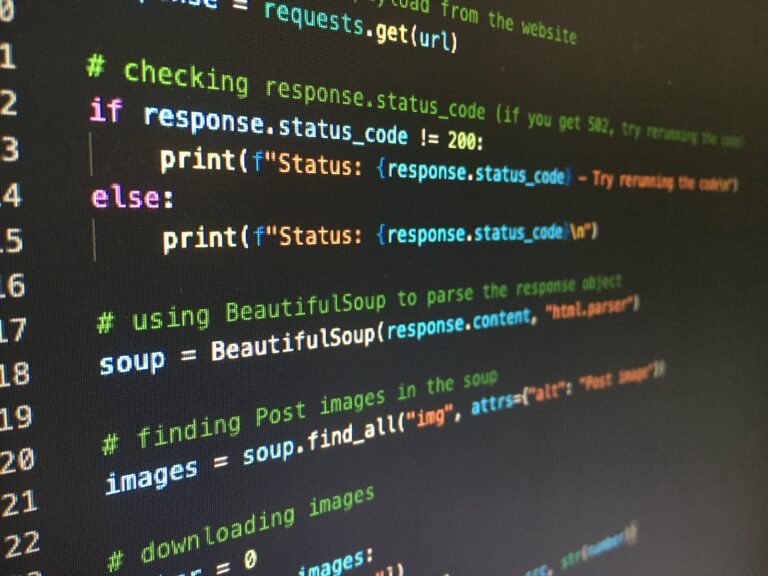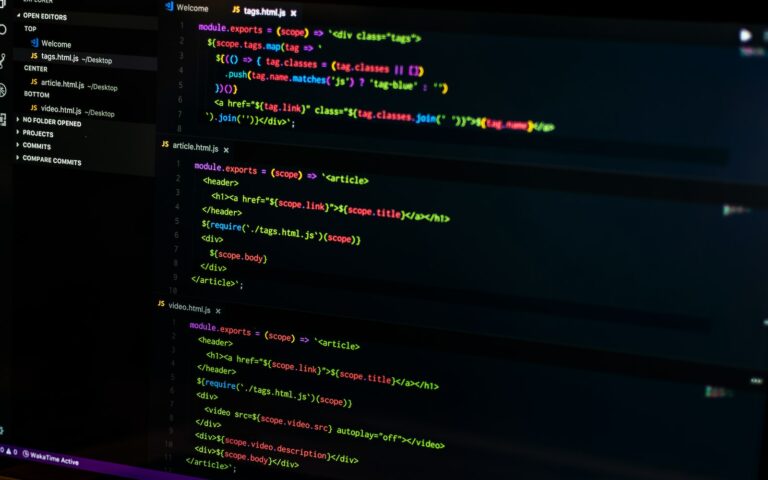Python decorators are a powerful language feature that allow developers to modify the behavior of functions and classes in a non-intrusive way. By wrapping code in another function, decorators provide a convenient mechanism for adding functionality to existing code without modifying it directly. In this article, we will provide a deep dive into Python decorators, exploring their syntax, use cases, and implementation.
Python decorators have become a popular topic among developers in recent years. Decorators provide a way to modify or enhance the behavior of existing code, without actually changing it. With decorators, you can add new functionality to a function or class, or modify the behavior of existing functions or classes. Python decorators are a useful tool for developers who want to write shorter, more concise code without sacrificing functionality or readability.
Key Takeaways
- Python decorators provide a way to modify or enhance the behavior of existing code without changing it directly.
- Decorators are a powerful tool for developers who want to write shorter, more concise code without sacrificing functionality or readability.
- In this article, we will explore the basics of Python decorators and provide a comprehensive guide to their implementation and best practices.
Understanding Decorator Functions
Python decorator functions are an elegant and powerful tool for modifying the behavior of existing functions or classes. They are widely used in Python applications for adding functionality, such as logging, caching, or authentication, without modifying the original code. By wrapping a function with a decorator, developers can extend or modify its behavior at runtime.
One of the main benefits of decorator functions is that they promote code reusability. By separating cross-cutting concerns, such as logging or caching, into separate decorator functions, developers can easily apply them to multiple functions or classes without duplicating code. This makes the code easier to maintain and reduces the risk of errors.
To illustrate how decorator functions work, consider the following example:
@decorator_function
def my_function():
print(“Hello, World!”)my_function()
In this example, we define a new function called my_function() and decorate it with a decorator function called @decorator_function. When we call my_function(), the decorator function intercepts the call and modifies the behavior of the function accordingly. The original function is not modified, and we can reuse the decorator function in other parts of the code.
When working with decorator functions, it is essential to follow best practices to ensure that the code remains maintainable and readable. Some best practices include using descriptive names for decorator functions, avoiding using mutable objects as defaults for decorator function arguments, and preserving the metadata of the original function. By following these best practices, developers can maximize the benefits of decorator functions and produce high-quality Python code.
Exploring Advanced Decorator Patterns
Python decorators are a powerful tool for enhancing the functionality and performance of code. In this section, we will explore advanced decorator patterns and demonstrate their implementation in Python.
Memoization
Memoization is a common pattern used to cache the results of a function so that it can be quickly retrieved without having to recompute it. To implement memoization using decorators, we can create a memoization decorator that stores the results of a function in a cache and returns the cached value if the same inputs are provided again.
“Memoization is a powerful technique for optimizing function performance by caching the results of expensive computations.”
Here is an example implementation of the memoization decorator:
| Code: |
|---|
|
In this example, the Fibonacci function is memoized using the memoize decorator. The function returns the nth number in the Fibonacci sequence, and the memoize decorator ensures that the function is only called once for each value of n, storing the result in a cache dictionary for future reference.
Timing Functions
Timing functions is another common pattern using Python decorators. It is used to measure the execution time of a function. We can create a timing decorator that records the start and end time of a function’s execution and prints the elapsed time.
“Timing functions using decorators is a useful technique for measuring the performance of code and identifying bottlenecks.”
Here is an example implementation of the timing decorator:
| Code: |
|---|
|
In this example, the count_up_to function is timed using the timing_decorator. The function calculates the sum of all numbers up to a given maximum, and the timing_decorator prints the elapsed time it took to run the function in seconds.
Accessing Function Metadata
Python decorators can also be used to access metadata about a function without modifying its behavior. We can create a metadata decorator that prints information about a function, such as its name, arguments, and docstring.
“Accessing function metadata is a useful technique for debugging and understanding code, particularly in large codebases.”
Here is an example implementation of the metadata decorator:
| Code: |
|---|
|
In this example, the say_hello function is decorated with the metadata_decorator. The function greets someone by name, and the metadata_decorator prints the name, arguments, and docstring of the function before executing it.
Best Practices for Working with Python Decorators
When working with Python decorators, it is important to follow best practices to ensure your code remains clean, maintainable, and efficient. Here are some key practices to keep in mind:
Naming conventions
When creating your own decorators, it is important to follow proper naming conventions. Use descriptive names that clearly relate to the functionality of the decorator, and use underscores as word separators. For example, if creating a decorator that adds logging functionality to a function, a good name would be add_logging.
Handling arguments
Decorators can be designed to take arguments, which can provide additional flexibility and functionality. When defining your own decorators that take arguments, use *args and **kwargs to handle the arguments passed in. This will ensure your decorator works with functions of varying numbers of arguments.
Managing decorator order
When applying multiple decorators to a single function, the order in which they are applied can have a significant impact on functionality. To ensure your decorators are applied in the correct order, use the @wraps decorator provided by the functools module. This will preserve the original function’s metadata, allowing for correct order of execution.
By following these best practices, you can ensure your Python decorators are effective, efficient, and easy to use. Keep these tips in mind as you continue to explore and develop your decorator skills.
Conclusion
In conclusion, Python decorators can be incredibly powerful tools for enhancing the functionality and performance of your code. By learning how to create and use decorators effectively, you can write cleaner, more concise, and more maintainable code.
Throughout this article, we have explored the basics of Python decorators, delved deeper into decorator functions, explored advanced decorator patterns, and discussed best practices for working with decorators. By following the guidance presented here, you can take full advantage of decorators in your Python projects.
Additional Resources
If you are interested in learning more about Python decorators, there are many excellent resources available online. The following list includes some of the best:
- The Python Decorator Library – a comprehensive collection of decorators for various Python libraries and frameworks.
- Python Decorators 101 – a beginner-friendly tutorial on Python decorators, aimed at developers who are new to the concept.
- Advanced Python Decorators – a more in-depth tutorial on advanced decorator patterns and techniques.
With these resources, you can continue building your skills and exploring the full potential of Python decorators. Good luck!