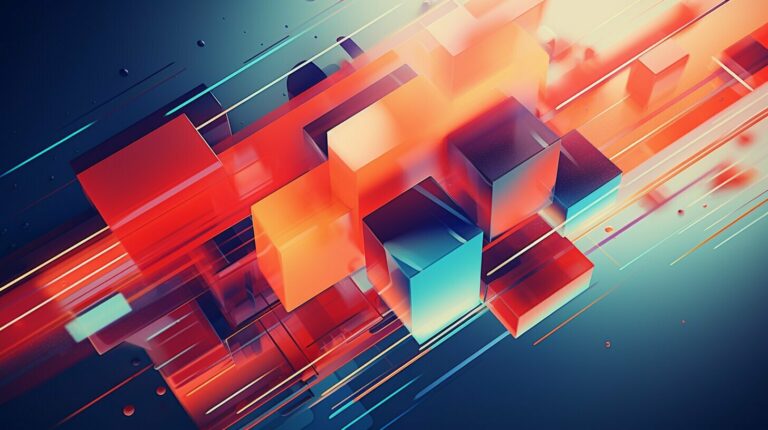Vue.js has gained immense popularity among developers due to its simplicity and flexibility. As we all know, reusability is one of the core principles of good software development. Vue mixins are one of the powerful features of Vue.js, allowing developers to make their code more efficient and maintainable by encapsulating and reusing component logic across the application.
In this article, we will cover everything you need to know about Vue mixins and how they can help you create robust and scalable Vue applications. We’ll discuss what Vue mixins are, their benefits, how to create and use them, and explore advanced techniques for working with them. We’ll also highlight best practices and common pitfalls to avoid when using mixins, and showcase real-world examples of how Vue mixins have been used to enhance code reusability.
Key Takeaways:
- Vue mixins are a powerful feature of Vue.js for encapsulating and reusing component logic across the application.
- Mixins can improve code reusability and maintainability, enhance code readability, and boost developer productivity.
- Using Vue mixins properly requires proper organization, managing dependencies, and optimizing for performance.
- Real-world examples showcase the versatility and power of Vue mixins in enhancing code reusability and maintainability.
What are Vue Mixins?
Vue mixins are a powerful feature in Vue.js that allow developers to encapsulate and reuse code across multiple Vue components. They provide a way to optimize code by offering reusable component logic, enhancing code reusability and reducing redundancy. Mixins are especially useful when working with large-scale Vue projects, where the same functionality is required across multiple components.
With Vue mixins, developers can define a set of component options and reuse them across multiple components. This means that a single mixin can be used to define options for multiple components, saving time and effort in the development process. Mixins can also be easily extended, allowing developers to add and modify functionality as needed.
Using mixins in Vue.js is a straightforward process. Developers can easily define mixins and apply them to components. This allows them to abstract shared functionality and behavior into reusable code blocks, making it easier to maintain and debug code.
Benefits of Vue Mixins
Vue mixins offer numerous benefits that can significantly improve the development process and code quality in Vue applications. Here are some of the key advantages of using mixins:
Simplifying Complex Code Structures
One of the primary benefits of using Vue mixins is their ability to simplify complex code structures. Mixins allow developers to encapsulate and reuse code across multiple components, reducing redundancy and promoting code reusability. This results in a more streamlined and maintainable code structure, reducing time spent on writing and debugging code.
Enhancing Code Readability
Using mixins can also enhance code readability, making it easier for developers to understand and modify complex code structures. By encapsulating related code logic within mixins, developers can more easily identify what each component does and how it relates to the overall application architecture.
Improving Developer Productivity
Mixins can also improve developer productivity by allowing them to quickly and efficiently reuse code across multiple components. This means that developers can spend less time writing redundant code and more time focusing on higher-level development tasks, such as designing application logic and user interfaces.
Flexible Mixin Methods
Mixin methods offer added flexibility in component development, allowing developers to extend component functionality beyond what is provided by Vue.js’s built-in options and methods. For example, mixins can be used to add new properties and methods to components, modify existing component behavior, or even route component communication between separate components.
Creating and Using Vue Mixins
Vue mixins are a powerful feature that allows developers to encapsulate and reuse code across multiple Vue components, enhancing code reusability and reducing redundancy. In this section, we will provide a step-by-step tutorial on creating and using Vue mixins.
Defining a Mixin
The first step to creating a Vue mixin is defining it as an object. This object can contain any options that a Vue component can contain, including data, methods, and lifecycle hooks. Here is an example of a simple Vue mixin:
const myMixin = { data() { return { count: 0 } }, methods: { increment() { this.count++ } } }
In this example, we have defined a mixin that contains a data property called “count” and a method called “increment” that increases the count by 1.
Applying a Mixin
Once a Vue mixin is defined, it can be applied to a Vue component by passing it to the “mixins” option. Here is an example of a Vue component that uses the “myMixin” we defined earlier:
Vue.component('my-component', { mixins: [myMixin], template: '<div>{{ count }}</div>', })
In this example, we have defined a Vue component called “my-component” that uses the “myMixin” we defined earlier. The “mixins” option is an array of mixins that this component should use.
Organizing Mixins
As projects grow in size and complexity, using mixins can become difficult to manage. To keep your code organized, it is important to structure your mixins in a way that makes sense for your project. Here are some best practices for organizing mixins:
- Place mixins in their own files
- Group related mixins together
- Name mixins in a way that communicates their purpose
By following these best practices, you can ensure that your Vue mixins are easy to understand and maintain.
Vue Mixins vs. Vue Components
While Vue components and mixins share some similarities, there are significant differences between the two that make them suitable for different use cases.
Mixins vs. Components
Vue components are reusable units of code that encapsulate a particular functionality. They receive props and emit events, making them ideal for building complex user interfaces. Mixins, on the other hand, allow you to share code between components and extend their functionality. They are not standalone entities but rather enhance the component that uses them.
When choosing between mixins and components, consider the scope of your code and the degree of reuse you need. Components are better suited for building self-contained UI elements, such as buttons or forms, while mixins are useful for sharing logic across multiple components.
Mixin Limitations
While mixins can help to reduce code duplication and enhance code reusability, they do have limitations. For example, if two mixins modify the same component property, it can create conflicts that are difficult to resolve. Additionally, mixins do not provide a solution for CSS encapsulation, which can lead to namespace collisions when working with large projects.
For these reasons, it’s important to use mixins judiciously and be mindful of their impact on your codebase. While they can provide many benefits, they should not be relied upon as a catch-all solution for every use case.
Advanced Vue Mixins Techniques
Vue mixins offer a powerful way of encapsulating and reusing code across multiple components. With their flexible and extensible nature, mixins also provide opportunities for advanced techniques for working with Vue. In this section, we will explore some of these techniques in detail.
Mixin Inheritance
One of the most powerful features of Vue mixins is the ability to inherit from other mixins. This allows developers to create complex and feature-rich mixins by building on top of simpler ones. To inherit from another mixin, we use the mixins option with an array of mixin objects:
“A mixin can inherit from other mixins by simply chaining them in the array passed to the mixins property.”
When a component uses multiple mixins with overlapping properties, Vue will merge these properties using a set of rules. To understand how these rules work, you can refer to the Vue mixin documentation.
Overriding Mixin Methods
Another useful feature of Vue mixins is the ability to override methods defined in a mixin. This allows developers to customize a mixin to fit their specific needs without having to rewrite the entire mixin from scratch. To override a method in a mixin, we simply define the same method in our component:
“If a component defines a method with the same name as one already provided by a mixin, the component’s method will take priority.”
When a component overrides a method in a mixin, it is important to call the original method explicitly if needed. We can do this by using the this.$options.mixinName.methodName.call(this, args) syntax.
Composing Mixins
Vue mixins can also be composed together to create more complex functionality. This is achieved by including multiple mixins in the mixins array. The resulting mixin will have all the properties and methods of the included mixins, merged according to Vue’s mixin merging rules. Composing mixins can help developers create powerful and reusable code, while keeping their mix-in code organized and modular.
Conclusion
Vue mixins are a powerful feature that can enhance code reusability and maintainability in Vue applications. By leveraging advanced techniques such as mixin inheritance, overriding mixin methods, and composing mixins, developers can take full advantage of the flexibility and versatility of Vue mixins. With this knowledge, developers can create efficient and scalable Vue applications with ease.
Common Pitfalls and Best Practices
When working with Vue mixins, it’s important to be aware of potential pitfalls that can arise. Here are some common issues to keep in mind:
- Namespace conflicts: Be cautious of naming conflicts when using multiple mixins within the same component. To avoid this issue, use unique names for mixin methods and properties, and consider using a standard naming convention.
- Dependency management: Mixins can depend on other mixins or components, which can become hard to manage. To avoid this issue, create a separate file for each mixin and define clear dependencies between them.
- Component lifecycle integration: Mixins can interfere with component lifecycle hooks, leading to unexpected behavior. To avoid this issue, ensure that mixins are properly integrated with component lifecycle hooks by calling the appropriate methods.
Now that you’re aware of the common pitfalls, here are some best practices for using Vue mixins:
- Keep mixins small and focused: Mixins should contain only the logic necessary for a specific task. Avoid placing unrelated code in a single mixin.
- Use mixins for reusable code: Mixins are ideal for code that needs to be reused across multiple components. Use them to avoid duplicating code and reducing redundancy.
- Extend component functionality with mixins: Mixins can add new functionality to a component without modifying its source code. Use them to extend component functionality without disrupting existing code.
- Manage mixin dependencies carefully: When using multiple mixins within a component, ensure that their dependencies are managed carefully. Define clear dependencies and avoid naming conflicts to minimize potential issues.
Optimizing Performance with Vue Mixins
Vue mixins can offer significant benefits for code reusability and maintainability, but they can also impact component rendering performance if not used properly. Here are some techniques for optimizing performance when using Vue mixins:
Minimize Usage
While mixins can provide efficient code reuse, excessive use can lead to performance degradation. It’s important to use mixins only when necessary and avoid applying unnecessary mixins to components. This can help reduce potential conflicts and the impact on rendering performance.
Consider Mixin Code Efficiency
The code within mixins can also impact performance. It’s important to ensure that mixins are optimized for efficiency, avoiding unnecessary computation and large data sets within the mixin code. This can help minimize the impact on component rendering performance.
Properly Integrate Lifecycle Hooks
When using mixins in Vue components, it’s essential to properly integrate mixin and component lifecycle hooks to avoid conflicts and ensure proper component rendering. It’s important to understand how mixins interact with component lifecycle hooks and test thoroughly to avoid any issues.
By following these techniques, you can optimize performance when using Vue mixins and ensure efficient and maintainable Vue applications.
Vue Mixins in Real-World Examples
Vue mixins provide a flexible and efficient way of reusing component logic across your Vue application. Let’s explore some real-world examples that showcase the versatility and power of Vue mixins:
Example #1: Reusing State Management Logic
In a large Vue project, you may have multiple components that require similar state management logic. To avoid redundancy and improve code reusability, you can create a mixin that encapsulates this logic and apply it to all relevant components.
“By using a state management mixin, we were able to significantly reduce code duplication and increase the maintainability of our Vue project. It saved us a lot of time and made our codebase more organized and coherent.”
– John, Senior Frontend Developer
Example #2: Composing Layouts with Mixins
When building complex frontend layouts, you might encounter scenarios where you need to reuse certain design elements across different pages or components. By creating a mixin that encapsulates these design elements, you can quickly compose reusable layouts that maintain consistency and improve code maintainability.
“Using a layout mixin allowed us to quickly prototype and build out complex user interfaces for our Vue application. It gave us the flexibility to easily customize and modify our designs while maintaining consistency across the application.”
– Samantha, UI Designer
Example #3: Handling Form Input Validation
Input validation is a common requirement in modern web applications, but it can be tedious to handle it manually for each component. With a mixin that encapsulates input validation logic, you can easily apply it to any form component and reduce the amount of repetitive code.
“Creating a form validation mixin allowed us to easily handle input validation for our Vue application. It eliminated the need for manual validation for each component and made our codebase more organized and maintainable.”
– David, Full-Stack Developer
These are just a few examples of how Vue mixins can simplify your code and improve your development workflow. By leveraging mixins, you can create efficient and maintainable Vue applications with ease.
Conclusion
Vue mixins offer a powerful way to enhance code reusability and reduce redundancy in Vue applications. By encapsulating and sharing common functionality across multiple components, developers can significantly improve code organization, readability, and maintainability.
Throughout this article, we have explored the benefits of using Vue mixins and provided in-depth tutorials and examples to help developers understand how to use them effectively. We have also discussed best practices for managing mixins and avoiding common pitfalls.
By adopting Vue mixins, developers can achieve more efficient and performant Vue applications, all while reducing development time and effort. We encourage all Vue developers to explore and experiment with mixins in their projects and leverage their power for optimal code organization and maintainability.